Recovering data from a SafeBoot encrypted hard drive is a complex process that requires specific tools and expertise. However, it is possible by following the right steps. Begin by understanding SafeBoot encryption, preparing your environment and tools, assessing your hard drive’s condition, and then initiating the recovery procedure. Troubleshoot any issues as needed and verify the recovered data’s integrity. To prevent future data loss, implement robust backup strategies and additional data security measures.
SafeBoot encryption is a popular method of protecting sensitive data on hard drives. However, if you find yourself in a situation where you need to recover data from a SafeBoot encrypted hard drive, the process can be a bit daunting. Together, we will guide you through the steps to successfully recover your data and get your encrypted hard drive back on track.
Understanding SafeBoot Encryption

To comprehend the recovery process, it’s essential to have a grasp of SafeBoot encryption’s basics. SafeBoot is a data security solution that uses encryption to protect information stored on hard drives. By encrypting the entire hard drive, it ensures that unauthorized individuals cannot access the data without the correct authentication credentials.
The Basics of SafeBoot Encryption
SafeBoot encryption works by using a unique encryption key to scramble the data on the hard drive. This encryption key is then securely stored in a different location, requiring user authentication (such as a password) to access it. Without the proper credentials, the encrypted data is virtually unreadable.
When a user attempts to access the encrypted data, SafeBoot prompts them to enter their authentication credentials. These credentials are used to retrieve the encryption key from its secure location. Once the encryption key is obtained, it is used to decrypt the data on the hard drive, making it accessible to the user.
SafeBoot encryption utilizes strong encryption algorithms, such as AES (Advanced Encryption Standard), to ensure the security of the data. AES is widely regarded as one of the most secure encryption algorithms available, providing a high level of protection against unauthorized access.
The Role of Encryption in Data Protection
Encryption is a critical component of data protection, as it ensures that even if someone gains physical access to the encrypted hard drive, they won’t be able to retrieve any sensitive information. This is particularly important for businesses and organizations that deal with sensitive data, such as financial records or personal information.
By encrypting data, organizations can mitigate the risk of data breaches and unauthorized access. In the event of a lost or stolen device, the encrypted data remains secure and inaccessible to anyone without the proper credentials. This provides peace of mind and helps organizations comply with data protection regulations and industry standards.
Furthermore, encryption also plays a crucial role in securing data during transmission. When data is sent over networks or stored in the cloud, encryption ensures that it remains protected from interception and unauthorized viewing. This is especially important in today’s digital landscape, where cyber threats are constantly evolving and becoming more sophisticated.
Implementing encryption, such as SafeBoot, is a proactive measure that organizations can take to safeguard their sensitive data. It adds an additional layer of security, making it significantly more challenging for attackers to gain access to valuable information.
In conclusion, SafeBoot encryption is a robust data security solution that protects information stored on hard drives by encrypting the entire drive and requiring proper authentication credentials to access the encrypted data. Encryption, in general, is a vital component of data protection, ensuring the confidentiality and integrity of sensitive information, both at rest and in transit.
Pre-Recovery Preparations
Before diving into the recovery process, there are a few essential preparations to undertake. These steps will help ensure a smooth and successful recovery.
One important aspect of pre-recovery preparations is understanding the nature of the data loss. It’s crucial to determine whether the data loss is due to a software issue, hardware failure, or accidental deletion. This knowledge will guide you in selecting the appropriate recovery method and tools.
Another crucial step is to create a suitable work environment for the recovery process. Find a clean and well-lit area where you can set up your computer and the necessary tools without any distractions. This will help you focus on the recovery process and minimize the chances of making mistakes.
Necessary Tools for Data Recovery
To recover data from a SafeBoot encrypted hard drive, you will need a few specific tools. These include a computer with SafeBoot installed, a USB drive or external hard drive for copying the recovered data, and any additional software or drivers required by the recovery process.
It’s important to ensure that the computer you are using for the recovery process meets the necessary system requirements. Make sure it has enough processing power, memory, and storage space to handle the recovery tasks efficiently. This will help prevent any performance issues that could potentially hinder the recovery process.
In addition to the hardware and software tools, it’s also advisable to have a pen and paper handy. During the recovery process, you may come across important information such as error messages, file names, or recovery progress. Jotting down these details will help you keep track of your progress and troubleshoot any potential issues.
Assessing the Condition of Your Encrypted Hard Drive
Before attempting any recovery, it’s crucial to evaluate the condition of your encrypted hard drive. Check for any physical damage, such as scratches or dents, as these can interfere with the recovery process. If you notice any signs of physical damage, it’s recommended to consult a professional data recovery service to avoid further damage.
Furthermore, it’s essential to ensure that your encrypted hard drive is properly connected to the recovery computer. Check the cables and connectors for any signs of wear or damage. If necessary, replace them with new ones to establish a reliable connection.
Additionally, ensure that you have a backup of your encrypted hard drive’s encryption key, as this is necessary to access the data. Without the encryption key, the recovery process may become significantly more challenging or even impossible. Store the encryption key in a secure location, separate from the hard drive, to prevent any potential loss or damage.
Lastly, it’s advisable to make a clone or image of the encrypted hard drive before initiating the recovery process. This will serve as a backup in case anything goes wrong during the recovery attempt. Having a backup ensures that you can revert to the original state of the hard drive if needed, without risking further data loss.
The Recovery Process
Once you have completed the necessary preparations, you are ready to dive into the recovery process itself. Follow these steps to effectively recover your data from a SafeBoot encrypted hard drive.
Initiating the Recovery Procedure
The first step is to initiate the recovery procedure. This typically involves booting your computer using the SafeBoot recovery disk or USB drive. This recovery disk contains the necessary tools and software to recover data from your encrypted hard drive.
Navigating SafeBoot for Data Recovery
Once you have booted your computer using the recovery disk, you will need to navigate the SafeBoot interface to access the recovery options. Follow the prompts on the screen to select the appropriate recovery mode and specify the location where you want to save the recovered data.
Troubleshooting Common Recovery Issues
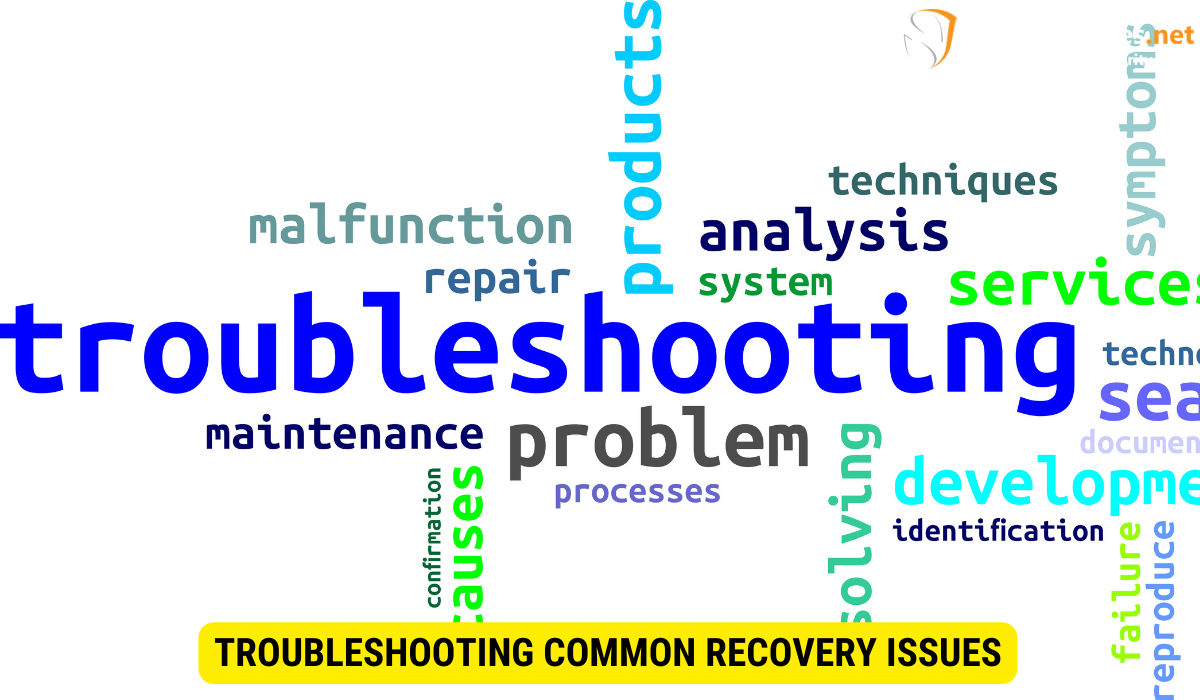
During the recovery process, you may encounter common issues that can affect the success of your data recovery. These can include errors during the decryption process or difficulties accessing specific files. Troubleshooting these issues often requires assistance from a professional data recovery specialist who is experienced with SafeBoot encrypted hard drives.
Post-Recovery Steps
After successfully recovering your data from the SafeBoot encrypted hard drive, there are a few essential post-recovery steps to take. These steps will help ensure the integrity of your recovered data and prevent future data loss.
Verifying the Recovered Data
Once the recovery process is complete, it’s crucial to verify the integrity of the recovered data. Compare the recovered files with your original data to ensure that no files were corrupted or lost during the recovery process.
Ensuring Future Data Safety
To prevent future data loss, it’s essential to implement robust data backup strategies and incorporate additional layers of data security. Regularly backup your data to multiple locations, both on-site and off-site, to mitigate the risk of data loss due to hardware failure or theft.
Key Takeaways
- SafeBoot encryption is a robust method for protecting data on hard drives by encrypting the entire drive, ensuring data security.
- Data recovery from a SafeBoot encrypted hard drive requires specific tools and expertise, making it a complex process.
- Before attempting recovery, understand the nature of data loss, prepare your work environment, and ensure your computer meets the necessary requirements.
- Assess the condition of the encrypted hard drive for physical damage, and keep a secure backup of the encryption key to avoid complications.
- The recovery process involves initiating the procedure with a recovery disk, navigating the SafeBoot interface, and troubleshooting common recovery issues.
FAQs
What should I do if data recovery from a SafeBoot encrypted hard drive fails?
If your recovery attempts fail, it’s best to consult a professional data recovery service with expertise in complex encryption schemes.
How can I prevent future data loss from a SafeBoot encrypted hard drive?
To prevent future data loss, regularly back up your data to multiple locations, store your encryption key securely away from the hard drive, and consider implementing strong passwords and two-factor authentication.
Why is it crucial to assess the condition of the encrypted hard drive before recovery?
Assessing the hard drive’s condition helps identify physical damage that may interfere with the recovery process, ensuring a smoother recovery experience.
What tools are essential for data recovery from a SafeBoot encrypted hard drive?
Essential tools include a computer with SafeBoot installed, a recovery disk or USB drive, and any required software or drivers. Additionally, have a pen and paper for noting important details.
Why is data encryption important for protecting sensitive information?
Data encryption, like SafeBoot encryption, secures sensitive data by making it unreadable without the proper authentication credentials. It plays a crucial role in data protection, both at rest and during transmission, safeguarding against data breaches and unauthorized access.
Conclusion
Data recovery from a SafeBoot encrypted hard drive is a complex process that demands careful preparation and specialized tools. SafeBoot encryption is a formidable defense against unauthorized access. Successful recovery requires verifying data integrity and implementing robust backup strategies to prevent future data loss. Always consider seeking professional assistance when faced with challenges during the recovery process.
