To Password Protect Email on iPad, follow steps below:
- Open the Settings app on your iPad. The icon is usually found on your home screen and looks like a gear.
- Scroll down the left-hand side until you find Passwords & Accounts.
- Tap on Passwords & Accounts to proceed.
- In the Passwords & Accounts section, you’ll see a list of all the email accounts linked to your iPad.
- Tap on the email account you wish to password protect. This will open the account settings.
- Look for the Account or Security section.
- Within this section, find the option to set a password or enable password protection.
- Tap on this option and follow the on-screen instructions to create a strong password for your email account.
Using Third Party Apps
To password protect your email on an iPad, you can use third-party email apps that offer this feature, as the native Mail app doesn’t support app-specific passwords. Here’s a general guide:
- Download a third-party email app like Edison Mail or Spark from the App Store.
- Open the app and set up your email account(s).
- Go to the app’s settings and look for security or privacy options.
- Enable Face ID, Touch ID, or a passcode to protect access to the app.
I will explore the different steps you can take to password protect your email on an iPad. Email security is of utmost importance in today’s digital age, and it is crucial to understand the risks of unprotected emails as well as the benefits of implementing password protection. I will also guide you through the process of setting up password protection on your iPad, choosing a strong password, and maintaining your email security. Lastly, we will provide troubleshooting tips for common issues that may arise. Let’s get started!
Understanding the Importance of Email Security
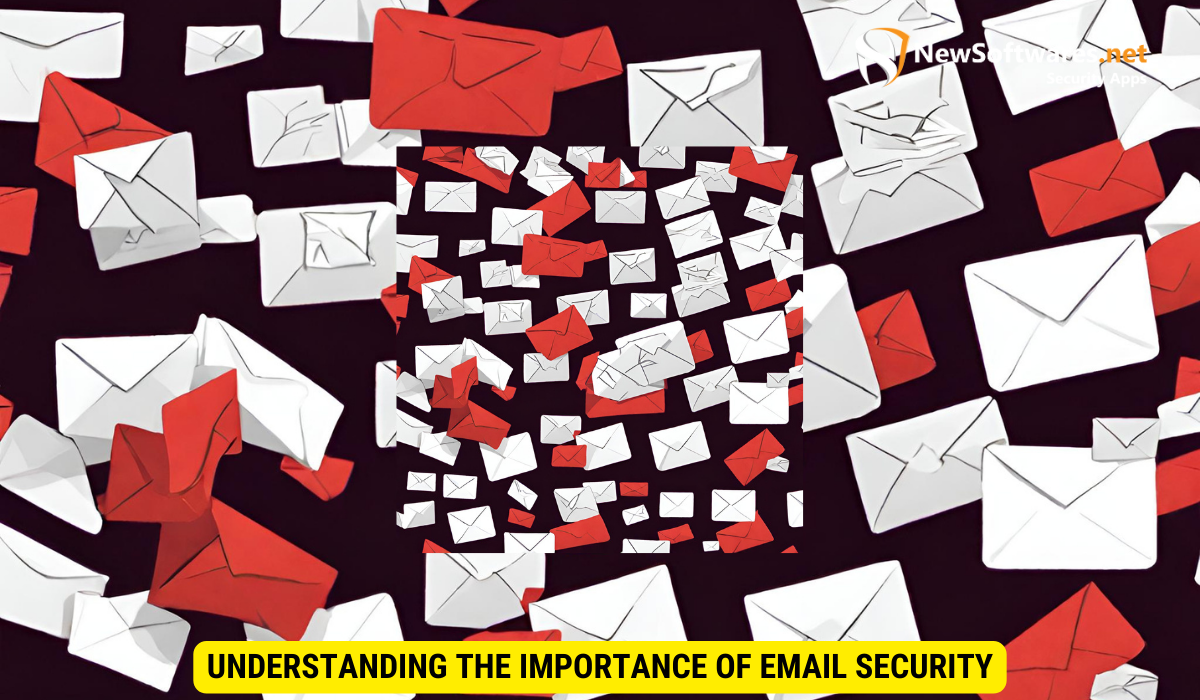
Email security is a critical aspect of protecting your personal and sensitive information. Unprotected emails can be vulnerable to various risks, including unauthorized access, identity theft, and data breaches. By password protecting your email, you significantly reduce the chances of such incidents occurring. Additionally, email security helps safeguard the privacy of your communications, ensuring that only intended recipients can access your messages.
Risks of Unprotected Emails
When you leave your emails unprotected, you expose yourself to several risks. Hackers may intercept your emails and gain access to sensitive information, such as passwords, financial details, or personal correspondences. This can lead to identity theft, financial loss, or even reputational damage. Furthermore, unprotected emails are susceptible to phishing attacks, where scammers attempt to trick you into revealing confidential information. Therefore, it is crucial to password protect your email to mitigate these risks.
Benefits of Password Protection
Password protecting your email offers a range of benefits. Firstly, it adds an extra layer of security, making it significantly harder for unauthorized individuals to access your messages. Secondly, it ensures that even if your iPad is lost or stolen, your email account remains secure. Lastly, password protection gives you peace of mind, knowing that your private information is safeguarded from prying eyes.
Furthermore, password protection also allows you to have better control over your email account. With a strong and unique password, you can prevent unauthorized individuals from gaining access to your email and potentially impersonating you. This can be particularly important in professional settings, where the security of your email correspondence can impact your reputation and the trust others place in you.
Moreover, password protection can also help you comply with various privacy regulations and industry standards. Many organizations and institutions require individuals to password protect their email accounts to ensure compliance with data protection laws. By implementing password protection, you demonstrate your commitment to safeguarding sensitive information and maintaining the highest standards of security.
Setting Up Email Password Protection on iPad

Now that we understand the importance of email security, let’s dive into the steps to set up password protection on your iPad.
Navigating iPad Settings
To begin, open the Settings app on your iPad. You can usually find this app on your home screen, represented by a gear icon. Once opened, scroll down the left-hand side until you locate the “Passwords & Accounts” option. Tap on it to proceed.
Configuring Email Account Settings
In the “Passwords & Accounts” section, you will see a list of all the email accounts linked to your iPad. Tap on the email account that you wish to password protect. This will open the account settings. Look for the “Account” or “Security” section, and within it, you should find an option to set a password or enable password protection. Tap on this option and follow the on-screen instructions to create a strong password for your email account.
Choosing a Strong Password for Email
The strength of your email account’s password plays a crucial role in determining its security. When choosing a password, keep the following characteristics in mind:
Characteristics of a Strong Password
- Length: Aim for a minimum of 8 characters, but the longer, the better.
- Complexity: Include a combination of uppercase and lowercase letters, numbers, and special characters.
- Avoid personal information: Do not use easily guessable information, such as your name, date of birth, or common words.
- Uniqueness: Use a different password for each online account to minimize the impact of a potential breach.
- Memorability: While it should be challenging for others to guess, it should also be easy for you to remember to avoid writing it down.
Tools for Generating Secure Passwords
If you have trouble coming up with a strong password, you can utilize password generation tools. These tools create random and highly secure passwords that are virtually impossible to guess. There are numerous online and offline password generators available that can help you in this regard.
Maintaining Your Email Security
Once you have password protected your email account, it is crucial to regularly update your password and maintain your email security.
Regularly Updating Your Password
As a best practice, it is advisable to update your email password periodically. By doing so, you reduce the risk of anyone gaining unauthorized access to your account over time. Aim to change your password at least once every three to six months or if you suspect any security breaches.
Avoiding Common Email Security Mistakes
Aside from password protection, there are a few other measures you can take to maximize your email security. Firstly, be cautious of suspicious emails and never click on links or download attachments from unknown senders. Secondly, enable two-factor authentication (2FA) for an additional layer of security. Finally, keep your iPad’s software and apps up to date to ensure any security vulnerabilities are patched.
Troubleshooting Common Issues
Despite our best efforts, issues may occasionally arise when password protecting email on an iPad. Here are a couple of common problems and their solutions:
Forgotten Password Recovery
If you forget your email account’s password, don’t panic. Most email service providers offer password recovery options. Look for a “Forgot Password?” or “Reset Password” link on the login page of your email provider’s website or the app. Follow the prompts to recover or change your password.
Dealing with Potential Security Breaches
If you suspect that your email security has been compromised, act swiftly. Immediately change your email password, enable two-factor authentication if you haven’t already, and review your account activity for any unauthorized access. Additionally, inform your email provider about the situation, as they may be able to assist you further.
Key Takeaways
- Email security is vital for safeguarding your personal and sensitive information.
- Unprotected emails are susceptible to risks such as unauthorized access and phishing attacks.
- Password protecting your email adds an extra layer of security and ensures privacy.
- When setting up password protection on iPad, navigate to Settings, then Passwords & Accounts.
- Choose a strong password and regularly update it to maintain email security.
FAQs
1. Why is email security important?
Email security is important because it protects your personal and sensitive information from unauthorized access, identity theft, and data breaches. It ensures the privacy of your communications and minimizes the risks associated with unprotected emails.
2. How do I password protect my email on an iPad?
To password protect your email on an iPad, go to the Settings app, select “Passwords & Accounts,” and navigate to your email account settings. Look for the option to set a password or enable password protection, and follow the on-screen instructions.
3. What makes a strong email password?
A strong email password is at least 8 characters long and includes a combination of uppercase and lowercase letters, numbers, and special characters. It should be unique, avoiding easily guessable information, and memorable for you but difficult for others to guess.
4. How often should I update my email password?
As a best practice, it is advisable to update your email password at least once every three to six months or if you suspect any security breaches. Regularly updating your password enhances the security of your email account and reduces the risk of unauthorized access.
5. What should I do if I forget my email password?
If you forget your email password, most email service providers offer password recovery options. Look for a “Forgot Password?” or “Reset Password” link on the login page of your email provider’s website or the app. Follow the prompts to recover or change your password.
Conclusion
Protecting your email on iPad is essential in today’s digital landscape. By implementing password protection, you significantly enhance the security of your personal information, reducing the risks of unauthorized access and potential data breaches. Remember to choose a strong and unique password, regularly update it, and be cautious of common email security mistakes. By following these steps, you can enjoy the peace of mind that comes with knowing your email is secure.
