Password protecting an app on your iPhone is essential to safeguard your sensitive and personal information. By exploring iPhone’s built-in security features, and utilizing third-party solutions, you can keep your data secure, maintain your privacy, and prevent unauthorized access to your apps.
Are you worried about the security and privacy of your apps on your iPhone? With the increasing reliance on smartphones for personal and sensitive information, it is essential to take steps to protect your apps from unauthorized access. I will guide you through the process of password protecting an app on your iPhone, ensuring your data remains safe and secure.
Understanding the Need for App Protection on iPhone
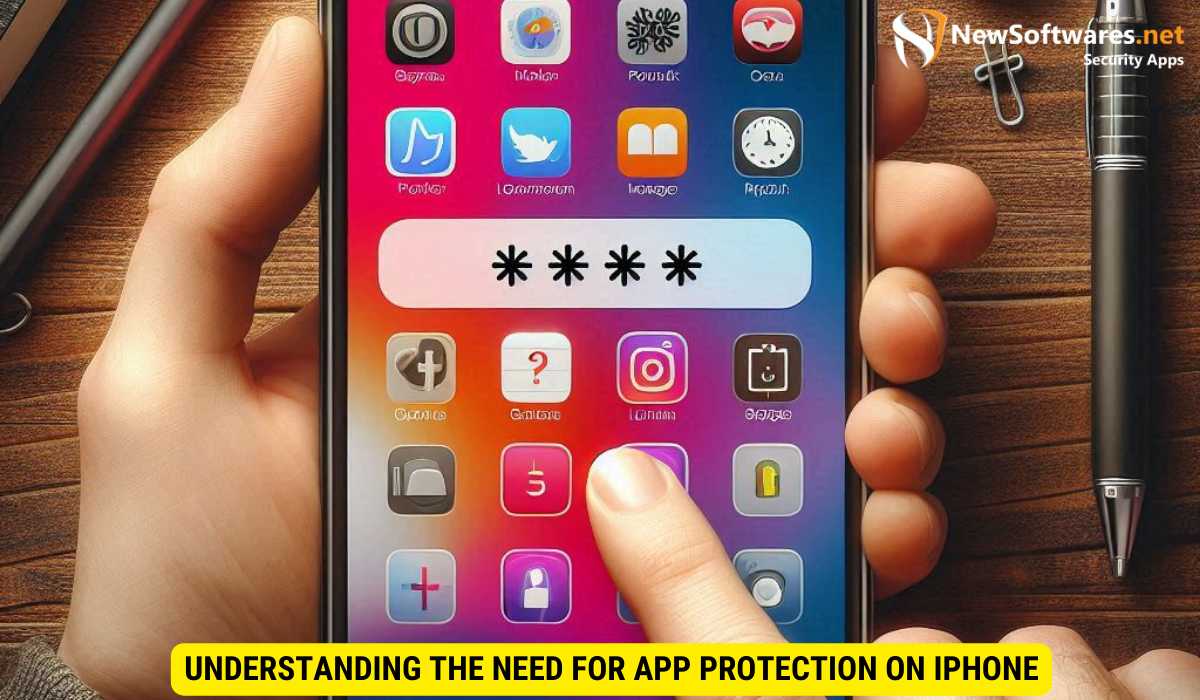
Your apps contain a wealth of personal and sensitive information, including personal messages, financial data, and even health records. The importance of privacy cannot be overstated in today’s digital world where data breaches and identity theft are on the rise.
In addition to protecting personal and sensitive information, app protection also plays a crucial role in safeguarding your online transactions. With the increasing trend of mobile banking and shopping, ensuring the security of your apps is essential to prevent unauthorized access to your financial details.
The Importance of Privacy
Your personal privacy is crucial, and by password protecting your apps, you maintain control over the information you share with others. It ensures that only authorized individuals can access your apps and the data within.
Moreover, app protection extends beyond just privacy concerns. By securing your apps, you also prevent potential malware attacks that could compromise not only your personal data but also the overall security of your device.
Risks of Unprotected Apps
Without app protection, anyone who gains physical access to your iPhone can freely browse through your applications and access sensitive information. This could lead to your personal data being compromised or misused.
Furthermore, unprotected apps are vulnerable to hacking attempts that can result in unauthorized access to your accounts and online profiles. By implementing robust app protection measures, you can mitigate these risks and enhance the security of your digital presence.
Exploring iPhone’s Built-In Security Features
The iPhone comes equipped with several built-in security features that allow you to password protect your apps and safeguard your data.
When it comes to securing your iPhone, it’s essential to explore the various built-in security features that the device offers. These features not only protect your personal information but also enhance the overall user experience by providing a seamless and secure environment.
Screen Time for App Limits
One of the security features of the iPhone is Screen Time, which allows you to set limits on the usage of specific apps. By establishing app limits, you introduce an additional layer of protection for your apps.
Screen Time not only helps in managing app usage but also aids in promoting a healthy digital lifestyle. By setting limits on certain apps, you can effectively control screen time and prevent overuse, especially for children and individuals looking to maintain a balanced digital diet.
Touch ID and Face ID for App Security
Utilizing the advanced biometric authentication features on your iPhone, such as Touch ID or Face ID, adds a strong security measure to your apps. These features ensure that only your registered fingerprint or facial recognition can unlock and access your protected apps.
Biometric authentication methods like Touch ID and Face ID provide a convenient yet secure way to access your device and apps. By leveraging these technologies, you not only enhance the security of your data but also streamline the authentication process, making it quick and effortless for authorized users to access their apps.
Steps to Password Protect an App on iPhone
Now that you understand the significance of protecting your apps, let’s dive into the step-by-step process of password protecting an app on your iPhone.
Ensuring the security of your apps is crucial in today’s digital age, where personal information and sensitive data are at risk of being compromised. By following these steps, you can add an extra layer of protection to your valuable information and maintain your privacy.
Step 1: Setting Up Screen Time
The first step is to set up Screen Time on your iPhone. Go to Settings, then tap on Screen Time. Follow the on-screen instructions to enable and configure Screen Time on your device.
Screen Time not only allows you to monitor your device usage but also provides you with the tools to control access to specific apps, ensuring a more secure digital environment.
Step 2: Configuring App Limits
Once you have set up Screen Time, you can configure app limits to password protect specific apps. Scroll down to the “Always Allowed” section and select “Add Limit.” Choose the app you want to protect, set the time limit to zero, and tap “Add” to save the changes. This restricts access to the app, and a passcode will be required to open it.
By setting app limits, you can effectively control the usage of certain apps, preventing unauthorized access and safeguarding your data from prying eyes.
Step 3: Enabling Touch ID or Face ID for Apps
To further enhance app security, enable Touch ID or Face ID authentication for your apps. Navigate to Settings, go to “Touch ID & Passcode” or “Face ID & Passcode,” and enter your device passcode. Enable the toggle switch next to the apps you want to be protected with this biometric authentication.
Biometric authentication methods like Touch ID and Face ID offer a convenient and secure way to access your apps, ensuring that only authorized users can unlock and use them. By utilizing these advanced technologies, you can add an extra layer of protection to your sensitive information and enhance the overall security of your device.
Third-Party Solutions for App Protection
In addition to the built-in security features, you can also explore third-party solutions that provide advanced app protection functionalities.
Reviewing Top Third-Party Security Apps
Before installing any third-party security app, it is crucial to conduct thorough research and read reviews to ensure you choose a trustworthy and reputable solution. Look for apps that offer strong encryption, secure app vaults, and reliable password protection.
Installing and Setting Up a Third-Party Security App
After selecting a suitable third-party security app, download and install it from the App Store. Follow the app’s on-screen instructions to complete the setup process. These apps usually provide options for password protection, app lock, and additional security measures to secure your apps.
Maintaining Your App Security
Protecting your apps is an ongoing process. It requires regular maintenance and conscious efforts to ensure the security of your sensitive information.
Regularly Updating Your Passwords
Regularly update your passwords for both your device and any third-party security apps you use. Choose strong, unique passwords and consider using a reliable password manager to help you remember and manage your credentials.
Monitoring App Usage
Keep an eye on your app usage and regularly review the list of apps with Screen Time or the third-party security app you have installed. This allows you to detect any unauthorized access attempts and take appropriate actions.
Ensuring App Updates for Security
Stay vigilant about updating your apps and your iPhone’s operating system. Developers regularly release updates that address security vulnerabilities and strengthen the overall security of your apps.
Key Takeaways
- Protecting your apps ensures the security and privacy of your personal information.
- iPhone’s built-in security features, such as Screen Time and biometric authentication, can be utilized for app protection.
- Follow the step-by-step process to password protect an app on your iPhone.
- Consider using third-party security apps for added layers of protection.
- Maintain your app security by regularly updating passwords and staying vigilant about app updates.
FAQs
Q: Can I password protect any app on my iPhone?
A: You can password protect specific apps using iPhone’s built-in features like Screen Time and biometric authentication or by installing third-party security apps.
Q: Can I use Touch ID and Face ID for all my apps?
A: Touch ID and Face ID can be enabled for apps that support these authentication methods. However, not all apps may have this functionality.
Q: How often should I update my passwords?
A: It is recommended to update your passwords regularly, ideally every few months or whenever you suspect a security breach.
Q: Are third-party security apps safe to use?
A: Before installing any third-party app, thoroughly research its reputation, read user reviews, and ensure it comes from a trusted source.
Q: Is it important to update my apps and iOS?
A: Yes, updating your apps and iOS is crucial as developers regularly release security patches and bug fixes to address vulnerabilities.
Conclusion
Password protecting your apps on your iPhone is an essential step in preserving your privacy and data security. By following the steps outlined in this guide, you can ensure that only authorized individuals can access your apps and sensitive information. Remember to also consider third-party solutions for advanced app protection and maintain the security of your apps through regular password updates and app monitoring.
