To password protect a website, you can use several methods depending on your hosting environment. Here’s a general guide:
1. Using an .htaccess File:
- Create a text file named .htpasswd with username and password combinations.
- Encrypt the .htpasswd file using an online tool.
- Create an .htaccess file and upload it to the directory you want to protect.
2. Using an Online Site Builder:
- For platforms like Squarespace or Wix, set passwords for individual pages in the admin panel.
3. Using Website Hosting Tools:
- Some hosting solutions allow you to create user accounts and set passwords directly through their tools.
In today’s digital age, website security has become a paramount concern for businesses and individuals alike. With the ever-increasing threats of cyber attacks, it has become essential to take proactive measures to protect sensitive information and maintain the privacy of your website. One of the most effective ways to ensure the security of your website is by implementing password protection. I will explore the importance of password protection, the basics of implementing it, the steps involved, and some advanced techniques to enhance security.
Importance of Password Protecting a Website

Without a doubt, password protection plays a vital role in website security. It acts as the first line of defense against unauthorized access to your website and helps to prevent malicious activities such as hacking, data breaches, or unauthorized modifications. By requiring a password to access certain areas of your website, you can restrict access only to authorized individuals, ensuring the safety and integrity of your data.
Furthermore, password protection is crucial for maintaining compliance with data protection regulations such as the General Data Protection Regulation (GDPR) and the California Consumer Privacy Act (CCPA). These regulations require websites to implement adequate security measures to protect user data, and password protection is a fundamental aspect of meeting these requirements.
The Role of Password Protection in Website Security
Password protection acts as a gatekeeper, preventing unauthorized users from gaining access to your website. It helps to safeguard sensitive information, such as user data, credit card details, or confidential documents, from falling into the wrong hands. By implementing password protection, you can ensure that only authenticated users can access sensitive areas of your website.
Moreover, password protection enhances user trust and confidence in your website. When users know that their information is secure and protected by strong passwords, they are more likely to engage with your platform, create accounts, and make transactions, ultimately contributing to the growth of your online presence.
Risks of Not Having Password Protection
Not having password protection in place exposes your website to various security risks. Without proper authentication, anyone can access your website, potentially leading to unauthorized modifications, data breaches, or even complete website takeover. Additionally, without password protection, you cannot track or control user access, making it difficult to manage user accounts and maintain the confidentiality of your data.
Furthermore, the absence of password protection can damage your reputation and credibility as a website owner. In today’s digital age, where cyber threats are prevalent, users expect websites to prioritize security measures. Failing to implement password protection can signal to users that their information is not safe on your platform, leading to a loss of trust and a decline in user engagement.
Basics of Password Protection
Before diving into the steps involved in password protecting your website, let’s first understand the fundamentals.
Password protection involves setting up a mechanism that requires users to enter a username and password before accessing certain areas of your website. These credentials are unique to each user and act as a form of authentication, verifying the user’s identity and granting appropriate access privileges.
Now that we have a basic understanding of password protection, let’s explore the different types of password protection methods available.
What is Password Protection?
Password protection involves setting up a mechanism that requires users to enter a username and password before accessing certain areas of your website. These credentials are unique to each user and act as a form of authentication, verifying the user’s identity and granting appropriate access privileges.
Implementing password protection is crucial for safeguarding sensitive information and ensuring that only authorized individuals can access restricted areas of your website.
Different Types of Password Protection
There are various types of password protection methods available, each with its own advantages and considerations. Let’s take a closer look at some common types:
- Basic Password Protection – This involves setting up a simple username and password system to restrict access to certain areas of your website. While it may be the most straightforward method, it is important to choose strong passwords and regularly update them to maintain security.
- Strong Password Requirements – By enforcing strong password policies, such as a minimum length, combination of uppercase and lowercase characters, and special characters, you can enhance the security of your password protection. This helps prevent common password vulnerabilities and makes it harder for unauthorized users to guess passwords.
- Two-Factor Authentication – This method adds an extra layer of security by requiring users to provide a second form of identification, such as a unique code sent to their email or a one-time password generated by an authenticator app. Two-factor authentication significantly reduces the risk of unauthorized access, as even if someone manages to obtain a user’s password, they would still need the second factor to gain entry.
- Captcha – Captcha challenges users to prove that they are not bots by solving a visual or audio puzzle before gaining access to your website. This method helps prevent automated bots from accessing your website and ensures that only human users can proceed.
By understanding the different types of password protection methods available, you can choose the one that best suits your website’s needs and security requirements. Remember, implementing password protection is a crucial step in safeguarding your website and protecting sensitive information from unauthorized access.
Steps to Password Protect Your Website
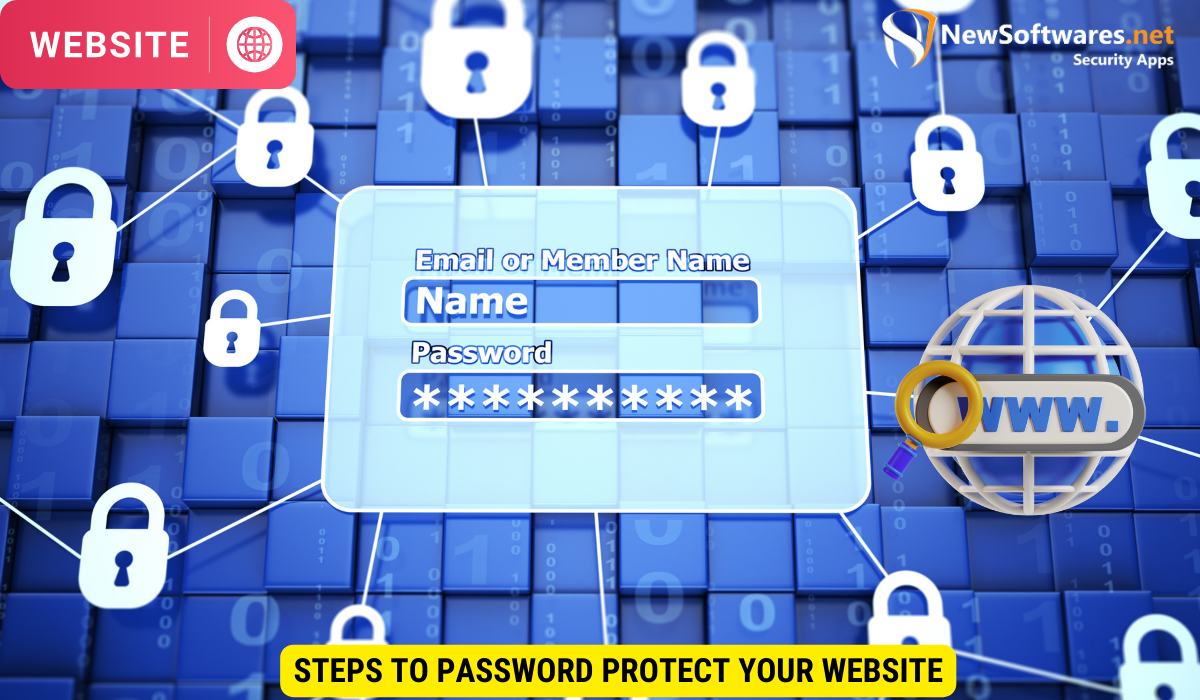
Now that we have a clear understanding of password protection, let’s delve into the step-by-step process of implementing it on your website.
Step 1: Choosing the Right Password Protection Method
The first step is to assess your website’s needs and choose the appropriate password protection method. Consider factors such as the sensitivity of the information stored, the number of users, and the level of security required. You can consult with a web developer or security professional to help you make an informed decision.
Step 2: Implementing Password Protection
Once you have selected the method, it’s time to implement password protection on your website. This step typically involves configuring your website’s server settings or using a password protection plugin or software. Follow the instructions provided by your chosen method to set up and configure the password protection system.
Managing Password Protected Areas
Now that your website is password protected, you need to have a system in place to effectively manage user accounts and handle any issues that may arise.
Setting Up User Accounts
To grant access to authorized individuals, you need to create user accounts with unique usernames and passwords. Keep in mind the security considerations mentioned earlier, such as enforcing strong passwords and regularly updating them. Also, consider implementing a role-based access system to differentiate between different levels of access privileges.
Handling Lost Passwords
Inevitably, users may forget their passwords or encounter issues accessing password-protected areas. Ensure you have a streamlined process in place to assist users in recovering their passwords or providing them with an alternative means of access, such as a temporary login link.
Advanced Password Protection Techniques
To further enhance the security of your password protection system, you can consider implementing some advanced techniques.
Using Encryption for Enhanced Security
Encryption is a process of encoding data to make it unreadable by unauthorized individuals. Consider encrypting sensitive user data, such as passwords, to add an extra layer of security and prevent unauthorized access even if the data is compromised.
Implementing Two-Factor Authentication
As mentioned earlier, two-factor authentication adds an extra layer of security by requiring users to provide a second form of identification. Consider implementing this method to make it more difficult for unauthorized individuals to access your website, even if they have obtained the user’s password.
Key Takeaways
- Password protection is crucial for website security and acts as a gatekeeper against unauthorized access.
- Implementing password protection involves choosing the right method and configuring it properly.
- Managing password-protected areas includes setting up user accounts and handling lost passwords.
- Advanced techniques such as encryption and two-factor authentication can further enhance the security of your password protection system.
- Regularly update passwords, enforce strong password policies, and consider using a role-based access system to enhance security.
FAQs
1. Why is password protection important for a website?
Password protection is important for a website to prevent unauthorized access, safeguard sensitive information, and maintain privacy and integrity.
2. How does password protection work?
Password protection involves requiring users to enter a username and password to access certain areas of a website, acting as a form of authentication.
3. What are some common types of password protection methods?
Some common types of password protection methods include basic password protection, strong password requirements, two-factor authentication, and captcha challenges.
4. How can I handle lost passwords for password-protected areas?
You can handle lost passwords by providing a password recovery or reset mechanism, such as sending a reset link to the user’s email or providing a temporary login option.
5. Are there advanced techniques to enhance password protection?
Yes, advanced techniques such as encryption and two-factor authentication can enhance the security of your password protection system.
Conclusion
In conclusion, password protection is a crucial aspect of website security. By understanding its importance, implementing the right methods, and following proper management practices, you can ensure the privacy and integrity of your website’s sensitive information. Stay vigilant, keep your passwords and security measures up to date, and consider implementing advanced techniques to enhance your website’s security.
