To open a zip password-protected file, use compatible software like WinRAR or 7-Zip, input the correct password, and follow a systematic approach.
Opening a zip password-protected file can be a daunting task if you are not familiar with the process. However, with the right knowledge and tools, it can be a breeze. I will guide you through the necessary steps to successfully open a zip password-protected file. From understanding what a zip file is to dealing with forgotten passwords, we’ve got you covered. So let’s dive in and unlock those files!
Understanding Zip Password-Protected Files
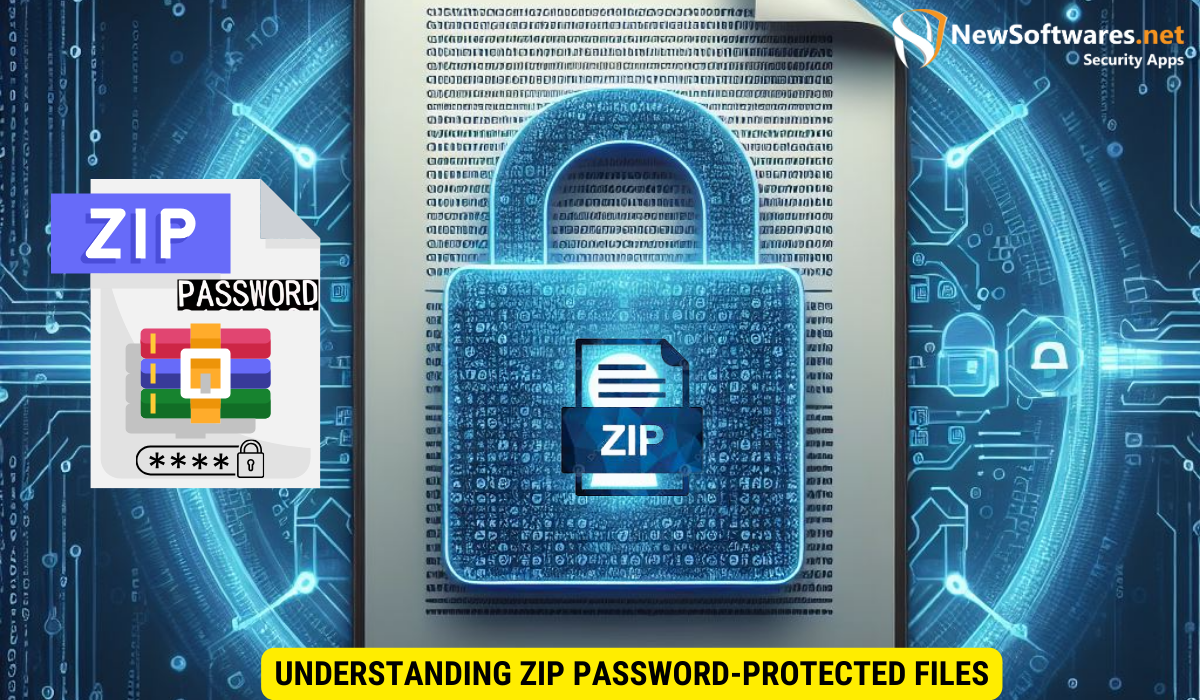
A zip file is a compressed archive format that allows you to store multiple files or folders in a single file. Password protection adds an extra layer of security, ensuring that only authorized individuals can access the contents of the zip file. This can be useful when sharing sensitive information or protecting confidential data. Understanding how zip password-protected files work is key to successfully opening them.
What is a Zip File?
A zip file, also known as a zip archive, is a widely-used file format for compressing and packaging multiple files into a single file. This not only saves disk space but also makes it easier to send or share files. Zip files can be opened and extracted using various software tools that support the format.
When you create a zip file, the files and folders you include are compressed to reduce their size. This compression process makes it quicker and more efficient to transfer the zip file over the internet or between devices. Additionally, zip files can be password-protected to prevent unauthorized access, adding a layer of security to your data.
Why Use Password Protection?
Password protection adds an additional layer of security to your zip files, ensuring that only those with the correct password can access the contents. This can be crucial when dealing with sensitive information or when sharing files that contain confidential data. Password protection helps safeguard your files from unauthorized access and maintains the privacy of your data.
It’s important to choose a strong password when encrypting your zip files. A strong password should be unique, complex, and not easily guessable. Avoid using common words, dates, or sequences of numbers as your password. By setting a strong password, you enhance the security of your zip files and reduce the risk of unauthorized access to your sensitive data.
Preparations Before Opening a Zip Password-Protected File
Before jumping into the process of opening a zip password-protected file, it is essential to make a few preparations. This will ensure a smoother and hassle-free experience.
One crucial aspect to consider before attempting to open a zip password-protected file is to assess the importance and sensitivity of the data within. Understanding the significance of the information can help determine the level of security measures needed to protect it. For highly confidential files, additional encryption methods or multi-factor authentication may be advisable.
Necessary Software Tools
To open zip password-protected files, you will need a file compression and extraction tool that supports password protection. Popular software options include WinRAR, 7-Zip, and WinZip. Make sure to have one of these tools installed on your computer before proceeding.
Furthermore, it is recommended to keep these software tools updated to the latest versions to ensure compatibility with newer encryption algorithms and enhanced security features. Regular updates can also address any potential vulnerabilities that cybercriminals may exploit to bypass password protection.
Important Considerations
When working with zip password-protected files, it’s important to keep a few things in mind. Firstly, double-check that you have the correct password for the file you are trying to open. Ensure that you are entering it correctly to avoid any unnecessary frustration. Additionally, be cautious when downloading zip files from unknown sources, as they may contain malware or malicious files.
Another crucial consideration is to verify the integrity of the zip file itself. Corruption in the file can lead to errors during the extraction process or result in the loss of data. Running a quick checksum or hash verification before entering the password can help confirm that the file has not been tampered with or damaged.
Step-by-Step Guide to Opening a Zip Password-Protected File
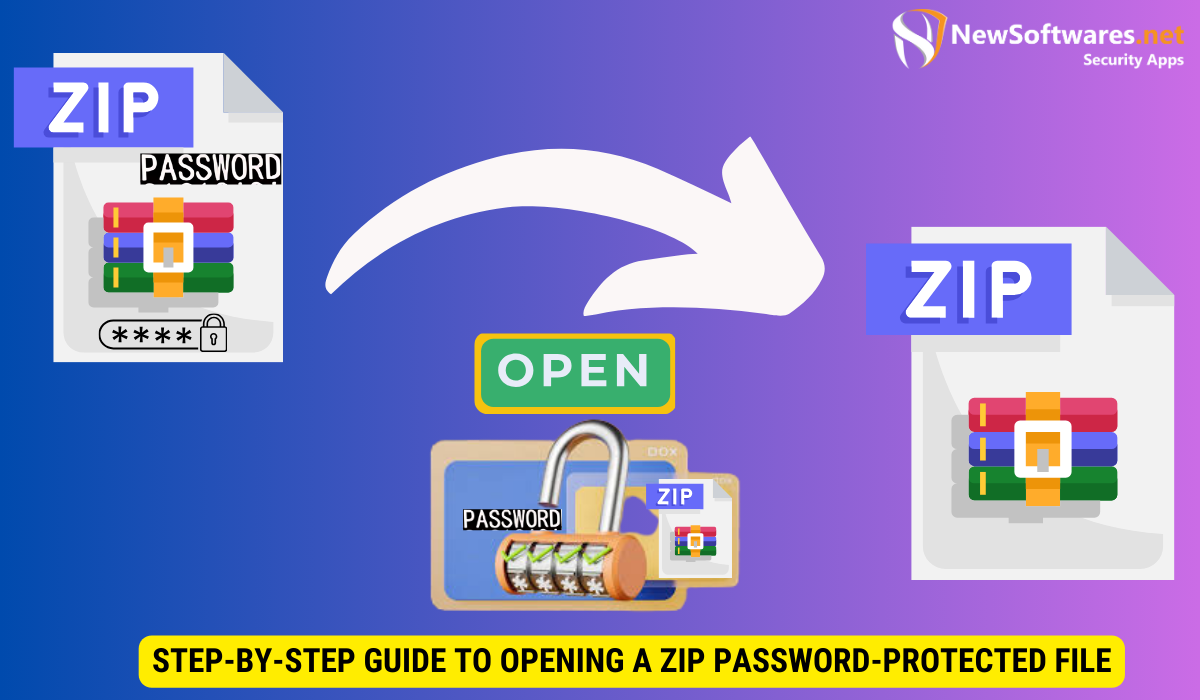
Now that you are well-prepared, let’s dive into the step-by-step process of opening a zip password-protected file.
Opening a zip password-protected file can be a crucial task, especially when dealing with sensitive or confidential information. Understanding the steps involved and having the necessary tools at your disposal is essential for a smooth and secure file access process.
Locating the File
The first step is to locate the zip file on your computer. It may be saved in a specific folder or received as an attachment in an email. Once you have found the file, make a note of its location for easy access.
Organizing your files in a systematic manner can significantly aid in locating the zip file promptly. Creating dedicated folders for different types of files or projects can streamline your file management process and save time when searching for specific documents.
Inputting the Password
Next, open your file compression and extraction tool. Navigate to the location where the zip file is saved and select it. At this point, you will be prompted to enter the password for the file. Carefully type in the correct password. Make sure to pay attention to uppercase and lowercase letters, as passwords are case-sensitive.
Choosing a strong and unique password for your zip files is crucial for enhancing security. Avoid using easily guessable passwords and consider incorporating a combination of letters, numbers, and special characters to create a robust password that is difficult to crack.
Troubleshooting Common Issues
If you encounter any issues while opening the zip password-protected file, there are a few troubleshooting steps you can try. Firstly, double-check the password to ensure it is correct. If you continue to have difficulty, ensure that you are using a compatible software tool that supports zip password protection. Lastly, consider reaching out to the file’s creator or the source from which you obtained the file for further assistance.
Seeking assistance from experienced professionals or online forums dedicated to file encryption and security can provide valuable insights and solutions to overcome any challenges you may face during the file access process. Collaboration and knowledge-sharing within the digital community can be instrumental in resolving complex technical issues effectively.
Dealing with Forgotten Passwords
Forgetting the password to a zip password-protected file can be frustrating. However, there are options available to help recover or bypass the password.
Using Recovery Software
If you have forgotten the password, you can try using password recovery software specifically designed for zip files. These software tools utilize advanced algorithms to attempt to crack the password. However, keep in mind that the success rate may vary depending on the complexity and strength of the password.
Legal and Ethical Implications
It is essential to note that attempting to crack or bypass the password of a zip file without proper authorization is generally illegal and unethical. Make sure to respect the privacy and security measures put in place by the file’s creator. If you are unable to recover the password, consider reaching out to the creator or source to discuss alternative solutions.
Enhancing Your File Security
Besides password protection, there are additional measures you can take to enhance your file security.
Best Practices for Password Protection
When creating passwords for zip files or any other applications, it is important to follow best practices. Use a combination of uppercase and lowercase letters, numbers, and special characters. Avoid using easily guessable or common passwords. Regularly update your passwords to minimize the risk of unauthorized access. Additionally, consider using password managers to securely store and manage your passwords.
Alternatives to Zip Password-Protection
While zip password protection is a popular method, there are alternative file encryption methods available. Consider exploring other encryption options, such as using dedicated encryption software or utilizing operating system-level encryption features.
Key Takeaways
- Zip password-protected files provide an additional layer of security to your sensitive or confidential information.
- Before attempting to open a zip password-protected file, ensure that you have the necessary software tools installed and take necessary precautions.
- Follow the step-by-step guide to locating the file, inputting the password, and troubleshooting common issues.
- If you forget the password, consider using password recovery software, but ensure you have the legal and ethical rights to access the file.
- Enhance your file security by following best practices for password protection and exploring alternative encryption methods.
FAQs
What is a zip file?
A zip file is a compressed archive format that allows you to store multiple files or folders in a single file.
Why should I use password protection for zip files?
Password protection adds an extra layer of security, ensuring that only authorized individuals can access the contents of the zip file.
What should I do if I forget the password to a zip file?
You can try using password recovery software designed for zip files. However, unauthorized attempts to crack or bypass the password are generally illegal and unethical.
How can I enhance my file security?
Besides password protection, you can follow best practices for password creation and explore alternative encryption methods.
Are there alternatives to zip password protection?
Yes, there are other file encryption methods available, such as using dedicated encryption software or operating system-level encryption features.
Conclusion
Now that you have a better understanding of how to open a zip password-protected file, you can confidently tackle this task. Remember to gather the necessary tools, follow the step-by-step guide, and make use of best security practices to safeguard your files. Opening zip password-protected files can be a smooth and secure process when done correctly.
