To open a password-protected JPG file, follow these steps: understand its purpose and structure, prepare with necessary tools and software, input the correct password, troubleshoot common issues, and consider safety measures. Password-protection ensures security, but strong passwords and safety precautions are essential.
Together, we will explore the steps you need to take to open a password-protected JPG file. Whether you have forgotten the password or simply want to understand the process, this guide will provide you with the necessary information. Let’s dive in!
Understanding Password-Protected JPG Files
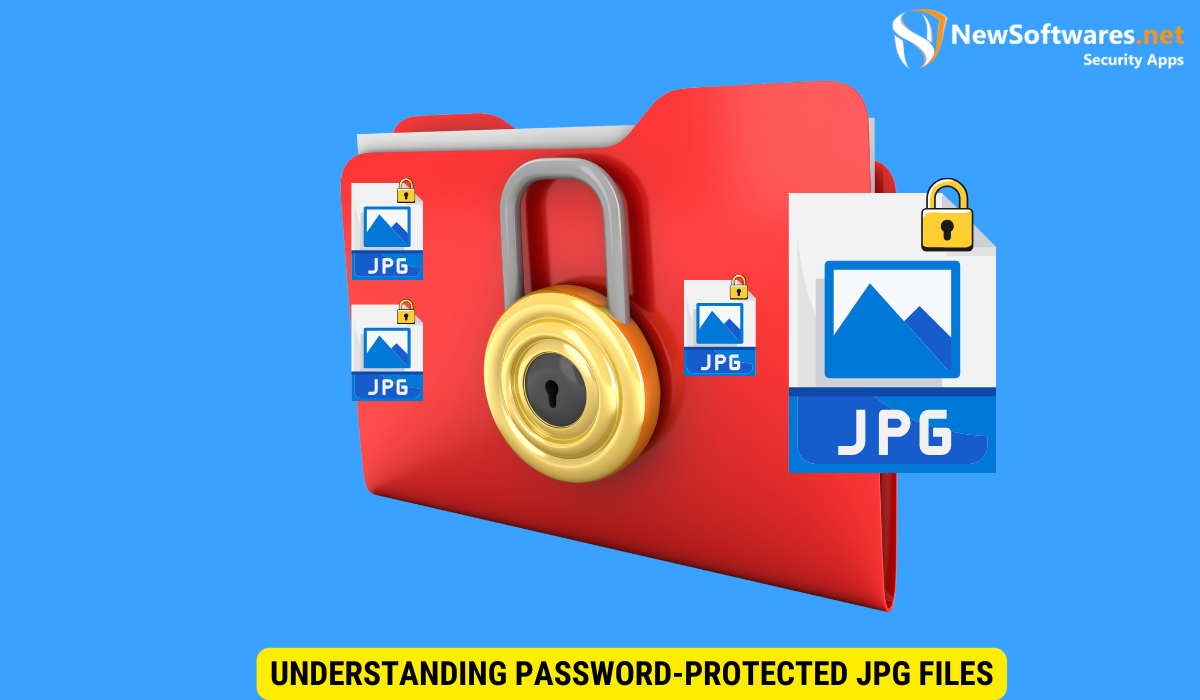
If you come across a password-protected JPG file, it is important to understand their purpose and structure. Password protection is implemented to safeguard sensitive or private images from unauthorized access. By adding a password, you can control who can view and modify the file.
It’s worth noting that password protection adds an extra layer of security to your JPG files, ensuring that even if someone gains access to the file, they cannot view its contents without the correct password. This can be crucial in scenarios where the confidentiality of the images is paramount.
The Purpose of Password Protection
Password protection ensures that only individuals with the correct credentials can access your JPG files. This is particularly useful when you want to protect personal or confidential images, such as family photos or business documents.
Moreover, password protection can also prevent unauthorized distribution of your images. By setting a password, you can limit the file’s accessibility and reduce the risk of it being shared without your consent.
The Structure of a Password-Protected JPG File
A password-protected JPG file consists of two important components: the encrypted image data and the password verification mechanism. The image data is encrypted using a specific algorithm, making it unreadable without the correct password. The password verification mechanism checks if the inputted password matches the one used during encryption.
Additionally, some password-protected JPG files may include metadata that stores information about the encryption process and the parameters used. This metadata can provide insights into the encryption methods employed, enhancing the overall security of the file.
Preparations Before Opening a Password-Protected JPG File
Before attempting to open a password-protected JPG file, there are a few preparatory steps you should take to ensure a smooth process. It’s important to understand that password protection adds an extra layer of security to your files, safeguarding them from unauthorized access.
One crucial aspect to consider is the strength of the password you choose. A strong password should be a combination of letters, numbers, and special characters, making it difficult for potential intruders to guess. It’s advisable to avoid using easily guessable information such as birthdates or common words.
Necessary Tools and Software
To open a password-protected JPG file, you will need a specialized software or tool capable of handling encrypted images. There are various options available, both free and paid, that offer password decryption capabilities. Identify a reliable tool that suits your requirements and install it on your computer. Some software also allows you to batch process multiple password-protected JPG files, saving you time and effort.
Safety Measures to Consider
When dealing with password-protected JPG files, it is essential to prioritize safety. Ensure that your computer is protected with up-to-date antivirus software to minimize the risk of malware or potential security breaches. Regularly update your operating system and software applications to patch any security vulnerabilities that could be exploited by cyber threats.
Moreover, consider using a virtual private network (VPN) when transferring or sharing password-protected JPG files over the internet. A VPN encrypts your internet connection, enhancing the confidentiality of your data and reducing the likelihood of interception by malicious actors. By implementing these safety measures, you can enhance the overall security of your password-protected JPG files and mitigate potential risks effectively.
Step-by-Step Guide to Opening a Password-Protected JPG File
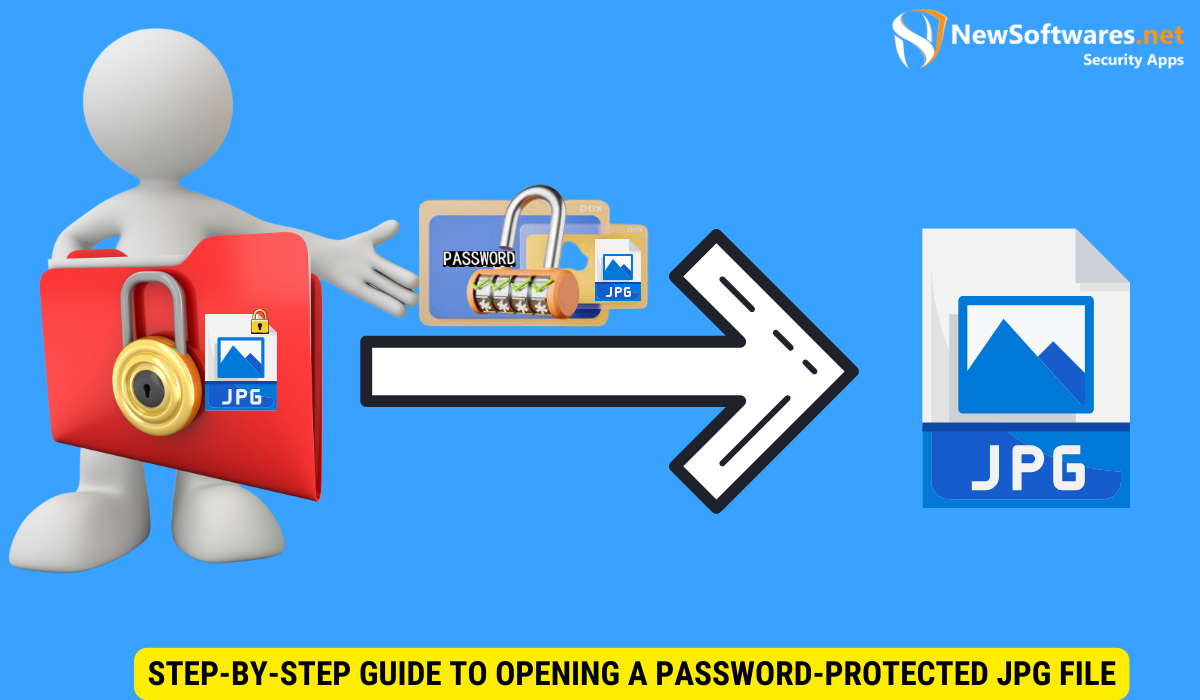
Now that you’re equipped with the necessary knowledge and preparations, let’s proceed with the step-by-step process of opening a password-protected JPG file.
Opening a password-protected JPG file can sometimes be a challenging task, especially if you encounter unexpected hurdles along the way. However, with the right approach and tools at your disposal, you can navigate through the security measures and gain access to the content within the file.
Inputting the Correct Password
When prompted to enter a password, make sure you input the correct one. Double-check for any typos or errors, as even a minor mistake can prevent you from accessing the file. If you’re unsure about the password, try using any possible variations or combinations that you might have used previously.
It’s essential to exercise patience and attentiveness during this process, as rushing through the password input stage can lead to unnecessary delays and frustration. Take your time to carefully enter the password, ensuring each character is accurate and in the right sequence.
Dealing with Forgotten Passwords
If you’ve forgotten the password for a password-protected JPG file, the options for opening it become more limited. In such cases, you can try utilizing password recovery tools that employ advanced algorithms to crack the encryption. However, it is important to note that these tools may not always succeed, particularly if the password used is complex.
Forgotten passwords can be a common issue faced by many users, especially when dealing with multiple secure files. In such scenarios, it’s advisable to keep a secure record of your passwords or utilize reputable password management tools to prevent such incidents in the future.
Troubleshooting Common Issues
Occasionally, you may encounter specific issues while attempting to open password-protected JPG files. Let’s address some common problems and their possible solutions.
When dealing with password-protected JPG files, it’s essential to understand the various encryption methods that may have been used to secure the file. Different encryption algorithms require specific decryption tools for successful unlocking. If you are unsure about the encryption method used, it’s worth exploring different decryption options or consulting with encryption experts for guidance.
Error Messages and Their Meanings
If you receive an error message while trying to open a password-protected JPG file, carefully analyze its content. Error messages often provide clues about the underlying issue. Research the specific error code or message online to find potential solutions or seek assistance from relevant online communities or technical support.
Furthermore, error messages can sometimes indicate issues with the password itself, such as typos, incorrect capitalization, or special characters causing authentication failures. Double-check the password entry to ensure accuracy before exploring other troubleshooting steps.
What to Do When the File Won’t Open
If the file simply refuses to open, despite correct password input, it might be due to file corruption or compatibility issues. First, ensure that the password decryption tool you’re using supports the specific encryption algorithm employed by the file. If the problem persists, consider contacting the file’s creator or seeking professional assistance.
In cases where file corruption is suspected, attempting to open the JPG file on a different device or using alternative software can sometimes help determine if the issue lies with the file itself or the decryption process. Additionally, checking for software updates or patches for the decryption tool may address any compatibility issues causing the file to remain locked.
Protecting Your Own JPG Files with Passwords
Now that you know how to open password-protected JPG files, it’s equally important to learn how to protect your own images from unauthorized access.
How to Password Protect Your JPG Files
To password protect your JPG files, you can utilize various software options available online or employ features provided by image editing software. These tools allow you to encrypt your images with strong passwords, ensuring only authorized individuals can view or modify them.
Best Practices for Creating Strong Passwords
When choosing a password for your JPG files, aim for strong and unique combinations. Avoid common passwords or any personal information that can be easily guessed. Opt for a mix of uppercase and lowercase letters, numbers, and symbols. Additionally, regularly update your passwords to maintain maximum security.
Key Takeaways
- Password protection adds security to JPG files, controlling access and preventing unauthorized distribution.
- Understanding the file’s structure and using strong passwords are crucial for successful decryption.
- Safety measures like antivirus software and VPNs enhance overall security.
- Troubleshoot common issues like forgotten passwords or file corruption with patience and diligence.
- Protect your own JPG files with strong passwords and encryption tools.
FAQs
Can I remove password protection from a JPG file?
Yes, if you have the original password or use password decryption tools, you can remove password protection from a JPG file.
Are password-protected JPG files completely secure?
While password protection adds an extra layer of security, it is not foolproof. Determined individuals with advanced knowledge might still be able to crack the encryption.
Can I open a password-protected JPG file on a different device?
Yes, as long as you have the necessary software or tools installed on the device, you can open a password-protected JPG file.
Are there any legal implications to opening password-protected JPG files?
Opening password-protected JPG files without proper authorization can potentially violate privacy laws and regulations. Make sure you have the legal right to access the file before proceeding.
Can I password protect other file formats besides JPG?
Yes, many image formats, as well as other file types, can be password protected using various tools and software available.
Conclusion
Opening a password-protected JPG file requires understanding, preparation, and patience. By following the steps outlined, you can successfully decrypt and access your files while ensuring their security. Remember to prioritize safety measures and protect your own files with strong passwords to safeguard against unauthorized access.
