To open a password-protected email attachment, download the attachment and enter the correct password when prompted.
In this digital age, email attachments have become a common way of sharing files. However, there are times when these attachments are password-protected, adding an extra layer of security. If you have ever encountered a password-protected email attachment and wondered how to open it, then this article is for you. I will guide you through the process of opening password-protected email attachments, step by step.
Understanding Password-Protected Email Attachments

The Importance of Password Protection
Before diving into the details of opening password-protected email attachments, it is crucial to understand why password protection is essential. Password protection helps ensure that the content of the attachment remains confidential and only accessible to authorized individuals. Whether it’s sensitive business documents or personal information, password protection adds an extra layer of security to prevent unauthorized access.
Moreover, in today’s digital age where cyber threats are rampant, password protection is a fundamental practice to safeguard sensitive information from falling into the wrong hands. By utilizing passwords, individuals and organizations can control who has access to their data and mitigate the risks associated with unauthorized disclosure.
Types of Password-Protected Email Attachments
There are various types of password-protected email attachments. They can include encrypted documents, password-protected PDFs, or zip files with password-protected contents. Each type requires a different approach to access the content within. Understanding the type of password protection used will help you determine the appropriate method to open the attachment.
Encrypted documents often use advanced algorithms to scramble the content, making it unreadable without the correct decryption key. Password-protected PDFs, on the other hand, restrict access to the file until the correct password is entered. Zip files with password protection compress multiple files into a single archive, adding a layer of security by requiring a password for extraction.
Preparatory Steps Before Opening a Password-Protected Attachment
Ensuring Email Security
Before attempting to open a password-protected email attachment, it is crucial to ensure the overall security of your email account. Make sure you have a strong, unique password and enable two-factor authentication if available. Regularly update your email software to ensure it has the latest security patches. These measures will help protect your email account and the contents of the attachments you receive.
Additionally, consider using encrypted email services for added security. Encryption scrambles the contents of your emails, making them unreadable to anyone intercepting them. This extra layer of protection can safeguard sensitive information contained in password-protected attachments.
Verifying the Email Source
Always verify the source of the email before attempting to open a password-protected attachment. Be cautious of emails from unknown senders or suspicious sources. Phishing attempts can masquerade as password-protected attachments to lure you into disclosing sensitive information. Verify the legitimacy of the email and attachment before proceeding.
Furthermore, pay attention to email headers and domain names to confirm the authenticity of the sender. Hackers often use email spoofing techniques to make it appear as though an email is coming from a trusted source. By scrutinizing these details, you can avoid falling victim to email scams and potential security breaches.
Detailed Guide to Opening Password-Protected Email Attachments
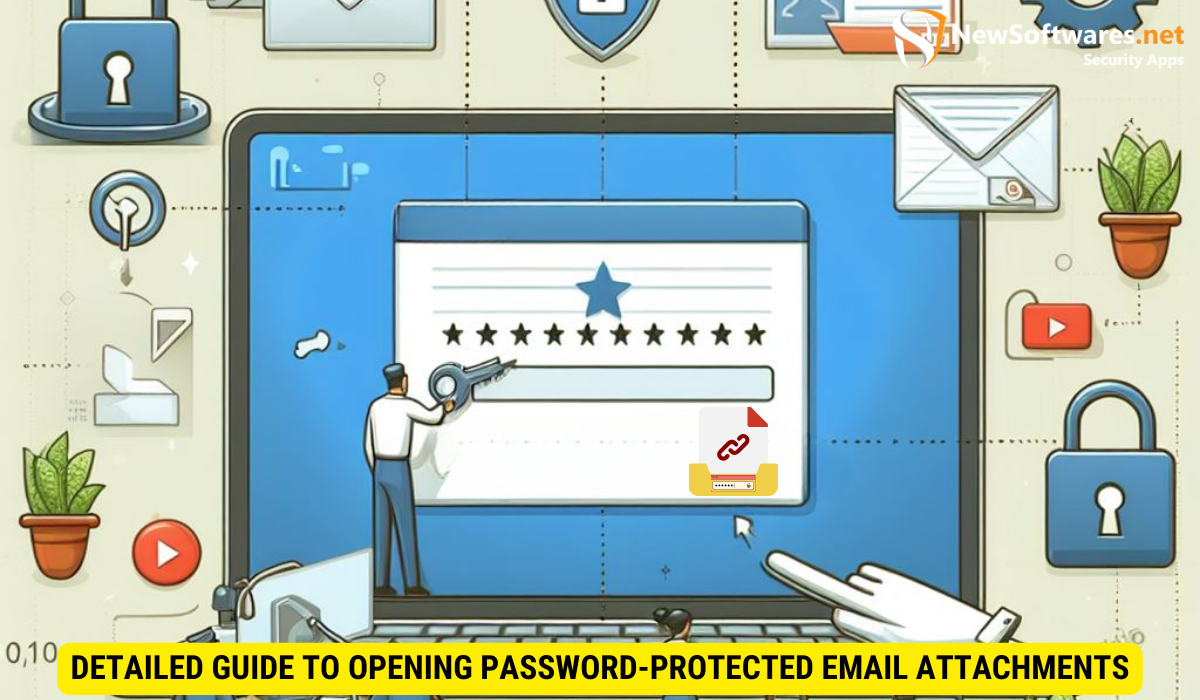
Ensuring the security of your email attachments is crucial in today’s digital age. Password protection adds an extra layer of security, safeguarding sensitive information from unauthorized access. Knowing how to open password-protected attachments in different email clients is essential for efficient and secure communication.
Opening Password-Protected Attachments in Outlook
If you are using Microsoft Outlook as your email client, opening password-protected attachments is relatively straightforward. First, double-click the attachment to open it. You will be prompted to enter the password for the attachment. Once you enter the correct password, the attachment will open, and you can access its contents.
Microsoft Outlook offers a seamless experience for handling password-protected attachments, ensuring that your sensitive files remain secure during transmission. By following a few simple steps, you can easily unlock and access the encrypted content within your email attachments, enhancing your productivity without compromising security.
Opening Password-Protected Attachments in Gmail
In Gmail, opening password-protected attachments requires a slightly different approach. First, download the attachment to your computer. Once downloaded, locate the file on your computer and double-click it. You will be prompted to enter the password. Enter the correct password, and the attachment will open, allowing you to view or edit its contents.
Gmail’s user-friendly interface simplifies the process of handling password-protected attachments, empowering users to securely access and interact with encrypted files. By downloading the attachment and following the authentication prompts, Gmail ensures that your confidential information remains protected while enabling convenient access to important documents.
Opening Password-Protected Attachments in Yahoo Mail
If you are using Yahoo Mail, opening password-protected attachments can be done in a few simple steps. Similar to Gmail, download the attachment to your computer. Once downloaded, find the file and double-click it. Enter the password when prompted, and the attachment will open, enabling you to access the files within.
Yahoo Mail provides a reliable platform for managing password-protected attachments, offering users a secure method for handling sensitive files. By following the intuitive steps to unlock encrypted attachments, Yahoo Mail ensures that your confidential data remains protected without compromising accessibility, promoting efficient communication while prioritizing data security.
Troubleshooting Common Issues
Forgotten Password
One common issue when dealing with password-protected email attachments is forgetting the password. If you have forgotten the password, there are limited options available. Try reaching out to the sender to request the password or any alternate access methods. Alternatively, you can try using password recovery tools or services, although these may not always be successful.
Corrupted Attachment Files
Another common issue is encountering corrupted attachment files. If you are unable to open a password-protected attachment due to file corruption, contact the sender and request a new, uncorrupted version of the file. Alternatively, try opening the attachment on a different computer or using a different software application that supports the file type.
Best Practices for Handling Password-Protected Email Attachments
Keeping Your Information Secure
When it comes to password-protected email attachments, maintaining information security should be a top priority. Ensure that you have robust security measures in place for your email account, such as strong passwords and two-factor authentication. Regularly update your email software and use reputable security software to protect against potential threats.
Regularly Updating Your Email Software
To ensure compatibility and security, it is essential to keep your email software up to date. Regularly check for updates and install them promptly. Updates often include patches that address security vulnerabilities and improve overall performance. By staying updated, you reduce the risk of encountering issues when opening password-protected attachments.
Key Takeaways
- Understanding the importance of password protection is crucial when dealing with password-protected email attachments.
- Verifying the source of the email is essential to ensure the legitimacy and security of the attachment.
- The process for opening password-protected email attachments varies depending on the email client used.
- When encountering issues such as forgotten passwords or corrupted files, contact the sender for assistance or alternatives.
- Maintaining email security and regularly updating your email software are key best practices to handle password-protected email attachments securely.
FAQs
Can I open a password-protected email attachment on my mobile device?
Yes, you can open password-protected email attachments on mobile devices. However, the process may vary depending on the email client and device you are using. It is recommended to consult the documentation or support resources for your specific email client to determine the steps involved.
Are there any risks associated with opening password-protected email attachments?
While opening password-protected email attachments can be done securely, there are still risks to consider. Always ensure that you trust the source of the email and attachment before proceeding. Be cautious of phishing attempts or malicious attachments that may compromise your security.
What can I do if I receive a password-protected attachment from an unknown sender?
If you receive a password-protected attachment from an unknown sender, exercise caution. Do not open or enter the password without verifying the legitimacy of the email and attachment. It is best to delete such emails or consult with IT or security professionals for further guidance.
Is it possible to remove password protection from an email attachment?
No, it is not possible to remove password protection from an email attachment without the correct password. Password protection ensures that only authorized individuals can access the content within the attachment. If you are unable to obtain the password, you will not be able to remove the protection.
How can I prevent the need for password-protected email attachments?
To minimize the need for password-protected email attachments, consider using alternative file-sharing methods, such as secure file transfer services or cloud storage platforms. These platforms provide secure sharing options with built-in access controls, reducing the reliance on password protection for individual attachments.
Conclusion
In conclusion, opening password-protected email attachments may initially seem daunting, but with the right approach, it can be a straightforward process. By understanding the importance of password protection, verifying the email source, and following the appropriate steps for your email client, you can securely access password-protected attachments and view their contents.
