To lock your Instagram account with a password, access security settings, change your password to a strong one, and consider enabling two-factor authentication.
In today’s digital age, protecting your online privacy is of utmost importance. Social media platforms, such as Instagram, have become an integral part of our lives, often containing personal information and memories we want to keep safe. One way to ensure the security of your Instagram account is by locking it with a password. I will guide you through the process of understanding Instagram’s privacy settings, setting up a strong password, and implementing additional security measures. So, let’s dive in and learn how you can lock your Instagram account for added protection.
Understanding Instagram’s Privacy Settings
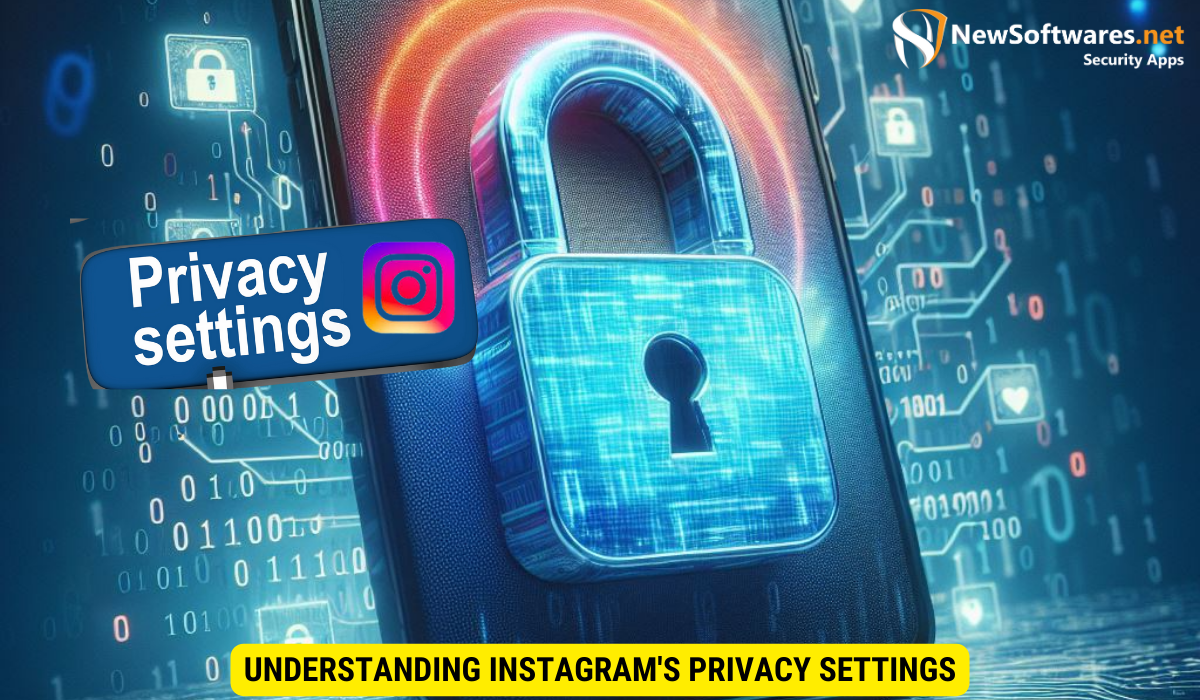
Your privacy on Instagram is crucial, considering the sensitive data it holds. Understanding the privacy settings available on the app is essential to safeguard your account. By accessing these settings, you can control who sees your posts, interact with your content, and view your personal information.
First and foremost, it is essential to have a comprehensive understanding of the importance of privacy on Instagram.
Importance of Privacy on Instagram
Your Instagram account is a reflection of your identity and personal life. Sharing information on the platform allows you to connect with friends, family, and like-minded individuals, but it also exposes you to potential risks. Maintaining your privacy ensures that your data remains secure and accessible only to those you trust.
Furthermore, privacy on Instagram extends beyond personal security. It also plays a significant role in shaping your online reputation. By managing your privacy settings effectively, you can curate a digital persona that aligns with your values and aspirations.
Overview of Instagram’s Privacy Settings
Instagram provides a range of privacy settings, allowing users to customize their level of privacy according to their preferences. These settings include hiding your profile, restricting interactions, controlling tagging, and managing your followers list. Familiarizing yourself with these options will empower you to make informed decisions about your account’s privacy.
Moreover, Instagram regularly updates its privacy features to adapt to evolving online threats and user needs. Staying informed about these updates and exploring new privacy settings can enhance your control over your account’s security and ensure a safer and more enjoyable experience on the platform.
Setting Up a Strong Password
A strong password acts as the first line of defense against unauthorized access to your Instagram account. Ensuring that your password is unique and robust will significantly reduce the risk of your account being hacked.
It’s crucial to understand that a strong password is your first shield in the digital world. By creating a password that is complex and unique, you are adding layers of protection to your personal information and online identity.
Characteristics of a Secure Password
When setting up a password for your Instagram account, follow these essential characteristics:
- Use a combination of uppercase and lowercase letters
- Incorporate numbers and special characters
- Avoid using common phrases, personal information, or easily guessable patterns
- Make it at least 8-12 characters long
Remember, the strength of your password lies in its uniqueness and complexity. Avoid using easily guessable information such as your name, birthdate, or simple words. Opt for a mix of characters, numbers, and symbols to create a robust password.
Tools for Generating Strong Passwords
If you struggle to create a strong password, don’t worry – there are tools available to help you generate one. Password managers like LastPass, Dashlane, and 1Password offer secure password generation features that ensure your password is strong and unique.
These password management tools not only help in generating strong passwords but also securely store them for easy access. By utilizing such tools, you can enhance the security of your online accounts while ensuring convenience in managing multiple complex passwords.
Steps to Lock Instagram with a Password

Now that you understand the importance of privacy and have a strong password in place, let’s walk through the steps of locking your Instagram account with a password.
Protecting your Instagram account with a password is a crucial step in safeguarding your personal information and ensuring your online security. By following these simple steps, you can add an extra layer of protection to your account and prevent unauthorized access.
Accessing the Security Settings
To begin, open the Instagram app and navigate to your profile by tapping on the profile icon at the bottom right corner of the screen. Once on your profile, tap on the three horizontal lines at the top right corner to access the menu. From the menu, select “Settings” at the bottom.
Within the Settings page, locate and tap on the “Security” option. This will open the security settings, where you can proceed to lock your account.
Accessing the security settings is essential for managing various aspects of your Instagram account, including password protection, two-factor authentication, and account recovery options. By familiarizing yourself with these settings, you can take control of your account’s security and privacy.
Changing Your Instagram Password
Within the Security settings, tap on “Password” or “Change Password” to proceed with securing your account. You will be prompted to enter your current password, followed by your new password.
Ensuring that your new password is unique, complex, and not easily guessable is key to enhancing the security of your Instagram account. Consider using a combination of letters, numbers, and symbols to create a strong password that is resistant to hacking attempts.
Once you have successfully entered your new password, tap on “Save” or any similar option to save the changes. Remember to keep your password confidential and avoid sharing it with anyone to maintain the integrity of your account’s security.
Additional Security Measures on Instagram
While locking your Instagram account with a password provides a significant level of security, there are additional measures you can take to further protect your account.
Enabling Two-Factor Authentication
Two-factor authentication (2FA) is an extra layer of security that requires a verification code in addition to your password. By enabling 2FA on Instagram, you add an extra barrier against unauthorized access. To activate it, go to the Security settings and follow the instructions provided.
Managing Your Privacy Settings
Regularly reviewing and updating your privacy settings is essential to maintain control over your account. By regularly checking who can see your posts, who can send you messages, and who can view your personal information, you can ensure that your privacy preferences are up to date.
Troubleshooting Common Issues
Despite taking all necessary precautions, issues may still arise with your Instagram account. In this section, we will address two common issues users might face – forgotten password recovery and dealing with a hacked account.
Forgotten Password Recovery
If you forget your Instagram password, don’t panic. Simply tap on the “Forgot Password?” link on the login page. From there, Instagram will guide you through the process of recovering your password, providing you access to your account once again. Make sure to choose a password that meets the security criteria mentioned earlier.
Dealing with a Hacked Account
In the unfortunate event that your Instagram account gets hacked, it is essential to take immediate action. Contact Instagram’s support team and report the incident. They will guide you through the recovery process and help secure your account once again.
5 Key Takeaways:
- Understanding Instagram’s privacy settings is crucial for safeguarding your account and personal data.
- A secure password for your Instagram account should be unique, complex, and at least 8-12 characters long.
- Tools such as password managers can help generate strong passwords.
- Enabling two-factor authentication adds an extra layer of security to your Instagram account.
- Regularly reviewing and updating your privacy settings is essential to maintain control over your account.
FAQs
Can I change my Instagram password from a web browser instead of the app?
Yes, you can change your Instagram password by visiting the Instagram website and accessing the settings from your profile.
Is my Instagram account automatically locked with a password?
By default, Instagram does not lock your account with a password. You need to set up a strong password to secure your account.
Can I revert changes made to my privacy settings?
Yes, you can always modify your privacy settings on Instagram to adjust who can see your posts, messages, and personal information.
If I enable two-factor authentication, will I need to enter a verification code every time I log in?
Yes, enabling two-factor authentication requires a verification code in addition to your password when logging in.
What should I do if I suspect my Instagram account has been hacked?
If you suspect that your account has been hacked, immediately report the incident to Instagram’s support team for assistance and recovery.
Conclusion
Locking your Instagram account with a strong password and implementing additional security measures is crucial in protecting your personal information and maintaining your privacy online. By following the steps outlined in this article and regularly reviewing your privacy settings, you can feel confident that your Instagram account is secure. Stay vigilant and ensure that your online presence remains under your control.
