To lock a hidden folder:
-
Locate the folder you want to hide.
-
Right-click on the folder and select “Properties.”
-
In the Properties window, go to the “General” tab.
-
Check the box next to “Hidden” and click “Apply.”
-
Click “OK” to confirm the changes.
-
Optionally, you can also set a password or use third-party encryption software for additional security.
In today’s digital age, protecting our sensitive information is of utmost importance. One effective way to safeguard your files is by locking a hidden folder. By doing so, you can ensure that your private documents, photos, or any other valuable data remain secure from prying eyes. I will explore the intricacies of folder locking and provide step-by-step instructions on how to effectively lock and hide a folder.
Understanding the Importance of Folder Locking
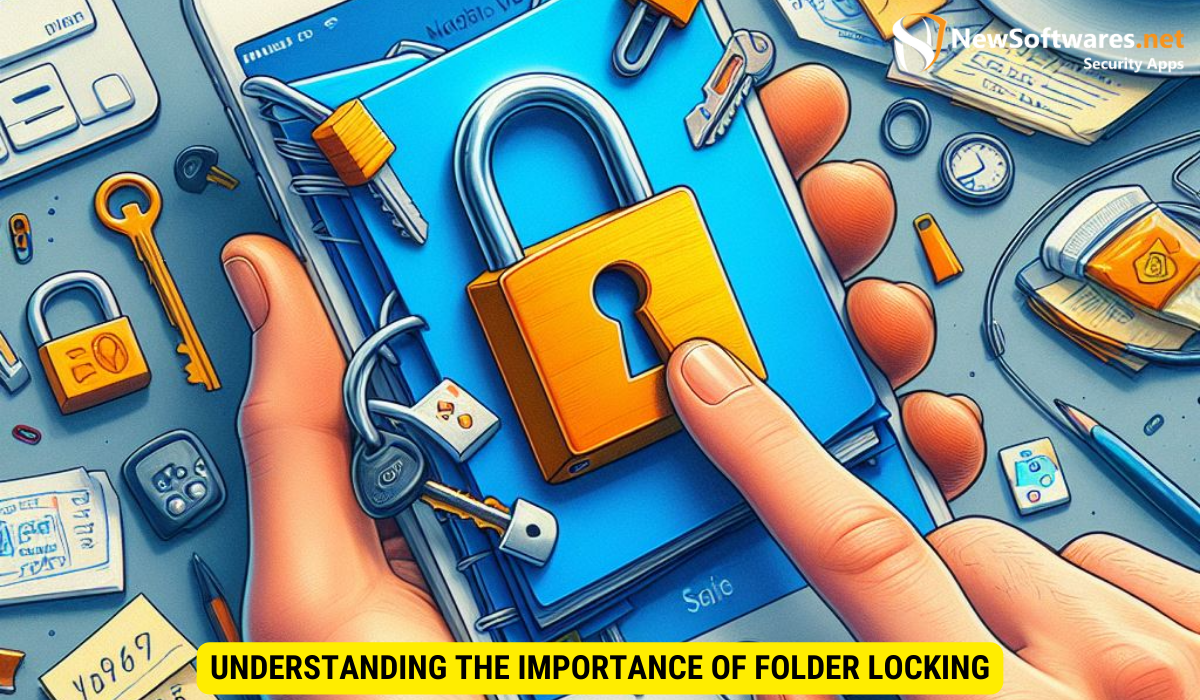
The Role of Privacy in Digital Data
In an era where our lives are intertwined with technology, maintaining privacy is crucial. Whether it’s personal information, confidential documents, or cherished memories, we want to keep them away from unauthorized access. Folder locking plays a vital role in safeguarding our digital assets, giving us peace of mind knowing that our sensitive information remains confidential.
Protecting Sensitive Information
Locking a hidden folder serves as an additional layer of protection for sensitive data. Whether it’s financial documents, medical records, or personal photographs, certain information should only be accessible to authorized individuals. By locking a folder, you can control who can view, modify, or delete its contents, minimizing the risk of data breach.
Enhanced Security Measures
Folder locking not only restricts access to specific files but also helps in preventing accidental deletion or modification. In a shared computer environment, where multiple users have access to the same system, locking crucial folders can prevent unintentional changes or deletions that could lead to data loss. This added security measure ensures that important files remain intact and unaltered.
Furthermore, folder locking can be particularly beneficial in workplaces where confidential information is stored on shared network drives. By implementing folder locking mechanisms, organizations can ensure that only authorized personnel have access to sensitive data, reducing the risk of data leaks or unauthorized disclosures.
Basics of Creating a Hidden Folder
Steps to Hide a Folder
Creating a hidden folder requires following a few simple steps. The first step is to select the target folder and right-click on it. From the context menu, click on the “Properties” option. In the properties window, navigate to the “General” tab and locate the “Attributes” section. Check the “Hidden” checkbox and click “Apply” to save the changes. Your folder is now hidden from casual view, but we still need to lock it to ensure maximum security.
Before proceeding with locking the folder, it’s important to note that while hiding a folder can provide a basic level of privacy, it may not be sufficient to protect sensitive or confidential information. For added security, consider using encryption tools or password-protected folders.
Common Mistakes to Avoid While Hiding Folders
While hiding a folder is relatively straightforward, there are common mistakes that you should avoid. One of these is relying solely on the attribute option to hide the folder. This method does not provide any encryption or password protection, and the folder can be easily revealed by changing the folder settings. It’s essential to use additional measures such as folder locking to enhance the security of your hidden folder.
Another common mistake is forgetting to set a strong password for the locked folder. Without a secure password, the locked folder may still be vulnerable to unauthorized access. It’s recommended to use a combination of letters, numbers, and special characters for a robust password.
Locking Your Hidden Folder
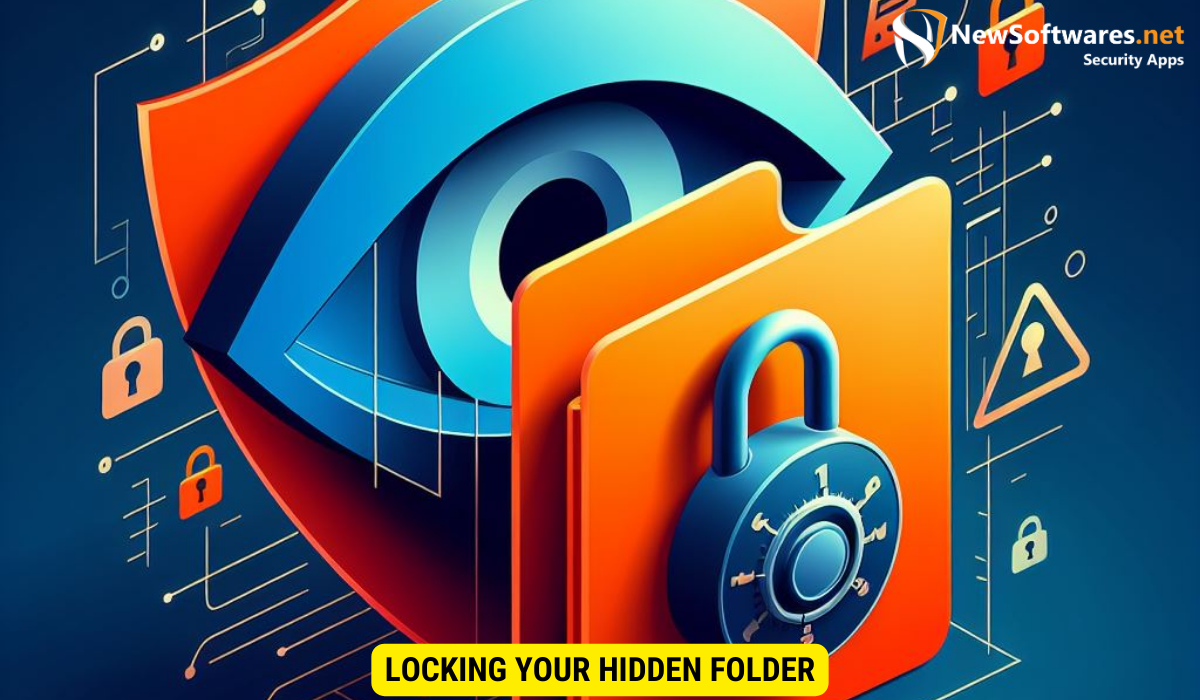
Choosing the Right Software for Folder Locking
When it comes to folder locking, there are several software options available in the market. It’s essential to choose a reliable and reputable software that provides robust encryption algorithms and password protection features. Perform thorough research and read reviews before selecting the software that best suits your requirements.
Manual Methods for Locking a Folder
If you prefer manual methods instead of relying on software, there are ways to lock a folder using built-in operating system features. One such method is compressing the folder into a password-protected zip file. This adds an extra layer of security, as the zip file cannot be accessed without the correct password. Another manual option is to change the folder permissions, preventing unauthorized users from accessing its contents.
Exploring Advanced Folder Locking Techniques
For users looking to enhance their folder locking capabilities, advanced techniques can be employed. One method involves using encryption software that not only locks the folder but also hides it from view. This ensures that even if someone gains access to the computer, the hidden folder remains invisible unless unlocked with the proper credentials.
Additionally, some software offers the option to create virtual encrypted drives, where sensitive files and folders can be stored securely. These virtual drives act as secure containers, safeguarding your data from unauthorized access or theft. By utilizing advanced folder locking techniques, you can significantly increase the level of protection for your confidential information.
Unlocking and Accessing Your Hidden Folder
Safe Practices for Unlocking Folders
Unlocking a hidden folder should be done with caution to maintain the integrity of your data. When unlocking the folder, ensure that you are in a secure environment, such as your private workspace. Use a reliable password or encryption key to unlock the folder, and avoid sharing this information with unauthorized individuals.
It is also recommended to regularly update your password to enhance the security of your hidden folder. By changing your password periodically, you can reduce the risk of unauthorized access and keep your sensitive information protected. Additionally, consider using multi-factor authentication for an extra layer of security when unlocking your hidden folder.
Troubleshooting Access Issues
In some cases, you may encounter access issues while trying to unlock your hidden folder. One of the most common causes is forgetting or mistyping the password or encryption key. It’s important to double-check the provided credentials and try again. If you still encounter issues, consider seeking assistance from the software or operating system support team.
Another potential reason for access issues could be related to software updates or compatibility issues. Ensure that your software is up to date and compatible with the operating system you are using. Sometimes, a simple software update can resolve access issues and allow you to unlock your hidden folder without any further complications.
Maintaining the Security of Your Hidden Folder
Regular Updates and Security Checks
To ensure the continued security of your hidden folder, it’s important to keep the software or operating system updated with the latest security patches. Regularly check for updates and install them promptly. Additionally, perform routine security checks to identify any vulnerabilities or suspicious activities that may compromise the privacy of your hidden folder.
What to Do If Your Hidden Folder Is Compromised
In the unfortunate event that your hidden folder is compromised, it is crucial to take immediate action. Firstly, disconnect your device from any network to prevent further access to your data. Then, assess the extent of the breach and identify the cause. Consult with IT professionals or data recovery specialists to mitigate the damage and implement necessary security measures to prevent future breaches.
Key Takeaways
- Folder locking plays a crucial role in protecting sensitive information.
- Carefully follow the steps to create a hidden folder and avoid common mistakes.
- Choose reliable software or use manual methods to effectively lock your hidden folder.
- Unlock your hidden folder safely and troubleshoot access issues if needed.
- Maintain the security of your hidden folder through regular updates and security checks, and take immediate action if it is compromised.
FAQs
Can I hide a folder without using any software?
Yes, you can manually hide a folder by changing its attributes or compressing it into a password-protected zip file. However, using reliable software provides enhanced security features.
What is the difference between hiding and locking a folder?
Hiding a folder only makes it visually invisible, while locking a folder adds encryption and password protection, making it inaccessible without the correct credentials.
How can I recover a forgotten password for a locked folder?
If you forget the password for a locked folder, it can be challenging to recover it. It’s recommended to reach out to the software or operating system support for assistance.
Can I password protect a folder on a mobile device?
Yes, many mobile devices offer options to lock or password-protect folders. Check your device’s settings or explore third-party applications designed for folder security.
Is locking a hidden folder enough to ensure complete security?
While locking a hidden folder adds a significant layer of security, it is essential to also practice safe computing habits, keep your software updated, and stay vigilant against potential threats.
Conclusion
Locking a hidden folder is an effective way to protect your sensitive information in the digital realm. By understanding the importance of folder locking, following the steps to create a hidden folder, and choosing the right software or using manual methods to lock it, you can enhance the security of your valuable data. Remember to practice safe unlocking techniques, regularly maintain the security of your hidden folder, and take immediate action if it is compromised. By implementing these measures, you can ensure the privacy and confidentiality of your digital assets.
