Keeping your data safe while traveling is of great importance in today’s digital age. To ensure your information remains secure, password-protect all your devices and enable two-factor authentication. Regularly update your software and back up your data. Utilize a Virtual Private Network (VPN) to encrypt your internet connection, and exercise caution when using public Wi-Fi. Protect your physical devices with locks or anti-theft solutions and avoid leaving them unattended. Monitor your accounts for suspicious activity, encrypt your data, and refrain from using public computers for sensitive tasks.
What Is Data Security?
Data security refers to the protective measures and protocols designed to prevent unauthorized access, use, disclosure, or modification of information. This information can be stored digitally, on your smartphone or laptop, or in physical forms like documents and credit cards.
Understand the Risks of Traveling with Data
The Importance of Data Security

Before delving into the specifics of safeguarding your data while traveling, it’s crucial to comprehend the potential risks. Traveling exposes you to various threats, both physical and digital. When it comes to your data, these risks include:
Theft and Physical Loss
Your devices are susceptible to theft or loss when you’re on the move. Whether it’s a pickpocket in a bustling market or an absent-minded moment in a café, your smartphone or laptop can vanish instantly.
Public Wi-Fi Vulnerabilities
Connecting to public Wi-Fi networks, such as those in airports or coffee shops, can be convenient but risky. Hackers often target these networks to intercept data transmitted between your device and the internet.
Phishing and Social Engineering
Scammers may attempt to trick you into revealing sensitive information through deceptive emails, text messages, or phone calls. Travelers are often targeted, as they may be distracted or in unfamiliar situations.
The Consequences of Data Breaches
Understanding the consequences of data breaches can further emphasize the importance of data security. When your data falls into the wrong hands, you may face:
Stolen personal information can be used to impersonate you, leading to financial fraud and reputational damage.
Financial Loss
Your bank accounts and credit cards could be compromised, resulting in significant financial losses.
Privacy Invasion
Private photos, messages, and sensitive documents can be exposed, causing emotional distress and privacy invasion.
Preparing Your Devices Before Travel

Update and Encrypt Your Devices
- Update Software and Apps: Ensure your devices have the latest operating system and app updates. These updates often include security patches that protect against vulnerabilities.
- Enable Encryption: Encrypt your smartphone, tablet, and laptop to safeguard your data in case of theft or loss. Most modern devices offer built-in encryption options.
Backup Your Data
- Cloud Backup: Back up important data to a secure cloud service like Google Drive or iCloud. This ensures you can recover your data even if your device is lost or stolen.
- External Hard Drive: Create a backup on an external hard drive that you leave at home. This is a failsafe in case your online backup is compromised.
Set Strong Passwords and Enable Two-Factor Authentication (2FA)
- Complex Passwords: Update your strong, unique, and complex passwords. Avoid using easily guessable passwords like “123456.”
- 2FA: Enable two-factor authentication wherever possible. This adds an extra layer of security by requiring a code to be sent to your mobile device.
Data Security While Traveling
Use a VPN
Virtual Private Network (VPN): Invest in a reputable VPN service. A VPN encrypts your internet connection, protecting your data from hackers on public Wi-Fi networks.
Beware of Public Wi-Fi
Avoid Public Wi-Fi: While convenient, public Wi-Fi networks are often insecure. If you must use one, connect through your VPN and avoid accessing sensitive data.
Lock Your Devices
Lock Your Devices: Always lock your devices when not in use. Set up PINs, passwords, or biometric locks to prevent unauthorized access.
Install Anti-Malware Software
Anti-Malware Software: Install reputable anti-malware and antivirus software on your devices. Regularly update and scan for threats.
Turn Your Location Off
Most apps today can track your location, whether for convenience or to offer location-specific services. However, sharing your location can put your data at risk. Intruders can use this information to time their attacks, knowing when you’re away from your workstation or location.
Apps such as photo editors and video recording apps often request access to your location, even when they have no legitimate use. It’s essential to scrutinize these requests and disable location sharing for apps that don’t require it. By turning off your location when unnecessary, you enhance your security significantly.
Travel Light
Traveling light doesn’t only refer to your luggage but also to the digital data you carry with you. While certain apps, like mapping, navigation, and communication tools, are essential for travel, others may only occupy valuable space on your device. To streamline your digital footprint, uninstall or disable unnecessary apps and data, reducing the risk of data exposure and ensuring a smoother travel experience.
Prevent Unauthorized Access
Despite taking precautions, it’s wise to disable wireless signals when you’re not actively using them. Enabling Bluetooth or Wi-Fi can create openings for hackers and intruders to access your device and data. To thwart potential threats, turn off wireless signals when not in use, providing additional security for your data.
Stop Using Fingerprint Locking
While fingerprint unlocking may seem convenient to access your device quickly, it can inadvertently compromise security. Unlike passwords, PINs, or patterns, which take time to guess, fingerprint unlocking can be easier for unauthorized individuals to exploit. Consider using traditional security measures to protect your device and its data.
Conclusion:
Keeping your data safe while traveling is not just a precaution; it’s necessary in our increasingly digital world. The steps outlined in this article provide a comprehensive guide to ensure your personal and sensitive information security during your journeys. From securing your devices and staying updated to using a VPN, being cautious with public Wi-Fi, and monitoring your accounts, these practices collectively create a robust shield against data breaches and identity theft.
Frequently Asked Questions (FAQs)
What is a VPN, and why should I use it while traveling?
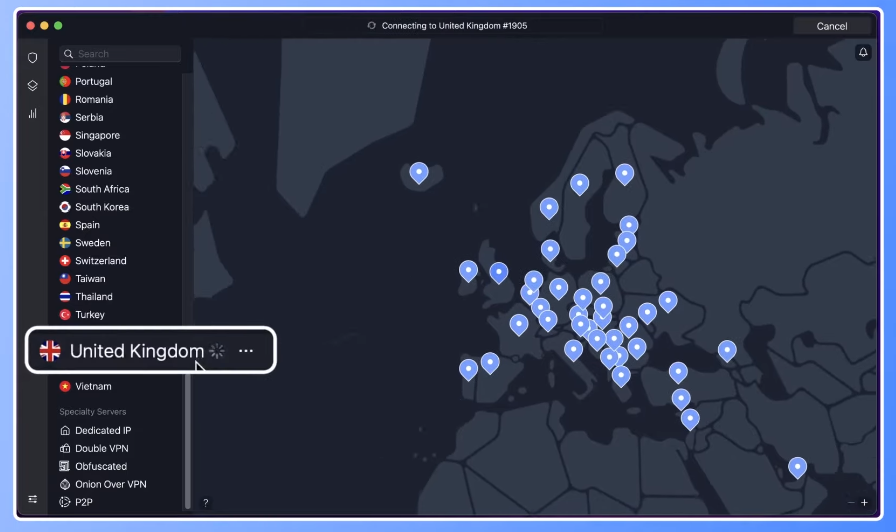
A VPN, or Virtual Private Network, encrypts your internet connection, making it secure and private. It’s crucial while traveling to protect your data from potential cyber threats on unsecured networks.
Are public Wi-Fi networks safe for basic web browsing?
While they may be fine for general browsing, avoiding accessing sensitive accounts or sharing personal information on public Wi-Fi networks is still recommended. It’s best to use a VPN for added security.
Can I trust cloud services for data backup while traveling?
Reputable cloud services like Google Drive and Dropbox are generally secure for data backup. However, ensure that you enable two-factor authentication for added protection.
What should I do if my device is stolen during my trip?
If your device is stolen, immediately contact local authorities and report the theft. Additionally, remotely wipe your device if possible, through anti-theft software or services provided by your manufacturer.
Are there any specific anti-malware apps you recommend for mobile devices while traveling?
Reputable anti-malware apps for mobile devices include Avast, Bitdefender, and McAfee. Ensure you keep these apps updated for optimal protection.
Are there specific destinations where data security is more crucial?
Data security is essential everywhere, but it’s especially important in countries with a high risk of cybercrime or government surveillance. Always take precautions regardless of your destination.
