To export a password-protected PDF, you need to use specialized software or online tools. Upload the PDF, enter the password, and follow the tool’s instructions to unlock and export the content. Be sure to respect legalities and choose trusted tools.
In today’s digital age, password protection has become a vital tool for securing sensitive information. This is especially true when it comes to PDF files, which are widely used for document sharing. However, there may be instances when you need to access the content locked behind a password protected PDF. Together, we will explore the ins and outs of unlocking password protected PDFs and the tools and techniques you can use to do so.
Understanding Password Protected PDFs
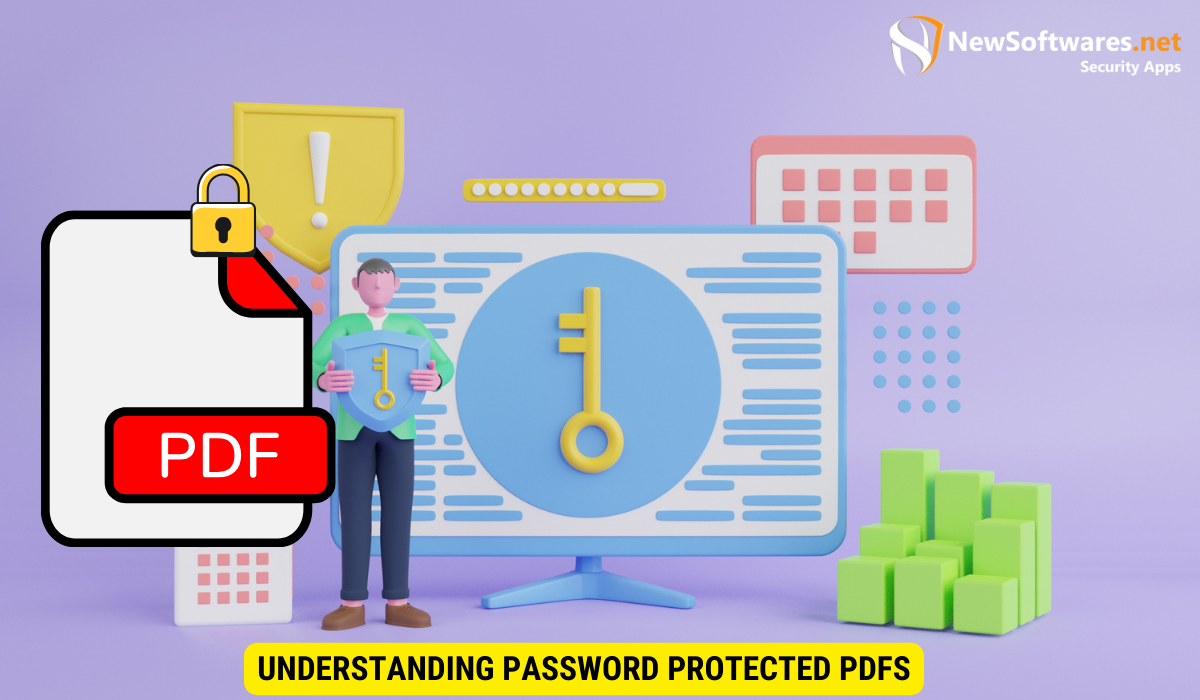
Before delving into the process of unlocking password protected PDFs, it is important to grasp the fundamentals of these files. Password protection is a security measure that restricts access to the content of a PDF file. It requires a password to be entered before the file can be viewed, copied, or modified. This feature is commonly used to safeguard sensitive information, such as financial records or confidential reports.
The Purpose of Password Protection
Password protection serves the purpose of ensuring that only authorized individuals can access and manipulate the content of a PDF file. It acts as a barrier against unauthorized viewing, editing, and duplication. By setting a password, you can alleviate concerns related to data breaches and protect the confidentiality of your documents.
The Legalities of Unlocking PDFs
Unlocking password protected PDFs is a topic that raises legal considerations. It is important to note that while there are legitimate reasons for unlocking PDFs, it is crucial to respect copyright and intellectual property rights. Unauthorized access to password protected PDFs without proper authorization may be illegal and infringe on the rights of the document owner. Therefore, it is essential to obtain proper permissions or seek legal advice before attempting to unlock password protected PDFs.
The Basics of PDF Encryption
In order to understand how to unlock password protected PDFs, it is necessary to familiarize yourself with PDF encryption. Encryption is the process of converting data into a coded form that can only be deciphered with a decryption key or password. There are different levels of PDF encryption, each offering varying levels of security.
Different Levels of PDF Encryption
PDF files can be encrypted using different algorithms and encryption standards. Some common encryption methods include 40-bit, 128-bit, and 256-bit encryption. The number in each encryption type refers to the length of the encryption key, with longer keys offering greater security. It is important to note that the higher the encryption level, the more secure the PDF file is, but also the more complex it can be to unlock without the password.
How Encryption Protects Your PDFs?
PDF encryption protects your files by ensuring that the content remains unreadable to anyone without the proper decryption key or password. This encryption process adds an extra layer of security to your documents, safeguarding them from unauthorized access and potential data breaches. However, if you forget or lose the password to your encrypted PDF, it can become a daunting task to regain access to the locked content.
Tools for Exporting Password Protected PDFs
While unlocking password protected PDFs may seem like a challenging task, there are several tools available that can assist you in this process. These tools range from software solutions to online services, offering different approaches to bypass the password protection and export the content of the PDF.
Software Solutions for Unlocking PDFs
There are various software programs specifically designed to unlock password protected PDFs. These programs utilize advanced algorithms and techniques to crack the encryption and recover the password. However, it is important to note that the success of these software solutions depends on the complexity of the password and the encryption level used in the PDF file.
Online Tools for PDF Exporting
Online tools provide a convenient and accessible way to unlock password protected PDFs without the need for software installation. These tools typically require you to upload the PDF file to their website, and they use their own algorithms to remove the password protection and allow you to export the content. It is important to choose reputable and trusted online tools to ensure the security and privacy of your documents.
Step-by-step Guide to Exporting Password Protected PDFs

If you find yourself needing to unlock a password protected PDF, the following step-by-step guide will walk you through the process:
Preparing Your PDF for Export
Before attempting to unlock a password protected PDF, make sure you have the necessary permission or legal rights to access the content. It is also important to create a backup copy of the password protected PDF in case any issues arise during the unlocking process.
The Exporting Process
There are different methods you can use to unlock password protected PDFs, depending on the tools you have chosen. If you are using software, follow the instructions provided by the software program. If you are using an online tool, upload the password protected PDF to their website and follow their specific steps for unlocking. Be prepared for the process to take some time, as the complexity of the password and encryption level can impact the speed of the unlocking.
Troubleshooting Common Issues
While unlocking password protected PDFs may seem straightforward, there can be common issues that arise during the process. Understanding these issues and knowing how to troubleshoot them can save you time and frustration.
Dealing with Encryption Errors
If you encounter encryption errors while attempting to unlock a password protected PDF, it may indicate that the encryption level used in the file is too complex for the tools you are using. In such cases, it may be necessary to seek professional assistance or employ more advanced software solutions to bypass the encryption and gain access to the content.
What to Do When Export Fails?
If your attempts to unlock a password protected PDF fail, there are a few steps you can take to troubleshoot the issue. First, ensure that you are using the correct password and that it is entered correctly. Double-check for any typos or capitalization errors. If the password is still not working, try using alternative software or online tools to unlock the PDF. If all else fails, it may be helpful to consult with an expert in PDF security to explore alternative approaches.
Key Takeaways
- Password protected PDFs restrict access to the content of the file, requiring a password to be entered before viewing or editing.
- Understanding the legalities and securing proper permissions are crucial when attempting to unlock password protected PDFs.
- PDF encryption adds an extra layer of security to your PDF files, ensuring that only authorized individuals can access the content.
- Software solutions and online tools are available to assist in unlocking password protected PDFs.
- Troubleshooting common issues, such as encryption errors or failed unlocking attempts, is essential to successfully unlock password protected PDFs.
FAQs
Q: Is it legal to unlock password protected PDFs?
A: Unlocking password protected PDFs can raise legal considerations. It is important to ensure you have proper permissions or seek legal advice to respect copyright and intellectual property rights.
Q: Are there risks involved in using online tools to unlock password protected PDFs?
A: While online tools can provide a convenient solution, it is crucial to choose reputable and trusted tools to ensure the security and privacy of your documents.
Q: What should I do if I forget the password to a password protected PDF?
A: If you forget the password to a password protected PDF, it can be challenging to regain access to the content. Try using software or online tools specifically designed for password recovery or consult with a professional in PDF security.
Q: Can encryption errors occur when unlocking password protected PDFs?
A: Yes, encryption errors can occur if the encryption level used in the PDF file is too complex for the tools or techniques being used. In such cases, consider seeking professional assistance or employing more advanced software solutions.
Q: What should I do if my attempts to unlock a password protected PDF fail?
A: If your attempts to unlock a password protected PDF fail, ensure that you are entering the correct password and consider using alternative software or online tools. If all else fails, consult with an expert in PDF security for alternative approaches.
Conclusion
Unlocking password protected PDFs can be a challenging task, but with the right tools and techniques, it is possible to access the content hidden behind the password. However, it is essential to approach this process with caution, ensuring that you have the necessary permissions and legal rights to access the locked content. Remember to choose reputable and trusted tools to protect your documents and safeguard your privacy.
