In today’s digital age, laptop data security is of utmost importance. With the increasing connectivity and dependence on technology, sensitive data stored on laptops is at risk of being accessed by unauthorized individuals. Data Encryption is a crucial step in defending your data from these threats.
Together, we will delve into the importance of laptop data security, the basics of data encryption, the steps to encrypt sensitive data, and tips for maintaining an encrypted laptop.
Understanding the Importance of Laptop Data Security
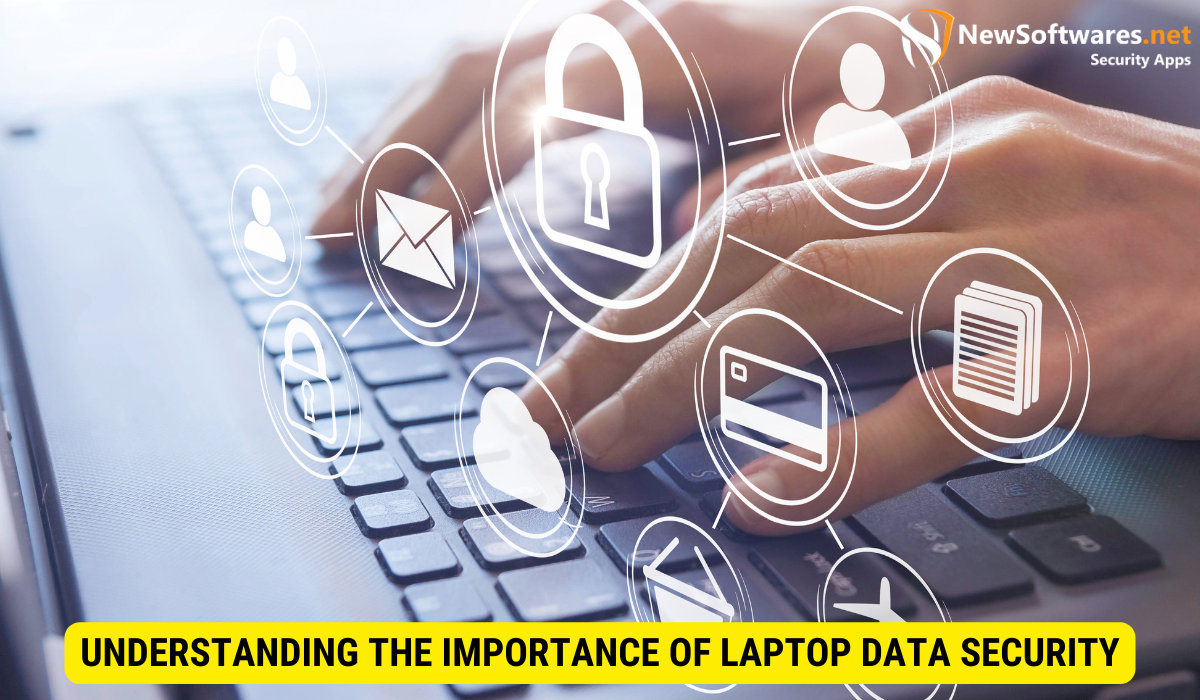
In the digital era, data breach and cyber-attacks have become commonplace. Important information such as financial records, personal documents, and confidential business data can be targeted by hackers. The consequences of data breaches can range from identity theft to financial loss and reputational hurt. By prioritizing laptop data security, you can safeguard your precious information from falling into the wrong hands.
When it comes to laptop data security, there are various aspects to consider. One of the key risks is leaving your laptop data unprotected. This exposes you to several vulnerabilities. Imagine the scenario where your laptop is lost or stolen. In such a situation, a malicious individual can gain access to all the sensitive information stored on it. From personal photos to important documents, everything becomes accessible to someone with ill intentions.
Another risk associated with unprotected laptop data is the use of unsecured networks. When you connect your laptop to public Wi-Fi networks, hackers can easily intercept your data packets and potentially retrieve confidential information. This means that even if you are careful with your laptop, the network you connect to can pose a major risk to your data security.
The Risks of Unprotected Data
Leaving your laptop data unprotected exposes you to several risks. If your laptop is lost or stolen, a malicious individual can gain access to all the sensitive information stored on it. Additionally, if you connect your laptop to unsecured networks, such as public Wi-Fi, hackers can intercept your data packets and potentially retrieve confidential information. It is crucial to recognize these risks and take necessary measures to protect your data.
However, it’s not all doom and gloom. There are steps you can take to mitigate these risks and enhance your laptop data security. One such measure is implementing strong passwords. By using complex & unique passwords for your laptop, you make it harder for hackers to gain unauthorized access to your data. Additionally, regularly updating your laptop’s operating system and security software can help protect against known vulnerabilities and exploits.
Another important aspect of laptop data security is data backup. By frequently backing up your data to an external hard drive or cloud storage, you ensure that even if your laptop is compromised, you still have a copy of your important files. This can be a lifesaver in the event of a ransomware attack or hardware failure.
Why Encryption Matters in Data Security
Encrypting your sensitive data, even if it falls into the incorrect hands, will make it impossible for unauthorized individuals to decipher the information. Encryption adds second layer of security to your laptop, ensuring that your data remains confidential and protected.
There are different encryption methods available, such as symmetric encryption and asymmetric encryption. Symmetric encryption uses a solo key to both encrypt and decrypt the data. In contrast, asymmetric encryption uses a couple of keys – a civic key for encryption and a private key for decryption. Understanding the different encryption methods can help you choose the most suitable one for your laptop data security needs.
In addition to encryption, using a virtual private network (VPN) can further enhance your laptop data security. A VPN creates a secure & encrypted connection amid your laptop and the internet, preventing hackers from intercepting your data. It acts as a shield shielding your online actions and ensuring that your sensitive information remains private.
Lastly, it’s important to stay informed about the latest threats and vulnerabilities in laptop data security. Cybersecurity is an ever-evolving field, and new risks emerge regularly. By staying advanced with the latest trends and best practices, you can better protect your laptop and data from potential threats.
Basics of Data Encryption
Data encryption involves mathematical algorithms that scramble the data, rendering it unreadable without the proper decryption key. It is crucial to understand the fundamentals of data encryption to make informed decisions when securing your data.
What is Data Encryption?
Data encryption is the method of converting readable text or information into an unreadable format, known as ciphertext. This ciphertext can only be decrypted by someone in control of the unique encryption key. The encryption key acts as a digital lock, unlocking the data for authorized users while keeping unauthorized individuals at bay.
Different Types of Data Encryption
There are various types of data encryption techniques available, each with its strengths and weaknesses. Some commonly used encryption algorithms include Advanced Encryption Standard , RSA, and Triple Data Encryption Standar . These algorithms employ different mathematical operations to ensure secure data encryption. It is essential to select the appropriate encryption method based on your definite requirements and the sensitivity of the data being protected.
Steps to Encrypt Sensitive Data on Your Laptop
Encrypting sensitive data on your laptop is a proactive measure to safeguard your information. Follow these steps to protect your data effectively:
Preparing Your Laptop for Encryption
- Before beginning the encryption process, back up all your important data to an outer drive or cloud storage.
- Update your laptop’s operating system and software to the latest versions, ensuring you have the most recent security patches.
- Remove any unnecessary sensitive data from your laptop to reduce the amount of information at risk.
Choosing the Right Encryption Software
- Research and select a reliable encryption software that meets your specific needs. Look for features such as strong encryption algorithms, a user-friendly interface, & compatibility with your operating system.
- Consider software that offers additional security features, such as secure deletion of files, password management, and encrypted email functionality.
The Encryption Process Explained
Once you have selected the appropriate encryption software, follow these steps to encrypt your sensitive data:
- Install the chosen encryption software on your laptop.
- Create a strong, unique password or passphrase to serve as the encryption key. Avoid using easily guessable passwords.
- Select the files & folders you wish to encrypt and initiate the encryption process.
- Depending on the software, you may choose the level of encryption & additional security measures, for example file shredding or secure deletion after encryption.
Maintaining Your Encrypted Laptop
While encryption adds a significant layer of security to your laptop, it is essential to maintain it properly to ensure the continued protection of your data.
Regular Updates and Patches
Regularly update your encryption software, operating system, & installed applications to make sure you have the most recent security patches. These updates often comprise of important bug fixes and improvements in encryption algorithms, strengthening your laptop’s overall data security.
Best Practices for Password Management
Implement strong password management practices to enhance the security of your encrypted laptop. Create unique, complex passwords for each account, considering the use of key management tools to store and generate passwords securely. Change your passwords from time to time and avoid sharing them with unauthorized individuals.
Overcoming Common Encryption Challenges
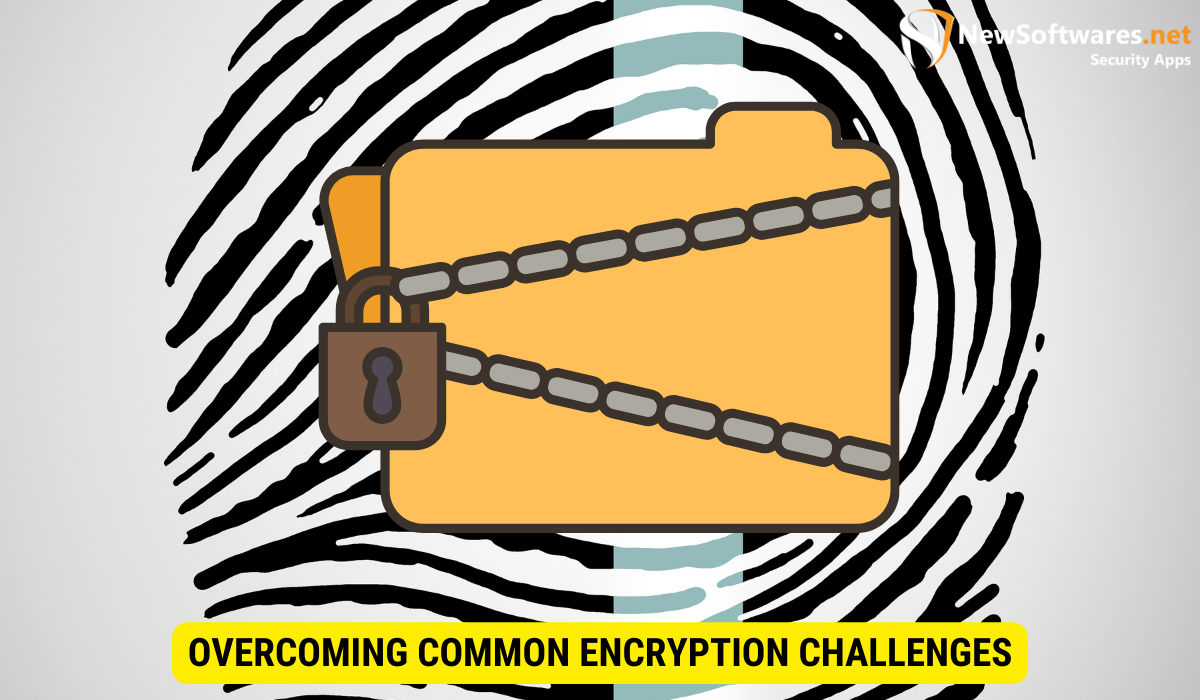
While encrypting your laptop data is a necessary step, there can be challenges along the way. Being conscious of these challenges and knowing how to overcome them is essential for maintaining the security of your data.
Dealing with Lost Encryption Keys
If you lose your encryption key, you may face challenges in accessing your encrypted data. To prevent this, consider securely storing a backup of your encryption key in a separate location, such as a password-protected USB drive or a trusted cloud storage provider. This way, you can retrieve the encryption key if the original one is lost or compromised.
Managing Performance Issues Post-Encryption
Encrypting data can sometimes impact system performance, especially on older or less powerful laptops. If you experience significant performance degradation, consider tweaking encryption settings, such as opting for a lighter encryption algorithm or encrypting only the most critical files and folders. Balancing security and performance is key to ensuring a smooth user experience.
Key Takeaways
- Encryption is vital in protecting sensitive data on your laptop from unauthorized access.
- Understanding the risks of unprotected data helps prioritize data security.
- Data encryption involves converting plaintext data into ciphertext with the use of encryption algorithms.
- Choosing the right encryption software and following the encryption process ensures effective data protection.
- Maintaining an encrypted laptop involves regular updates, password management, and overcoming common encryption challenges.
FAQs
Is data encryption necessary for every laptop?
While data encryption is not mandatory for every laptop, it is highly recommended for anyone who handles sensitive information or values their privacy. Encrypting your laptop data adds an extra layer of protection, mitigating the risks associated with data breaches and unauthorized access.
Can encryption impact laptop performance?
Encrypting data can have a minor impact on laptop performance, especially on older or less powerful machines. However, with modern encryption algorithms and optimized software, the performance impact is often negligible. It is recommended to choose encryption settings that strike a balance between security and performance.
Can encryption protect against all types of cyber threats?
While encryption is a potent tool for safeguarding your laptop data, it is not a guarantee against all types of cyber threats. Encryption primarily focuses on protecting data at rest (stored on your laptop), but it does not protect against malware, phishing attacks, or other forms of cyber attacks. Employing a comprehensive security approach that includes encryption, antivirus software, firewalls, and practicing safe browsing habits is essential for robust data protection.
Is it possible to recover encrypted data if the encryption key is lost?
If the encryption key is lost or compromised, it becomes extremely difficult to recover the encrypted data. It is crucial to securely store a backup of the encoded key in a separate location, making sure a strong password or passphrase protects it. Without the encryption key, data recovery becomes virtually impossible.
Can encryption protect against the physical theft of a laptop?
Encryption provides a significant level of shield against the physical theft of a laptop. If a thief manage to get physical access to your encrypted laptop, they will not be able to access the data without the encryption key. However, it is still important to take necessary precautions to prevent theft and consider additional security measures such as laptop tracking software or remote wiping capabilities.
Conclusion
Data security should be a top priority for anyone using a laptop. By understanding the importance of laptop data security and the role of encryption, you can take appropriate steps to protect your sensitive information. Encrypting sensitive data on your laptop involves preparing for the encryption process, choosing the right encryption software, and following best practices for maintenance. Overcoming common encryption challenges ensures the longevity of your data protection. By implementing these measures, you significantly reduce the risk of data breaches and illegal access, providing peace of mind and a secure computing environment.
