To Encrypt Data on Your Computer, Use built-in encryption features or third-party encryption software to encrypt data on your computer.
In today’s digital world, where data breaches and cyber threats are becoming increasingly common, protecting our personal and sensitive information is essential. One of the most effective ways to safeguard your data is through encryption. Encryption is a process that converts information into a secret code, making it unreadable to anyone who doesn’t have the key to decrypt it. We will explore the importance of data encryption and the different types of encryption and provide a step-by-step guide on encrypting data on your computer.
Understanding Data Encryption
Before we dive into the technical details of data encryption, let’s first understand what it is and why it is crucial in today’s digital age.
Data encryption is a fundamental concept in the realm of cybersecurity. It converts plain text or data into ciphertext, a scrambled form of information that cannot be understood without the correct decryption key. This transformation ensures that even if someone gains unauthorized access to your data, they won’t be able to make sense of it.
Let’s explore why data encryption is important in today’s interconnected world.
What is Data Encryption?
Data encryption acts as a shield, protecting your sensitive information from prying eyes. It involves using cryptographic algorithms to convert data into an unreadable format, making it virtually impossible for unauthorized individuals to decipher.
Imagine sending an email containing your credit card details to a friend. Without encryption, the email would be vulnerable to interception by hackers or malicious actors. However, encrypting the email ensures that only your friend, who possesses the correct decryption key, can access and understand the information.
Why is Data Encryption Important?
Data encryption is not just a luxury but an essential aspect of modern digital security. Here are a few reasons why data encryption is important:
- Confidentiality: Encryption ensures that your data remains confidential. Converting it into ciphertext prevents unauthorized individuals from accessing and understanding the information.
- Data Integrity: Encryption helps maintain the integrity of your data. It ensures the information remains unaltered during transit or storage, protecting it from tampering or unauthorized modifications.
- Compliance: Many industries and organizations are subject to regulatory requirements regarding data protection. Encryption helps meet these compliance standards by safeguarding sensitive data.
- Protection against Cyber Attacks: In an era where cyber attacks are becoming increasingly sophisticated, encryption is a powerful defense mechanism. Even if your computer gets stolen or hacked, encrypted data remains protected and inaccessible to unauthorized individuals.
- Privacy: Encryption plays a vital role in preserving privacy. It ensures that your personal information, such as financial data, medical records, or private conversations, remains secure and out of the reach of prying eyes.
In conclusion, data encryption is a critical component of modern-day digital security. It provides an extra layer of protection for sensitive information, ensuring confidentiality, data integrity, compliance, and privacy. By encrypting your data, you can have peace of mind knowing that even if unauthorized individuals access it, they won’t be able to decipher its meaning.
Preparing Your Computer for Encryption

Before encrypting your data, it is crucial to ensure your computer is ready for the process. Here are a couple of essential steps you should take before proceeding.
Encrypting your data is critical in safeguarding sensitive information from unauthorized access. Encrypting your files adds an extra layer of protection, making it extremely difficult for anyone without the encryption key to decipher the data.
However, before diving into the encryption process, it is important to make sure that you have taken the necessary precautions to ensure a smooth and secure experience.
Backing Up Your Data
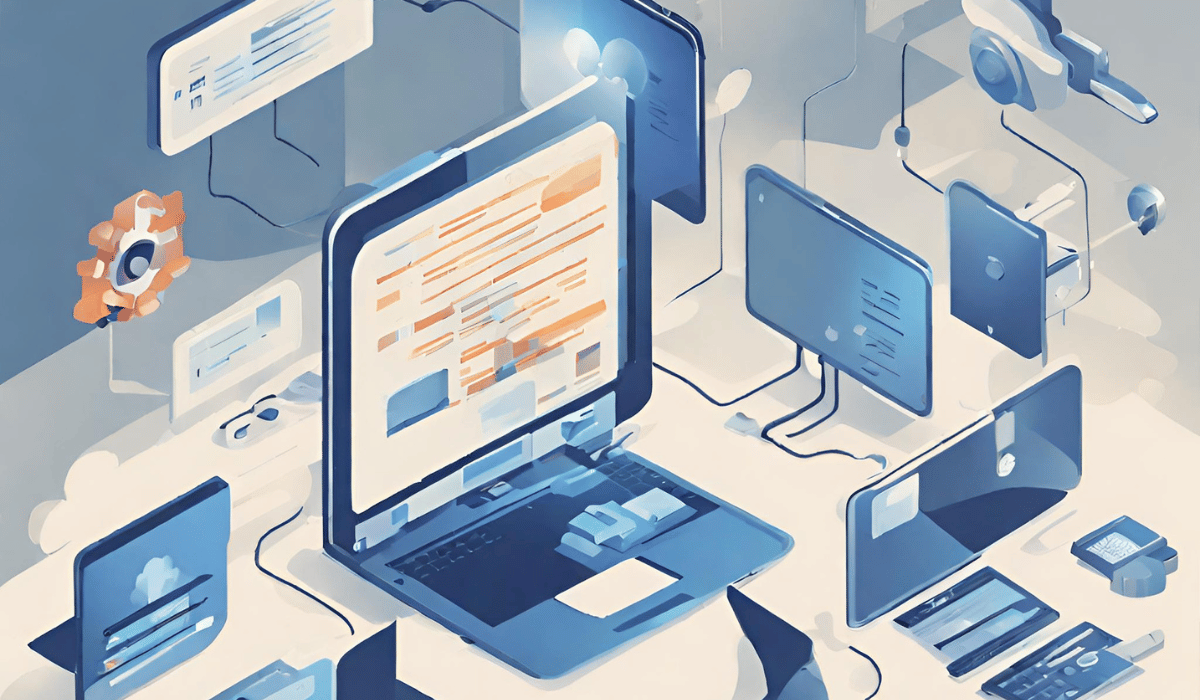
Before you begin the encryption process, it’s always a good idea to back up your data. If something goes wrong during encryption or decryption, having a backup will ensure your data remains safe and accessible.
Creating a backup of your important files and documents is a fundamental practice that should be followed regularly, regardless of whether you encrypt your data. With a backup, you can easily restore your files if a hardware failure, accidental deletion, or any other unforeseen circumstances occur.
Various methods to back up your data include using external hard drives, cloud storage services, or even creating a mirrored copy on another computer. Choose the method that best suits your needs and ensure that your backup is up to date before proceeding with the encryption process.
Updating Your Operating System
Ensure your computer’s operating system and security software are up to date. Keeping your system patched with the latest security updates will help protect against known vulnerabilities that attackers might exploit.
Software developers regularly release updates to address security loopholes and improve the overall performance of their products. Keeping your operating system and security software up to date ensures you have the latest security patches installed, minimizing the risk of potential exploits.
Set your system to install updates or regularly check for updates manually automatically. This way, you can stay on top of the latest security enhancements and ensure your computer is well-prepared for encryption.
In addition to updating your operating system, keeping your applications and drivers up to date is also advisable. Outdated software can pose security risks, as attackers often target vulnerabilities in older versions of programs.
Regularly check for updates from the software vendors and install them promptly. By doing so, you not only ensure your computer’s security but also benefit from the latest features and improvements offered by the updated software.
Step-by-Step Guide to Encrypting Your Data
Now that you’ve prepared your computer for encryption let’s walk through the process of encrypting your data step by step.
Choosing the Right Encryption Software
There are numerous encryption software options available, both free and paid. Research a software solution that suits your needs and provides strong encryption algorithms.
Installing Encryption Software
Once you’ve decided on the encryption software, download and install it on your computer following the instructions. Ensure the software is compatible with your operating system and has a user-friendly interface.
Encrypting Your Files
After installing the encryption software, it’s time to encrypt your files. Select the files or folders you want to encrypt and choose the encryption algorithm and key length. Create a strong password or passphrase that will serve as the encryption key.
Once the encryption process is complete, your files will be transformed into ciphertext, rendering them unreadable without the decryption key. Remember to store the encryption key separately to prevent unauthorized access securely.
Encrypting Specific Types of Data
In addition to encrypting your files and folders, you might want to encrypt specific types of data for additional protection. Let’s explore a few scenarios.
How to Encrypt Emails?
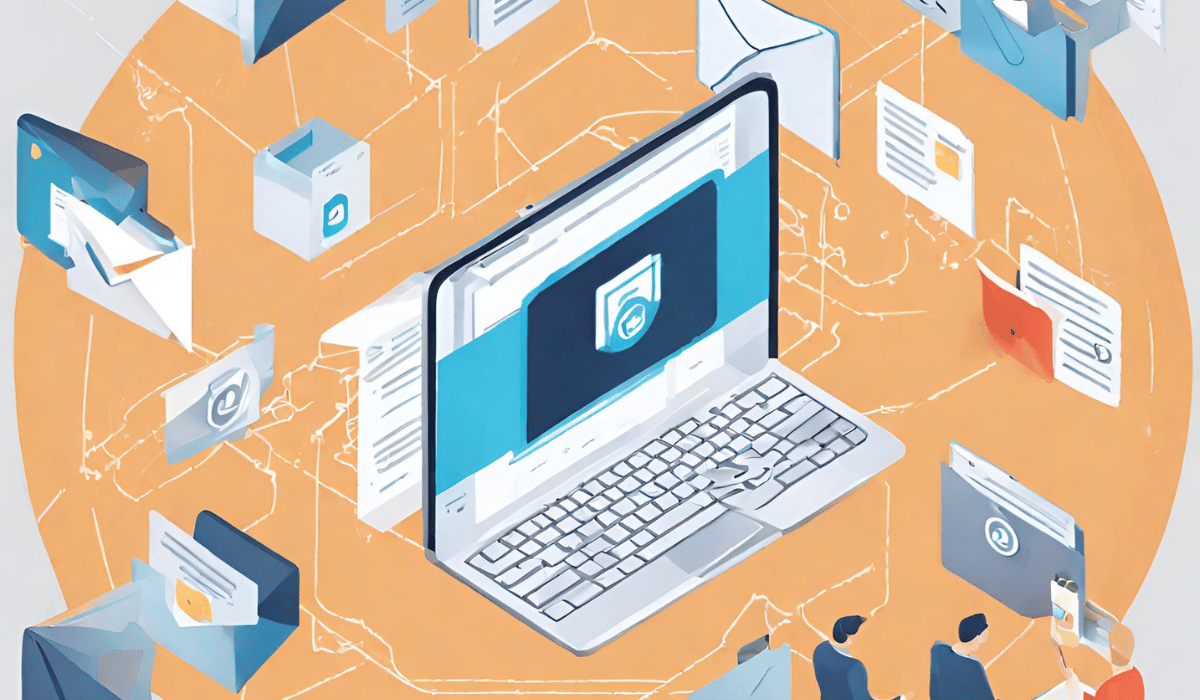
Emails often contain sensitive information, making them a prime target for attackers. Consider using end-to-end encryption solutions, such as PGP (Pretty Good Privacy) or S/MIME (Secure/Multipurpose Internet Mail Extensions), to encrypt your emails. These solutions encrypt the email content, ensuring that only the intended recipient can decrypt and read the messages.
How to Encrypt Documents?
If you frequently work with confidential documents, encrypting them is crucial to maintain their confidentiality. Many productivity software, such as Microsoft Office and Adobe Acrobat, provide built-in encryption features. Explore the encryption options within your software and encrypt your documents with a strong password or encryption key.
How to Encrypt Photos?
Photos capture precious moments and memories; you wouldn’t want them to fall into the wrong hands. To encrypt your photos, consider using file encryption software or applications specifically designed for encrypting images. These tools allow you to encrypt individual photos or entire folders, ensuring your memories remain private and secure.
Key Takeaways
- Data encryption converts readable data into encoded form (ciphertext) to protect it from unauthorized access.
- Encrypting data on your computer provides an additional layer of security and safeguards your sensitive information.
- Data encryption works by applying mathematical algorithms and cryptographic keys to transform data into an unreadable format.
- There are two primary types of encryption: symmetric encryption and asymmetric encryption.
- You can encrypt data on your computer using built-in encryption features, third-party encryption software, or by encrypting individual files or folders.
- When transmitting sensitive data over the internet, use secure protocols that provide encryption, such as HTTPS or SFTP.
FAQs
How does data encryption work?
Data encryption uses algorithms and cryptographic keys to transform data into an unreadable format. The encryption process involves taking the plaintext data and applying a mathematical function, along with a unique encryption key, to produce the ciphertext. To reverse the process and access the original data, the recipient needs the corresponding decryption key.
What are the different types of encryption?
There are two primary types of encryption: symmetric encryption and asymmetric encryption. Symmetric encryption uses a single key for both encryption and decryption, while asymmetric encryption uses a pair of keys: a public key for encryption and a private key for decryption.
How can I encrypt data on my computer?
You can encrypt data on your computer using various methods:
- Use built-in encryption features: Most modern operating systems provide built-in encryption tools. For example, Windows offers BitLocker, while macOS includes FileVault.
- Utilize third-party encryption software: There are many third-party encryption software options available, such as VeraCrypt, AxCrypt, or 7-Zip.
- Encrypt individual files or folders: You can use tools like 7-Zip or WinRAR to create password-protected encrypted archives for specific files or folders.
- Secure communication and file transfer: When transmitting sensitive data over the internet, use secure protocols like HTTPS or SFTP that provide encryption.
Conclusion
By following these steps and encrypting your data, you can significantly enhance the security of your personal and sensitive information. Remember to stay vigilant, keep your encryption software and operating system up to date, and regularly back up your encrypted data. With these practices in place, you’ll have peace of mind knowing that your data is protected, even in the face of potential threats.
