Need for data encryption in SQL Server
Data encryption is an essential aspect of database security, and it is particularly important when it comes to SQL Server. SQL Server is a popular database management system that is used by many organizations to store and manage sensitive data. This data may include personal information, financial data, and other confidential information that needs to be protected from unauthorized access. One of the primary reasons why data encryption is necessary for SQL Server is to protect against data breaches.
Consequences of Not Encrypting Data
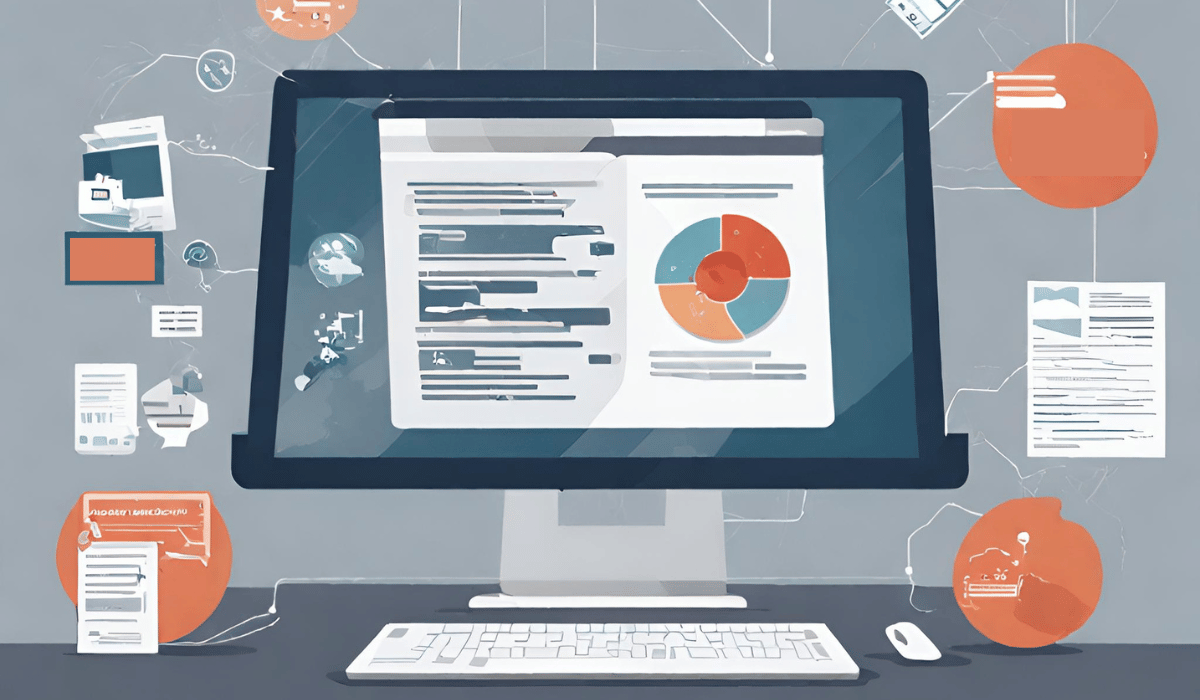
The consequences of not encrypting data can be severe, including financial losses, damage to reputation, and legal liabilities. Data breaches can occur due to a variety of reasons, such as hacking, insider threats, or human error. When data is not encrypted, it can be easily accessed and exploited by unauthorized individuals, which can lead to significant harm. Encrypting data in SQL Server helps to ensure that sensitive information is protected from unauthorized access.
Implementing Encryption in SQL Server
Implementing encryption in SQL Servers is a crucial step in protecting sensitive data. There are several methods for encrypting data in SQL Server, including:
1. Transparent Data Encryption (TDE): TDE encrypts the entire database, including backups and log files. This method is easy to implement and does not require changes to the application code.
2. Cell-level Encryption: This method encrypts individual columns or cells within a table.
Step-by-Step Guide to Implement Encryption
- Create Master Key
- Create Certificate
- Create Symmetric Key
- Encrypt Data
Managing Encrypted Data
- Updating and deleting encrypted data
- Backing up encrypted data
- Restoring encrypted data
AWS RDS Encryption
AWS RDS (Relational Database Service) provides two types of encryption for data at rest: AWS-managed encryption and customer-managed encryption. AWS-managed encryption uses AWS KMS (Key Management Service) to manage the encryption keys. When you enable AWS-managed encryption, RDS handles the encryption and decryption of your data, and it uses a unique key for each RDS instance.
Encryption in Google Cloud SQL
Google Cloud SQL also provides encryption for data at rest. By default, all data stored in Cloud SQL is encrypted using AES-256 encryption. Additionally, you can use customer-managed encryption keys for added security. With customer-managed encryption keys, you have full control over the encryption keys used to encrypt your data. You can also rotate the keys regularly to further enhance security. When restoring encrypted data in both AWS RDS and Google Cloud SQL, the encryption keys must be provided to decrypt the data.
Conclusion
In conclusion, both AWS RDS and Google Cloud SQL offer strong security measures for data at rest. They both use encryption by default and offer the option for customer-managed encryption keys for added security. It is important to note that when restoring encrypted data, the encryption keys must be provided to decrypt the data. Overall, these cloud database services prioritize the security and protection of their customers’ data.
FAQs
What are the different types of encryption in SQL Server?
SQL Server offers several types of encryption, including symmetric key encryption, asymmetric key encryption, and certificate-based encryption. Symmetric key encryption uses the same key for both encryption and decryption, while asymmetric key encryption uses a public key for encryption and a private key for decryption. Certificate-based encryption uses digital certificates to encrypt and decrypt data.
What is Transparent Data Encryption (TDE)?
Transparent Data Encryption (TDE) is a feature in SQL Server that provides encryption at the file level. It encrypts the entire database, including data, log files, and backups, to prevent unauthorized access to sensitive information. TDE uses a symmetric key, which is protected by a certificate stored in the master database. When data is accessed, it is automatically decrypted by SQL Server and re-encrypted when it is written back to disk.
How do I implement data encryption in SQL Server?

To implement data encryption in SQL Server using TDE, follow these steps:
1. Create a master key in the master database.
2. Create a certificate in the master database.
3. Back up the certificate and private key to a secure location.
4. Create a database encryption key in the user database.
5. Enable TDE on the user database using the database encryption key.
6. Back up the certificate and private key to a secure location.
What are the best practices for managing encrypted data?
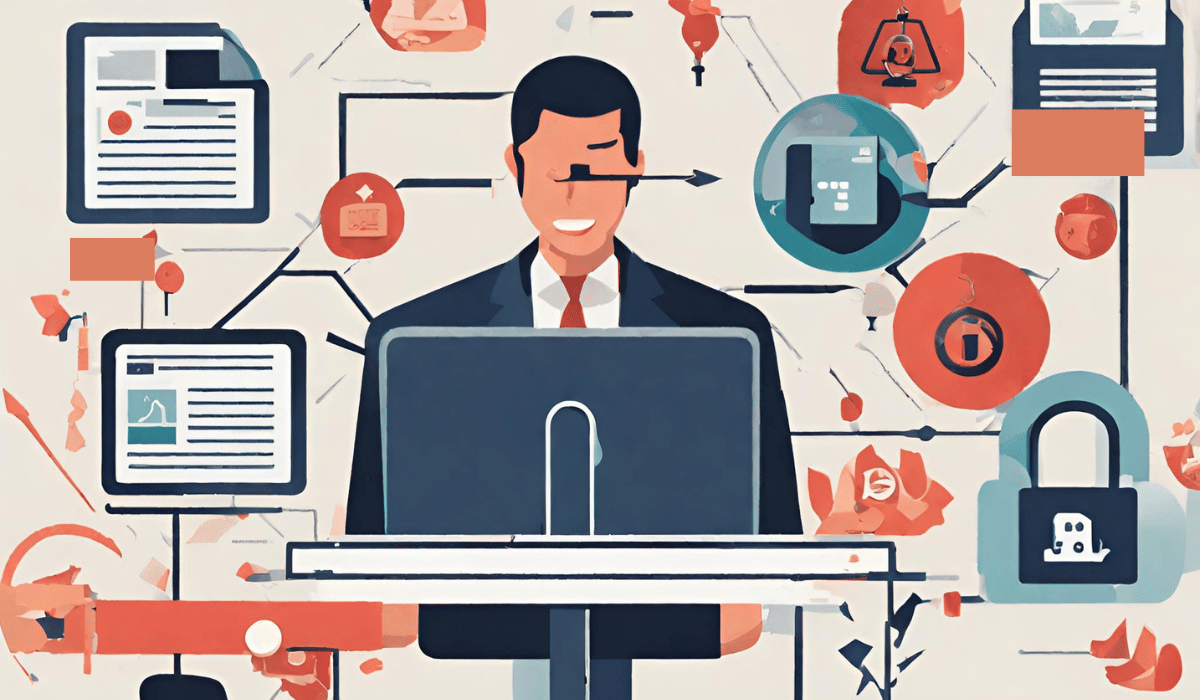
Here are some best practices for managing encrypted data:
1. Keep your encryption keys secure: Encryption keys are the backbone of your data security. Make sure to keep them safe and secure.
2. Use strong passwords: Use strong passwords for your encryption keys and ensure that they are not easily guessable.
3. Monitor and audit access: Keep track of who has access to your encrypted data and monitor their activities to ensure that they are not misusing it.
4. Keep your software up-to-date.
What is the impact of encrypted data on query performance?
Encrypted data can have a negative impact on query performance as the data needs to be decrypted before it can be queried. This can result in slower query response times and increased resource usage. However, the use of efficient encryption algorithms and hardware acceleration can help mitigate these performance impacts.
How do I monitor encrypted data for security threats?
To monitor encrypted data for security threats, you can use a combination of techniques such as:
1. Network monitoring: This involves monitoring network traffic to detect any suspicious activity or anomalies. You can use tools like intrusion detection systems (IDS) and intrusion prevention systems (IPS) to monitor network traffic.
2. Endpoint monitoring: This involves monitoring endpoints such as servers, workstations, and mobile devices for any security threats. You can use endpoint security solutions like antivirus software, firewalls, and intrusion detection systems.
How can I secure encrypted data in the cloud?
To secure encrypted data in the cloud, you can take the following measures:1. Use strong encryption: Use strong encryption algorithms like AES (Advanced Encryption Standard) to encrypt your data before storing it in the cloud.
2. Use a secure key management system: Use a secure key management system to manage your encryption keys. This will ensure that only authorized users have access to the keys.
3. Use multi-factor authentication: Use multi-factor authentication to ensure that only authorized users can access your encrypted data.
