Data encryption in Amazon Redshift is essential for ensuring the security and confidentiality of sensitive data in today’s digital age. It involves converting plain text data into unreadable cipher text using encryption keys.
Data security is of utmost importance in today’s digital age, and organizations must take proactive measures to secure their sensitive data. This is where data encryption comes into play. In this article, we will delve into the world of data encryption in Redshift and understand how to implement it effectively.
Understanding Data Encryption
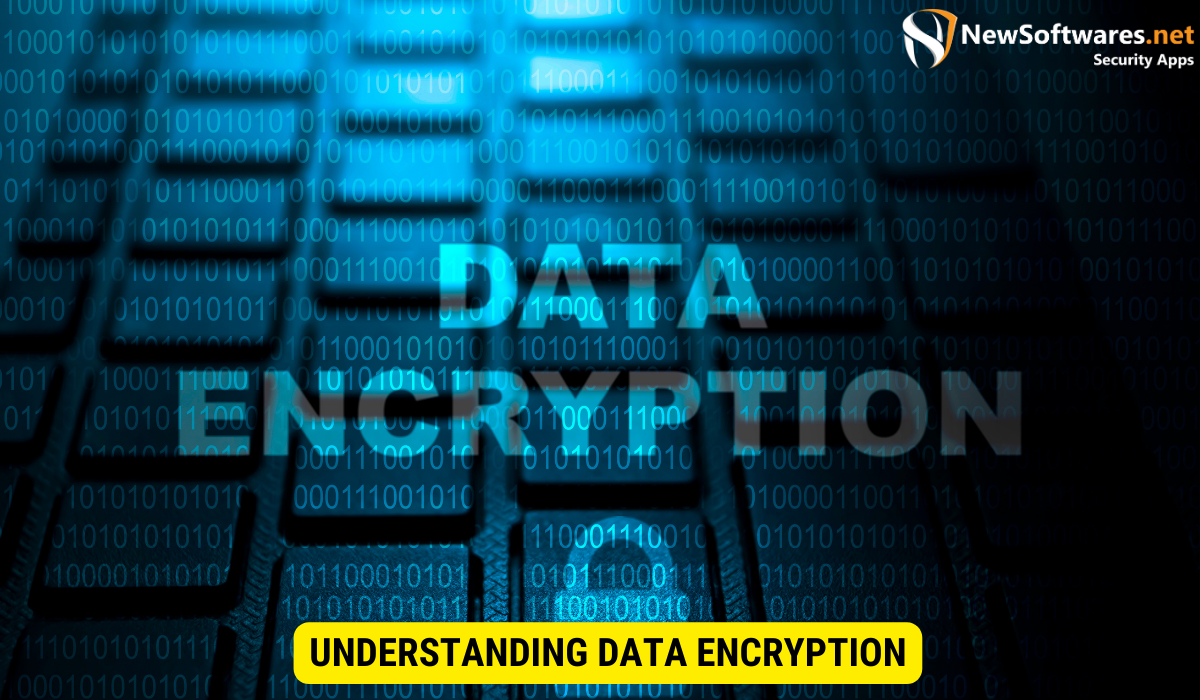
Data encryption is the process of converting plain text data into cipher text, which can only be deciphered using an encryption key. It provides an additional layer of security to protect sensitive data from unauthorized access or threats. In the context of Redshift, data encryption ensures that your data remains confidential and secure, even if it falls into the wrong hands.
What is Data Encryption?
Data encryption involves transforming plain text data into an unreadable form, known as cipher text. It uses complex algorithms and encryption keys to ensure that the data remains confidential and secure. Encryption is widely used to protect sensitive information, such as credit card details, passwords, and personal identification numbers (PINs).
Importance of Data Encryption in Redshift
Redshift is a powerful data warehousing service provided by Amazon Web Services (AWS). It allows organizations to analyze large volumes of data quickly and efficiently. Given the sensitive nature of the data stored in Redshift, it becomes imperative to implement data encryption.
Data encryption in Redshift provides the following benefits:
- Confidentiality: Encrypted data remains confidential, as only authorized individuals with the encryption key can decrypt and access it.
- Integrity: Encryption ensures that data remains intact and unaltered during transit and storage.
- Compliance: Encrypting data in Redshift helps organizations meet various industry standards and regulations, such as GDPR and HIPAA.
- Protection against unauthorized access: Encryption mitigates the risk of data breaches by making it extremely difficult for hackers to access and decipher encrypted data.
When it comes to data encryption in Redshift, it’s important to understand the underlying mechanisms that make it secure. Redshift uses industry-standard Advanced Encryption Standard (AES) algorithms to encrypt and decrypt data. AES is a symmetric encryption algorithm, meaning that the same key is used for both encryption and decryption processes.
Redshift also provides the option to manage your own encryption keys or use AWS Key Management Service (KMS) to simplify key management. With AWS KMS, you can centrally manage and control your encryption keys, ensuring that they are protected and auditable.
Additionally, Redshift supports both at-rest and in-transit encryption. At-rest encryption protects your data when it is stored on disk, safeguarding it from unauthorized access. In-transit encryption encrypts data as it moves between your Redshift cluster and other services, ensuring that it remains secure during transmission.
Implementing data encryption in Redshift is a straightforward process. You can enable encryption for new clusters during the cluster creation process, or you can enable encryption for existing clusters using the AWS Management Console, AWS CLI, or SDKs. Redshift also provides detailed documentation and best practices to guide you through the encryption setup.
In conclusion, data encryption plays a crucial role in ensuring the confidentiality and security of sensitive data stored in Redshift. By implementing encryption, organizations can protect their data from unauthorized access, comply with industry regulations, and maintain the integrity of their data. With Redshift’s robust encryption features, you can have peace of mind knowing that your data is safe and secure.
Basics of Redshift
Before diving into data encryption in Redshift, it’s essential to have a basic understanding of this powerful data warehousing service.
Redshift, developed by Amazon, is a fully managed data warehousing service that allows organizations to analyze large datasets efficiently. It offers high-performance querying and is optimized for online analytic processing (OLAP) workloads.
When it comes to data analysis, Redshift shines with its advanced capabilities. It utilizes columnar storage, parallel processing, and compression techniques to enable fast and cost-effective data analysis. By storing data column-wise, Redshift improves query performance and reduces I/O operations. This means that when you execute queries, Redshift only reads the columns that are relevant to the query, resulting in faster response times.
Another remarkable feature of Redshift is its ability to distribute query execution across multiple nodes. This parallel processing capability allows for faster data analysis as the workload is divided among the nodes, enabling efficient utilization of resources. This distributed architecture also ensures high availability and fault tolerance.
Redshift offers organizations the flexibility to scale their data warehouse up or down based on their evolving needs. This scalability feature is crucial for businesses dealing with large volumes of data. With Redshift, you can easily add or remove nodes to adjust the storage and compute resources, ensuring optimal performance and cost-efficiency.
In addition to scalability and parallel processing, Redshift utilizes data compression techniques to reduce storage costs and improve query performance. By applying various compression algorithms, Redshift minimizes the amount of disk space required to store data, allowing organizations to save on storage costs while maintaining fast query performance.
Overall, Redshift provides a comprehensive solution for data warehousing, combining powerful features like scalability, columnar storage, parallel processing, and data compression. Its ability to handle large volumes of data efficiently makes it a popular choice among organizations seeking to gain valuable insights from their data.
Overview of Redshift
Amazon Redshift is a fully managed data warehousing service that allows organizations to analyze large datasets efficiently. It offers high-performance querying and is optimized for online analytic processing (OLAP) workloads.
Redshift uses columnar storage, parallel processing, and compression techniques to enable fast and cost-effective data analysis. It provides the ability to scale storage and compute resources independently, making it suitable for handling large volumes of data.
Key Features of Redshift
Redshift offers several key features that make it a popular choice for data warehousing:
- Scalability: Redshift allows organizations to scale their data warehouse up or down based on their evolving needs. This flexibility ensures optimal performance and cost-efficiency.
- Columnar Storage: Data is stored column-wise, which improves query performance and reduces I/O operations. By only reading the relevant columns during query execution, Redshift delivers faster response times.
- Parallel Processing: Redshift distributes query execution across multiple nodes, enabling faster data analysis. This distributed architecture ensures efficient utilization of resources and high availability.
- Data Compression: Redshift uses various compression algorithms to reduce storage costs and improve query performance. By minimizing the disk space required to store data, organizations can save on storage expenses while maintaining fast query performance.
Types of Data Encryption in Redshift
Redshift provides two types of data encryption options: at-rest encryption and in-transit encryption.
At-Rest Encryption
At-rest encryption refers to the encryption of data when it is stored on disk. Redshift uses AES-256 encryption, which is a widely recognized and secure encryption standard. The encryption process automatically encrypts all the data at rest, ensuring its confidentiality.
To enable at-rest encryption in Redshift, follow these steps:
- Ensure that you have the necessary privileges to enable encryption in Redshift.
- Create or choose an AWS Key Management Service (KMS) key to encrypt your data.
- Modify the cluster to enable encryption, specifying the KMS key for encryption.
In-Transit Encryption
In-transit encryption refers to the encryption of data that is being transmitted between the client and the Redshift cluster. It ensures that the data is secure during transit and protects against unauthorized interception or tampering.
To enable in-transit encryption in Redshift, follow these steps:
- Configure your client or application to use SSL for communication with Redshift.
- Enable the “Require SSL” option in the Redshift cluster configuration.
- Update the connection string or driver configuration to use SSL.
Setting Up Encryption in Redshift
Setting up encryption in Redshift involves a few preparatory steps before enabling encryption.
Preparing for Encryption
Before enabling encryption, ensure that you have completed the following tasks:
- Review the Redshift documentation on encryption to understand the requirements and considerations.
- Ensure that your AWS Identity and Access Management (IAM) roles and permissions are set up correctly.
- Choose an appropriate AWS Key Management Service (KMS) key to encrypt your data.
Steps to Enable Encryption
Once you have completed the preparatory tasks, you can proceed to enable encryption in Redshift. Follow these steps:
- Access the Amazon Redshift console and navigate to your cluster.
- Go to the “Properties” tab and click on the “Encrypt Data” option.
- Choose the KMS key you want to use for encryption.
- Click on the “Apply Changes” button to enable encryption.
Managing Encrypted Data in Redshift
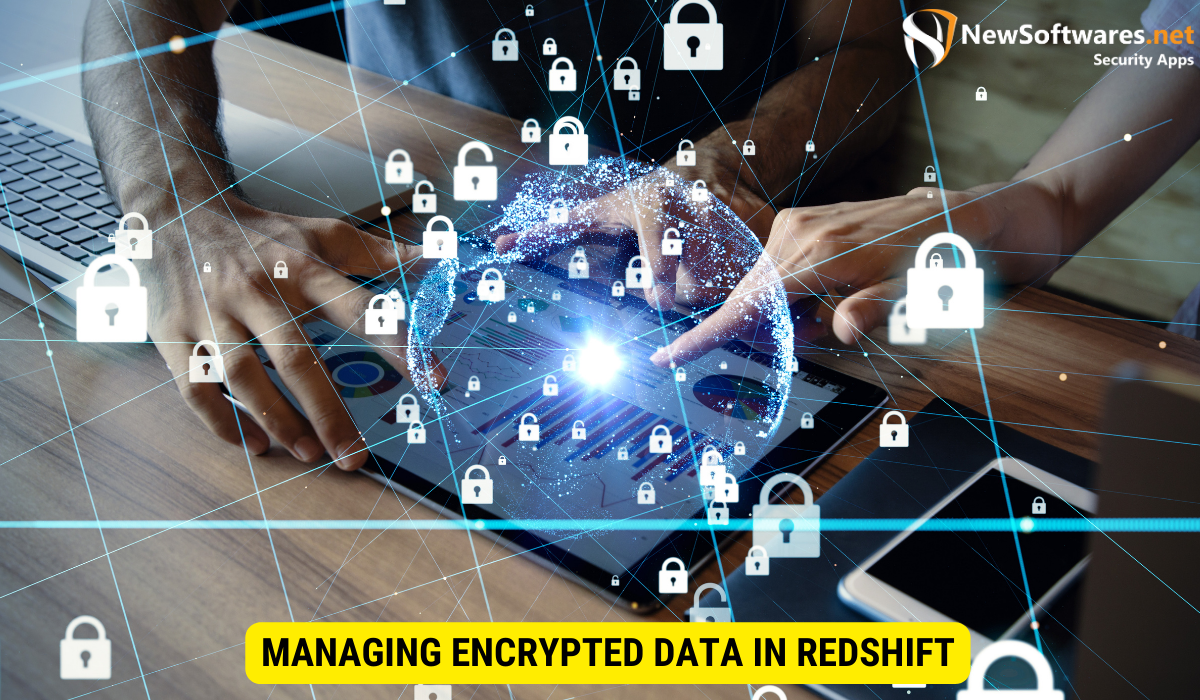
Once you have enabled encryption in Redshift, it is essential to understand how to manage the encrypted data effectively.
Accessing Encrypted Data
To access encrypted data in Redshift, you need to provide the appropriate encryption key. Without the encryption key, the data remains unreadable.
Ensure that you securely manage and protect the encryption keys to prevent unauthorized access to your encrypted data.
Modifying Encryption Settings
If you need to modify the encryption settings in Redshift, follow these steps:
- Access the Amazon Redshift console and navigate to your cluster.
- Go to the “Properties” tab and click on the “Modify” option.
- Update the encryption settings as required.
- Click on the “Apply Changes” button to save the modified settings.
Key Takeaways
Data encryption is a crucial aspect of securing sensitive data in Redshift. By implementing encryption, organizations can protect their data from unauthorized access and ensure compliance with industry regulations.
Key takeaways from this article include:
- Understanding the importance of data encryption in Redshift.
- Exploring the basics of Redshift and its key features.
- Explaining the types of data encryption in Redshift: at-rest and in-transit encryption.
- Providing step-by-step instructions to set up encryption in Redshift.
- Highlighting the significance of managing encrypted data and modifying encryption settings.
Frequently Asked Questions (FAQs)
Q: Is data encryption mandatory in Redshift?
A: Data encryption is not mandatory in Redshift, but it is highly recommended to ensure the security and confidentiality of your data.
Q: Can I encrypt existing data in Redshift?
A: Yes, you can encrypt existing data in Redshift by enabling encryption on your cluster. Redshift will automatically encrypt the data at rest, securing it from unauthorized access.
Q: What happens if I lose the encryption key?
A: Losing the encryption key can result in the permanent loss of access to encrypted data. It is crucial to securely manage and back up your encryption keys to prevent such situations.
Q: Can I enable both at-rest and in-transit encryption in Redshift?
A: Yes, it is recommended to enable both at-rest and in-transit encryption to ensure comprehensive data protection in Redshift.
Q: Does enabling encryption affect the performance of Redshift?
A: Enabling encryption in Redshift may have a slight impact on performance due to the overhead of encryption and decryption operations. However, the trade-off is worth it for the added security and data protection.
Conclusion
Securing data is of paramount importance, especially in data warehousing scenarios. Data encryption in Redshift provides organizations with a robust solution to protect their sensitive information. By understanding the basics of Redshift, the various types of encryption, and how to enable and manage encryption, organizations can safeguard their data and ensure compliance with industry regulations.
