The process of encrypting data files for email involves converting the readable text into an unreadable form using encryption algorithms and keys. This ensures the security of the information during transmission and storage.
In today’s digital globe, where personal and sensitive information is constantly being transmitted through email, ensuring the security of data files has become more important than ever. Encrypting data files is a crucial step in protecting them from unauthorized access or interception. Together, we will explore the concept of encryption, its significance in email communication, different encryption techniques, steps to encrypt data files for email, the decryption process, and best practices for email encryption.
Understanding Encryption and Its Importance

Encryption plays a crucial role in today’s digital world, providing a secure way to protect sensitive information from unauthorized access. It is a process that converts plain, readable text into an unreadable form called ciphertext. This transformation is achieved using an encryption algorithm and a key, which is a unique sequence of characters.
When a message is encrypted, it undergoes a series of complex mathematical operations that scramble its contents. This ensures that even if someone intercepts the encrypted message, they won’t be able to make sense of the information contained within without the appropriate decryption key.
What is Encryption?
Encryption is a fundamental concept in the field of information security. It provides a way to protect data from unauthorized access, ensuring confidentiality and privacy. By converting plain text into ciphertext, encryption makes it extremely difficult for hackers, cybercriminals, and other malicious actors to decipher the information.
Encryption algorithms are designed to be mathematically secure, meaning that it would take an impractical amount of time and computational power to break the encryption without the correct key. This makes encryption an essential tool for safeguarding sensitive data, such as personal information, financial details, and confidential communications.
Why is Encryption Necessary for Email?
Email has become an fundamental part of our every day lives, serving as a primary means of communication for together personal and professional purposes. However, the widespread use of email also makes it a main target for cyber attacks and illegal access.
Without encryption, emails are vulnerable to interception, allowing attackers to eavesdrop on conversations, steal sensitive information, or even modify the content of the messages. Encryption adds a layer of security by scrambling the contents of an email, making it unreadable without the appropriate decryption key.
By encrypting emails, individuals and organizations can ensure that their communications remain confidential and protected from prying eyes. This is particularly important when exchanging sensitive information, such as financial data, legal documents, or personal details.
Furthermore, encryption also helps to verify the authenticity of emails. By using digital signatures, which are cryptographic mechanisms, senders can ensure that the email has not been tampered with during transit. This provides recipients with a level of trust and confidence in the integrity of the message.
In the end, encryption is a vital tool for securing digital communications and protecting sensitive information. It transforms plain text into an unreadable form, ensuring confidentiality and privacy. By incorporating encryption into email systems, individuals and organizations can safeguard their communications from interception and unauthorized access, fostering a more secure and trustworthy digital environment.
Types of Data Encryption Techniques
Symmetric Encryption
Symmetric encryption, also referred as secret key encryption, involve using the similar key for both encryption and decryption. The sender and recipient must share the key beforehand to ensure successful encryption and decryption. Symmetric encryption is faster and more efficient than asymmetric encryption, but it requires a secure key exchange method.
Asymmetric Encryption
Asymmetric encryption, also known as public key encoding, uses a couple of keys: a public key for encoding & a private key for decryption. The community key is freely available, while the confidential key is kept secret by the recipient. Asymmetric encryption is more safe than symmetric encryption, but it is slower and requires more computational power.
Hash Functions
Hash functions are mathematical algorithms that convert data into a fixed-size string of characters. They are commonly used for data integrity checks and as a means of verifying the authenticity of data. Hash functions are not reversible, so they cannot be used for decryption purposes.
Steps to Encrypt Data Files for Email
Choosing the Right Encryption Software
The first step in encrypting data files for email is selecting the appropriate encryption software. There are various encryption tools available, both free and paid, each offering different features and levels of security. It is essential to choose encryption software that suits your specific needs and requirements.
Encrypting Your Data Files
Once you have selected the encryption software, the next step is to encrypt your data files. Most encryption software provides a straightforward interface where you can select the files you want to encrypt and specify the encryption method to be used. It is crucial to use strong encryption algorithms and follow any additional security measures recommended by the software.
Sending Encrypted Files via Email
After encrypting your data files, you can securely send them via email. Attach the encrypted files to your email message as you would with any other file. It is essential to inform the recipient that the files are encrypted and provide instructions on how to decrypt and access the files. Consider using a secure email service or a file-sharing platform that offers additional encryption and security features.
Decryption: Accessing the Encrypted Files
Understanding Decryption
To access the encrypted files received via email, the recipient needs to decrypt them using the corresponding decryption key. The decryption process reverses the encryption process, transforming the ciphertext back into plaintext.
Steps to Decrypt Files
Decrypting an email attachment usually involves opening the email, saving the encrypted files to the local system, and using the appropriate decryption software to decrypt the files. The decryption software may require the recipient to enter a password or provide the decryption key. Following the decryption process, the recipient can access the original data files.
Best Practices for Email Encryption
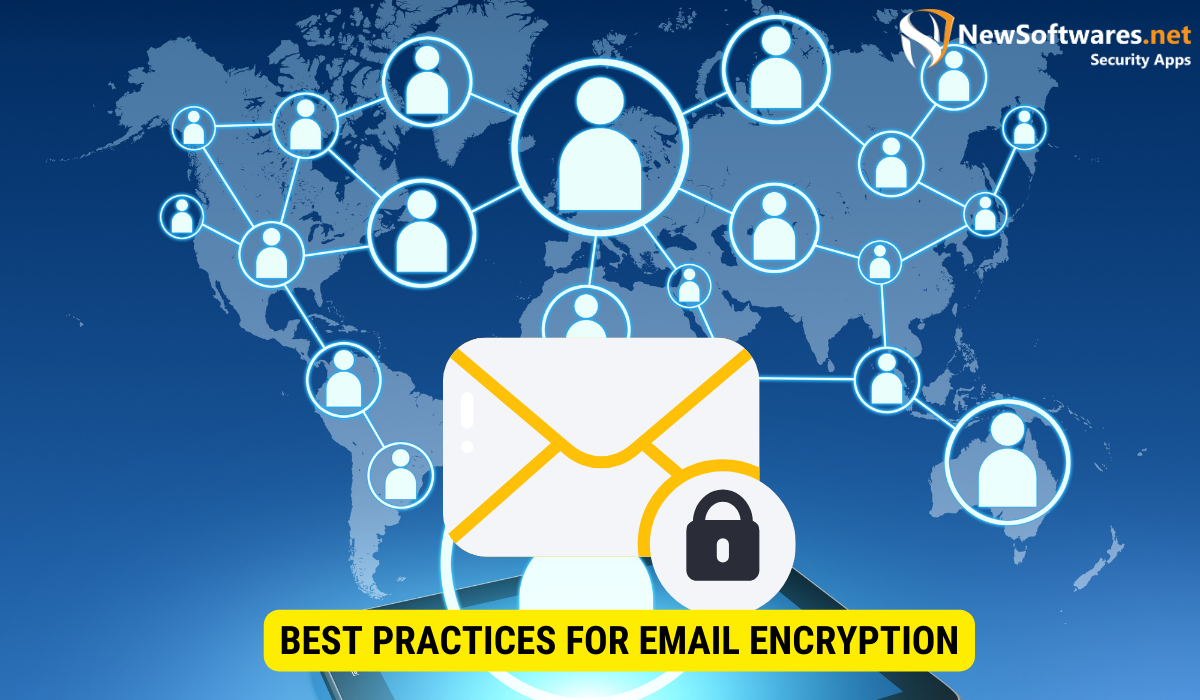
Regularly Updating Your Encryption Software
To stay protected from emerging security threats, it is crucial to keep your encryption software up to date. Developers frequently release updates or patches to address vulnerabilities. Regularly updating your encryption software ensure that you have the most recent security features and fixes any potential weaknesses.
Using Strong Passwords
When using encryption software that requires a password, it is essential to choose a strong, unique password. A strong password typically includes a combination of upper and lowercase letters, numbers, and special characters. Avoid using easily guessable passwords and consider using a password manager to securely store your passwords.
Avoiding Unknown Email Attachments
Exercise caution when opening email attachments, especially if they are from unknown or suspicious sources. Opening an infected attachment can compromise your system’s security, making it easier for attackers to access your sensitive information. Always verify the sender’s identity and scan attachments for malware before opening them.
Key Takeaways
- Encryption is the way of converting readable text into an unreadable form to protect data from unauthorized access.
- There are two primary types of encryption techniques: symmetric encryption and asymmetric encryption.
- Steps to encrypt data files for email include choosing the right encryption software, encrypting the files, and securely sending them via email.
- Decryption is the process of reversing the encryption process to access the original data files.
- Best practices for email encryption involve regularly updating encryption software, using strong passwords, and avoiding unknown email attachments.
FAQs
Is email encryption necessary for personal use?
While email encryption is particularly critical for businesses and organizations handling sensitive information, it is also beneficial for personal use. Encrypting personal emails can protect your privacy and prevent unauthorized access to personal data.
Can encrypted email be intercepted?
While very difficult, encrypted email can still be intercepted. However, the intercepted message would appear as unreadable ciphertext, rendering it unusable without the decryption key.
How can I ensure that my email recipient can decrypt the encrypted files?
It is essential to provide clear instructions to the recipient on how to decrypt the files. This includes sharing the decryption key or password and any specific software requirements.
Can encrypted files be shared with multiple recipients?
Yes, encrypted files can be shared with multiple recipients. The sender typically encrypts the files using the recipients’ public keys, allowing each recipient to decrypt the files using their own private key.
What should I do if I forget the password or lose the decryption key?
If you forget the password or lose the decryption key, it may be impossible to decrypt the encrypted files. It is essential to securely store your password or key in a safe place to avoid data loss.
Conclusion
Encrypting data files for email is a simple yet effective way to protect sensitive information from unauthorized access or interception. By understanding the concept of encryption, choosing the right encryption software, and following best practices, you can enhance the security of your email communication. Remember to keep your encryption software updated, use strong passwords, and exercise caution when dealing with email attachments. Taking these steps will provide you with peace of mind and ensure that your data remains confidential.
