To encrypt data on the client-side in Android Studio, you can utilize the Android Keystore system and relevant encryption libraries. This process enhances data security by encrypting sensitive information on the user’s device, ensuring it remains protected even if network or server security is compromised.
Data encryption is a crucial aspect of ensuring the security and privacy of sensitive information. In the realm of Android development, encrypting data on the client-side is of utmost importance. Together, we will go through the process of encrypting data in Android Studio, enabling you to protect your users’ data and enhance overall app security.
Understanding Data Encryption
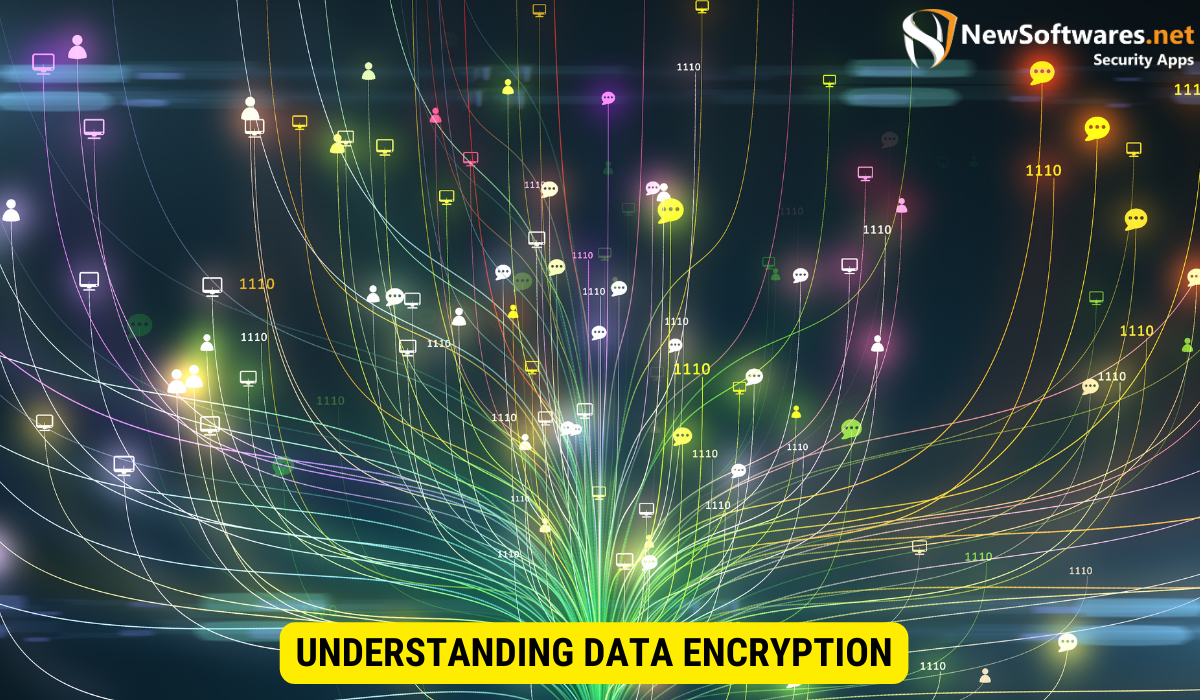
Data encryption is the process of converting plain text into a cipher text, which can only be understood by authorized parties with the necessary credentials or keys. It plays a vital role in safeguarding sensitive information from unauthorized access.
When it comes to data encryption, there are several important concepts to understand. One such concept is the use of encryption algorithms. These algorithms determine how the plain text is transformed into cipher text and vice versa. Examples of commonly used encryption algorithms include AES (Advanced Encryption Standard), RSA (Rivest-Shamir-Adleman), and DES (Data Encryption Standard).
Another crucial aspect of data encryption is the management of encryption keys. Encryption keys are essentially the secret codes that are used to encrypt and decrypt the data. Without the correct key, it is virtually impossible to decipher the cipher text and retrieve the original plain text. Therefore, the secure storage and distribution of encryption keys are of utmost importance in ensuring the effectiveness of data encryption.
Importance of Client-Side Encryption
Client-side encryption ensures that data is encrypted on the user’s device before being transmitted over the network or stored on a server. This provides an additional layer of security, as the data remains encrypted even if the network or server security is compromised.
One of the key advantages of client-side encryption is that it puts the control of data security in the hands of the user. By encrypting the data on their own device, users can have peace of mind knowing that their sensitive information is protected, even if the service provider’s security measures are breached.
Furthermore, client-side encryption also reduces the risk of data interception during transmission. By encrypting the data before it leaves the user’s device, it becomes much more difficult for hackers or eavesdroppers to gain access to the sensitive information.
Basics of Data Encryption in Android Studio
Android Studio, the official integrated development environment (IDE) for Android app development, provides developers with various tools and libraries to implement data encryption. By leveraging these resources, you can effectively protect your app’s data.
One of the key features of Android Studio is the Android Keystore system, which allows developers to securely generate, store, and use encryption keys. The Android Keystore system ensures that the encryption keys are protected from unauthorized access, even if the device is compromised.
In addition to the Android Keystore system, Android Studio also provides developers with APIs (Application Programming Interfaces) for implementing encryption algorithms such as AES and RSA. These APIs simplify the process of encrypting and decrypting data, making it easier for developers to incorporate data encryption into their Android apps.
By utilizing the tools and libraries available in Android Studio, developers can ensure that the sensitive data stored or transmitted by their apps is protected from unauthorized access. This not only enhances the security of the app but also instills trust in the users, knowing that their personal information is being handled with utmost care.
Setting Up Android Studio for Encryption
Before diving into the implementation of data encryption in Android Studio, it is essential to set up your development environment appropriately. This section will walk you through the necessary tools and libraries required for seamless encryption integration.
When it comes to securing sensitive data in your Android applications, encryption plays a crucial role. Encrypting data ensures that even if unauthorized access occurs, the data remains unreadable and protected. Android Studio provides a robust platform for implementing encryption techniques, allowing developers to safeguard user information effectively.
Necessary Tools and Libraries
To get started with client-side encryption in Android Studio, you will need to make use of the following tools and libraries:
Android KeyStore:
The Android KeyStore system securely stores cryptographic keys and offers a secure container for encryption keys used within your app. It provides a secure hardware-backed storage option, ensuring the keys are protected from unauthorized access.
The Android KeyStore system is an essential component for implementing encryption in Android applications. It offers a secure environment for generating, storing, and using cryptographic keys, making it a fundamental tool for encryption integration.
Java Cryptography Architecture (JCA):
JCA provides a framework for encryption and decryption algorithms in Java. It offers a wide range of cryptographic services, including key generation, encryption, decryption, and secure random number generation.
JCA is a powerful framework that provides developers with a comprehensive set of encryption and decryption algorithms. It simplifies the implementation of encryption techniques in Android applications by offering a standardized interface for cryptographic operations.
Encryption Libraries
There are several encryption libraries available for Android, such as Bouncy Castle and Spongy Castle, which provide various encryption algorithms. These libraries offer additional functionality and flexibility when it comes to encryption implementation.
Encryption libraries like Bouncy Castle and Spongy Castle expand the capabilities of Android’s built-in encryption features. They provide additional encryption algorithms, key management utilities, and cryptographic primitives, allowing developers to choose the most suitable encryption technique for their specific requirements.
Configuring Android Studio for Encryption
Once you have the necessary tools and libraries in place, it is crucial to configure Android Studio properly to utilize them effectively for data encryption. Follow these steps to ensure a smooth setup:
Add Required Dependencies: Include the required encryption library dependencies within your app’s Gradle file. Adding the necessary dependencies to your app’s Gradle file is an important step in configuring Android Studio for encryption. These dependencies ensure that the required encryption libraries are included in your project, allowing you to access their functionality seamlessly.
Generate Encryption Keys: Create encryption keys using the Android KeyStore system. Generating encryption keys using the Android KeyStore system is a crucial step in the encryption setup process. The Android KeyStore system provides a secure environment for key generation, ensuring that the keys are protected from unauthorized access.
Configure Permissions: Declare necessary permissions in your app’s manifest file to ensure access to encryption-related features. Configuring the necessary permissions in your app’s manifest file is essential for accessing encryption-related features. These permissions grant your application the required privileges to perform encryption operations and access the Android KeyStore system securely.
Implementing Client-Side Encryption
Now that Android Studio is ready for encryption, it’s time to dive into the implementation details. This section will guide you through the steps involved in successfully implementing client-side encryption in your Android app.
Choosing the Right Encryption Algorithm
Before writing the encryption code, it is essential to select an appropriate encryption algorithm based on your specific requirements. Consider factors such as security, performance, and compatibility with other systems. Common encryption algorithms include AES (Advanced Encryption Standard), RSA (Rivest-Shamir-Adleman), and DES (Data Encryption Standard).
Writing the Encryption Code
When writing the encryption logic, pay attention to the following steps:
- Generate a random encryption key using the Android KeyStore system.
- Create an instance of the chosen encryption algorithm and initialize it with the generated key.
- Convert the plain text data into bytes.
- Encrypt the byte data using the initialized encryption algorithm.
- Store or transmit the encrypted data securely.
Testing the Encryption Process
Once the encryption code is implemented, it is essential to test the encryption process thoroughly to ensure its effectiveness and correctness.
Running the Encryption Code
Run your app and execute the encryption functionality. Verify that the encryption process completes successfully without any errors or exceptions.
Verifying the Encrypted Data
After the encryption process, verify the encrypted data to ensure its integrity and accuracy. Decrypt the encrypted data using the appropriate decryption logic and compare it with the original plain text data.
Troubleshooting Common Encryption Issues
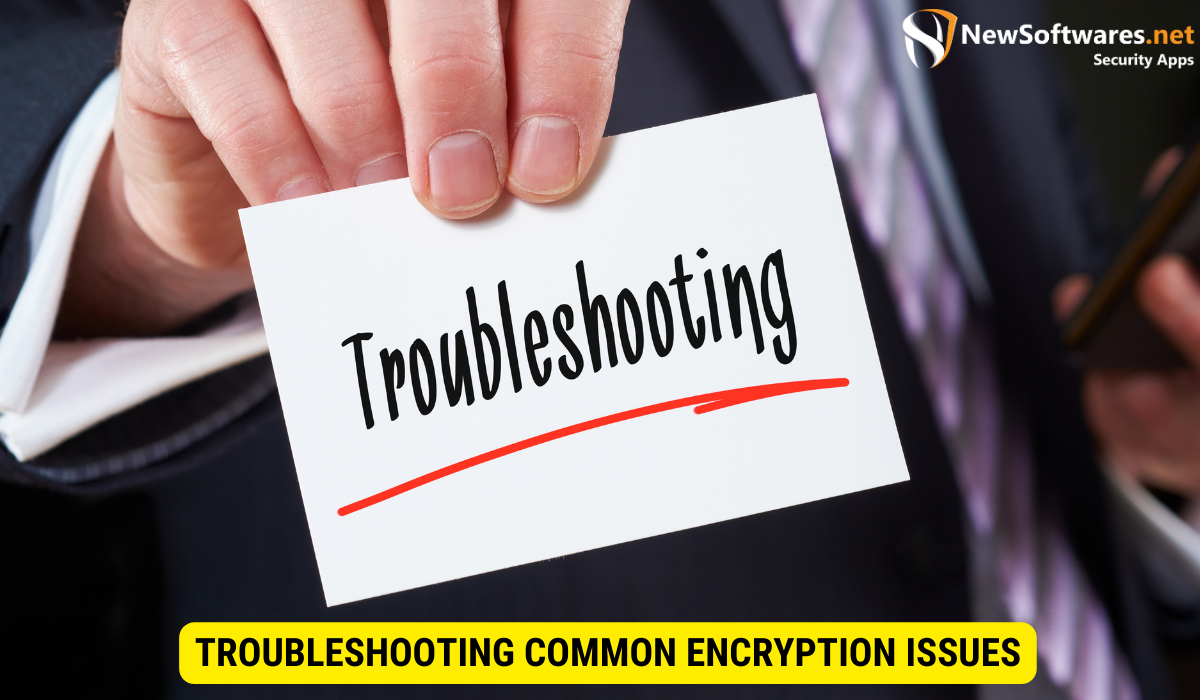
Despite careful implementation, encryption-related errors or issues may arise during development or deployment. This section covers some common problems developers may encounter and provides guidance on how to troubleshoot them.
Dealing with Encryption Errors
If you encounter errors during the encryption process, review your code and ensure that all necessary dependencies and permissions are properly configured. Check for any conflicts or compatibility issues between encryption libraries and Android versions.
Optimizing Your Encryption Code
Optimizing your encryption code can enhance performance and reduce resource consumption. Consider implementing techniques such as buffering or optimizing encryption algorithms, where applicable, to achieve better efficiency without compromising security.
