Securing data cache on an Android device involves setting a strong password, enabling device encryption, updating the device regularly, using reputable security apps, and adhering to safe browsing and downloading habits.
In today’s interconnected world, data security is of utmost importance. With countless personal and sensitive information stored on our Android devices, it is crucial to understand and implement measures to secure our data cache. I will guide you through the process of securing a data cache on an Android device, providing insight into the importance of data cache security, the basics of Android device security, step-by-step instructions to secure data cache, utilizing security apps for extra protection, and maintaining your Android device’s security.
Understanding the Importance of Data Cache Security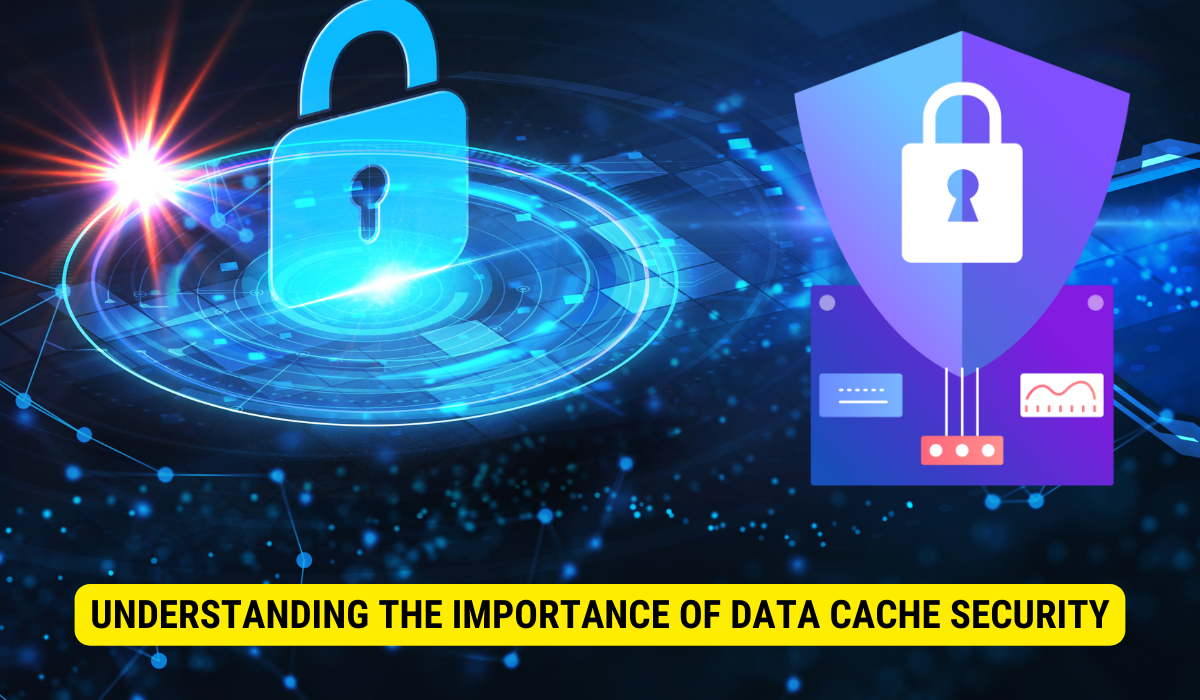
Data cache refers to the temporary storage of data on an Android device. It allows faster access to frequently used information, enhancing the user experience. However, data cache also poses security risks. When not properly secured, unauthorized individuals can access cached data, compromising sensitive information such as login credentials, personal messages, and browsing history.
What is a Data Cache?
Data cache is a technology that stores copies of frequently accessed data in a separate area of the device’s memory. This allows for quicker retrieval of information, as the device can retrieve data from the cache instead of fetching it from the source each time it is needed.
Let’s dive deeper into how data cache works. When you access a website or use an app on your Android device, it retrieves data from the internet or the app’s server. This data is then stored in the cache memory, a faster and more easily accessible storage location. The next time you need to access the same information, instead of fetching it from the source, your device retrieves it from the cache, resulting in quicker loading times and a smoother user experience.
However, it’s important to note that the data cache is temporary storage. It is not meant to store data permanently. The cache memory has limited capacity, and as new data is cached, older data is overwritten. This means that the cached data can be lost if the cache is cleared or if the device runs out of memory. Therefore, it is crucial to have backup mechanisms in place to ensure data integrity and availability.
Why is Securing the Data Cache Crucial?
Securing data cache is crucial to protect your sensitive information from unauthorized access. Without proper security measures, cached data can be exposed to malicious actors, leading to potential privacy breaches, identity theft, or financial fraud.
Imagine a scenario where you use a banking app on your Android device. The app stores your login credentials in the cache memory for quicker access. If your device falls into the wrong hands, an unauthorized individual could potentially access the cached data and gain access to your banking account. This could result in unauthorized transactions, compromising your financial security.
Moreover, cached data can also include personal messages, browsing history, and other sensitive information. If this data is not properly secured, cybercriminals can exploit it to blackmail or manipulate individuals. For example, an unauthorized person accessing your cached browsing history could use it to gather personal information about you, which can then be used for targeted phishing attacks or other malicious activities.
By securing data cache, you can mitigate these risks and ensure the safety of your personal and confidential information. Several security measures can be executed to protect the data cache, such as encryption, access controls, and regular cache clearing. Encryption ensures that even if the cached data is accessed, it remains unreadable without the encryption key. Access controls restrict who can access the cached data, reducing the risk of unauthorized access. Regular cache clearing removes old and unnecessary cached data, reducing the chances of exposing sensitive information.
In conclusion, while data cache enhances the performance of Android devices by providing faster access to frequently used information, it also introduces security risks. Securing data cache is crucial to protect sensitive information from unauthorized access and potential privacy breaches. By executing proper security measures, such as encryption and access controls, users can ensure the safety of their personal and confidential data.
The Basics of Android Device Security
Before diving into securing data cache, it is essential to understand the basics of Android device security. Android devices come equipped with built-in security features that provide significant protection against various threats. However, it is crucial to be aware of common security risks and take proactive steps to safeguard your device and data.
Android’s Built-In Security Features
Android devices offer built-in security features like screen locks, biometric authentication, and app permission settings. These features provide an initial layer of protection against unauthorized access to your device and personal data. Utilizing and regularly updating these security settings is important for optimal device security.
Common Security Risks for Android Devices
Android devices are still susceptible to security risks despite the built-in security features. Common security risks include malware attacks, phishing attempts, insecure Wi-Fi networks, and outdated software. By being aware of these risks, you can take the necessary precautions to minimize the chances of falling victim to them.
Step-by-Step Guide to Securing Data Cache
Now that you understand the importance of data cache security and the basics of Android device security, it’s time to delve into securing your data cache. The following step-by-step guide will walk you over the essential measures to protect your cached data.
Setting Up a Strong Password

First, ensure that a strong password protects your Android device. A strong password should be unique and complex to enhance the security of your device, it is essential to create a robust password that combines letters, numbers, and special characters. Avoid using easily predictable information such as birthdays or common phrases. By establishing a strong password, you introduce an additional layer of protection to your device, significantly increasing the difficulty for unauthorized individuals to gain access.
Enabling Encryption on Your Android Device
Another crucial step in securing the data cache is enabling encryption on your Android device. Encryption encodes your data, making it unreadable without the encryption key. To enable encryption, navigate to your device’s settings, locate the security or privacy settings, and enable the encryption option. This ensures that your data cache remains encrypted and inaccessible even if your device falls into the wrong hands.
Regularly Updating Your Device
Regularly updating your device’s operating system and apps is vital to maintaining optimal security. Updates often include patches that address known vulnerabilities and enhance overall device security. Set your device to automatically install updates or manually check for updates frequently to ensure you are running the newest and most secure versions.
Utilizing Security Apps for Extra Protection
In addition to the built-in security features, you can further enhance your Android device’s security by utilizing security apps. These apps protect comprehensively against malware, phishing attempts, and other cybersecurity threats.
Top-Rated Security Apps for Android
When selecting a security app, opt for reputable, top-rated options on the Google Play Store. Some popular security apps include Avast Mobile Security, Bitdefender Mobile Security, and McAfee Mobile Security. These apps offer antivirus scans, app lock, anti-theft protection, and secure browsing capabilities.
How to Choose the Right Security App?
Selecting the right security app for your Android device depends on your needs and preferences. Consider factors such as the app’s user reviews, features, pricing, and compatibility with your device. Additionally, ensure the app is regularly updated to address emerging security threats and vulnerabilities.
Maintaining Your Android Device’s Security
Securing data cache and implementing security measures is an ongoing process. To ensure the continued security of your Android device, it is essential to follow maintenance practices and adhere to safe browsing and downloading habits.
Regular Security Checks and Audits
Regular security checks and audits on your Android device help identify and address potential vulnerabilities. These checks may include reviewing app permissions, removing unused apps, and scanning for malware or suspicious activities. You can stay one step forward of potential security risks by staying vigilant and proactive.
Safe Browsing and Downloading Practices
Practicing safe browsing and downloading habits plays a significant role in maintaining device security. Be alert when clicking links or downloading files from unknown or suspicious sources. Use trusted app stores, such as the Google Play Store, and read user reviews and ratings before downloading any apps. Moreover, consider using a virtual private network (VPN) when connecting to public Wi-Fi networks to confirm a secure connection and protect your data.
The Role of VPNs in Data Protection
Virtual private networks (VPNs) encrypt your internet connection, shielding your online activities from prying eyes. When connected to a VPN, your data is securely transmitted through an encrypted tunnel, protecting it from cybercriminals and other unauthorized individuals. Consider using a reputable VPN service to protect your Android device’s data cache.
FAQs:
What is the data cache on an Android device?
Data cache refers to temporarily storing frequently accessed data on an Android device, allowing faster information retrieval and enhancing user experience.
Why is securing the data cache crucial?
Securing the data cache is vital To deter illicit entry to confidential data, such as login credentials, it is essential to implement security measures, personal messages, and browsing history, thereby averting potential privacy breaches or data loss.
How can encryption help in securing data cache?
Encryption encodes data, making it unreadable without the decryption key, ensuring that even if data is accessed, it remains unintelligible without the key.
Are there security apps recommended for additional protection?
Reputable security apps like Avast Mobile Security, Bitdefender Mobile Security, and McAfee Mobile Security can provide comprehensive protection against various threats.
How can VPNs contribute to Android device data protection?
VPNs encrypt your internet connection, ensuring secure data transmission, shielding online activities from unauthorized users, and offering protection, especially on public Wi-Fi networks.
Key Takeaways:
- Data cache is a technology on Android devices that temporarily stores frequently accessed data, speeding up data retrieval.
- Without proper security, cached data can be vulnerable to unauthorized access, leading to potential breaches of sensitive information.
- Android devices come with built-in security features, but regular updates and the utilization of top-rated security apps enhance protection.
- Implementing encryption on Android devices is a fundamental step in ensuring the inaccessibility of cached data to potential threats.
- Practicing safe browsing, using VPNs for secure connections, and regular security checks are ongoing measures crucial for maintaining Android device security.
Conclusion
In Conclusion securing data cache on an Android device is critical in protecting your personal and confidential information from unauthorized access. By understanding the importance of data cache security, mastering the basics of Android device security, and following the step-by-step guide provided, you can significantly recover the security of your Android device and safeguard your sensitive data. Additionally, utilizing security apps and maintaining good security practices contribute to optimal device security in the ever-evolving digital landscape. By taking proactive measures to secure the data cache, you empower yourself with peace of mind and prevent potential privacy breaches or data loss.
