Unlocking or editing password protected PDFs is possible using various tools and methods. Identify the protection level, choose the right tool like desktop software or online services, and follow step-by-step instructions to access and edit the PDF content.
In our digital age, PDFs have become a popular format for sharing and publishing documents. However, when it comes to password protected PDFs, things can get a bit tricky. Unlocking or editing these protected files may seem complicated, but fear not! Together, we’ll explore the ins and outs of editing password protected PDFs, providing you with the knowledge and tools you need to gain access to these files.
Understanding Password Protected PDFs
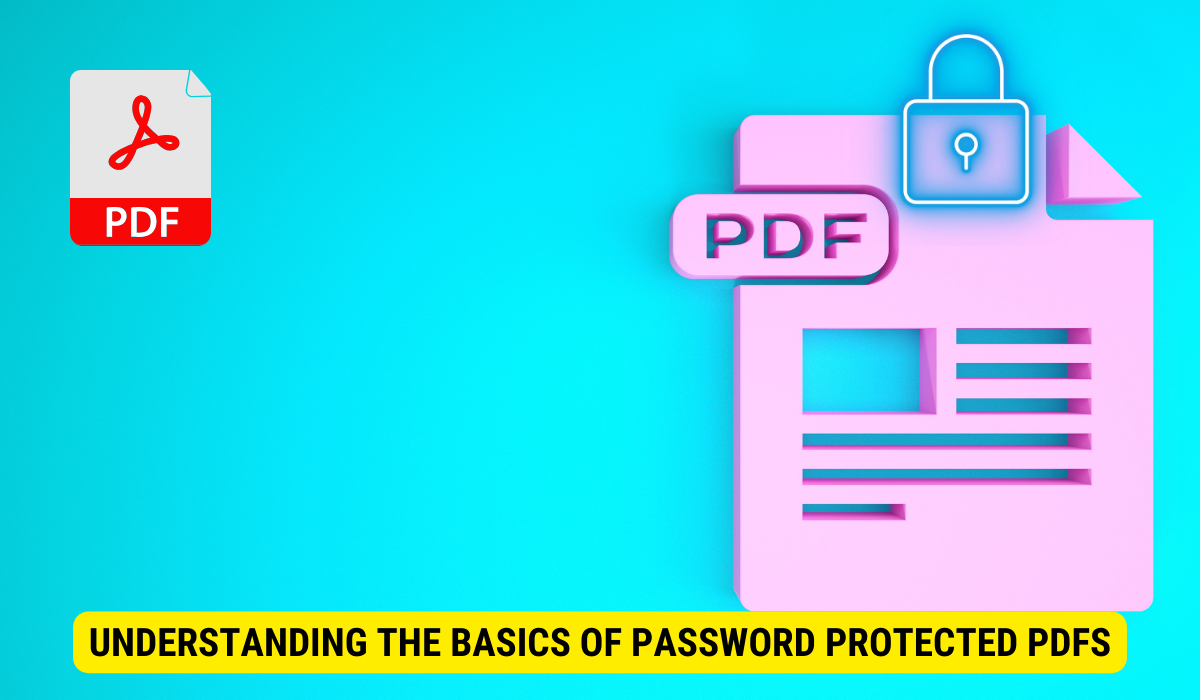
The Purpose of Password Protection
Password protection is implemented to restrict unauthorized access to sensitive or confidential information contained within a PDF document. It serves as a security measure to prevent the wrong eyes from viewing, editing, or printing the content. While this protection is essential in many scenarios, there are times when legitimate users may need to edit or access the information within the document.
When dealing with password protected PDFs, it’s crucial to strike a balance between security and accessibility. Organizations often face the challenge of safeguarding their data while ensuring that authorized personnel can perform necessary tasks efficiently. This delicate balance underscores the importance of implementing robust security protocols without hindering productivity.
The Legalities of Editing Protected PDFs
Before we dive into the technical aspects of editing password protected PDFs, it’s important to address the legalities surrounding this practice. It’s crucial to understand the legal implications of editing protected documents and the boundaries set by copyright laws or any other relevant regulations. Consult legal professionals or seek guidance specific to your jurisdiction for a comprehensive understanding.
Furthermore, compliance with data protection regulations such as the General Data Protection Regulation (GDPR) and the Health Insurance Portability and Accountability Act (HIPAA) is paramount when handling password protected PDFs. Organizations must ensure that any modifications made to these documents adhere to the stipulated guidelines to avoid potential legal repercussions and safeguard sensitive information.
The Basics of PDF Encryption
How PDF Encryption Works
PDF encryption relies on mathematical algorithms to convert the content of a document into an unreadable format without the password. It uses encryption keys to scramble the information, rendering it inaccessible without the correct password. Different encryption methods exist, including the use of user passwords, owner passwords, or certificate-based encryption.
When a PDF file is encrypted with a user password, it requires anyone trying to open the document to enter the password. This type of encryption is useful for restricting access to sensitive information. On the other hand, owner passwords control permissions within the PDF, such as printing, copying text, or making changes. Certificate-based encryption involves digital certificates to authenticate users and secure the document.
Common Encryption Standards
PDFs can be encrypted using various encryption standards, such as 40-bit, 128-bit, or 256-bit encryption. The higher the encryption level, the more secure the document is against unauthorized access. It’s crucial to note that higher encryption levels may also impact the performance of opening or editing the document.
40-bit encryption is the most basic level of encryption, providing a low level of security. 128-bit encryption is more secure and widely used for protecting sensitive data. For maximum security, 256-bit encryption offers the highest level of protection, making it extremely difficult for unauthorized users to decrypt the document without the correct password.
Tools for Unlocking PDFs
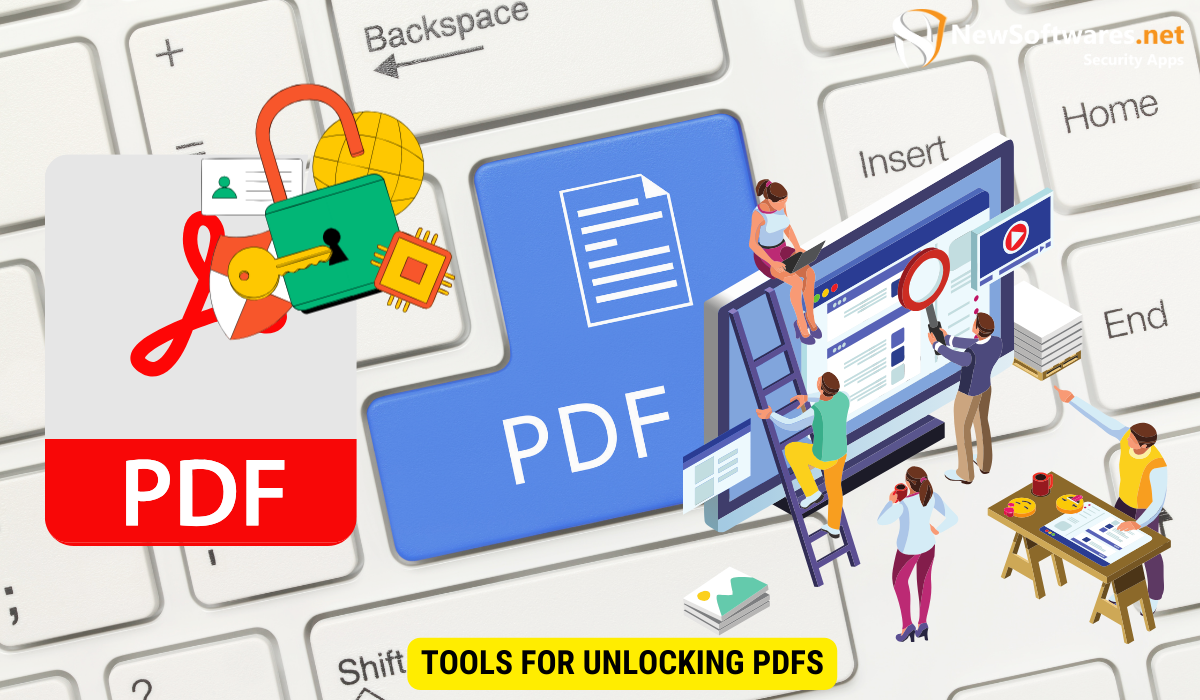
Desktop Software Solutions
Several desktop software solutions are available to help you unlock password protected PDFs. These tools offer a range of features, from simple password removal to more advanced editing capabilities. Some popular options include Adobe Acrobat Pro, Nitro Pro, and PDFelement.
Online Tools and Services
If you prefer a web-based approach, there are online tools and services that allow you to unlock PDFs without downloading any software. These services often offer a quick and convenient solution, but it’s essential to exercise caution and ensure that you choose a reputable provider to protect your files and privacy. Some well-known online options include Smallpdf, PDFUnlock, and PDF Candy.
Step-by-Step Guide to Editing Protected PDFs
Identifying the Protection Level
Before attempting to edit a password protected PDF, it’s crucial to identify the protection level applied to the document. Determine whether it requires a user password, an owner password, or both. Understanding the type of protection will guide you in choosing the appropriate method for unlocking and editing the PDF.
Choosing the Right Tool
Once you’ve determined the protection level, select the appropriate tool or software to unlock and edit the PDF. Consider the features offered, compatibility with your operating system, and user reviews to ensure you choose a reliable solution that meets your specific requirements.
The Editing Process
Once you have successfully unlocked the password protected PDF, you can proceed with editing the document. Depending on the tool or software you’re using, you may have various options, such as adding or removing text, images, or annotations. Take your time and double-check the changes to ensure the document reflects your intended modifications accurately.
Troubleshooting Common Issues
Dealing with High-Level Encryption
If you encounter a PDF with high-level encryption, which is challenging to crack, consider alternative methods. Reach out to the document owner or the original creator to request an unprotected version. Additionally, some professional data recovery services may offer assistance with recovering or bypassing high-level encryption. However, keep in mind that these services may come with associated costs and privacy concerns.
Overcoming File Corruption
In some cases, you may encounter file corruption that prevents you from unlocking the PDF or accessing its content. File corruption can occur due to various reasons, including improper handling or storage. To overcome this issue, consider restoring the file from a backup if available. If a backup doesn’t exist, you may need to explore specialized file recovery tools or services to attempt file repair.
Key Takeaways
- Password protection is implemented to restrict unauthorized access to PDF documents.
- PDF encryption uses mathematical algorithms to scramble the content, making it unreadable without the password.
- Desktop software solutions and online tools/services are available to unlock password protected PDFs.
- Identify the protection level and choose the appropriate tool/software for unlocking and editing.
- Troubleshoot common issues by seeking alternative methods or professional assistance.
FAQs
Is it legal to edit password protected PDFs?
The legality of editing password protected PDFs can vary depending on your jurisdiction and the specific circumstances. It’s essential to consult legal professionals or seek guidance specific to your situation to ensure compliance with copyright and other relevant laws.
Can I unlock a password protected PDF without the password?
Unlocking a password protected PDF without the password can be challenging, especially if high-level encryption is used. However, alternative methods include reaching out to the document owner or original creator to request an unprotected version or utilizing professional data recovery services for assistance.
Are there any free tools available for unlocking password protected PDFs?
Yes, there are free online tools available that can unlock password protected PDFs. However, it’s crucial to exercise caution and ensure you choose a reputable provider to protect your files and privacy.
What should I do if a password protected PDF is corrupted?
If a password protected PDF is corrupted, consider restoring the file from a backup if available. If a backup doesn’t exist, you may need to explore specialized file recovery tools or services to attempt file repair.
Can I password protect a PDF after editing it?
Yes, you can password protect a PDF after editing it. Most PDF editing tools or software provide options to apply password protection during the saving/exporting process.
Conclusion
Password protected PDFs can be a hindrance when you need to access or edit the information within. However, with the right knowledge and tools, unlocking these documents becomes a manageable task. Remember to always be mindful of the legalities surrounding editing protected files and choose reputable solutions to ensure the security of your documents. By following the step-by-step instructions and considering the troubleshooting tips, you’ll be well on your way to unlocking access to password protected PDFs.
