Disabling drive lock passwords involves a systematic approach that includes ensuring alternative security measures are in place. Following this, the detailed process of disabling drive lock passwords should be carefully executed, taking into consideration the specific device and operating system being used.
In today’s technology-driven world, data security is a paramount concern. One common security measure that many individuals and businesses employ is drive lock passwords. However, as cyber threats become increasingly sophisticated, it is important to reassess the effectiveness of these passwords and explore alternative methods to ensure data security.
Understanding Drive Lock Passwords
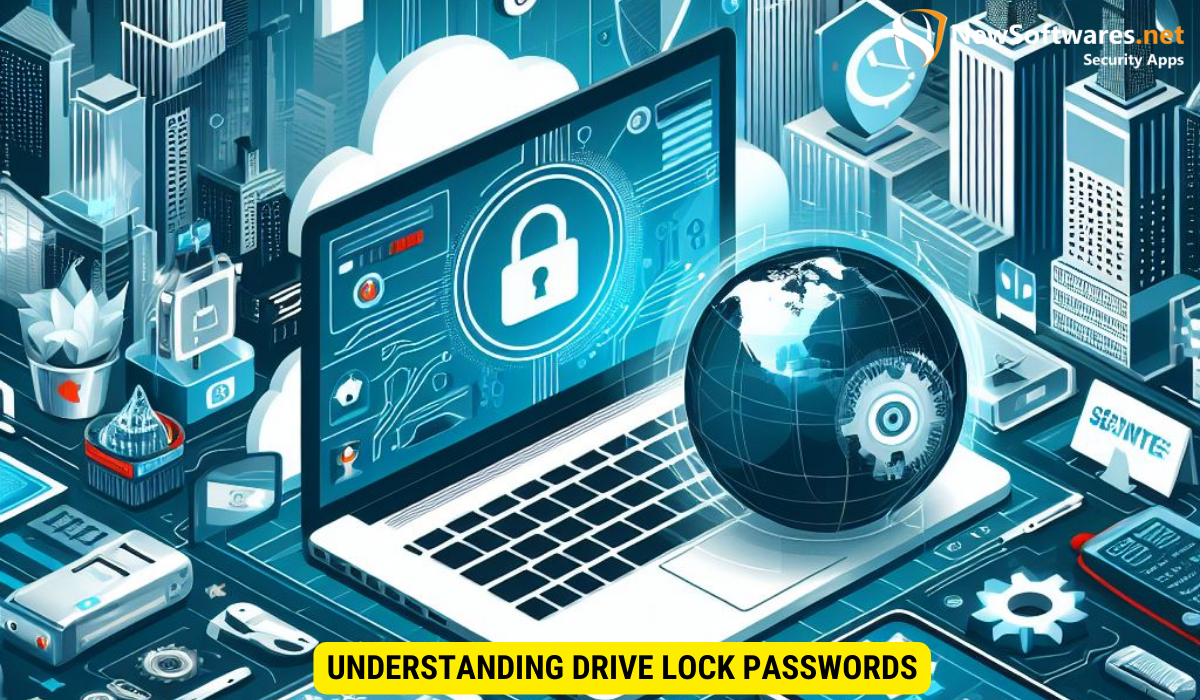
Drive lock passwords, as the name suggests, are passwords that protect the data stored on a particular drive. They act as the first line of defense against unauthorized access and are commonly used in laptops, external hard drives, and other storage devices. The premise is simple: without the password, the data remains encrypted and inaccessible.
When setting up a drive lock password, users are often prompted to create a strong and unique password to enhance security. It is recommended to avoid using easily guessable passwords such as “123456” or “password” to prevent unauthorized access.
The Role of Drive Lock Passwords in Data Security
Drive lock passwords play a crucial role in data security by preventing unauthorized individuals from gaining access to confidential information. In the event of theft or loss of a device, these passwords add an extra layer of protection, ensuring that the data remains secure.
Furthermore, drive lock passwords are particularly important for businesses and organizations that deal with sensitive data. By implementing drive lock passwords on company devices, organizations can mitigate the risk of data breaches and protect valuable information from falling into the wrong hands.
Common Misconceptions about Drive Lock Passwords
There are some misconceptions surrounding drive lock passwords that need to be addressed. One common misconception is that drive lock passwords alone provide foolproof protection. While they are an essential security feature, it is important to acknowledge their limitations, which we will discuss in the following sections.
Another misconception is that drive lock passwords guarantee data recovery in all situations. While these passwords are designed to secure data, they do not guarantee data retrieval in cases of physical damage to the drive. It is important for users to regularly back up their data to prevent permanent loss in unforeseen circumstances.
The Need for Transitioning Security Measures
Cyber threats continually evolve, and technology advances at a rapid pace. As a result, relying solely on drive lock passwords may no longer suffice in guaranteeing data security. It is crucial to transition to more comprehensive security measures that address the vulnerabilities associated with drive lock passwords.
In today’s interconnected digital landscape, the importance of robust security measures cannot be overstated. With the rise of cloud computing, Internet of Things (IoT) devices, and remote work environments, the attack surface for cyber threats has expanded exponentially. This expansion underscores the critical need for organizations and individuals to adopt advanced security protocols beyond traditional password protection.
Evolving Cyber Threats and Security
Cyber criminals are constantly developing new methods to bypass security measures. Drive lock passwords, while effective against some threats, may not be enough to withstand sophisticated hacking techniques. By embracing transitioning security measures, organizations and individuals can stay ahead of these evolving threats.
One of the key challenges in combating cyber threats is the dynamic nature of attacks. Threat actors are adept at adapting their strategies to exploit vulnerabilities in existing security measures. This agility necessitates a proactive approach to security that goes beyond reactive measures like drive lock passwords. Transitioning to multi-factor authentication, encryption, and behavioral analytics can provide a more robust defense against the ever-changing threat landscape.
The Limitations of Drive Lock Passwords
Drive lock passwords, although valuable, have limitations that render them insufficient for complete data protection. If an unauthorized user gains physical access to the device, they may attempt to bypass or override the password. Additionally, drive lock passwords provide no protection against malware or remote hacking attempts, highlighting the need for alternative security measures.
Furthermore, the human element in security must not be overlooked. Weak or easily guessable passwords, lack of regular updates, and social engineering tactics can all undermine the effectiveness of drive lock passwords. Transitioning to more sophisticated security measures that incorporate biometric authentication, security tokens, and continuous monitoring can help mitigate these human-related risks and enhance overall data protection.
Steps to Disable Drive Lock Passwords
When transitioning from drive lock passwords to more robust security methods, it is essential to follow a systematic approach. Here, we provide a step-by-step guide to disabling drive lock passwords:
Precautions Before Disabling
Before disabling drive lock passwords, it is crucial to ensure that you have alternative security measures in place. This might include advanced encryption methods, biometric security measures, or a combination of both. Taking the time to implement these new measures will help maintain data security throughout the transition.
Additionally, it is advisable to inform all relevant stakeholders about the upcoming change in security protocols. This will help in ensuring a smooth transition without any disruptions to daily operations. Conducting training sessions to familiarize users with the new security measures can also aid in a successful implementation.
Detailed Process of Disabling Drive Lock Passwords
Disabling drive lock passwords involves specific steps, depending on the device and operating system being used. It is recommended to consult the device’s user manual or relevant online resources for detailed instructions. Generally, the process involves accessing the device’s settings, locating the drive lock password option, and disabling or removing the password.
Furthermore, before making any changes to the drive lock passwords, it is essential to back up all critical data to prevent any loss during the transition. Creating a comprehensive backup plan and executing it diligently will ensure that no data is compromised during the security protocol update.
Alternatives to Drive Lock Passwords

To overcome the limitations of drive lock passwords, it is important to explore alternative security measures that provide enhanced protection for data. Two such alternatives are advanced encryption methods and biometric security measures.
Advanced Encryption Methods
Advanced encryption methods strengthen data security by converting information into a coded format that can only be deciphered with a specific key or password. This ensures that even if unauthorized individuals gain access to the data, it remains incomprehensible and useless without the encryption key.
Biometric Security Measures
Biometric security measures offer an extra layer of protection by utilizing unique physiological or behavioral characteristics of individuals. These may include fingerprint scans, facial recognition, or iris scans. Biometric data is difficult to replicate, enhancing security and minimizing the risks associated with unauthorized access.
Ensuring Data Security Post-Disabling
Once drive lock passwords have been disabled, it is essential to establish other measures to guarantee ongoing data security.
Regular System Updates and Patches
Keeping the operating system and security software up to date is crucial for protecting against emerging threats. Regularly applying system updates and patches ensures that any vulnerabilities are addressed, safeguarding the system and data from potential attacks.
Implementing Multi-Factor Authentication
Multi-factor authentication adds an extra layer of security by requiring multiple credentials for access. This typically involves a combination of something the user knows (e.g., a password), something the user has (e.g., a unique code sent to their mobile device), and something the user is (e.g., a biometric identifier). This approach significantly reduces the risk of unauthorized access, even if one factor is compromised.
Key Takeaways
- Drive lock passwords are a common security measure that protect data on a specific drive.
- While drive lock passwords provide an initial level of security, they have limitations that should be acknowledged.
- Transitioning to more robust security measures is necessary to address evolving cyber threats.
- Alternative security measures, such as advanced encryption methods and biometric authentication, offer enhanced data protection.
- Ensuring data security post-disabling involves regular system updates and implementing multi-factor authentication.
FAQs
1. Can drive lock passwords be bypassed?
Drive lock passwords can be bypassed, especially when an unauthorized user gains physical access to the device. It is essential to implement additional security measures to bolster data protection.
2. Are drive lock passwords sufficient to protect against remote hacking attempts?
No, drive lock passwords primarily provide protection against physical access to the device. Remote hacking attempts require other security measures, such as advanced encryption methods and multi-factor authentication.
3. What is the advantage of advanced encryption methods over drive lock passwords?
Advanced encryption methods convert data into a coded format, making it unreadable without the encryption key. This ensures that even if an unauthorized person gains access to the data, they cannot decipher it without the specific key.
4. How can biometric security measures enhance data protection?
Biometric security measures, such as fingerprint scans or facial recognition, provide a unique and difficult-to-replicate form of authentication. By utilizing these unique characteristics, biometric security measures offer enhanced protection against unauthorized access.
5. Why is multi-factor authentication important for data security?
Multi-factor authentication adds an extra layer of security by requiring multiple credentials for access. This significantly reduces the risk of unauthorized access, as compromising one factor alone is not enough to gain entry.
Conclusion
Transitioning security measures from drive lock passwords to alternative methods is crucial in today’s rapidly evolving cyber threat landscape. While drive lock passwords play a role, they have limitations that should be acknowledged. By understanding the importance of transitioning security measures and following appropriate steps, individuals and organizations can enhance data protection and minimize the risk of unauthorized access.
