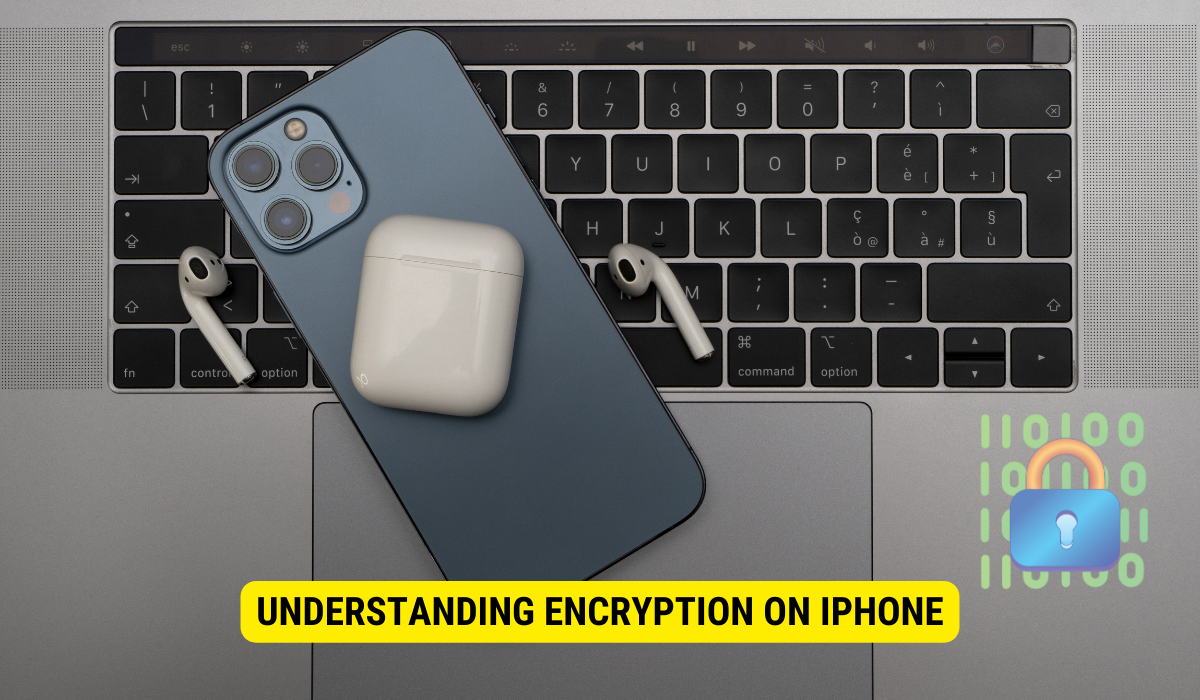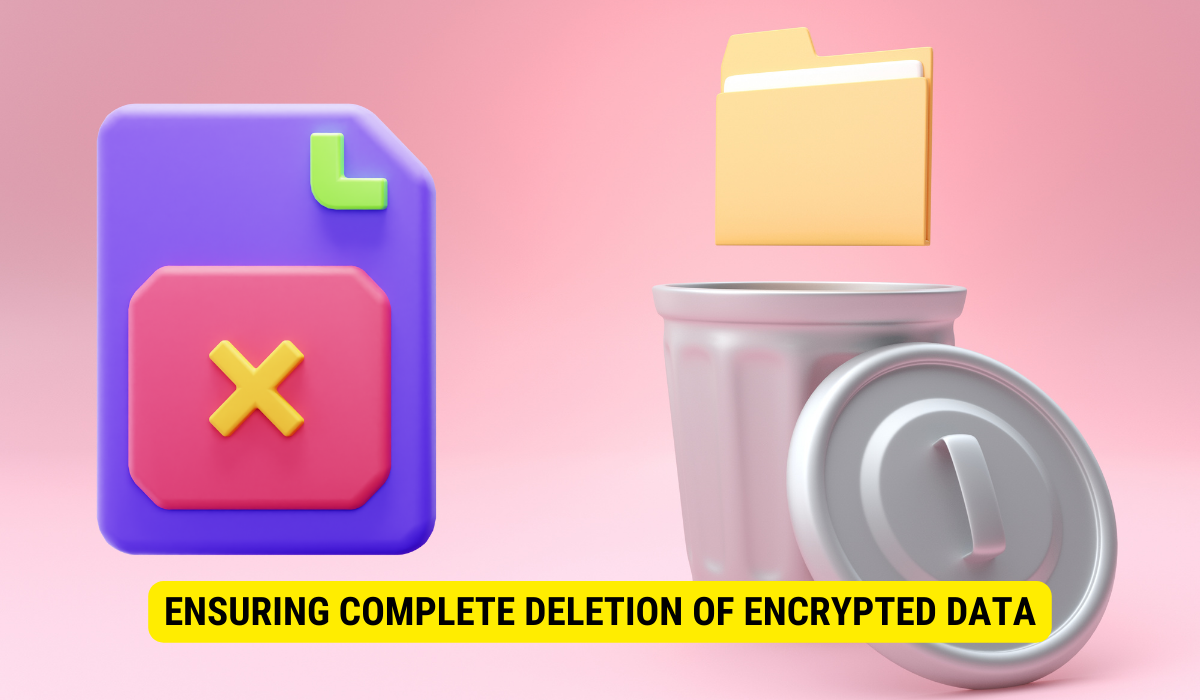To delete encrypted documents and data on an iPhone, follow these steps:
-
Identify the encrypted documents and data you want to delete.
-
Delete individual encrypted documents by tapping and holding on the file, then selecting “Delete.”
-
For other types of encrypted data (e.g., app data or system files), access the specific app or system settings and use the provided options to delete or reset the data.
-
Verify the deletion by checking search results and ensuring the data is no longer present.
-
Consider additional measures like a factory reset for complete data removal, if necessary.
In today’s digital age, privacy and security are of utmost importance. With the rise in cyber threats and data breaches, it is vital to protect our personal information. For iPhone users, Encryption plays a significant role in safeguarding their data. However, there may come a time when one needs to delete encrypted documents and data on their iPhone. Together, we will explore the process of deleting encrypted documents and data and ensure their complete removal from the device.
Understanding Encryption on iPhone
Before diving into the steps of deleting encrypted documents and data, it is essential to clearly understand what Encryption entails. Encryption is encoding information or data to become unreadable to unauthorized individuals. It acts as a protective shield, preventing anyone without the decryption key from accessing the encrypted data.
Encryption uses complex algorithms to convert plain text into unreadable cipher text. When enabled on an iPhone, Encryption ensures that all the sensitive data, such as passwords, credit card information, and personal documents, are stored securely.
What is Encryption?
Encryption is a fundamental concept within cybersecurity, and it plays a pivotal role in safeguarding sensitive information from unauthorized access. Encryption achieves this by transforming data into an unintelligible format, ensuring that anyone who gains unauthorized entry to the data cannot decipher its contents.
The process of Encryption entails the utilization of mathematical algorithms to scramble the original data, resulting in cipher text. Deciphering this cipher text is only possible with the correct decryption key. Without this key, the encrypted data remains incomprehensible, providing a robust layer of security.
The significance of Encryption is particularly pronounced in the context of iPhones, given the substantial volume of personal information stored on these devices.IPhones house a wealth of sensitive data, from intimate messages to financial details. Encryption serves as the guardian of this data, guaranteeing its protection even if the device falls into the wrong hands.
Importance of Encryption for iPhone Users
For iPhone users, Encryption offers peace of mind by safeguarding their data against unauthorized access. It offers an extra layer of security, making it challenging for hackers or thieves to gain access to sensitive information even if the device is lost or stolen.
Imagine the panic that would ensue if your iPhone, containing your entire digital life, was lost or stolen. Without Encryption, all your data would be vulnerable to prying eyes. However, with Encryption enabled, you can rest assured that your data is safe and secure.
Encryption on iPhones works by encrypting the device’s storage. This means that even if someone manages to physically access the internal storage of your iPhone, they won’t be able to read the data stored on it without the decryption key.
Furthermore, Encryption also protects your data during transmission. Encryption ensures the data is encrypted before it leaves your device when you send sensitive information, such as passwords or credit card details, over the internet. This makes it incredibly difficult for hackers to intercept and decipher the information.
Overall, Encryption is a vital feature for iPhone users who value the security and privacy of their data. By encrypting your device, you can enjoy the convenience of modern technology while ensuring that your sensitive information remains safe from prying eyes.
Preparing to Delete Encrypted Data
Before proceeding with the deletion process, it is crucial to take certain preparatory steps to ensure a smooth and secure transition.
Deleting encrypted data requires careful planning and execution. By following the right steps, you can minimize the data loss risk and ensure the process is carried out effectively.
Here are some additional considerations to keep in mind:
Backing Up Important Data
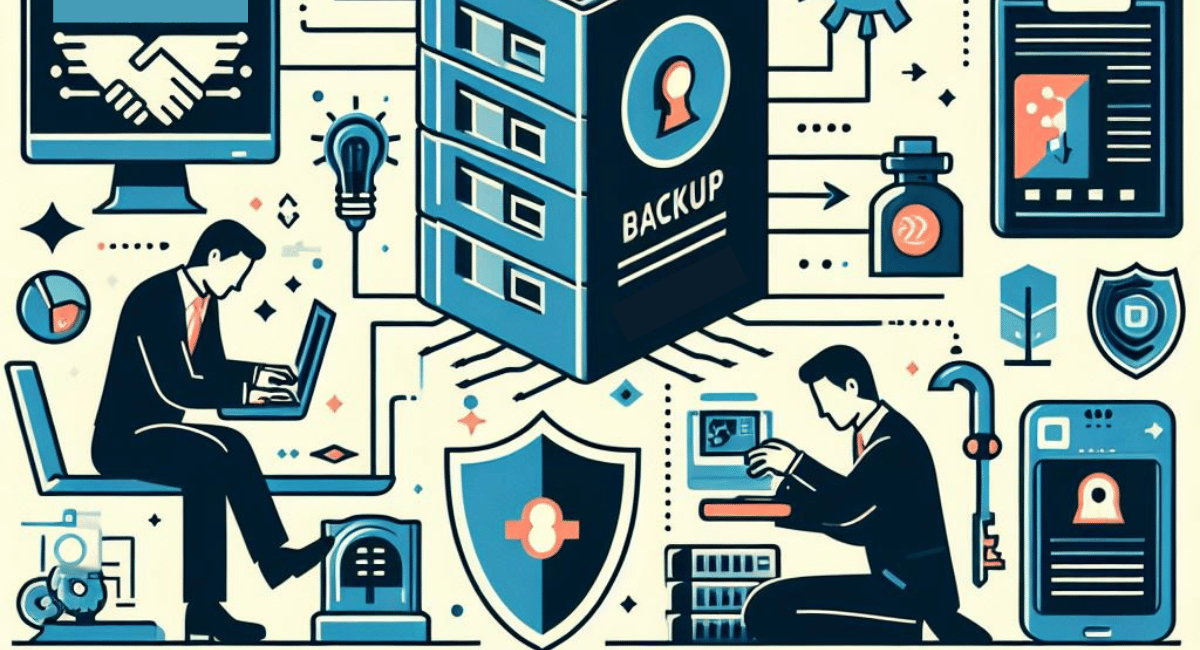
Before deleting any encrypted documents or data, creating a backup of any vital information is essential. This backup will act as a safety net if any important data is accidentally removed.
Backing up your data is an essential part of any deletion procedure. It is an additional safeguard and enables you to recover any misplaced or erased files when necessary. It’s important to opt for a trustworthy backup solution, like cloud storage or an external hard drive, and ensure the backup is comprehensive and readily accessible.
Remember to include all relevant files and documents in your backup, ensuring no critical data is left behind. This includes encrypted files and any associated metadata or encryption keys that may be required for future access or recovery.
Identifying Encrypted Documents and Data
To delete encrypted documents and data effectively, it is necessary to identify which files are encrypted. This can be done by checking the file properties or using specialized software to identify Encryption.
Identifying encrypted files is an important step in the deletion process. It lets you focus on the right data and avoid accidentally deleting non-encrypted files.
There are various methods you can use to identify encrypted files. One approach is to check the file properties, which may indicate whether Encryption is applied. Look for indicators such as file extensions commonly associated with Encryption, such as .pgp, .aes, or .enc.
Alternatively, you can use specialized software that scans files and identifies encrypted data. These tools can analyze file headers, signatures, and other characteristics to determine whether Encryption exists. Some software even provides detailed reports and recommendations for secure deletion.
Remember to exercise caution when handling encrypted files containing sensitive information. Ensure you have the necessary permissions and authorization to access and delete these files, following any applicable security protocols.
Step-by-Step Guide to Deleting Encrypted Documents
Now that you have prepared yourself for the deletion process, it’s time to dive into the step-by-step guide on deleting encrypted documents and ensuring their complete removal from your iPhone.
Locating Encrypted Documents
The first step in the deletion process is to locate the encrypted documents. These documents may include sensitive files, such as encrypted PDFs, emails, or encrypted chat conversations.
Start by accessing the file manager on your iPhone, such as the Files app or a third-party file manager app. Use the search functionality to filter the results and find encrypted documents specifically.
Deleting Individual Encrypted Documents
Once you have identified the encrypted documents, you can delete them. To delete individual encrypted documents, follow the steps below:
- Select the document you want to delete by tapping and holding on the file.
- A menu will appear with various options. Choose “Delete” or the trash bin icon to initiate the deletion process.
- Confirm the deletion by selecting “Delete” or “Move to Trash” when prompted.
Repeat this process for each encrypted document you wish to delete. However, remember to exercise caution and double-check before deleting any files to avoid accidentally deleting important data.
How to Delete Encrypted Data
Aside from individual encrypted documents, there might be other types of encrypted data on your iPhone, such as encrypted app data or encrypted system files. Deleting different types of encrypted data ensures a thorough removal process.
Understanding Different Types of Encrypted Data
Encrypted data on an iPhone can be classified into various categories:
- Encrypted app data: Some apps, such as secure messaging or note-taking apps, encrypt their data for added security.
- Encrypted system files: iOS encrypts certain system files to protect essential data.
- Encrypted backups: If you create encrypted backups of your iPhone, the backup file will be encrypted.
Knowing which category your encrypted data falls into allows for a targeted deletion approach.
Steps to Delete Encrypted Data
To delete encrypted data other than documents, follow the steps below:
- Access the specific app or system settings where the encrypted data is stored.
- Look for the option to delete or reset the encrypted data.
- Follow the on-screen prompts to confirm the deletion process.
Repeat these steps for each type of encrypted data you wish to delete. Carefully read any warning messages or prompts to avoid unintended consequences.
Ensuring Complete Deletion of Encrypted Data
Once you have deleted the encrypted documents and data from your iPhone, it is essential to verify that the deletion process was successful and that no traces of the encrypted data remain.
Verifying Deletion of Encrypted Documents
To verify the deletion of encrypted documents, go back to the file manager and search for the previously deleted files. Ensure that they are no longer present in the search results. This confirms that the encrypted documents have been successfully deleted.
Confirming Deletion of Encrypted Data
Check the specific app or system settings again for other types of encrypted data, such as app data or system files. Ensure that the encrypted data has been wiped clean.
It is important to note that while these steps ensure the deletion of encrypted documents and data from your iPhone, some remnants may still exist in the device’s storage. To mitigate this, consider performing a factory reset or consulting the device manufacturer for further guidance on secure data disposal.
In conclusion, deleting encrypted documents and data from your iPhone requires a systematic approach to ensure their complete removal. By understanding Encryption, preparing for deletion, and following the step-by-step guide in this article, you can safeguard your data and maintain your privacy and security in the digital realm.