To decrypt encrypted data, you need to use encryption software or specialized tools. Install the chosen software, locate the encrypted file or folder, and initiate the decryption process following the provided instructions
Decrypting encrypted data is essential when you need to gain access to protected files or share them with specific users. I will explore different methods for decrypting encrypted data, ensuring that you can unlock your secure files with ease. Whether you’re dealing with encrypted files on Windows or other platforms, we’ve got you covered. Dive in and discover the methods for decrypting encrypted data.
What Is Decryption And How It Works?
Decryption is the process of converting encrypted data back into its original, readable form. It involves reversing the encryption algorithm applied to the data using a decryption key or password. The decryption process essentially undoes the encryption process, allowing authorized users to regain access to the information.
Here’s how decryption works:
- Encryption Algorithm: Encrypted data is created using an encryption algorithm, which scrambles the information according to specific mathematical functions and operations.
- Encryption Key: During encryption, an encryption key is used to control the algorithm and transform the data into an unreadable format. This key is typically a long string of characters.
- Decryption Key: To decrypt the data, the recipient or authorized user needs the corresponding decryption key. This key is generated by the encryption algorithm and is essential for reversing the encryption process.
- Reversing the Algorithm: Using the decryption key, the decryption algorithm reverses the encryption process, transforming the encrypted data back into its original, readable form.
- Accessing the Decrypted Data: Once the decryption process is complete, the authorized user can access and utilize the decrypted data as intended.
Decrypting Encrypted Data: Methods and Techniques
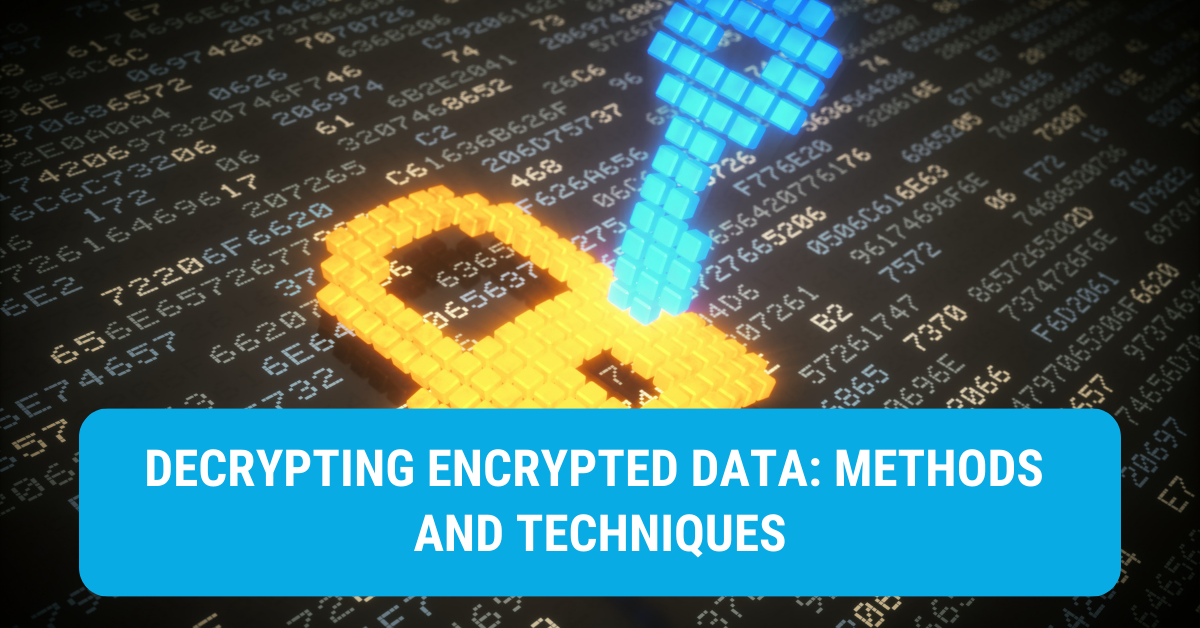
Method 1: Utilizing Encryption Software
- Choose a reputable encryption software that suits your needs and platform.
- Install the encryption software on your device.
- Launch the encryption software and locate the encrypted file or folder you want to decrypt.
- Follow the provided instructions within the encryption software to initiate the decryption process.
- Enter the necessary credentials or passwords to unlock and decrypt the file or folder.
- Allow the encryption software to perform the decryption process, which may take some time depending on the size and complexity of the encrypted data.
- Once the decryption process is complete, you will have access to the decrypted file or folder.
Method 2: Using Decryption Keys
- Obtain the decryption key associated with the encrypted data.
- Launch the decryption software or tool compatible with the encryption algorithm used.
- Import the decryption key into the software or tool.
- Select the encrypted file or folder you want to decrypt.
- Follow the provided instructions within the decryption software or tool to initiate the decryption process.
- Enter any necessary passwords or credentials if prompted.
- Allow the decryption process to run, which may take some time depending on the size and complexity of the encrypted data.
- Once the decryption process is complete, you will have access to the decrypted file or folder.
Method 3: Password Recovery
- If the encrypted data is protected by a password, try to recover or reset the password.
- Use any available password recovery tools or services compatible with the encryption algorithm used.
- Launch the password recovery tool and provide the necessary information about the encrypted file or folder.
- Follow the instructions provided by the password recovery tool to initiate the password recovery process.
- Depending on the complexity of the password and the available information, the password recovery process may take varying amounts of time.
- Once the password is successfully recovered, use it to decrypt the encrypted file or folder and gain access to its contents.
Method 4: Seek Professional Assistance
- If the encrypted data is of utmost importance or the decryption methods mentioned above are not viable, consider seeking professional assistance.
- Consult a data security expert or a reputable data recovery service that specializes in decryption services.
- Provide the necessary details about the encrypted data and any available information that could aid in the decryption process.
- Work closely with the professionals to explore potential solutions and decrypt the encrypted data.
- Be prepared for potential costs associated with professional decryption services, as they often require specialized expertise and resources.
Decrypting Encrypted Data on Windows 10
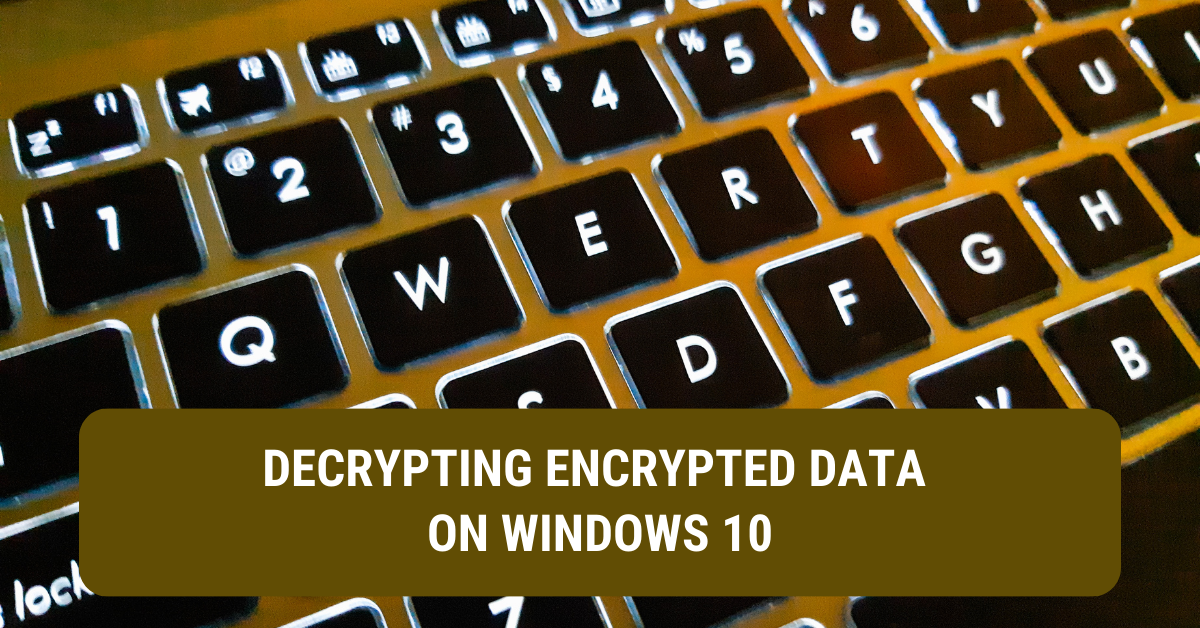
Unlocking secure files and granting access to encrypted data is a task that requires a systematic approach. Below, we outline two methods to decrypt encrypted data on Windows 10.
Method 1: Exporting and Installing Certificates
Certificates play a vital role in decrypting encrypted data. In this method, we export a certificate from the encrypting user account and install it on the target user account.
- Right-click on the encrypted folder and select “Properties.
- In the “Properties” window, navigate to the “Advanced” tab.
- Locate the “Details” section and identify the user account that created the encrypted files.
- Export the certificate associated with the user account by following these steps: a. Open the Microsoft Management Console by typing “MMC” in the Run command. b. Go to “File” > “Add/Remove Snap-in” and select “Certificate” from the left-hand side. c. Choose “Create a certificate for my user account” and proceed. d. Save the certificate in a secure location, preferably on a USB drive.
- Provide the exported certificate to the user account that requires access to the encrypted files.
- Install the certificate on the target user account by following these steps: a. Log in to the target user account. b. Double-click the exported certificate and select “For Current User.” c. Enter the password associated with the certificate. d. Choose the option to automatically select the certificate store. e. Complete the certificate import wizard.
- The target user account can now access the encrypted files.
Method 2: Utilizing BitLocker for Decryption
Windows 10 Pro offers the BitLocker feature, which simplifies the process of decrypting encrypted data. This method is ideal for users with Windows 10 Pro.
- Right-click on the encrypted file or folder and select “Properties.”
- In the “Properties” window, navigate to the “General” tab.
- Locate the “Encrypt contents to secure data” option.
- Uncheck this option to initiate the decryption process.
- Click “OK,” then “Apply,” and finally “OK” to confirm the changes.
- If a password was set during encryption, enter the password to complete the decryption.
Using Command Prompt for Decryption
For those well-versed in using Command Prompt, an alternative method for decryption is available. This approach can be useful in specific scenarios.
- Right-click on the encrypted file and select “Properties.”
- Note the file type (e.g., .MP4).
- Open Notepad by pressing the Windows button and typing “note.”
- Copy the file type (e.g., .MP4) and the full address of the file.
- Open Command Prompt as an administrator.
- Type “cipher /d” and enclose the full address in double quotes.
- Press Enter to initiate the decryption process.
Popular Tools for Decrypting Encrypted Data
1. VeraCrypt
- VeraCrypt is a free, open-source disk encryption software widely recognized for its security and versatility.
- It supports various encryption algorithms, including AES, Serpent, and Twofish, allowing you to choose the level of encryption strength.
- With VeraCrypt, you can create encrypted virtual disk drives or encrypt entire partitions or storage devices.
- The software offers an intuitive interface and step-by-step guides for easy encryption and decryption processes.
- VeraCrypt is available for Windows, macOS, and Linux, making it a versatile option for different operating systems.
2. BitLocker
- BitLocker is a built-in encryption tool in Windows, available in the Pro and Enterprise editions.
- It offers seamless integration with Windows and provides advanced encryption features to protect your data.
- BitLocker allows you to encrypt entire drives or individual files and folders, using the AES encryption algorithm.
- The decryption process with BitLocker is straightforward, requiring you to enter the appropriate credentials or recovery key.
- It offers strong protection and is an excellent choice for Windows users seeking a native encryption solution.
3. GnuPG (GNU Privacy Guard)
- GnuPG is a free and open-source encryption tool that follows the OpenPGP standard.
- It offers strong encryption algorithms such as RSA, DSA, and ElGamal, ensuring robust data security.
- GnuPG integrates seamlessly with popular email clients and enables you to encrypt and decrypt emails, files, and directories.
- The tool provides command-line functionality as well as graphical user interfaces, making it accessible to both advanced and novice users.
- GnuPG is compatible with multiple platforms, including Windows, macOS, and Linux.
4. AxCrypt
- AxCrypt is a user-friendly encryption software that focuses on file-level encryption.
- It allows you to encrypt individual files with a simple right-click and provides secure sharing options.
- AxCrypt supports strong encryption algorithms like AES-256, ensuring high-level data protection.
- The software integrates seamlessly with Windows and offers a password manager for secure password storage.
- AxCrypt also provides mobile apps for iOS and Android, allowing you to access and decrypt files on the go.
5. OpenSSL
- OpenSSL is a widely-used open-source toolkit for SSL/TLS and general-purpose cryptography.
- It offers a comprehensive set of cryptographic functions and supports various encryption algorithms and protocols.
- OpenSSL provides command-line tools for encrypting and decrypting files and supports integration with other applications.
- While OpenSSL requires some technical knowledge, it offers flexibility and robust encryption capabilities.
- It is available for multiple platforms, including Windows, macOS, and Linux.
Decrypting encrypted data is made simpler and more accessible with the help of popular tools specifically designed for this purpose. Whether you choose VeraCrypt for its versatility, BitLocker for native Windows integration, GnuPG for open-source encryption, AxCrypt for user-friendly file-level encryption, or OpenSSL for comprehensive cryptographic functions, you have options to suit your specific needs. These tools empower you to decrypt encrypted data and regain access to your secure files with ease, providing peace of mind and data security.
Key Notes and Important Points:
- Encryption software provides a convenient way to decrypt encrypted files and folders.
- Decryption keys are essential for unlocking encrypted data.
- Password recovery tools can help recover forgotten passwords associated with encrypted data.
- Seeking professional assistance is recommended for complex decryption scenarios or highly important data.
- Always prioritize data security and adhere to ethical and legal guidelines when decrypting encrypted data.
Can I decrypt encrypted data without the original encryption key or password?
In most cases, decrypting encrypted data without the original encryption key or password is not possible. The encryption key or password is essential for the decryption process and ensures the security of the data.
What should I do if I forget the password used to encrypt my data?
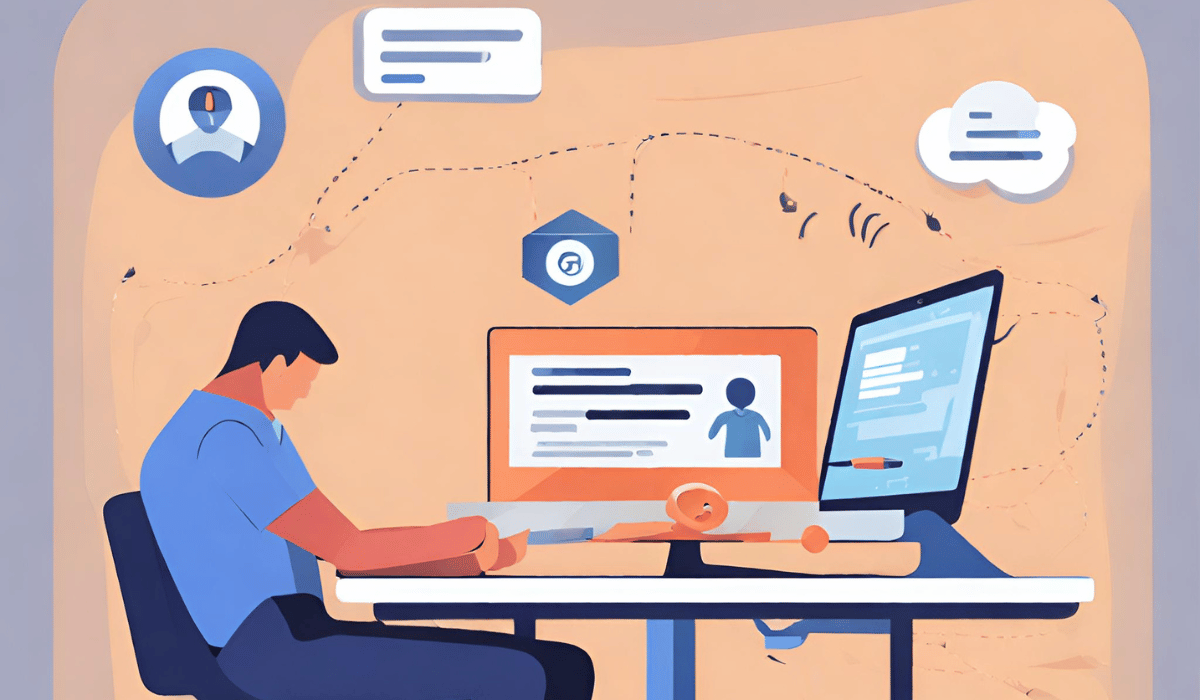
If you forget the password used to encrypt your data, you can try using password recovery tools or services compatible with the encryption algorithm used. These tools may help you recover or reset the password, allowing you to decrypt the encrypted data.
Is it possible to decrypt data encrypted with different encryption algorithms?
Yes, the decryption process depends on the encryption algorithm used. Different tools support various encryption algorithms, enabling you to decrypt data encrypted with different algorithms as long as you have the appropriate decryption tools.
Can I decrypt encrypted data on platforms other than Windows?
Yes, several encryption software and tools mentioned in the article, such as VeraCrypt, GnuPG, and OpenSSL, are compatible with multiple platforms, including Windows, macOS, and Linux. Ensure to choose tools that support your specific operating system.
Is it legal to decrypt encrypted data that doesn’t belong to me?
Decrypting encrypted data that doesn’t belong to you without proper authorization is illegal and a violation of privacy and data protection laws. Always ensure you have the necessary permissions and legal rights before attempting to decrypt encrypted data.
Can I encrypt and decrypt files on mobile devices?
Yes, some encryption software, such as AxCrypt, provides mobile apps for iOS and Android platforms. These apps allow you to encrypt and decrypt files on your mobile devices, providing on-the-go data security.
Is data decryption a reversible process?
Yes, data decryption is a reversible process. When you successfully decrypt encrypted data, you restore it to its original, unencrypted state, allowing you to access and use the files or folders as intended.
Conclusion:
Unlock Your Encrypted Data Decrypting encrypted data is crucial when you need to gain access to protected files or share them with authorized users. By utilizing encryption software, decryption keys, password recovery methods, or seeking professional assistance, you can successfully decrypt your encrypted data and regain access to your valuable files. Remember to prioritize data security and always follow ethical and legal guidelines when decrypting encrypted data.
