Securely copying data to a new phone involves encrypted backups and trusted transfer tools.
In today’s digital age, smartphones have become integral to our lives. We store sensitive personal information on our devices, from bank account details to social media access. Therefore, transferring this secured data becomes a critical task when it comes time to upgrade to a new phone. We will learn the importance of secured data transfer, guide you through the necessary steps to copy your data, and provide valuable tips for setting up your new phone post-transfer.
Understanding the Importance of Secured Data Transfer

Before we delve into the process of transferring secured data, it is essential to understand what exactly secured data entails. Secured data refers to any sensitive information stored on your phone that you want to ensure remains protected during the transfer process.
Secured data encompasses a wide range of information, including personal documents, photos, videos, contacts, passwords, financial data, etc. It is imperative to safeguard this data during the transfer process to prevent unauthorized access or loss.
When you upgrade to a new phone, you may overlook the importance of secured data transfer. However, failing to transfer your secured data correctly can lead to potential privacy breaches or permanent data loss. It is crucial to exercise carefulness and follow the correct procedures to ensure the integrity and security of your information.
One of the primary reasons why secured data transfer is crucial is to protect your personal and financial information. Imagine if your passwords, bank account details, or credit card information fell into the wrong hands during the transfer process. This could potentially lead to identity theft, monetary loss, and a host of other problems.
Secured data transfer is vital to preserve your memories and important documents. Think about all the precious photos and videos stored on your phone. These could be irreplaceable moments captured with loved ones or important work-related files. Losing them due to a deficiency of proper data transfer would be devastating.
Moreover, secured data transfer is essential to maintain the continuity of your digital life. Your contacts, emails, calendars, and other essential information must seamlessly transfer to your new device to ensure a smooth transition. Without proper data transfer, you may struggle to access crucial information or face disruptions in your daily routine.
It is worth noting that secured data transfer is important during phone upgrades and when transferring data between devices for other reasons. Whether switching to a different operating system, sharing data with a friend, or backing up your information, ensuring the security and integrity of your data should always be a priority.
In conclusion, secured data transfer is crucial to protect your personal and financial information, preserve precious memories and important documents, and maintain the continuity of your digital life. Following the correct procedures and exercising caution ensures your data remains secure during the transfer process.
1. Preparing Your Old Phone for Data Transfer
Before transferring your secured data, it is essential to take some preparatory steps to streamline the process and minimize potential errors or setbacks.
When upgrading to a new phone, the last thing you want is to lose all your valuable data. That’s why properly preparing your old phone for data transfer is crucial. Following a few simple steps can safeguard a smooth and secure transition to your new device.
Backing Up Your Secured Data
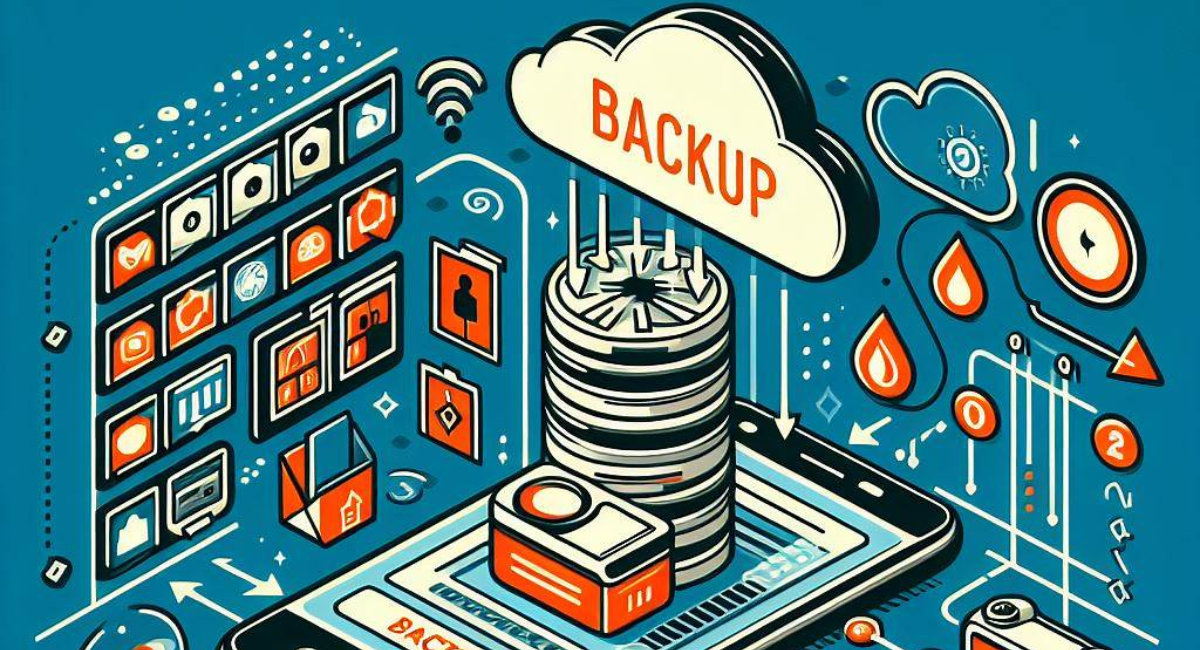
The first step in preparing your old phone for data transfer is backing up your secured data. This backup serves as a safety net, ensuring that you don’t lose valuable information even if something goes wrong during the transfer process.
Most smartphones offer built-in backup functionalities, allowing you to create a secure copy of your data on the device or in the cloud. This means you can transfer your contacts, photos, videos, messages, and other significant files to your new phone without hassle.
Backing up your data is a straightforward process. Simply go to the settings of your old phone, locate the backup and restore option, and follow the prompts to create a backup. Depending on the size of your data, this process may take a few minutes or longer, so make sure you have enough battery life or keep your phone connected to a power source.
Ensuring Your Data is Protected
Before data transfer, ensuring that all your secured data is adequately protected is crucial. After all, you don’t want your personal information falling into the wrong hands.
One important step is to encrypt sensitive files. Encoding adds an extra layer of security by scrambling your data, making it unreadable to anyone without the encryption key. Most modern smartphones offer encryption features that you can enable in the settings. By encrypting your data, you can rest assured that even if your old phone gets lost or stolen during the transfer process, your information remains safe and inaccessible.
In addition to encryption, enabling secure passwords and activating two-factor authentication is essential. These security measures add extra protection to your device and accounts, making it more difficult for illegal individuals to access your data.
When setting up a secure password, choose a mixture of letters, numbers, and special characters. Avoid using common passwords or easily guessable information, such as your birthdate or pet’s name. (https://colorreflections.com/) The stronger your password, the more secure your data will be.
Two-factor authentication affords an extra layer of security by demanding a second verification form, such as a fingerprint scan or a single code sent to your phone, when sorting into your accounts. This safeguards that even if someone obtains your password, they won’t be able to access your data without the second authentication factor.
Taking these precautions mitigates the risk of data breaches or unauthorized access during the transfer process. It’s always better to be safe than sorry when defending your personal information.
2. Choosing the Right Data Transfer Method
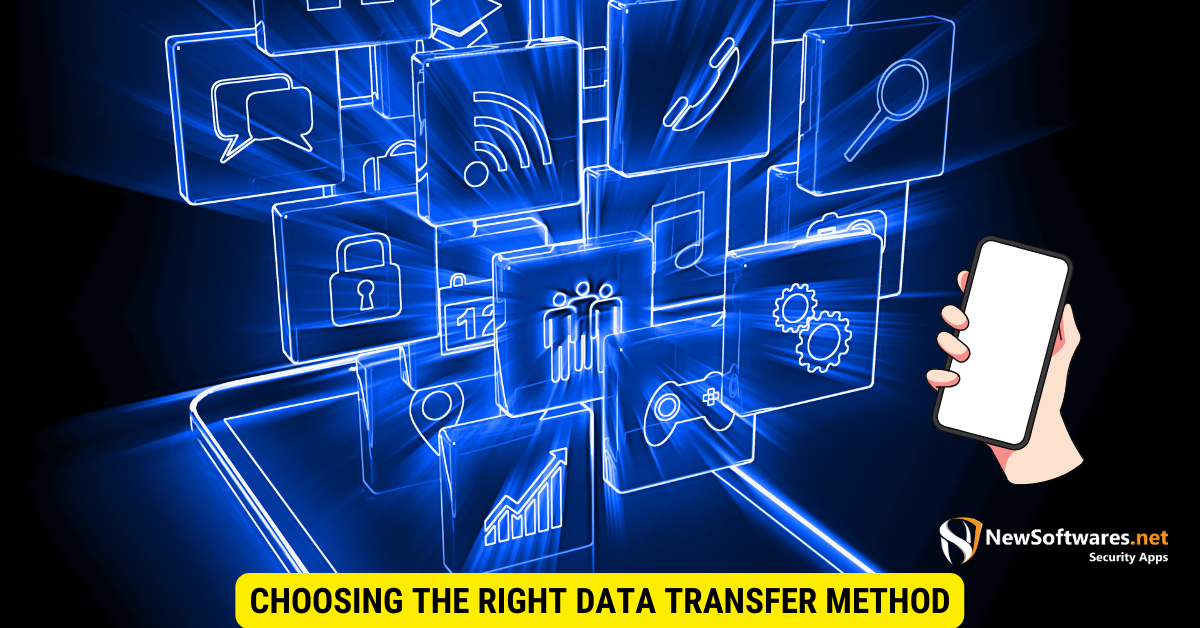
Now that your old phone is prepared, it’s time to explore different data transfer methods and select the one that best suits your needs. The optimal transfer method depends on various factors such as the data type, the files’ size, and the devices involved.
Overview of Different Transfer Methods
Several data transfer methods are available, including USB cable connections, cloud-based solutions, and wireless transfers. Each method offers advantages and drawbacks, so it’s important to evaluate which aligns best with your requirements.
Selecting the Best Method for Your Needs
Consider speed, security, and comfort when selecting the best method for transferring your secured data. USB cable connections offer a direct and secure transfer, while cloud-based solutions offer convenience and accessibility. Choosing the right method will ensure a seamless and successful transfer process.
3. Step-by-Step Guide to Transferring Secured Data
Now that you’ve prepared your old phone and selected the transfer method, it’s time to dive into transferring your secured data step-by-step.
Initiating the Data Transfer Process
Connect your old and new phones using the chosen transfer method. Follow the prompts on your devices to initiate the transfer process. Ensure that both devices are secure and that you have granted the necessary permissions for the transfer to occur smoothly.
Monitoring the Transfer Progress
During the transfer process, it is essential to monitor the progress to ensure that all your secured data is successfully copied onto your new phone. Depending on the transfer method chosen, you may be prompted to verify and approve the transfer of each file or allow the process to complete automatically. Stay vigilant and review the transfer status regularly.
4. Setting Up Your New Phone Post-Transfer
Congratulations! You have successfully transferred your secured data to your new phone. However, you should take a few additional steps to ensure everything is in order.
Verifying the Integrity of Transferred Data
Before proceeding, it’s crucial to verify the integrity and accuracy of the transferred data. Take the time to review critical files, check contacts and email addresses, and ensure that all your photos and videos have been transferred without any quality issues. Knowing that your secured data remains intact, this step will give you peace of mind.
Additional Security Measures for Your New Phone
Lastly, consider implementing additional security measures to protect your new phone and its secured data. If possible, set up a strong password or PIN, enable biometric authentication, and install reputable security software to safeguard against potential threats. By taking these precautions, you can enjoy your new phone with the confidence that your data is secure.
Key Takeaways
- Always backup data in an encrypted format.
- Use trusted software or built-in phone utilities for data transfer.
- Ensure both old and new devices have the latest software updates.
- Verify the data on the new phone before erasing the old one.
- Keep a secure backup in a trusted place (e.g., encrypted cloud storage or an external hard drive).
FAQs
Q: Is transferring data via Bluetooth secure?
A: Bluetooth can be secure, but ensure both devices are in a trusted environment and the connection is not intercepted.
Q: Can I use third-party apps for data transfer?
A: Yes, but only use reputable third-party apps and always check their reviews and permissions.
Q: How long does transferring my data to a new phone take?
A: Transfer times can vary based on data size and the method used. Expect anywhere from minutes to hours.
Q: What if my data doesn’t transfer correctly?
A: Always keep a backup and try alternative transfer methods or seek technical support.
Q: Do I need internet access to transfer my data?
A: It depends on the method. Some methods might require internet, while others, like direct cable connection, might not.
Conclusion
In conclusion, transferring secured data to a new phone can seem daunting. However, following the steps outlined in this article and taking the necessary precautions can ensure a smooth and secure transfer process. Safeguarding your sensitive information is paramount, and with the right approach, you can enjoy your new phone while maintaining the privacy and integrity of your secured data.
