To copy a password-protected Excel worksheet, you may need to crack the password using specialized software or techniques. However, it’s important to consider the legal and ethical implications before attempting to access protected content.
Excel worksheets play a crucial role in organizing and analyzing data, making them a valuable asset for any individual or organization. However, there may be instances where you come across password-protected worksheets that limit your access to valuable information. I will delve into the world of cracking the code and explore the ethical considerations surrounding copying password-protected Excel worksheets.
Understanding Excel Worksheet Protection
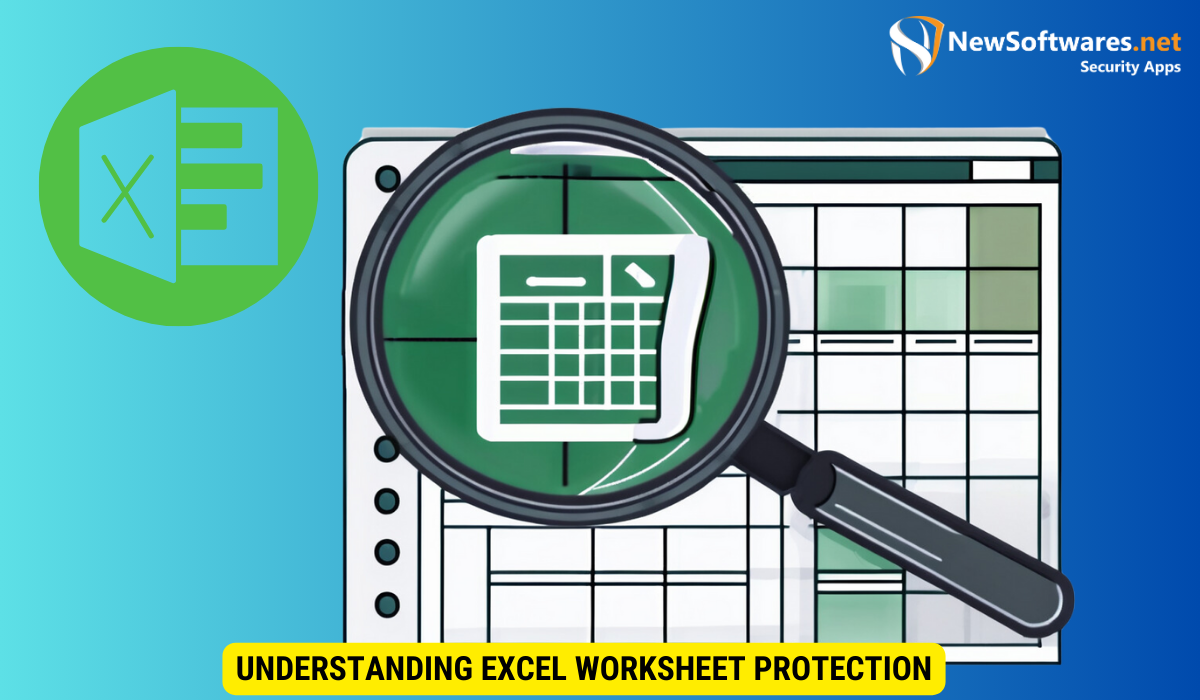
Before diving into the process of cracking the code, it is essential to grasp the significance of password protection in Excel worksheets. The primary purpose of password protection is to safeguard sensitive data and prevent unauthorized access. This security feature ensures that only authorized individuals can view, modify, or copy the protected worksheet.
Excel worksheet protection goes beyond just preventing unwanted changes; it also serves as a crucial tool in maintaining data integrity and confidentiality. By setting up password protection, users can have peace of mind knowing that their information is secure from prying eyes and potential tampering.
The Importance of Password Protection
Password protection instills a sense of security by allowing worksheet creators to control access to their data. Protecting sensitive information, such as financial data or personal records, is vital to maintain confidentiality and prevent data breaches.
Furthermore, password protection in Excel worksheets is not just about keeping data safe from external threats but also about ensuring compliance with privacy regulations. Many industries have strict guidelines regarding data protection, and utilizing password protection in Excel is a proactive step towards meeting these requirements.
How Excel Worksheet Protection Works
Excel worksheet protection involves assigning a password that acts as a key to unlock the worksheet. When a protected worksheet is opened, Excel prompts the user to enter the corresponding password. Without the correct password, unauthorized individuals cannot edit, copy, or modify the protected worksheet.
It is important to choose a strong, unique password for Excel worksheet protection to enhance security. A combination of letters, numbers, and special characters can significantly increase the complexity of the password, making it harder for unauthorized users to crack it. Regularly updating passwords and restricting access to only trusted individuals are additional measures that can further strengthen the protection of Excel worksheets.
Expanding on the ethical considerations surrounding the copying of protected worksheets, it is essential to delve into the concept of digital rights management (DRM). DRM encompasses various technologies and strategies used by content creators to control access to their digital content. By circumventing password protection on Excel worksheets, individuals not only breach legal boundaries but also undermine the principles of DRM, which are designed to protect the interests of creators and uphold the value of their work.Moreover, the act of copying protected worksheets without permission raises questions about the broader implications of intellectual property rights in the digital age. As technology continues to advance, the ease of replicating and distributing digital content poses challenges to traditional notions of ownership and authorship. By engaging in unauthorized copying, individuals contribute to the erosion of intellectual property rights, potentially devaluing the creative efforts of content creators and disrupting the economic ecosystem that supports innovation.In a world where information is increasingly digitized and shared, the ethical considerations surrounding the copying of protected worksheets extend beyond legal compliance. They touch upon fundamental principles of fairness, respect, and integrity in the realm of intellectual property. By reflecting on the ethical dimensions of digital content manipulation, individuals can cultivate a greater awareness of the impact of their actions on creators, consumers, and the broader societal framework that governs the exchange of ideas and creative works.
Preparatory Steps for Cracking the Code
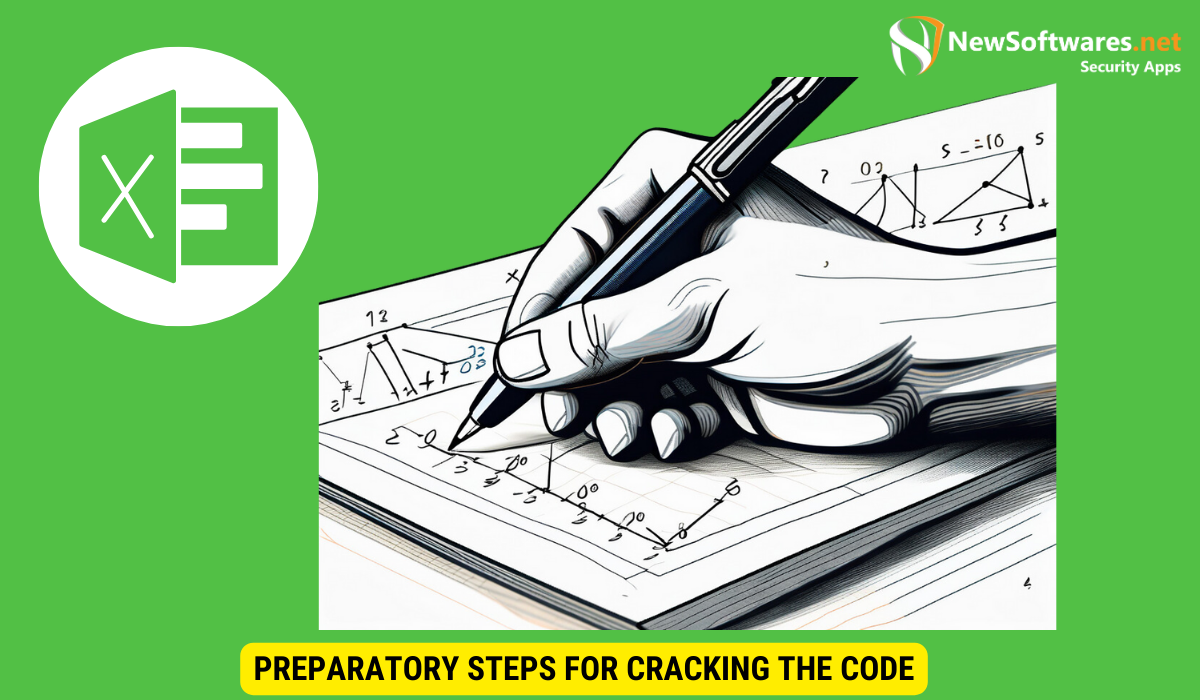
Before undertaking the task of cracking a password-protected Excel worksheet, certain preparatory steps need to be taken into consideration.
One important aspect to consider is the complexity of the password set on the Excel worksheet. The strength of the password will directly impact the time and resources required to crack it. Simple passwords can be cracked relatively quickly, while complex passwords may require more advanced techniques and tools.
Necessary Tools and Software
Various tools and software are available that claim to assist in cracking password-protected Excel worksheets. Researching and selecting reliable and reputable options is crucial to ensure efficiency and security throughout the process.
It is recommended to use tools that offer features such as brute force attacks, dictionary attacks, and rainbow table attacks. These techniques can help increase the chances of successfully cracking the password and accessing the protected Excel worksheet.
Assessing the Risk and Reward
Prior to attempting to crack the code, it is essential to evaluate the potential risks and rewards associated with copying the protected worksheet. This assessment will help you determine whether the efforts and potential legal implications are justified.
Consider the sensitivity of the data stored in the Excel worksheet and the implications of unauthorized access. It is important to weigh the benefits of accessing the protected information against the potential consequences of breaching security measures.
Detailed Process of Copying Password Protected Worksheets
Once the preparatory steps are complete, it’s time to dive into the detailed process of cracking the code.
Copying password-protected worksheets can be a challenging task that requires a strategic approach and the right tools. It’s essential to proceed with caution and ensure that you have the necessary permissions to access and replicate the protected content.
Identifying the Password Prompt
The first step involves identifying the password prompt that appears when attempting to access the protected worksheet. This provides the starting point for initiating the code cracking process.
When identifying the password prompt, it’s crucial to pay attention to any specific error messages or indicators that can offer insights into the type of encryption or protection used. This information can be valuable in determining the most effective cracking methods to employ.
Initiating the Code Cracking Process
With the password prompt identified, you can now utilize the selected tools or software to initiate the code cracking process. It’s important to note that success is not guaranteed, as complex passwords and multiple layers of protection can pose significant challenges.
During the code cracking process, patience and perseverance are key. Depending on the complexity of the password and the strength of the encryption, it may take time to successfully bypass the protection and gain access to the contents of the worksheet. It’s essential to stay focused and adapt your approach as needed to increase the chances of a successful outcome.
Potential Challenges and Their Solutions
As with any task, cracking password-protected Excel worksheets comes with its fair share of challenges. However, with the right approach and perseverance, these hurdles can be overcome.
Dealing with Complex Passwords
Complex passwords, consisting of a combination of uppercase and lowercase letters, numbers, and special characters, can significantly increase the difficulty of cracking the code. Utilizing specialized software that employs algorithms to break complex passwords can enhance your chances of success.
Overcoming Multiple Layers of Protection
Some Excel worksheets may employ multiple layers of protection, making the code cracking process more intricate. Analyzing each layer of security and utilizing appropriate techniques can help overcome these obstacles.
Key Takeaways
- Password protection in Excel worksheets ensures the security and confidentiality of sensitive data.
- Copying password-protected worksheets without proper authorization may have legal consequences and should be approached with caution.
- Before attempting to crack the code, assessing the risks and rewards is essential.
- Dealing with challenges such as complex passwords and multiple layers of protection requires perseverance and appropriate tools.
- Respecting intellectual property rights is crucial to maintain an ethical approach to accessing password-protected data.
FAQs
1. Is it legal to copy a password-protected Excel worksheet?
Copying a password-protected Excel worksheet without proper authorization may violate intellectual property laws and can have legal consequences.
2. What precautions should I take before trying to access a password-protected worksheet?
Prior to attempting to crack the code, it is crucial to evaluate the potential risks and rewards, select reliable tools or software, and ensure respect for intellectual property rights.
3. Are there reliable tools available to crack password-protected Excel worksheets?
There are various tools and software available that claim to assist in cracking password-protected Excel worksheets. However, careful research and consideration are required to select reliable and reputable options.
4. How can I deal with complex passwords?
Complex passwords can pose a significant challenge when attempting to crack the code. Utilizing specialized software that employs algorithms to break complex passwords can enhance your chances of success.
5. Can multiple layers of protection be overcome when accessing password-protected worksheets?
Multiple layers of protection can make the code cracking process more intricate. Analyzing each layer of security and utilizing appropriate techniques can help overcome these obstacles.
Conclusion
In conclusion, cracking the code of password-protected Excel worksheets can be a complex task, necessitating careful consideration of ethical and legal implications. While it may be tempting to access locked content, it is crucial to respect the intellectual property rights of others and obtain proper authorization. By following the preparatory steps and employing the right tools, one can navigate the challenges and potentially gain access to valuable information, but always with caution and awareness.
