Why encryption is Important?
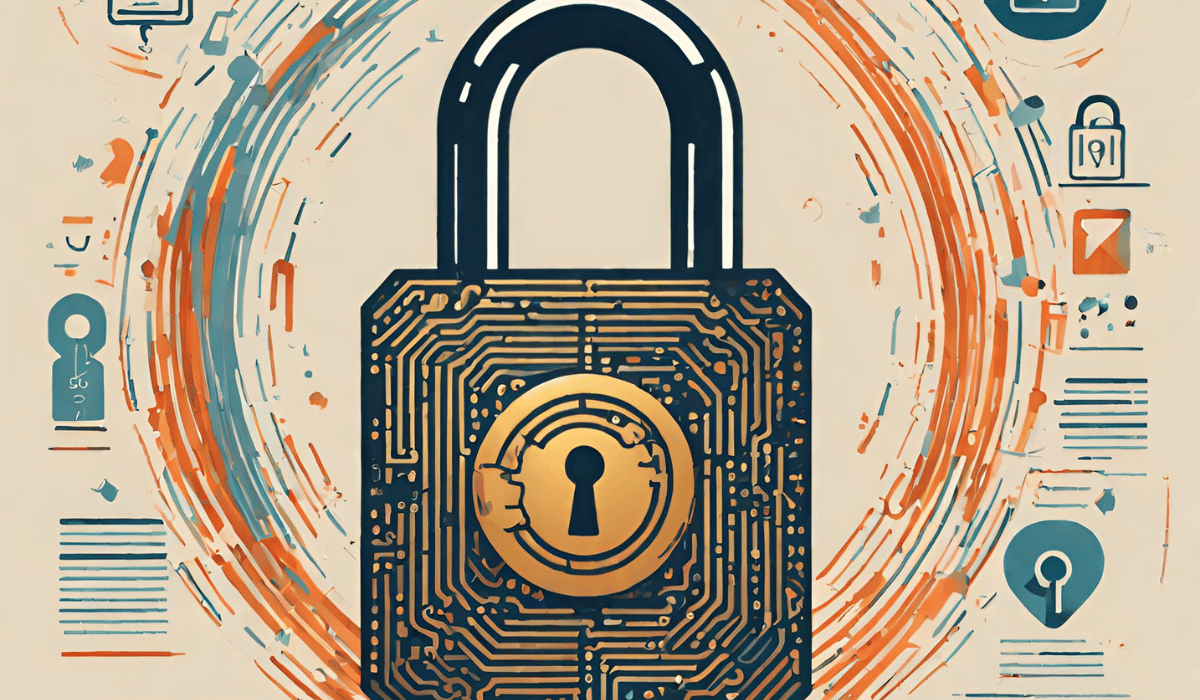
Encryption is important because it helps to protect sensitive information from unauthorized access. Encryption is converting data into a code or cypher that can only be deciphered with a key or password. This makes it much more difficult for hackers, cybercriminals, and other unauthorized individuals to read or steal sensitive data. Encryption is used in many different ways, from securing online transactions and communications to protecting personal and financial information stored on devices such as smartphones and computers.
How Encryption Works?
Encryption works by taking plain text data and transforming it into an unreadable format using a mathematical algorithm. The resulting encrypted data can only be read by someone who has the key or password to decrypt it. The strength of encryption depends on the complexity of the algorithm and the length of the key or password used. There are two main types of encryption: symmetric and asymmetric.
Encryption Algorithms
Encryption algorithms are the mathematical formulas used to transform plain text data into an unreadable format. There are many different types of encryption algorithms, each with its strengths and weaknesses. Some popular encryption algorithms include Advanced Encryption Standard (AES), Rivest-Shamir-Adleman (RSA), and Blowfish. These algorithms use different methods to scramble the data, making it difficult for unauthorized users to access it. The strength of the encryption algorithm is determined by the number of bits used in the key,
Key Management
Key management is a crucial aspect of encryption. It involves the secure creation, distribution, and storage of encryption keys. Encryption keys are used to encrypt and decrypt data, so it’s important to keep them safe from unauthorized access. One common approach to key management is to use a key management system (KMS). A KMS is a software or hardware system that generates, stores, and distributes encryption keys.
Data Encryption And Decryption Process
The data encryption process involves transforming plaintext (unencrypted data) into ciphertext (encrypted data) using an encryption algorithm and a secret key. The ciphertext can only be decrypted back into plaintext using the same key and algorithm. The decryption process involves transforming ciphertext back into plaintext using the same key and algorithm. The encryption and decryption processes must be performed securely to prevent unauthorized access to the data.
Identifying Encrypted Data
To identify encrypted data, you can look for certain characteristics. Encrypted data will typically appear as a jumbled sequence of characters or symbols that do not make sense or follow a recognizable pattern. This is because the encryption process scrambles the original data in a way that makes it unreadable without the proper key and algorithm. Additionally, encrypted data may have a longer length than the original plaintext due to the addition of padding or other encoding techniques used to enhance security.
Identifying Encrypted Files on Computer

To identify encrypted files on your computer, you can look for file extensions such as .pgp, .aes, .des, .rsa, or .blowfish. These extensions are commonly used for encrypted files. You can also try opening the file with a text editor to see if the contents are scrambled or unreadable.
Tools for Checking Encryption
There are several tools available for checking encryption on your computer. One popular tool is VeraCrypt, which allows you to encrypt files and folders on your computer. Another tool is Gpg4win, which is a free and open-source encryption software for Windows. Additionally, you can use the built-in encryption features of your operating system, such as BitLocker for Windows or FileVault for Mac.
How to Verify Encryption?
To verify encryption, you can try accessing the encrypted files or folders without the proper decryption key. If you are unable to access the contents or if they appear scrambled or unreadable, then the encryption is working as intended. You can also use third-party tools to check the strength of your encryption and ensure that it is not susceptible to hacking or other security breaches. It is important to regularly check and update your encryption methods to ensure the highest level of security for your sensitive information.
Common Encryption Mistakes
Here are some common encryption mistakes that you should avoid:
1. Using weak passwords or passphrases: Your encryption is only as strong as your password. Avoid using common words or phrases, and use a combination of upper and lowercase letters, numbers, and special characters.
2. Using outdated encryption methods: As technology evolves, so do the methods used to crack encryption. Make sure you are using the latest encryption methods that are strong enough to protect your sensitive information.
Common Mistakes In Encryption Detection
Some common mistakes in encryption detection include:
1. Assuming all encryption is the same: There are many different encryption methods, each with its own strengths and weaknesses. It’s important to understand which encryption method is being used so you can properly assess its security.
2. Focusing solely on the strength of the encryption algorithm: While the strength of the encryption algorithm is important, it’s not the only factor to consider.
Encryption Best Practices
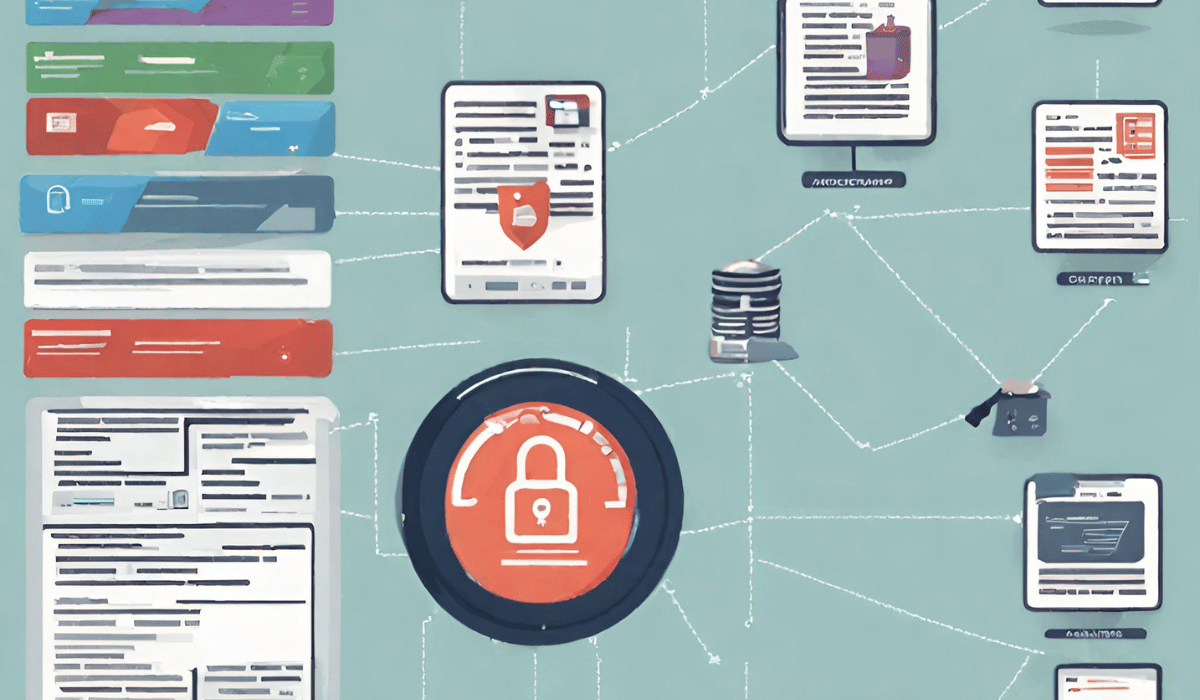
Here are some best practices to follow when it comes to encryption:
1. Use strong encryption algorithms: Make sure to use encryption algorithms that are proven to be secure, such as AES or RSA.
2. Use long and complex encryption keys: The longer and more complex the encryption key, the harder it is for attackers to crack the encryption.
3. Protect your encryption keys: Encryption keys should be kept secure and protected.
Conclusion
In conclusion, encryption is an important tool for protecting sensitive data from unauthorized access. It is important to follow best practices such as using strong encryption algorithms, long and complex encryption keys, and protecting encryption keys to ensure the security of your data. Remember that encryption is just one component of a comprehensive security strategy, and it should be used in conjunction with other security measures such as access controls and regular security audits.
FAQs
Why do I need to encrypt my data?
Encrypting your data is important for protecting it from unauthorized access. If your data is not encrypted, it can be easily accessed and read by anyone who gains access to it, whether intentionally or accidentally. Encryption helps to ensure that your data remains private and secure, even if it falls into the wrong hands.
How do I know if my data is encrypted?
To know if your data is encrypted, you can check if it is stored in an encrypted format or if it is transmitted over an encrypted connection. For example, if you are accessing a website that uses HTTPS, your data is being transmitted over an encrypted connection. Similarly, if your data is stored on a device or in a cloud service that uses encryption, it will be stored in an encrypted format.
What are the best practices for encryption?
There are several best practices for encryption that you can follow to ensure the security of your data:
1. Use strong encryption algorithms: Always use strong encryption algorithms such as AES, RSA, or SHA-256 to encrypt your data.
2. Use long and complex passwords: Use long and complex passwords to protect your encryption keys. Avoid using easily guessable passwords such as “password” or “123456”.
Can encryption be hacked?
Encryption can be hacked, but it is extremely difficult to do so if strong encryption algorithms and long, complex passwords are used. However, there are some methods that hackers can use to try and break encryption, such as brute force attacks or exploiting vulnerabilities in the encryption software or hardware. It is important to stay up-to-date with the latest encryption technologies and best practices to minimize the risk of being hacked.
