Password protecting your text files is an effective way to secure your sensitive information, adding an additional layer of security beyond simple file permissions. By following the step-by-step guide mentioned in this article, you can easily password protect your text files and enhance the overall security of your data.
In this digital age, protecting our personal and sensitive information has become more important than ever. One simple yet effective way to safeguard your secrets is by password protecting your text files. I will explore the importance of password protection, the basics of password protection for text files, step-by-step guidelines to password protect your text files, tips for maintaining your password protected files, and advanced techniques for enhanced security.
Understanding the Importance of Password Protection
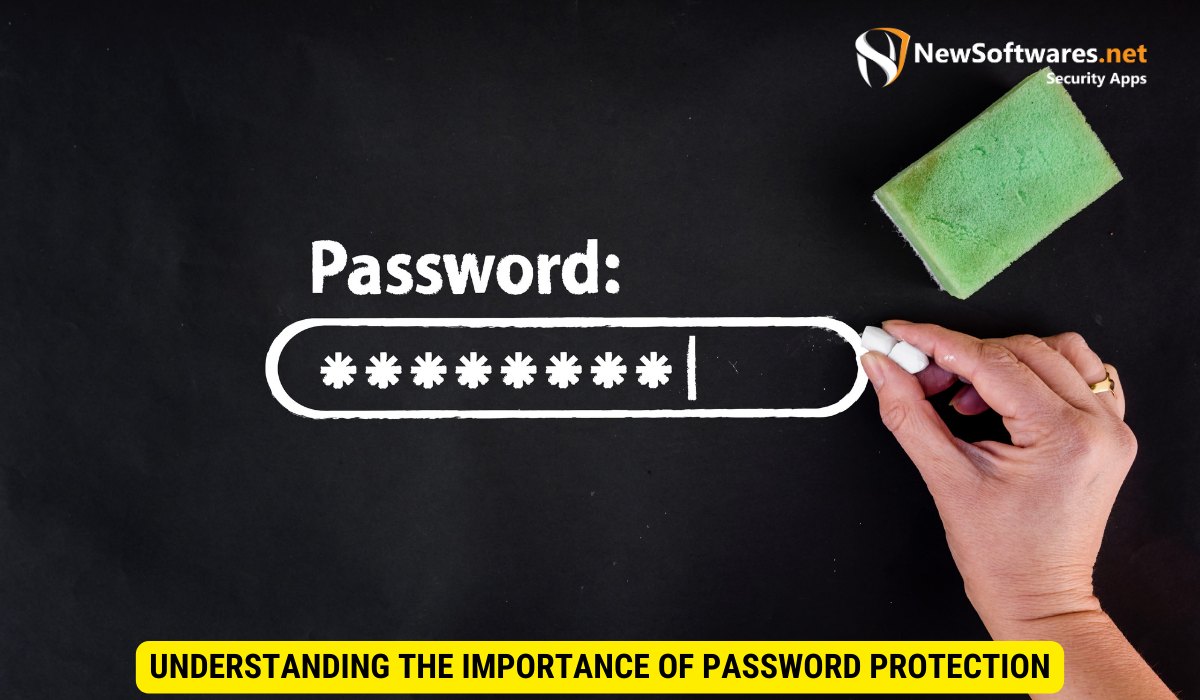
In today’s interconnected world, the risks of leaving text files unprotected are manifold. From unauthorized access to data breaches, the consequences can be dire, jeopardizing your personal and professional life.
By password protecting your text files, you add an additional layer of security, ensuring that only authorized individuals can access the sensitive information contained within.
The Risks of Unprotected Text Files
Leaving your text files unprotected exposes them to several risks. Malicious actors can easily gain access to the information, leading to identity theft, unauthorized financial transactions, or even blackmail. Additionally, sensitive business data can be compromised, potentially resulting in severe financial and reputational damage.
Imagine a scenario where you have stored important financial documents on your computer without password protection. One day, you discover that your computer has been infected with malware, and all your files have been accessed by an unknown party. As a result, your bank accounts are drained, and your personal information is being used for fraudulent activities. This nightmare scenario could have been avoided by simply password protecting your text files.
The Role of Passwords in Data Security
Passwords play a crucial role in data security. They act as a barrier, preventing unauthorized individuals from accessing your text files. By choosing a strong and unique password, you significantly reduce the likelihood of successful hacking attempts.
When creating a password, it is important to consider various factors. Avoid using common passwords such as “123456” or “password,” as these are easily guessable. Instead, opt for a combination of uppercase and lowercase letters, numbers, and special characters. For example, a password like “P@ssw0rd!” is much more secure than a simple word or phrase.
It is important to note that passwords should be kept secure and not shared with anyone. Additionally, password management practices such as regular updates and not using easily guessable information are essential for maintaining the integrity of your password protection.
Remember, the strength of your password directly impacts the security of your text files. Take the time to create a strong password and regularly update it to ensure the highest level of protection.
Basics of Password Protection for Text Files
Before diving into the process of password protecting your text files, let’s explore the fundamental concepts behind password protection.
What is Password Protection?
Password protection involves adding a password requirement to access a text file. Without the correct password, the file remains encrypted and inaccessible.
Different Types of Password Protection Techniques
There are various techniques available for password protecting your text files. Some popular methods include using built-in encryption features of text editors or utilizing dedicated software designed for password protection.
The choice of method depends on your specific needs and the level of security you desire. It is advisable to research and select a trusted password protection solution that aligns with your requirements.
Step-by-Step Guide to Password Protecting Your Text Files
Now that we understand the importance and basics of password protection, let’s explore a step-by-step guide to effectively password protect your text files.
Choosing the Right Software for Password Protection
The first step in the process is to select a reliable software solution for password protection. Look for features such as encryption strength, ease of use, compatibility with your operating system, and user reviews.
Once you have chosen the software, download and install it on your device.
Setting Up a Strong Password
Creating a strong password is crucial for effective protection. Follow these guidelines to ensure a robust password:
- Use a combination of uppercase and lowercase letters.
- Include numbers and special characters.
- Avoid using common words or personal information.
- Ensure that the password is at least 12 characters long.
Remember, the stronger the password, the more secure your text files will be.
Encrypting Your Text Files
With the software installed and a strong password in place, you are ready to encrypt your text files. Follow the instructions provided by the software to add password protection to your files.
Make sure to select strong encryption algorithms for maximum security. These algorithms convert your text files into unreadable ciphertext, ensuring that they remain confidential even if unauthorized parties gain access.
Maintaining Your Password Protected Text Files
After successfully password protecting your text files, it is essential to adopt practices that ensure ongoing security.
Regularly Updating Your Passwords
As a best practice, periodically update your passwords to prevent potential breaches. This helps to mitigate risks associated with password cracking techniques and ensures that your files remain protected.
Safeguarding Your Passwords
Always keep your passwords secure and avoid sharing them with others. Store them in a trusted password manager or use secure methods for offline password storage.
What to Do If You Forget Your Password
If you happen to forget your password, don’t panic. Most password protection software includes options to recover or reset forgotten passwords.
Follow the provided instructions to regain access to your text files. However, keep in mind that certain recovery options might involve compromising the security of your files, so proceed with caution.
Advanced Tips for Password Protection
If you desire an extra layer of security, consider implementing these advanced techniques:
Using Two-Factor Authentication
Two-factor authentication adds an additional step to the login process, requiring a second form of verification, such as a unique code sent to your mobile device. This provides an added layer of security, making it more difficult for unauthorized individuals to gain access.
Understanding the Role of Encryption in Password Protection
Encryption is a key component of password protection. It ensures that even if your text files are intercepted, they cannot be deciphered without the correct decryption key. Understanding encryption algorithms and their strengths can help you make informed decisions regarding your password protection strategy.
Key Takeaways

- By password protecting your text files, you mitigate the risks of unauthorized access and potential data breaches.
- Choosing a strong password and regularly updating it is crucial for maintaining the security of your password protected files.
- Encrypting your text files adds an extra layer of security, ensuring they remain confidential even if accessed by unauthorized individuals.
- Advanced techniques, such as two-factor authentication and biometric authentication, provide enhanced security options.
- Understanding encryption algorithms is essential for making informed decisions regarding the protection of your text files.
FAQs:
1. Can I password protect a text file without using any additional software or tools?
Yes, some text editing software, such as Microsoft Word or Google Docs, provide built-in password protection features. However, for more robust security options and encryption algorithms, it is recommended to utilize dedicated password protection software.
2. Is it possible to remove password protection from a text file?
Yes, if you have the correct password, you can remove the password protection from a text file using the same software or tool that was used to password protect it. However, please note that removing password protection permanently makes the file vulnerable to unauthorized access.
3. What should I do if I suspect my password has been compromised?
If you suspect your password has been compromised, it is crucial to change your password immediately. Use strong and unique passwords for all your accounts and enable additional security measures, such as two-factor authentication, whenever possible. Always remain vigilant about the security of your passwords.
4. Are there any free password protection software options available?
Yes, there are free password protection software options available, but it is important to choose reputable and trusted software to ensure the security of your files. Some popular free options include AxCrypt, VeraCrypt, and 7-Zip.
5. Can I password protect text files on my mobile devices?
Absolutely. Many mobile apps and text editing software offer password protection options for text files. Ensure that you select a secure and reliable app that meets your needs and follow the provided instructions for password protection.
Conclusion
Password protecting your text files is a simple yet effective way to secure your sensitive information. By following the step-by-step guidelines provided in this article, you can ensure that your files remain confidential and safeguarded from unauthorized access. Stay proactive in maintaining your password protected files and consider implementing advanced security measures for added protection.
