Protecting your documents through password encryption is crucial in today’s digital age. By understanding the importance of document protection and implementing password security measures, you can safeguard your sensitive information from unauthorized access and potential threats.
In today’s digital world, the protection of our sensitive documents is of utmost importance. Whether it’s personal information or confidential business data, safeguarding your documents against unauthorized access is essential. One effective method to ensure the security of your files is password protection. I will explore the various aspects of document protection through password encryption and provide you with practical steps to implement this security measure.
Understanding the Importance of Document Protection
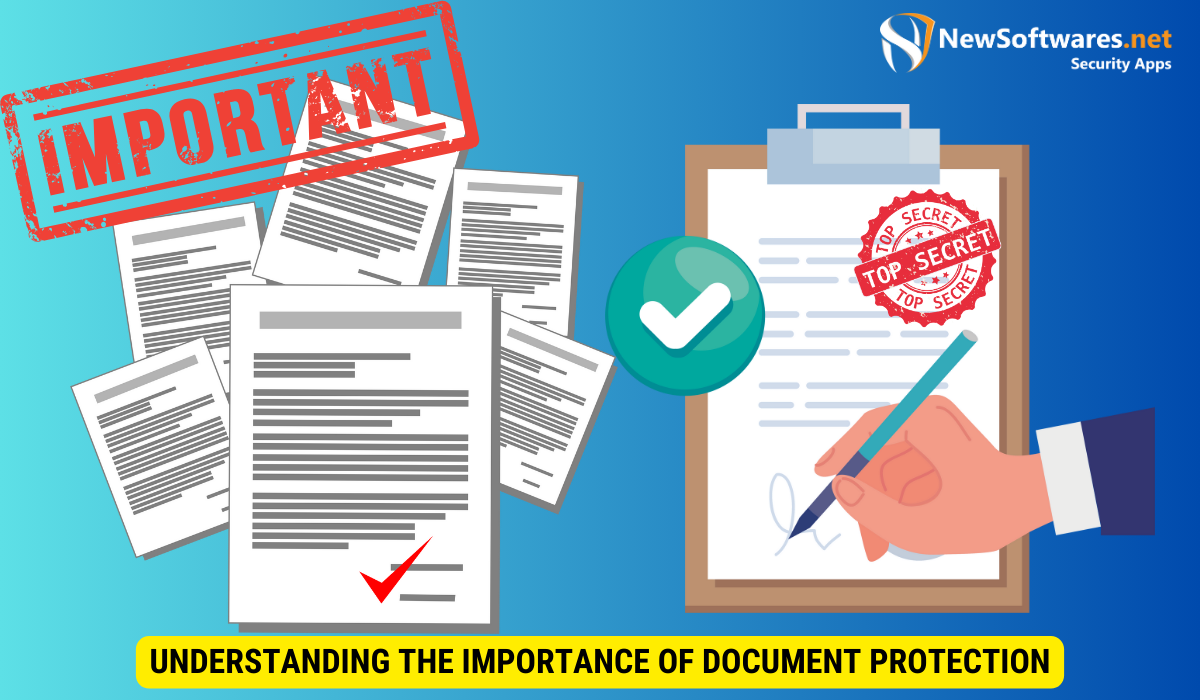
Before we dive into the process of password protecting your documents, let’s first understand why it’s necessary in the first place.
Document protection is not just a mere precautionary measure; it is a crucial aspect of safeguarding your sensitive information. In today’s digital age, where cyber threats are on the rise, leaving your documents unprotected can expose you to a myriad of risks.
The Risks of Unprotected Documents
When your documents are left unprotected, they become vulnerable to potential threats. Unauthorized individuals can gain access to sensitive information, leading to identity theft, data breaches, or misuse of personal details. The consequences can be severe, both personally and professionally.
Imagine the distress of discovering that your financial statements, medical records, or legal documents have fallen into the wrong hands. The impact can be devastating, not only in terms of financial loss but also in terms of your reputation and peace of mind.
Benefits of Password Protection
By password protecting your documents, you take a proactive step towards securing your data. This added layer of security restricts access to only those who possess the correct password, significantly reducing the risk of unauthorized access. Password protection gives you peace of mind and safeguards your documents from potential threats.
Moreover, password protection also allows you to control who can view, edit, or print your documents. This level of control ensures that your sensitive information remains confidential and only accessible to those who have a legitimate need to access it.
Additionally, password protection can be particularly beneficial for businesses and organizations. It enables them to comply with industry regulations and maintain the privacy of their clients’ information. This not only helps in building trust with customers but also protects the reputation and integrity of the organization.
Remember, the world of technology is constantly evolving, and so are the techniques used by cybercriminals. By staying one step ahead and implementing password protection, you can mitigate the risks associated with unauthorized access to your documents.
Basics of Password Protection
Before we explore the steps to password protect your documents, let’s familiarize ourselves with the fundamentals of this security technique.
When it comes to protecting your sensitive documents, password protection is a crucial tool in your arsenal. It acts as a digital lock, safeguarding your files from prying eyes and ensuring that only authorized individuals can access and modify them.
But what exactly is password protection? In simple terms, it is the process of encrypting your documents with a password or passcode, making it virtually impossible for unauthorized users to gain access. This password acts as a key, granting entry to those who possess it and keeping your valuable information secure.
What is Password Protection?
Password protection is the process of preventing unauthorized access to your documents by encrypting them with a password or passcode. This password acts as a key, allowing only authorized individuals to view and modify the protected files.
Imagine your documents as a treasure chest filled with valuable information. Password protection is like adding an impenetrable lock to this chest, ensuring that only those who possess the key can unlock its contents. It adds an extra layer of security, giving you peace of mind knowing that your sensitive data is safe from prying eyes.
Different Levels of Password Protection
Depending on the software or application you use, different levels of password protection may be available. Basic password protection involves setting a single password for access. Advanced options may include additional security features such as two-factor authentication or encryption algorithms for enhanced protection.
Think of basic password protection as the first line of defense for your documents. It acts as a strong barrier, deterring unauthorized users from even attempting to breach your files. However, for those who require an extra layer of security, advanced options provide a fortress-like level of protection.
Two-factor authentication, for example, adds an additional step to the login process, requiring users to provide a second form of verification, such as a fingerprint or a unique code sent to their mobile device. This ensures that even if someone manages to obtain your password, they still won’t be able to access your documents without the second factor.
Encryption algorithms, on the other hand, scramble your documents’ contents into an unreadable format. Only those with the correct decryption key can unlock and view the information. This advanced level of protection ensures that even if someone gains unauthorized access to your files, they won’t be able to decipher the data without the encryption key.
By understanding the different levels of password protection available, you can choose the one that best suits your needs and provides the highest level of security for your valuable documents.
Steps to Password Protect Your Documents
Now that we’ve covered the basics, let’s delve into the steps involved in password protecting various types of documents.
Password Protecting Word Documents
If you’re using Microsoft Word, follow these steps to password protect your documents:
- Open the document you wish to protect.
- Click on “File” in the top menu, then select “Protect Document” and choose “Encrypt with Password”.
- Enter your desired password and click “OK”.
- Save the document to apply the password protection.
Securing PDFs with Passwords
To password protect a PDF file, use the following steps:
- Open the PDF document using Adobe Acrobat.
- Click on “File” in the top menu, then select “Properties”.
- In the “Security” tab, select “Password Security”.
- Enable the “Require a password to open the document” option.
- Set your desired password and save the changes.
Adding Passwords to Excel Files
If you’re working with Microsoft Excel, here’s how you can password protect your spreadsheets:
- Open the Excel file you want to protect.
- Click on “File” in the top menu, then select “Protect Workbook” and choose “Encrypt with Password”.
- Enter your chosen password and click “OK”.
- Save the workbook to apply the password protection.
Creating Strong Passwords for Document Protection
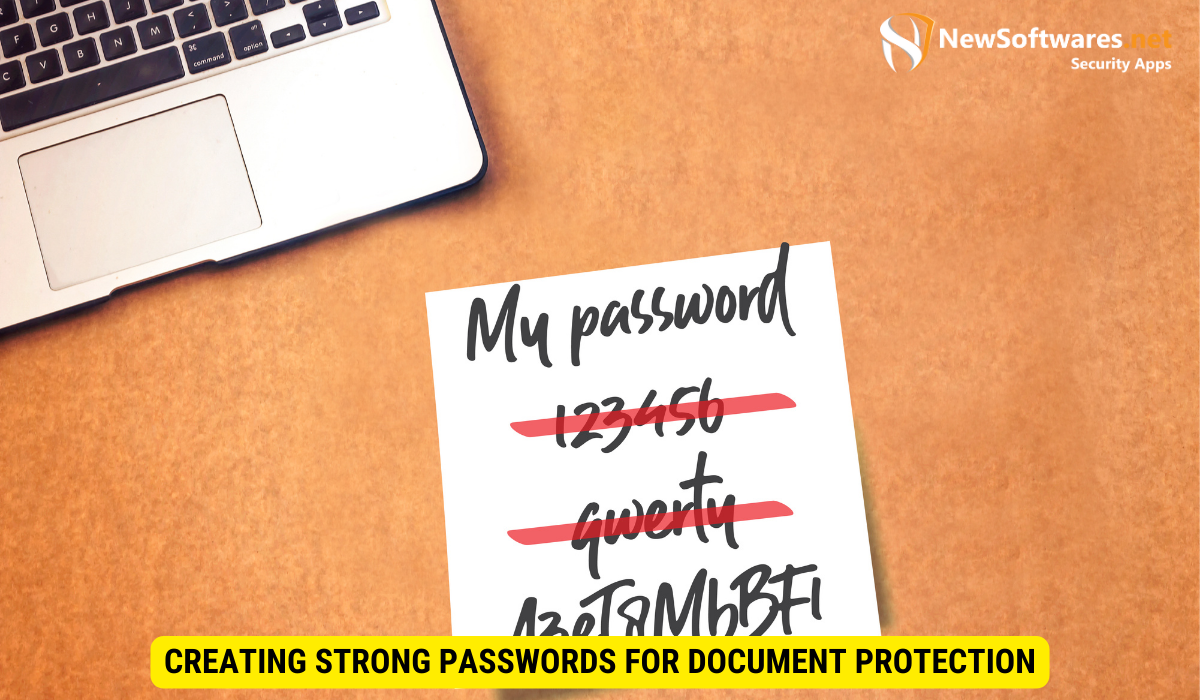
A strong password is vital to enhance the security of your protected documents. Let’s explore some characteristics of a strong password and useful tools for generating secure passwords.
A strong password typically consists of a combination of uppercase and lowercase letters, numbers, and special characters. Avoid using common patterns, dictionary words, or personal information. Opt for a password that is at least eight characters long and easy for you to remember but difficult for others to guess.
Tools for Generating Secure Passwords
Several password manager applications and online tools can help you generate strong and unique passwords. These tools generate random combinations of characters, ensuring greater security. Examples include LastPass, Dashlane, and 1Password. Choose a password generator that suits your requirements and preferences.
Managing Your Passwords Effectively
While password protection is crucial, it’s equally important to manage your passwords effectively to avoid any inconvenience or security breaches.
Remembering Your Passwords
Try to create passwords that are memorable but not easily guessable. Consider using mnemonic techniques or patterns that are unique to you. Additionally, avoid reusing passwords across multiple platforms as this can increase the vulnerability of your accounts.
Using Password Managers
Password managers are valuable tools that store and encrypt your passwords, allowing you to access them securely whenever needed. This eliminates the need to remember multiple passwords, reduces the risk of forgetting them, and provides an extra layer of protection against unauthorized access.
Frequently Asked Questions
Q: Is password protection foolproof?
A: While password protection significantly enhances security, it’s important to remain vigilant and keep your passwords confidential. Complement password protection with other security measures to ensure comprehensive document security.
Q: Can I retrieve a password-protected document if I forget the password?
A: Unfortunately, if you forget the password for a password-protected document, there is usually no way to recover it. Therefore, it’s crucial to choose passwords that are memorable but secure and avoid forgetting or losing them.
Q: Are there any alternatives to password protection for document security?
A: Yes, there are other document security methods, such as encryption and digital signatures, that can provide additional layers of protection. These methods can be used in conjunction with or as alternatives to password protection, depending on your specific needs and requirements.
Q: Are there any risks associated with password managers?
A: While password managers offer convenience and enhanced security, they may be vulnerable to hacking or data breaches. It’s crucial to choose a reputable password manager and ensure robust security measures are in place to protect your passwords and sensitive information.
Q: Can I password protect my documents on mobile devices?
A: Yes, many document editing applications offer password protection features for mobile devices. Consult the documentation or help resources of the specific application you’re using to learn how to password protect documents on your mobile device.
Conclusion
Password protecting your documents is a crucial step in safeguarding your sensitive data from unauthorized access. By understanding the risks of leaving your documents unprotected and following the steps outlined in this article, you can significantly enhance the security of your files. Remember to create strong passwords, use password managers, and manage your passwords effectively to ensure the utmost protection.
