Examining the storage medium or file properties lets you check if your data is encrypted. Encrypted data appears unreadable gibberish, making it inaccessible without the appropriate decryption key.
Data encryption, in its simplest sense, is changing data into a code to avoid unauthorized access. Determining whether your data is encrypted can be invaluable in understanding its vulnerability or security. I will guide you through understanding data encryption, the signs that your data is encrypted, available methods for data encryption, and how to encrypt your data effectively. We will also shed light on common mistakes and misconceptions about data encryption.
Understanding Data Encryption
Before we delve into deeper aspects of data encryption, it is important to lay a good foundation by understanding what it is and why it is important.
Data encryption is a security technique where information is programmed and can only be accessed or decrypted by authorized users. Sometimes, data encryption is understood as a complex and inaccessible subject, but it is essentially based on one quaint theory – safeguarding sensitive data from unapproved access.
This process utilizes algorithms to convert original data, also known as plaintext, into cipher text. This form is unrecognizable until it is again converted to its original format using an encryption key.
Importance of Data Encryption
In the modern digital age, data encryption is undeniably imperative. With the rise of data breaches and cyber threats, organizations and individuals need strong data security measures, and data encryption provides that.
Encrypting data significantly lowers the risk associated with unauthorized access or data breach. Even if someone manages to access the data or the data is lost, it will be useless unless they have the encryption key.
Types of Data Encryption
There are various types of data encryption techniques used to secure sensitive information. Let’s explore some of the most commonly used ones:
- Symmetric Encryption: This encryption uses a solo key to encrypt and decrypt the data. The same key is shared between the sender and the recipient. While symmetric encryption is efficient and fast, securely sharing the key is challenging.
- Asymmetric Encryption: Also known as public-key encryption, this technique uses a pair of keys – a public key and a private key. The public key is used to encode the data, while the private key is used to decrypt it. Asymmetric encryption delivers advanced security as the private key is never shared.
- Hashing: Hashing is a one-way encryption technique where data is converted into a fixed-length string of characters. The resultant hash value is unique to the input data, making it useful for data integrity checks. However, hashing is unsuitable for encryption, where the original data must be recovered.
Applications of Data Encryption
Data encryption has a wide range of applications across various industries. Here are some notable examples:
- Financial Institutions: Banks and financial institutions rely heavily on data encryption to protect customer information, such as account details and transaction history. Encryption ensures that sensitive financial data remains secure during transmission and storage.
- Healthcare: Patient records and medical information are highly sensitive in the healthcare industry. Data encryption is crucial in safeguarding this information, ensuring patient privacy, and compliance with regulations like the HIPAA.
- E-commerce: Online shopping platforms handle vast customer data, including payment details and personal information. Encryption is essential to secure online transactions and protect customer privacy, building trust and confidence in e-commerce.
- Government: Government agencies deal with sensitive information related to national security, intelligence, and citizen records. Data encryption protects classified data and prevents unauthorized access or data leaks.
As technology advances and cyber threats continue to evolve, the importance of data encryption cannot be overstated. It is a fundamental component of a robust data security strategy, protecting against unauthorized access and data breaches.
Signs Your Data is Encrypted

Knowing if your data is encrypted is substantial for your digital safety. Here are some key indicators and ways to check if your data is encrypted.
Encrypted Files and Their Characteristics
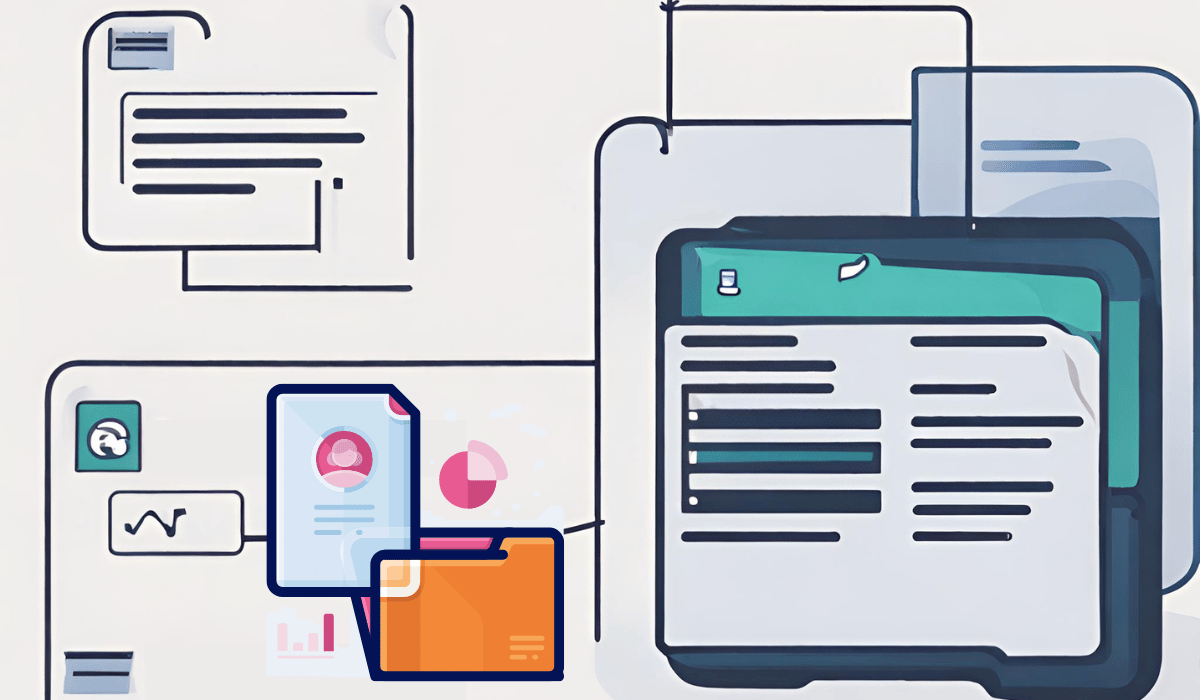
Encrypted files often show certain characteristics. One of the simplest indicators is the file extension. Encrypted files often come with certain file extensions, such as.AES and . AXX, among others. These file extensions represent encryption algorithms used to secure the data within the file. For example, AES indicates that the file has been encrypted using the AES algorithm, widely recognized for its security.
In addition to the file extension, you might receive prompts asking for a password or decryption key when opening certain files. This is a strong indicator that the file is encrypted. The password or decryption key can unlock and access the encrypted data within the file. Without the correct password or key, the data remains inaccessible and secure.
Checking Encryption Status on Different Devices
Encryption status can be checked differently on different devices. For instance, on Android and iOS devices, you can check the security settings. These settings allow you to view the encryption status of your device and determine if your data is being protected. If encryption is enabled, the data stored on your device is encrypted, ensuring that it remains secure even if it falls into the wrong hands.
A Windows system lets you verify through the BitLocker settings. BitLocker is a built-in encryption feature in Windows that encrypts your entire system drive or specific files and folders. Check the BitLocker settings to confirm whether your data is currently encrypted.
On a Mac, FileVault can be checked to determine the encryption status of your data. FileVault is Apple’s built-in disk encryption program that helps protect the information on your Mac by encrypting the entire startup disk. Accessing the FileVault settings ensures your data is encrypted and remains safe from unauthorized access.
It is always a good practice to periodically check the encryption status of your data, especially on shared or public devices. This ensures that your sensitive information is consistently protected and reduces the risk of unauthorized access to your personal or confidential data.
How to Encrypt Your Data
If you’re not already encrypting your data, you should consider it. Here’s how to get started.
Encryption Tools and Software
Numerous encryption tools and software available are user-friendly and highly efficient. Some popular options include BitLocker for Windows users and FileVault for MacOS users. Other tools like VeraCrypt and AxCrypt are also good choices.
Step-by-Step Guide to Encrypt Your Data
Encrypting data is crucial in ensuring data security and protecting sensitive information from unauthorized access. While the process might seem daunting to some, it can be simplified by following a few straightforward steps.
- Choosing the Appropriate Encryption Software: The first step in data encryption is selecting the right encryption software. Various encryption tools are available, ranging from basic built-in options on operating systems to more advanced third-party software. Consider factors such as the level of encryption, user-friendliness, compatibility with your operating system, and any additional features or functionalities you may require. Choosing reputable and well-reviewed encryption software is essential to ensure the highest level of security.
- Installing the Encryption Software: Once you’ve chosen the appropriate encryption software, install it on your computer or device. Follow the software’s installation instructions, and download it from a trusted source to avoid potential security risks.
- Selecting Files or Folders to Encrypt: After installing the encryption software, identify the files or folders that contain sensitive data and require protection. These files might include financial records, personal documents, sensitive business information, or any other confidential data you want to keep secure.
- Initiating the Encryption Process: With the files or folders selected, initiate the encryption process through the encryption software. The steps may vary depending on the software you’ve chosen, but typically, you’ll right-click on the selected files or folders and choose an encryption option from the context menu. Alternatively, some software applications may offer a dedicated interface where you can add and manage files or folders for encryption.
- Creating a Strong Password: During the encryption process, you’ll be prompted to create a strong password. A strong password is crucial for data security and should be complex, unique, and difficult to guess. It should include uppercase and lowercase letters, numbers, and special characters. Avoid using easily guessable information, such as your name or common words. Additionally, refrain from using the same password for multiple encryption processes.
- Completing the Encryption Process: Once you’ve created a strong password, the encryption software will encrypt the selected files or folders. The software uses advanced cryptographic algorithms to scramble the data, making it unreadable without the decryption key (the password you created). The time required for encryption depends on the size and number of encrypted files and the encryption software’s efficiency.
- Safeguarding the Encryption Password: Since the decryption password is the key to accessing the encrypted data, it is essential to safeguard it carefully. Memorize the password if possible, and avoid writing it down or storing it in easily accessible locations. If you must record the password, store it in a secure, password-protected location or consider using a reputable password manager.
- Regularly Backing Up Encrypted Data: Data encryption is an effective security measure, but it’s essential to ensure that you have proper backup practices. Regularly back up the encrypted data to a separate and secure location, such as an external hard drive or a cloud-based storage service. You can still access your data if the original device or location experiences any issues.
It’s crucial to remember or keep the password stored securely, as forgetting it could lead to permanent data loss.
Common Mistakes and Misconceptions About Data Encryption
Understanding encryption isn’t complete without debunking some myths and pointing out common errors.
Myths About Data Encryption
One common myth about data encryption is that it’s only necessary for sensitive data. This is not entirely true. Any data can be valuable in the wrong hands; therefore, all data should ideally be encrypted.
Another misunderstanding is that encrypted data is completely safe. While encryption drastically improves data security, it’s not infallible. Good security practices should always be upheld alongside encryption.
Avoiding Common Encryption Errors

The biggest mistake people make when it comes to encryption is not doing it. Many think encryption is too complicated and unnecessary if they have a good firewall or antivirus software.
Another common error is poor key management – losing or failing to secure encryption keys. It is essential to store encryption keys safely and securely to avoid any unwarranted access or data loss.
Key Takeaways
- Encryption makes data unreadable to unauthorized users by scrambling it using a cryptographic algorithm and a key.
- Encrypted data appears as random characters or ciphertext, making it unintelligible without the decryption key.
- Examine file properties or storage media to check if data is encrypted; encrypted files will have a .enc or similar extension.
- Encryption protects sensitive information from data breaches and unauthorized access.
- Using strong encryption methods and keeping decryption keys secure for effective data protection is crucial.
FAQs
Q1: Can encrypted data be decrypted without the correct key?
A1: No, encrypted data cannot be decrypted without the appropriate decryption key, which acts as a unique “unlock code.
Q2: Is encryption foolproof against all cyber threats?
A2: While encryption provides strong protection, it does not prevent all cyber threats. Additional security measures are needed to defend against various attack vectors.
Q3: Is data encrypted during transmission over the internet?
A3: Secure communication protocols like HTTPS use encryption to safeguard data during transmission.
Q4: Can encrypted data be infected with malware or viruses?
A4: Encryption protects data from unauthorized access but doesn’t prevent malware or viruses from infecting the data itself.
Q5: What are some common encryption algorithms used to secure data?
A5: Common encryption algorithms include AES (Advanced Encryption Standard), RSA (Rivest-Shamir-Adleman), and ECC (Elliptic Curve Cryptography).
Conclusion
In conclusion, Examining file properties or storage media can help identify encrypted data, which appears as ciphertext. Encryption is essential in the modern digital age to protect against unauthorized access and data breaches. It utilizes various methods, such as symmetric and asymmetric encryption, to safeguard sensitive information. Understanding encryption myths and avoiding common mistakes, like poor key management, is crucial for effective data protection. Encryption provides a strong layer of security, but it should be complemented with other security measures to defend against various cyber threats.
