Data loss can occur due to various reasons, including human error, hardware failures, software issues, viruses, and natural disasters. To prevent data loss, it’s crucial to regularly back up your data, use encryption, keep software and hardware up-to-date, and implement strong security measures. In case of data loss, you can recover it through backups, data recovery software, or professional data recovery services. Understanding these causes and prevention strategies is essential in safeguarding your valuable information.
What is data loss?
Data loss refers to the unintentional or accidental destruction, corruption, or unavailability of digital information or data. It occurs when data that was previously stored and accessible becomes inaccessible, damaged, or permanently deleted. Data loss can happen due to various reasons, including human error, hardware or software failures, malware or cyberattacks, natural disasters, and more. Data loss can lead to significant consequences, including the loss of valuable information, business disruptions, financial losses, and compromised data security.
Understanding the Data Loss:
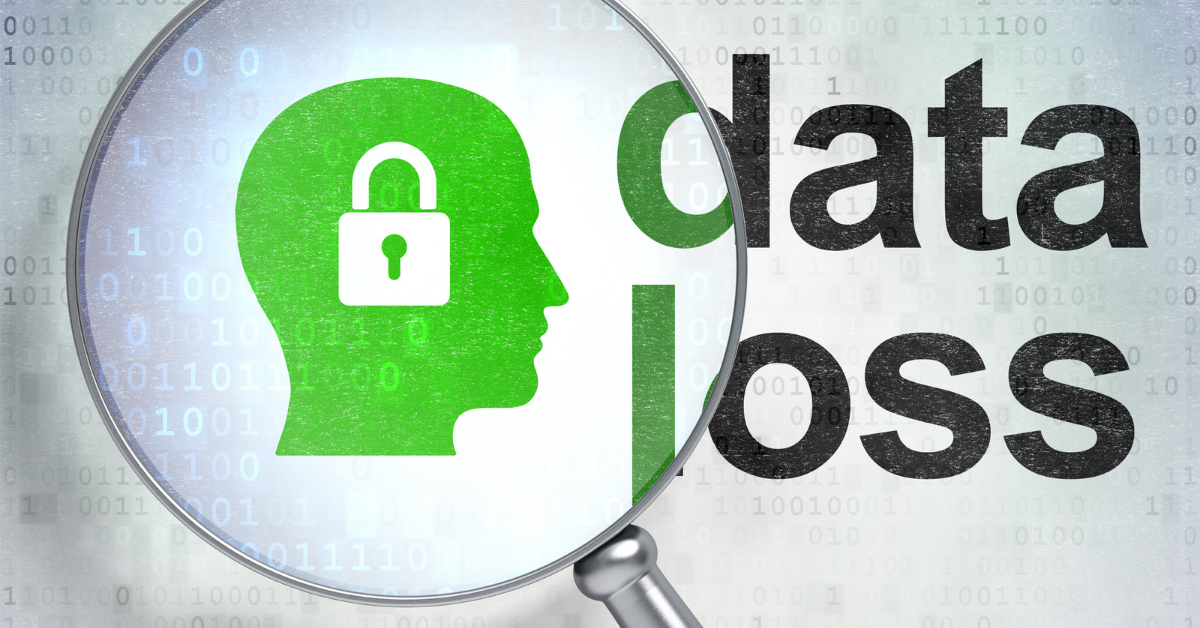
Human Error
One of the most common causes of data loss is human error. Accidentally deleting important files, overwriting them, or even mishandling storage devices can lead to irreplaceable data vanishing in an instant. Exercising caution when working with sensitive information and establishing clear data management protocols is crucial.
Hardware Failures
Hardware failures are another cause of data loss. Hard drives, solid-state drives, and other storage devices have a limited lifespan. Physical damage, manufacturing defects, or wear and tear can make data inaccessible. Regular backups and monitoring can help mitigate the risks associated with hardware failures.
Software and System Issues
Software glitches, operating system crashes, and software conflicts can cause data to be unreadable or corrupt. It’s essential to keep your software up-to-date, use reputable antivirus programs, and maintain system stability to minimize the chances of data loss due to software-related issues.
Viruses and Malware
Viruses and malware are malicious software designed to infiltrate your system and wreak havoc. Some variants are specifically crafted to corrupt or encrypt your data, holding it hostage until a ransom is paid. Employing robust cybersecurity measures and staying vigilant against phishing attempts are key to protecting your data.
Natural Disasters
Natural disasters such as floods, fires, earthquakes, or even severe storms can physically damage your hardware and lead to data loss. To safeguard against these events, having offsite backups and disaster recovery plans is vital.
What are the implications of data loss?
- Loss of Information: The most immediate consequence of data loss is the loss of valuable information. This can include personal files, business documents, financial records, customer data, and more. Irreplaceable data, such as family photos or historical records, may be lost forever.
- Financial Loss: Data loss can result in significant financial losses. Businesses may lose revenue due to downtime, the cost of data recovery efforts, and potential legal liabilities if customer or employee data is compromised.
- Reputation Damage: Data loss can damage an organization’s reputation, especially if customer data is compromised. Loss of trust can be difficult to regain, and it may result in losing customers and business partners.
- Data Security Risks: Data loss can expose sensitive information to unauthorized individuals, increasing the risk of identity theft, fraud, and cyberattacks. Stolen data may be used for malicious purposes.
- Recovery Costs: Attempting to recover lost data can be costly, especially if professional data recovery services are required. There are no guarantees of success, and recovery efforts can be time-consuming.
- Loss of Competitive Advantage: In the business world, losing critical data can lead to losing competitive advantage. Competitors who maintain their data integrity may outperform those who suffer data loss.
- Long-Term Consequences: Data loss can impact an organization’s ability to grow, innovate, and compete. It may also affect an individual’s personal and professional life for years.
How To Prevent Data Loss?

Regular Backups
For data protection, do regular backups. Utilize both local and cloud-based backup solutions. This practice guarantees that even if data is lost from one source, it can be restored from another.
Data Encryption
Encrypting your data provides additional security, making it difficult for unauthorized individuals to access or misuse your information, even if they manage to breach your system.
Update Software and Hardware

Always keep your software and hardware up-to-date. Manufacturers often release patches and updates to address security vulnerabilities, and neglecting these updates can expose your system.
Implement Robust Security Measures
Employ strong passwords, multi-factor authentication, and reputable antivirus software to protect against cyber threats. Regularly educate yourself and your team about cybersecurity best practices.
Data Recovery Techniques:
Restore from Backups
One of the most effective data recovery techniques is to have a robust backup strategy in place. Regular backups create duplicates of your data, allowing you to restore it in case of loss. Cloud-based backup solutions like Google Drive, Dropbox, or iCloud offer convenience and accessibility, while local backups to external hard drives or network-attached storage (NAS) devices provide an added layer of security.
Data Recovery Software
Data recovery software is widely available and can be of great help for common data loss scenarios like accidental deletions or formatting. These programs scan your storage device for traces of lost data and attempt to recover it. Some popular options include Recuva, EaseUS Data Recovery Wizard, and Stellar Data Recovery.
Professional Data Recovery Service
For more complex data loss situations, such as hardware failures or severe data corruption, seeking professional data recovery services is advisable. These experts have specialized tools and cleanroom facilities to recover data from physically damaged drives. While professional services can be expensive, they offer the best chance of success in challenging cases.
Data Recovery Tips
- Act Quickly: The sooner you start the data recovery process, the higher the chances of success. Don’t procrastinate if you suspect data loss.
- Avoid Overwriting: Minimize any write operations to the storage device where data loss occurred to prevent further damage.
- Label and Organize Backups: Keep your backups well-organized and clearly labeled so you can easily locate and restore specific files when needed.
- Regularly Test Backups: Periodically test your backups to ensure they are functioning correctly and can be restored when necessary.
- Consider Data Recovery as a Last Resort: Always have a backup plan in place to avoid the need for data recovery whenever possible.
Conclusion
Data loss is a common issue in the digital age, but with proper precautions, you can significantly reduce the risk and, in many cases, recover lost data. By understanding the various causes of data loss, implementing robust prevention strategies, and knowing how to recover data when disaster strikes, you can safeguard your valuable information and ensure business continuity.
Frequently Asked Questions (FAQs)
Can data be recovered from a physically damaged hard drive?
Yes, it’s possible to recover data from physically damaged hard drives by seeking professional data recovery services. These experts can often retrieve data even from severely damaged drives.
How frequently should I back up my data?
Regular backups should be performed at least once a week, but the frequency may vary depending on the volume and criticality of your data. Daily backups are advisable for mission-critical data.
Can data loss due to malware be prevented entirely?
While it’s challenging to prevent malware entirely, robust cybersecurity measures, regular software updates, and user education can significantly reduce the risk of data loss due to malware.
What is the difference between local and cloud-based backups?
Local backups are stored on physical devices like external hard drives, while cloud-based backups are stored on remote servers accessed via the Internet. Cloud backups offer greater accessibility and protection against physical damage.
Is data recovery always successful?
The success of data recovery depends on various factors, including the cause of data loss, the extent of damage, and the tools or services used. While many data recovery attempts are successful, there are no guarantees in every case.
What are the common signs of impending data loss?
Signs of impending data loss may include slower system performance, unusual error messages, files or folders disappearing, or data becoming corrupt or inaccessible. Regularly backing up your data can help you avoid these issues.
Can data loss occur even if I have a backup system in place?
Yes, data loss can still occur despite having a backup system. If backups are not performed regularly, or the backup system is compromised, you may lose data not included.
