Understanding RAID
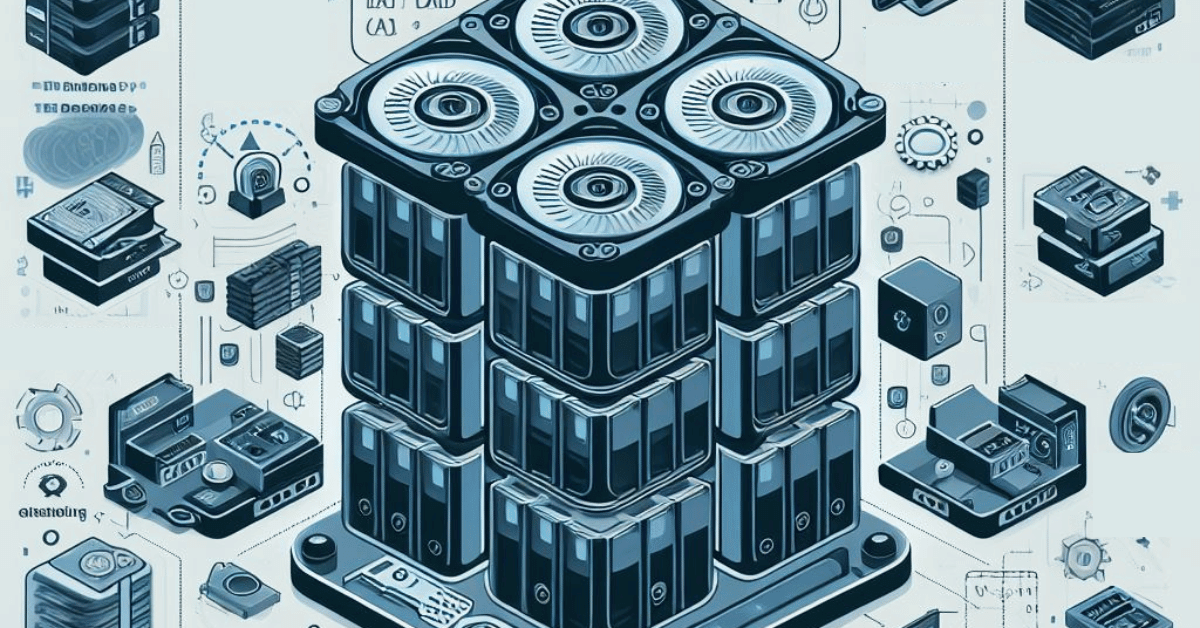
RAID (Redundant Array of Inexpensive Disks) is a technique used to improve data storage reliability and performance. It involves combining multiple hard drives into a single logical unit to provide redundancy, which means that data is stored on multiple disks, so if one disk fails, the data can still be accessed from the remaining disks. There are several different RAID levels, each with its advantages and disadvantages. Some of the most common RAID levels include:
1. RAID 0: This level provides improved performance by stripping data across multiple disks. However, there is no redundancy, so if one disk fails, all data is lost.
2. RAID 1: This level provides complete redundancy by mirroring data across multiple disks. However, it requires twice as many disks as the amount of storage needed.
3. RAID 5: This level provides both improved performance and redundancy by striping data across multiple disks and storing parity information on each disk. However, it requires at least three disks and can be slower than other RAID levels.
RAID Implementation Considerations
When implementing RAID, there are several considerations to keep in mind:
1. Cost: RAID levels that provide more redundancy and better performance typically require more disks, which can increase the cost of implementation.
2. Performance: Some RAID levels may offer better performance than others, depending on the specific needs of the system.
3. Capacity: Different RAID levels have different capacities, so it’s important to choose a level that can accommodate the amount of data that needs to be stored.
RAID Controller Selection
When selecting a RAID controller, it’s important to consider the following factors:
1. Compatibility: The RAID controller should be compatible with the system it will be installed in, including the motherboard, operating system, and any other hardware components.
2. Performance: The RAID controller should be able to provide the level of performance required by the system, including data transfer rates and processing speed.
3. Features: Different RAID controllers offer different features, such as support for different RAID levels, and hot-swapping capabilities.
Choosing the Appropriate RAID Level
When choosing the appropriate RAID level, it is important to consider the specific needs of the system. RAID 0 offers improved performance by stripping data across multiple disks, but does not provide any redundancy or fault tolerance. This makes it suitable for systems where performance is the primary concern and data loss is not a critical issue.
RAID 1 provides mirroring of data across multiple disks, offering fault tolerance and improved read performance, but at the cost of reduced write performance and increased storage overhead.
Determining the Number of Disks Needed
The number of disks needed for RAID depends on the specific RAID level being implemented and the desired level of performance and fault tolerance. For example, RAID 0 requires a minimum of two disks, while RAID 1 requires a minimum of two disks for mirroring. RAID 5 requires a minimum of three disks and offers both performance and fault tolerance benefits, while RAID 6 requires a minimum of four disks and provides even greater fault tolerance.
RAID Configuration Methods
There are several RAID configuration methods, including:
1. Hardware RAID: This method uses a dedicated RAID controller card to manage the RAID array. It offers high performance and reliability but can be expensive.
2. Software RAID: This method uses the operating system to manage the RAID array. It is more cost-effective but may not offer the same level of performance as hardware RAID.
3. Hybrid RAID: This method combines hardware and software RAID to offer the benefits of both.
RAID Levels and Their Benefits
- RAID 0: Speed and performance boost
- RAID 1: Mirroring for data redundancy
- RAID 5: Balancing Performance and fault tolerance
- RAID 6: Enhanced fault tolerance
- RAID 10: Combining mirroring and striping
RAID and Data Recovery
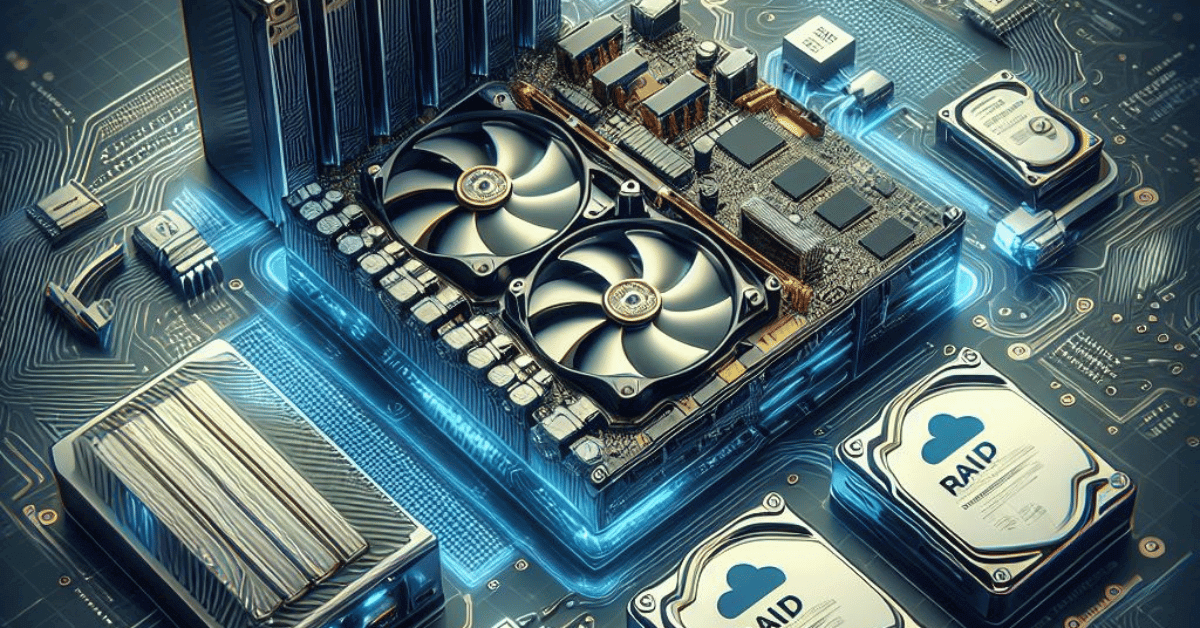
RAID can provide some level of data protection, but it is not a substitute for a proper backup strategy. In the event of a catastrophic failure or data corruption, RAID alone may not be able to recover all lost data. It is important to regularly back up important data to an external source or cloud storage to ensure its safety. Additionally, if a RAID array fails, professional data recovery services may be necessary to recover lost data.
Dealing With Failed Disks
When a disk in a RAID array fails, it is important to replace it as soon as possible to prevent further data loss. Most RAID systems are designed to automatically rebuild the array once the new disk is installed. However, if multiple disks fail or the RAID controller itself fails, data recovery services may be necessary. It is important to note that attempting to recover data from a failed RAID array without proper knowledge and tools can lead to further data loss or damage.
Rebuilding a RAID Array
When rebuilding a RAID array, the first step is to identify which disk has failed. Most RAID systems will have a notification or alert system that will indicate which disk needs to be replaced. Once the failed disk has been identified, it should be removed and replaced with a new disk of the same size and type. After the new disk has been installed, the RAID system will begin to rebuild the array automatically. This process can take some time depending on the size of the array and the amount of data.
RAID in Business Environments
RAID (Redundant Array of Independent Disks) is commonly used in business environments to improve data storage reliability and performance. RAID can be configured in different levels, each with its own benefits and drawbacks. RAID 0 provides improved performance by striping data across multiple disks, but does not provide any redundancy. If one disk fails, all data is lost. RAID 1 provides redundancy by mirroring data across multiple disks, but does not improve performance.
Applications in Enterprise Data Centres
RAID (Redundant Array of Independent Disks) is a widely used technology in enterprise data centers to improve data storage reliability and performance. It can be configured in different levels, each offering unique benefits and drawbacks. One popular RAID level is RAID 0, which improves performance by striping data across multiple disks. However, it does not provide any redundancy, meaning that if one disk fails, all data is lost.
Benefits for small and medium-sized businesses
Small and medium-sized businesses can also benefit from RAID technology, especially if they rely heavily on data storage for their operations. By implementing RAID, they can improve data reliability and performance, which can lead to increased productivity and reduced downtime. Additionally, RAID can provide a level of data protection against disk failures, which can be crucial for businesses that cannot afford to lose critical data.
Common Myths about RAID
- Myth 1: RAID is a complete backup solution
- Myth 2: RAID eliminates the need for data backups
- Myth 3: RAID is only for large organizations
Conclusion
In conclusion, RAID can be a valuable tool for businesses of all sizes to improve data reliability, performance, and protection against disk failures. However, it is important to note that RAID is not a complete backup solution and does not eliminate the need for data backups. It is also not just for large organizations, as even small businesses can benefit from implementing RAID. As a writing assistant, I hope this information helps clarify any misconceptions about RAID and its potential benefits for businesses.
Frequently Asked Questions (FAQs)
Can I implement RAID on existing systems?
Yes, RAID can be implemented on existing systems as long as they have the necessary hardware and software support. However, it is recommended to consult with a professional or IT specialist before attempting to implement RAID on an existing system to ensure compatibility and prevent any potential data loss.
What are the potential risks and limitations of RAID?
RAID, like any technology, has its own set of risks and limitations. Some of the potential risks include the possibility of data loss if multiple drives fail simultaneously, the need for specialized hardware and software, and the potential for increased complexity and maintenance requirements. Additionally, RAID may not be the best solution for every type of business or organization and may not provide significant benefits for smaller businesses or those with limited data storage needs.
Does RAID replace the need for data backups?
No, RAID does not replace the need for data backups. While RAID can provide some level of data redundancy and protection against drive failure, it is not a substitute for regular backups. Backups should be performed regularly and stored in a separate location from the primary data storage to protect against events like natural disasters, cyber-attacks, and accidental data deletion.
How can I recover data from a failed RAID array?
There are several steps you can take to recover data from a failed RAID array. Here are some general guidelines:
1. Identify the cause of the failure: Before attempting any data recovery, it’s important to determine the cause of the failure. This will help you determine the best course of action.
2. Replace the failed drive: If a drive has failed, it will need to be replaced before data can be recovered. Make sure to use a drive that is compatible with the RAID array.
