Security Cameras in Today’s World

Security cameras have become an essential part of our daily lives, especially in public places, homes, and workplaces. They are used to monitor and record activities, deter criminal behavior, and provide evidence in case of a crime. However, with the increasing use of security cameras, there is also a rise in data usage. Understanding security camera data usage is crucial for businesses and individuals to ensure that they have the right internet plan and storage capacity to support their security systems.
Understanding Security Camera Data Usage

Security cameras are becoming increasingly popular in today’s world, as people become more concerned about their safety and the security of their property. However, many people do not realize that security cameras can consume a significant amount of data. This is because security cameras constantly capture and transmit video footage to a storage device or a remote server. The amount of data consumed by a security camera depends on several factors, including the resolution of the camera, the frame rate, and the compression method used.
Data Usage And How It Relates To Security Cameras
Security cameras are an important tool for ensuring the safety and security of people and their property. However, it is important to note that these cameras consume a significant amount of data. This is because security cameras are constantly capturing and transmitting video footage to a storage device or a remote server. The amount of data consumed by a security camera depends on several factors, including the resolution of the camera, the frame rate, and the compression method used.
Types of Security Cameras And Their Data Usage
There are several types of security cameras available in the market, each with varying data usage. Here are some common types of security cameras and their data usage:
- Analog Cameras: These cameras are the oldest and most basic type of security camera. They use coaxial cables to transmit video footage to a digital video recorder (DVR). Analog cameras typically consume fewer data than other types of cameras, as they have lower resolution and frame rates.
- IP Cameras: IP cameras are more advanced than analog cameras and use the internet to transmit video footage to a remote server. They offer higher resolution and frame rates, resulting in higher data usage. The amount of data consumed by IP cameras can vary depending on the resolution and frame rate settings.
- Wireless Cameras: Wireless cameras are similar to IP cameras, but they use Wi-Fi to transmit video footage to a remote server. They offer the convenience of not having to run cables, but they can consume more data than wired cameras due to the use of Wi-Fi.
- PTZ Cameras: PTZ (pan-tilt-zoom) cameras are advanced cameras that can move and zoom in on specific areas. They consume more data than other types of cameras due to the increased movement and higher resolution.
Factors That Affect Security Camera Data Usage
Several factors can affect the data usage of security cameras, including:
- Camera resolution: Cameras with higher resolutions will consume more data as they capture more detail in the footage.
- Frame rate: A higher frame rate will result in smoother footage, but it will also consume more data.
- Compression: Cameras that use compression algorithms to reduce the size of the footage will consume fewer data than those that don’t.
Calculate Data Usage For A Security Camera
To calculate the data usage for a security camera, you will need to consider the following factors:
- Camera resolution: Determine the resolution of your camera, which is usually measured in pixels. For example, a camera with a resolution of 1080p has 1920 x 1080 pixels.
- Frame rate: Determine the frame rate of your camera, which is usually measured in frames per second (fps).
- Compression: Determine the compression method used by your camera. Compression reduces the size of the video file, but can also affect the quality of the video.
- Recording time: Determine how long your camera will be recording for each day.
- Number of cameras: Determine how many cameras you have connected to your system. To calculate the data usage for a single camera, use the following formula:
Managing Security Camera Data Usage
To manage security camera data usage, you can follow these steps:
- Determine the resolution of your camera: The higher the resolution, the more data it will use. You can adjust the resolution to balance video quality and data usage.
- Determine the frame rate of your camera: The higher the frame rate, the smoother the video will be, but it will also use more data. You can adjust the frame rate to balance video quality and data usage.
Strategies To Reduce Security Camera Data Usage
Here are some strategies to reduce security camera data usage:
- Adjust camera settings: As mentioned earlier, adjusting the resolution and frame rate of your camera can significantly reduce data usage without compromising video quality.
- Use motion detection: Instead of recording continuously, use motion detection to only record when motion is detected. This can significantly reduce data usage as the camera will only record when it is necessary.
- Use compression: Many security cameras come with compression settings that can significantly reduce data usage.
Optimize Data Usage Without Compromising Security
- Adjust camera settings: Adjusting the resolution and frame rate of your camera can significantly reduce data usage without compromising video quality.
- Utilize schedule: Set up a schedule for your camera to only record during specific times or days. This can help reduce unnecessary data usage.
- Use cloud storage: Consider using cloud storage for your security camera footage. This can help reduce the amount of data stored on your device and potentially reduce data usage.
Impact of Video Quality on Security Camera Data Usage

The video quality of your security camera can significantly impact data usage. Higher resolution and frame rates will result in more data being used to store and transmit the footage. However, there are ways to reduce data usage without compromising video quality. One option is to adjust the resolution and frame rate of your camera to find a balance between video quality and data usage. Lowering the resolution and frame rate can reduce data usage.
Strategies To Balance Video Quality And Data Usage
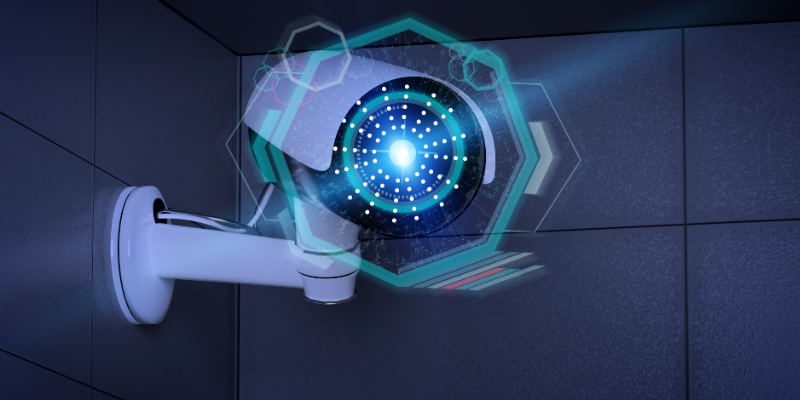
Here are some strategies that can help you balance video quality and data usage for your security camera:
- Adjust resolution and frame rate: As mentioned earlier, adjusting the resolution and frame rate can help you find a balance between video quality and data usage. Lowering the resolution and frame rate can reduce data usage without compromising the video quality significantly.
- Use compression: Compression algorithms can help reduce the size of the video file without compromising the video quality.
Impact of Video Length on Security Camera Data Usage
The length of the video also has a significant impact on security camera data usage. The longer the video, the more data it will consume. To reduce data usage, you can set your camera to record only when motion is detected or during specific times of the day when you need it most. This way, you can minimize the amount of unnecessary footage that your camera captures, which in turn will reduce data usage.
How Camera Placement Affects Data Usage
The placement of your security camera can also affect data usage. If your camera is placed in an area with high foot traffic or frequent motion, it will capture more footage and consume more data. On the other hand, if your camera is placed in a less active area, it will capture less footage and use less data. It’s important to consider the purpose of your camera and strategically place it in a location that will capture the necessary footage while minimizing data usage.
Recording Modes And How They Affect Data Usage
Recording modes can also affect data usage. Most cameras offer different recording modes such as continuous recording, motion detection recording, and scheduled recording. Continuous recording mode means that the camera is recording footage 24/7, which can consume a lot of data. Motion detection recording mode, on the other hand, only records footage when it detects motion, which can save a significant amount of data. Scheduled recording mode allows you to set specific times for the camera to record, which can also help reduce data usage.
Impact of Storage Options on Security Camera Data Usage
When it comes to security camera data usage, storage options can have a significant impact. Most security cameras come with different storage options, such as local storage, cloud storage, or both. Local storage means that the camera saves the footage directly onto a memory card or hard drive. This option can be cost-effective and can reduce data usage as the camera is not constantly uploading footage to the cloud.
Impact of Internet Speed on Security Camera Data Usage
Internet speed can also have an impact on security camera data usage. If the camera is constantly uploading footage to the cloud, it can consume a significant amount of data. Therefore, it is important to have a stable and fast internet connection to ensure that the camera can upload footage efficiently without consuming too much data. Additionally, some cameras come with the option to adjust the video quality, which can also impact data usage.
Optimize Internet Speed And Reduce Data Usage
There are several strategies you can use to optimize your internet speed and reduce data usage for your security camera:
- Upgrade your internet plan: If you have a slow internet connection, upgrading to a faster plan can significantly improve your camera’s performance and reduce data usage.
- Use a wired connection: If possible, connect your camera to the internet using an Ethernet cable instead of Wi-Fi. This can provide a more stable and faster connection.
- Adjust video quality.
Choosing Security Camera Based on Data Usage
- Look for cameras with lower resolution: Cameras with lower resolution use fewer data compared to those with higher resolution. So, if you are concerned about data usage, choose a camera with a lower resolution.
- Choose cameras with motion detection: Cameras with motion detection can help reduce data usage by only recording when there is an activity in the area being monitored.
- Consider cameras with local storage: Cameras that store data locally instead of in the cloud can help reduce data usage.
How to Monitor Security Camera Data Usage
To monitor security camera data usage, you can follow these steps:
- Check the camera settings: Most cameras have settings that allow you to monitor data usage. Check the camera’s manual or online documentation to find out how to access these settings.
- Monitor your internet usage: Use your internet service provider’s data usage monitoring tool to keep track of how much data your security cameras are using.
- Use a data monitoring app: There are several data monitoring apps available for smartphones and tablets that can track data usage.
Importance of monitoring data usage
Monitoring data usage is important for several reasons. First, it helps you avoid exceeding your data plan and incurring additional charges. Second, it can help you identify any unusual or unexpected spikes in data usage, which could indicate a problem with your security cameras or network. Finally, monitoring data usage can help you optimize your camera settings and adjust your usage habits to ensure you’re getting the most out of your security system while minimizing data usage.
Different Tools And Methods To Monitor Data Usage
There are several tools and methods you can use to monitor your data usage for your security cameras. Here are a few:
- Your internet service provider (ISP) may offer a data usage monitoring tool or app that you can use to track your data usage.
- Some security camera systems have built-in data usage monitoring features that allow you to view your usage in real time.
- You can use a data usage monitoring app or software on your computer or mobile device to track your usage.
Conclusion
In conclusion, there are various options available for monitoring your data usage for security cameras. It is important to keep track of your usage to avoid exceeding your data plan and incurring additional charges. By utilizing the tools and methods mentioned above, you can stay on top of your data usage and ensure the security of your property.
Frequently Asked Questions (FAQs)
What is the average data usage of a security camera per day?
The average data usage of a security camera per day can vary depending on the quality of the camera and the amount of activity it captures. However, a typical security camera can use anywhere from 60MB to 300MB of data per day.
How much data does a security camera use when recording in different modes?
The amount of data a security camera uses when recording in different modes can vary. For example, if a camera is set to record continuously, it will use more data than if it is set to record only when motion is detected. The resolution of the camera also plays a role in data usage, with higher resolutions using more data. It’s best to check the specifications of your specific camera to determine how much data it uses in different recording modes.
How do I calculate my security camera’s data usage?
To calculate your security camera’s data usage, you can use the following formula: Data usage per hour = (Bitrate per second x 60 seconds x 60 minutes) / 8
The bitrate per second can usually be found in the camera’s specifications and is measured in bits per second (bps). You will need to convert this to megabits per second (Mbps) by dividing by 1,000,000.
Can I reduce my security camera’s data usage without compromising security?
Yes, there are a few ways you can reduce your security camera’s data usage without compromising security. One option is to adjust the camera’s resolution and frame rate settings. Lowering the resolution and frame rate can decrease the amount of data the camera is transmitting without significantly impacting the quality of the footage. Another option is to use video compression techniques such as H.265 or H.264 to reduce the size of the video files being transmitted.
What factors affect security camera data usage?
Several factors can affect security camera data usage. These include:
- Resolution and frame rate: Higher resolution and frame rates require more data to be transmitted.
- Compression: Cameras that use higher levels of compression will use fewer data than those that use lower levels.
- Length of recording: Longer recordings will use more data than shorter ones.
- Number of cameras: The more cameras you have, the more data you will need to transmit.
Can slow internet speed affect security camera data usage?
Yes, slow internet speed can affect security camera data usage. If the internet speed is slow, it may take longer for the data to be transmitted, which can result in delays and buffering issues. This can also cause the video quality to be reduced to compensate for the slow internet speed, which can result in lower resolution and frame rates.
What should I do if my security camera is using too much data?
If your security camera is using too much data, there are a few things you can do to reduce its usage:
- Adjust the camera’s settings: Check the camera’s settings and see if there are any options to reduce the resolution or frame rate. This can help reduce the amount of data being used.
- Use motion detection: Many cameras have a motion detection feature that only records when it detects movement. This can significantly reduce the amount of data being used.
How much data do wireless security cameras use
The amount of data used by wireless security cameras can vary depending on several factors such as the resolution, frame rate, and the length of time the camera is recording. On average, a wireless security camera can use anywhere from 60GB to 200GB of data per month. However, this can be reduced by adjusting the camera’s settings or using motion detection as mentioned earlier.
How much data per month is enough for Cobra wireless security cameras
The amount of data per month that is enough for Cobra wireless security cameras can depend on the factors mentioned earlier, such as resolution, frame rate, and length of time recording. However, a good estimate would be around 100GB per month for a single camera. This can vary depending on the specific model and usage patterns.
