There’s little doubt that the digital age is the age of convenience and flexibility. However, we have also paid greatly for this modern marvel by compromising our privacy. With data rapidly shared through email, social media, and other mediums, we are sending out bits of private details about ourselves – whether we know it or not. Consequently, there are several reasons why you should lock folders, just as there are reasons for creating one in the first place – to prevent unauthorized users from accessing your documents. However, below is description of the most popular types of documents which should be protected under any circumstances.
Copyrights And Patents:
One reason why you may have to password-protect files would be to protect against copyright & patent infringement. In a knowledge based economy, brilliant ideas are as good as gold. Therefore, such ideas should be guarded seriously. Even though, effective copyright and patent infringement laws are set in place in the United States, these laws may not be applicable in other countries. Therefore, if you have schematics, designs, or other work left unprotected on your laptop, your ideas could still be stolen in other countries if you end up losing your laptop, and you would not be able to do anything about it. Therefore, password-protecting such document is the sensible thing to do.
Patients’ Data:
If you work in the medical field or own your own medical clinic, you should know how important it is protecting medical records of patients. In fact, The Health Insurance Portability and Accountability Act (HIPAA) mandate that patient data should be safeguarded by some form of pin, password, or encryption in order to prevent unauthorized access, not doing so can land you into trouble with the law.
Human Resources Related Data:
Sensitive human resources related data, which frequently contains addresses and social security numbers are often carried by HR personnel. Such data – if left unprotected – can end up creating a huge mess for employers – if it ends up in the hands of criminals. Sensitive information extracted from these unprotected digital files can give rise to identity theft. As a result, the employer or the corporation often ends up facing lawsuits for their negligence. Therefore, such information should be well guarded.
Financial Spreadsheets:
Often times, leaked financial information can become useful for competitors. Therefore, spreadsheets containing income statements, balance sheets, and detailed cost saving/cost cutting strategies should be safeguarded with password-protection. Often times, those who find such documents in an unsecured state will often sell financial information to competitors — who can then figure out your financial strategy and apply the same strategy for their organization.
Why Is It Important To Manage Your Files And Folders?

It is important to manage your files and folders in order to keep your computer organized, efficient, and secure. Proper file and folder management ensures that important data is easy to find, that files don’t get lost or accidentally deleted, and that your computer is running at its best. It also helps to protect your data from malicious software, hackers, and other security threats.
What Is The Safest Way To Keep Files?
There are many ways to keep files, including using external hard drives, cloud storage, and USB flash drives. Additionally, backing up files regularly is a good way to ensure their safety.
What is the safest way to store files?
The safest way to store files is to use a reliable cloud storage service, such as Google Drive, Dropbox, or Microsoft OneDrive. These services encrypt your data and store it in secure servers, making it difficult for hackers to access. Additionally, it’s important to back up your files regularly to ensure that you have a copy in case of any unexpected data loss.
What Happens When You Lock A File?
When you lock a file, it becomes inaccessible to anyone else who may try to access it. Depending on the type of file, the lock may be applied to the entire file or just certain parts of it. The file will be encrypted so that only someone with the correct credentials can unlock it. This is a great way to protect sensitive information from unauthorized access.
What Is Folder Lock Used For?
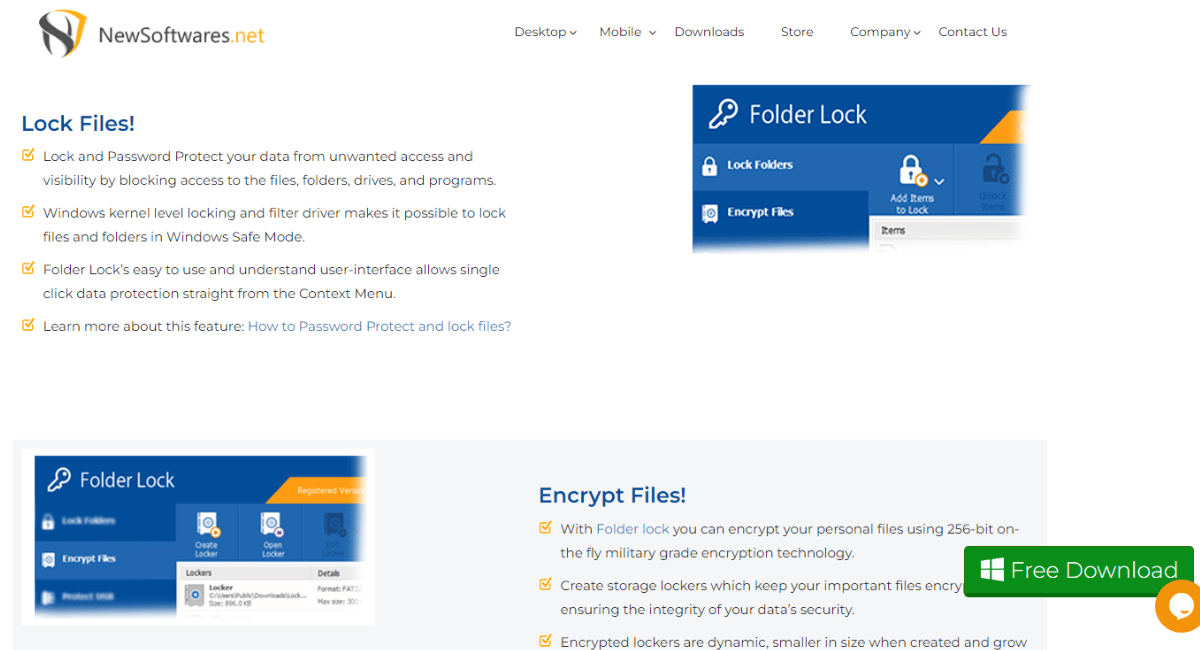
Folder lock is used to protect files and folders from unauthorized access. It allows users to password-protect their folders and files, so that only those with the correct credentials can access them. It also allows users to encrypt their files, making them unreadable to anyone who does not have the correct credentials. Folder lock is a great way to protect sensitive information, as it prevents unauthorized access to confidential files and folders.
Is Folder And File Lock Safe?
Yes, Folder and File Lock is generally safe to use. The software is designed to protect your files and folders from unauthorized access, and it uses strong encryption methods to ensure that your data is secure. Folder and File Lock also offers additional features such as backup and recovery options, so you can be sure that your data is safe even if something were to go wrong.
Why Is It Important To Secure Your Files Information?
It is important to secure your files and information because it helps to protect your data from unauthorized access. Without secure measures, hackers and other malicious actors can gain access to your confidential data, which could result in serious consequences. By using Folder and File Lock, you can ensure that your data is kept safe and secure.
What Are 3 Benefits Of File Management?
1. Improved productivity: By organizing and managing your files, you can save time and increase productivity.
2. Improved security: By organizing and managing your files, you can reduce the risk of data breaches and protect your confidential information.
3. Improved collaboration: By organizing and managing your files, you can enable collaboration with colleagues and partners, allowing for more efficient workflows.
How Do I Protect My Files From Viruses?
1. Install antivirus software: Installing and regularly updating antivirus software is one of the best ways to protect your files from viruses.
2. Use a firewall: A good firewall can help protect your files by blocking malicious traffic from entering your system.
3. Avoid downloading from untrusted sources: Only download files from trusted sources to help reduce the risk of viruses.
4. Back up your files regularly: Regularly backing up your files can help protect them in the event
How You Will Protect Computer Folders For Confidentiality?
1. Use encryption: Encrypting your files and folders is one of the best ways to protect their confidentiality. You can use encryption software or services such as BitLocker to encrypt your files and folders.
2. Use strong passwords: Create strong passwords for your folders to prevent unauthorized access.
3. Use access controls: Limit access to your confidential folders by setting up access controls such as user authentication, user permissions, and user groups.
How Do I Protect My Files And Folders?
1. Use strong passwords: Make sure to use strong passwords for all of your files and folders.
2. Encrypt your files: Encrypting your files can help protect them from unauthorized access.
3. Use access control lists: Use access control lists to set permissions on who can access your files and folders.
4. Use a secure file sharing system: Use a secure file sharing system to transfer files securely.
5. Use a virtual private network: A virtual private network
Is Lock A Folder Good?
Yes, it is a good idea to lock folders to protect sensitive information. Locking a folder can help prevent unauthorized access to the contents of the folder. It is also a good security practice to use a strong password to lock the folder.
Reasons Why We Secure Data
1. To protect sensitive information from unauthorized access.
2. To ensure data privacy and confidentiality.
Why Is It Important To Protect Your Privacy?
It is important to protect your privacy because it can help keep your personal information, such as financial and medical records, safe from unauthorized access and misuse. Protecting your privacy can also help protect you from identity theft and other malicious activities. Additionally, protecting your privacy can help ensure that your data remains confidential and secure.
Are Secure Folders Safe?
Yes, secure folders are generally safe. Secure folders are typically encrypted, meaning that only authorized users can access the files and data stored inside. Additionally, secure folders are often password-protected, making it difficult for unauthorized users to gain access.
Tips For File Management
1. Create a filing system: Organizing your files into folders and subfolders is one of the best ways to ensure that you can quickly and easily find the files you need.
2. Utilize cloud storage: Cloud storage solutions such as Dropbox and Google Drive allow you to store and access your files from anywhere with an internet connection.
3. Backup your files: Backing up your files regularly helps to ensure that your data is safe and secure in the event of a system
Advantages Of Files
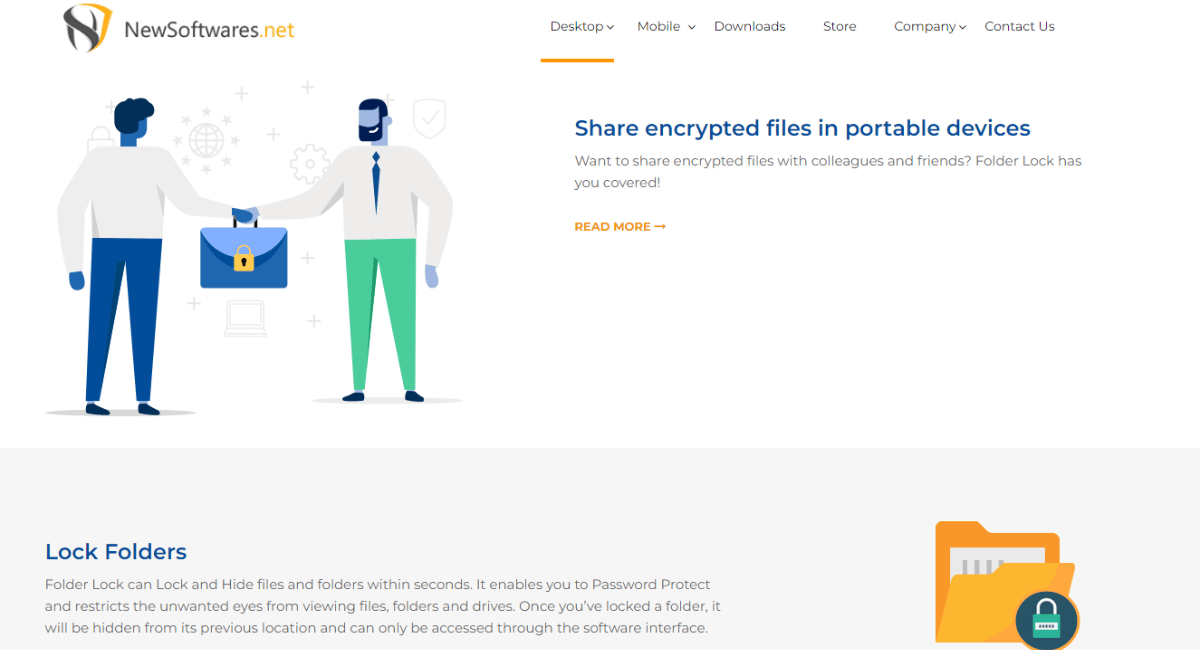
1. Easily accessible: Files can be accessed quickly and easily from any device with an internet connection.
2. Easy to share: Files can be easily shared with other people, allowing for collaboration and teamwork.
3. Flexible storage: Files can be stored in a variety of formats, making them easy to store and access.
4. Cost effective: Storing and accessing files is much more cost-effective than traditional forms of storage.
What Is Lock In File System?
Lock in file system is a mechanism that prevents other users from accessing or modifying a file while it is being used by a single user. This can be used to prevent accidental overwrites or deletions. It also helps maintain the integrity of the file system by preventing unauthorized access.
Can Secure Folder Be Hacked?
No, Secure Folder cannot be hacked. It uses advanced encryption techniques to protect the data stored in it and is designed to be secure and impenetrable. In addition, it is regularly updated with new security patches to ensure the highest level of data protection.
