Folder Lock for Android is a versatile application designed to enhance privacy and security. It serves as a secure gallery and password vault, allowing users to protect files, photos, videos, and documents from unauthorized access. It offers features like hiding photos and videos, locking important documents, monitoring hack attempts, enabling privacy protection, and preventing unauthorized access through passwords, PINs, or patterns. The app also includes secure data import, a panic switch for quick privacy protection, and a decoy mode for situations requiring discreet access.
What is Folder Lock for Android?
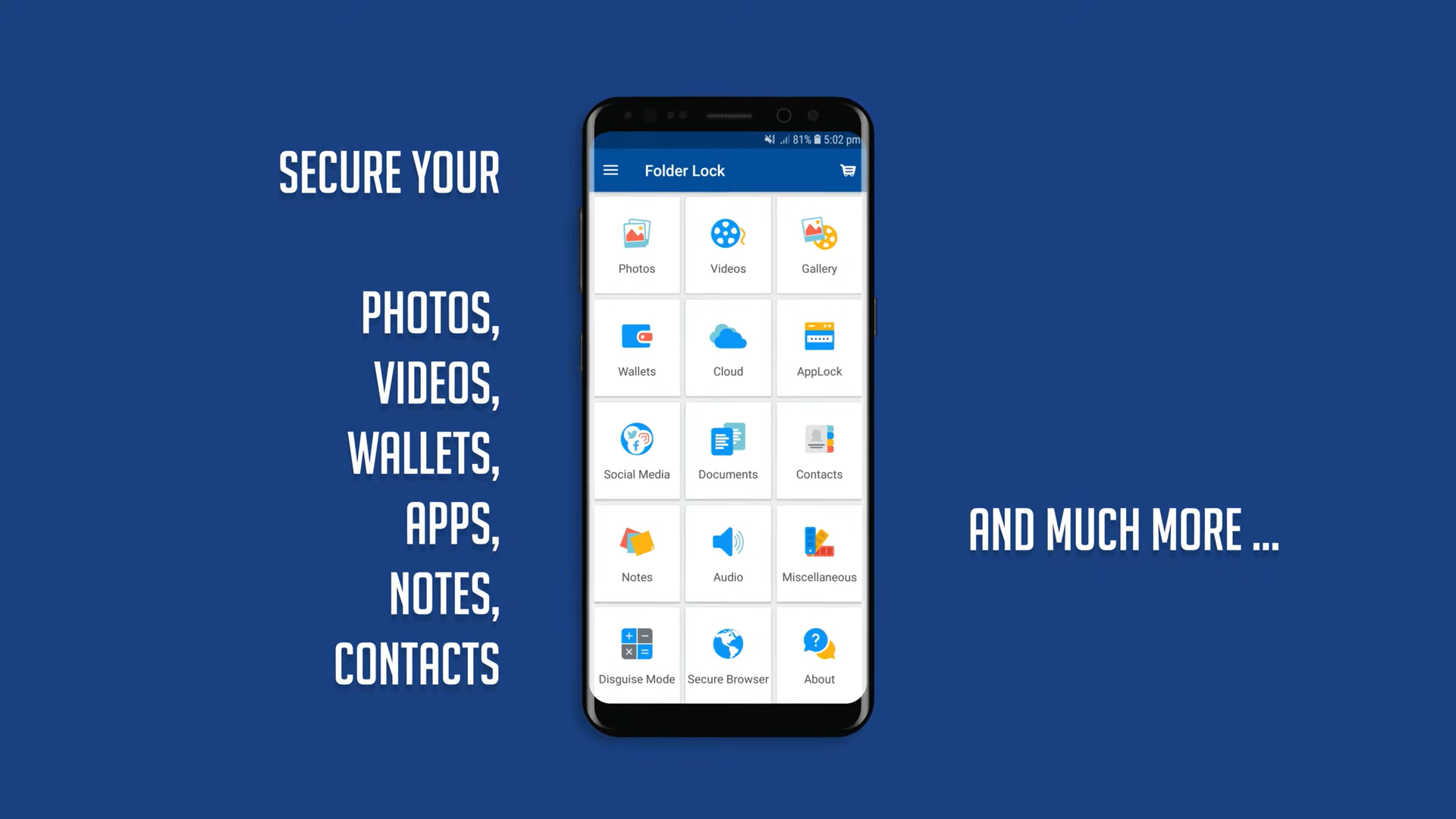
Folder Lock for Android is a mobile application designed to provide enhanced privacy and security features for Android device users. Folder Lock serves as a secure gallery and password vault app, allowing individuals to protect their files, photos, videos, and documents from unauthorized access. It offers a multifaceted approach to safeguarding personal data and sensitive content on Android smartphones and tablets.
Folder Lock Features:
Protect Private Photos
Our photo galleries often contain cherished memories and moments we’d rather keep private. Folder Lock APK allows you to safeguard these precious photos from prying eyes. With this app, your personal snapshots remain inaccessible to anyone without the proper authorization.
Hide Videos
Just like photos, videos can hold sentimental value or contain sensitive content. Folder Lock APK ensures that your videos are locked away from unwanted access.
Lock Important Documents
Whether it’s work-related documents or school assignments, Folder Lock allows you to keep them protected. Your confidential files are safe in the vault.
Import Data with Ease
Consider Folder Lock as a digital safe for your Android phone. It offers a great experience for importing photos and videos from your gallery, PC/MAC, or directly from the browser.
Hack Attempt Monitoring
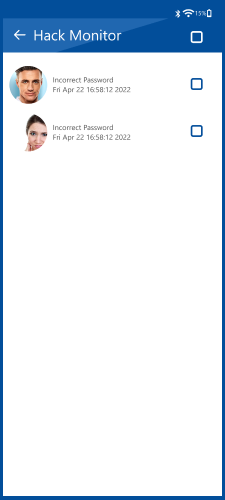
The app doesn’t just protect your data; it also keeps an eye on potential threats. Whenever someone attempts to access your account without your consent and fails, Folder Lock automatically captures images of the intruder using your phone’s front camera. This invaluable feature helps you identify unauthorized access attempts.
Privacy Protection
In today’s digital age, protecting your privacy is paramount. Folder Lock allows you to hide and lock your private files, preventing anyone from stumbling upon your personal content, even if they have physical access to your device.
Prevention of Unauthorized Access
With Folder Lock, you can set up various security measures, such as passwords, PINs, or patterns, to ensure that only you can access your locked files. This protection is particularly useful in case your device is lost or stolen.
Secure Backup and Import
The app allows you to import data securely from your gallery, PC/MAC, or browser, making it easy to add files to your protected vault. It also ensures that your data remains intact and secure during the import process.
Panic Switch
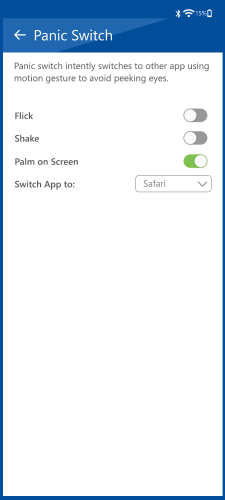
Folder Lock includes a panic switch feature, which lets you quickly switch to another app if you need to hide your sensitive content when someone untrusted is nearby. This ensures that your privacy is maintained in unexpected situations.
Decoy Mode
In scenarios where you must access the app in the presence of someone untrusted, Folder Lock’s decoy mode helps you maintain their trust by presenting a secondary, less-sensitive set of files, keeping your private data hidden.
Versatile Security Options
You have the flexibility to choose between different security options, such as passwords, PINs, or patterns, allowing you to tailor your security to your preferences and needs.
Drawbacks of Folder Lock APK:
In-App Ads and Purchase Promotions
Like many free apps, Folder Lock APK includes advertisements and promotions for in-app purchases. These ads can be intrusive and disrupt the user experience. While there is a premium version available to remove ads, some users may find this aspect of the free version annoying.
Additional Storage Requirements
Securing files with Folder Lock may require additional storage space on your device. Encrypting and protecting files often involves creating duplicate copies, which can consume valuable storage capacity. Users with limited storage may need to consider this when using the app.
Where to Get Folder Lock APK?
You can find Folder Lock APK on the official developer’s site for all platforms, including PC, Android, iOS, and Windows Phone.
- Official Developer’s Website: The safest and most recommended source for downloading the Folder Lock APK is the official developer’s website. You can visit the official website of NewSoftwares, the developer of Folder Lock, to find the APK file. This ensures that you are downloading the legitimate and unaltered version of the app. Here’s the link to the official website: Folder Lock Official Developer Site
- Google Play Store: Another reliable source for downloading Folder Lock for Android is the Google Play Store. The Play Store is a secure and trustworthy platform where you can find a wide range of Android apps, including Folder Lock. Simply search for “Folder Lock” in the Google Play Store, and you’ll be able to download and install it directly to your Android device. Here’s the link to Folder Lock on the Google Play Store: Folder Lock on Google Play Store
How to Download Folder Lock App?
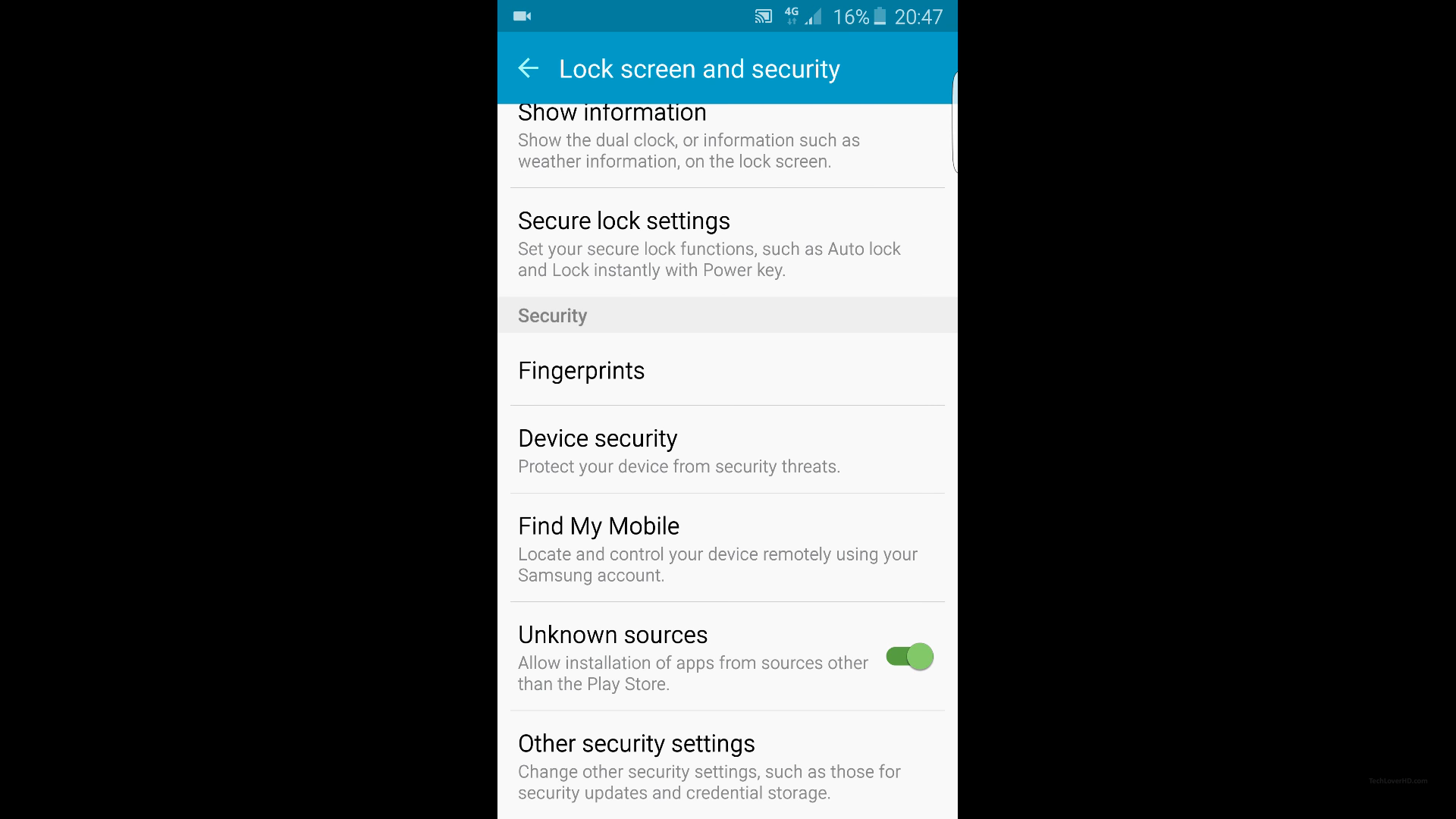
Step 1: Enable Installation from Unknown Sources
Before downloading any APK file, it’s essential to enable installation from unknown sources on your Android device. To do this, go to Settings > Security > Unknown Sources and toggle it on.
Step 2: Download the Folder Lock App
Visit the official website of Folder Lock or a trusted third-party app store to download the Folder Lock file.
Step 3: Install the App
Locate the downloaded apk file on your device and tap on it to begin the installation process. Follow the on-screen instructions to complete the installation.
Step 4: Set Up Your Security
Once the installation is complete, open Folder Lock Apk and follow the setup wizard to configure your security settings, including setting up your master password.
Step 5: Start Securing Your Data
With Folder Lock installed, you can now start locking your files, creating a private gallery, and storing your passwords securely.
Conclusion:
Folder Lock for Android emerges as a versatile solution for the privacy and security of personal data on Android devices. This multifaceted application not only serves as a secure gallery and password vault but also provides a suite of features designed to protect cherished photos, sensitive videos, important documents, and more. With options like hack attempt monitoring, panic switches, and versatile security settings, Folder Lock offers users the means to safeguard their digital lives. However, it’s essential to be mindful of its drawbacks, such as in-app ads and additional storage requirements.
FAQs:
Does Folder Lock allow me to lock important documents?
Yes. Folder Lock enables you to lock and protect important documents, whether they are work-related or school assignments, keeping your confidential files safe in a secure vault.
How can I import data into Folder Lock with ease?
You can easily import data into Folder Lock from various sources, including your gallery, PC/MAC, or directly from the browser. This feature simplifies the process of adding files to your protected vault.
What is Hack Attempt Monitoring in Folder Lock?
Hack Attempt Monitoring is a feature that captures images of anyone attempting to access your protected files without your consent and failing to do so. It uses your phone’s front camera to help identify unauthorized access attempts.
What is the Panic Switch feature in Folder Lock?
The Panic Switch feature in Folder Lock allows you to quickly switch to another app when you need to hide sensitive content, especially in the presence of someone untrusted. It helps maintain your privacy in unexpected situations.
Can I customize the security options in Folder Lock?
Yes, Folder Lock offers versatile security options. You can choose between different security measures, such as passwords, PINs, or patterns, to tailor your security to your preferences and needs.
