Fast Cleaner is a versatile utility app available for Android and iOS devices that significantly enhances device performance. It effectively cleans junk files, boosts RAM, extends battery life, and prevents overheating, all while offering a user-friendly interface and customization options. While the free version includes ads, the benefits it brings make it a valuable tool for both tech novices and enthusiasts.
What is a Fast Cleaner?
Fast Cleaner is a user-friendly, multi-platform application designed to help users optimize the performance of their devices. Available for Windows, Android, and iOS, it offers a wide range of features to declutter your device and enhance its speed.
Key Features Of Fast Cleaner:
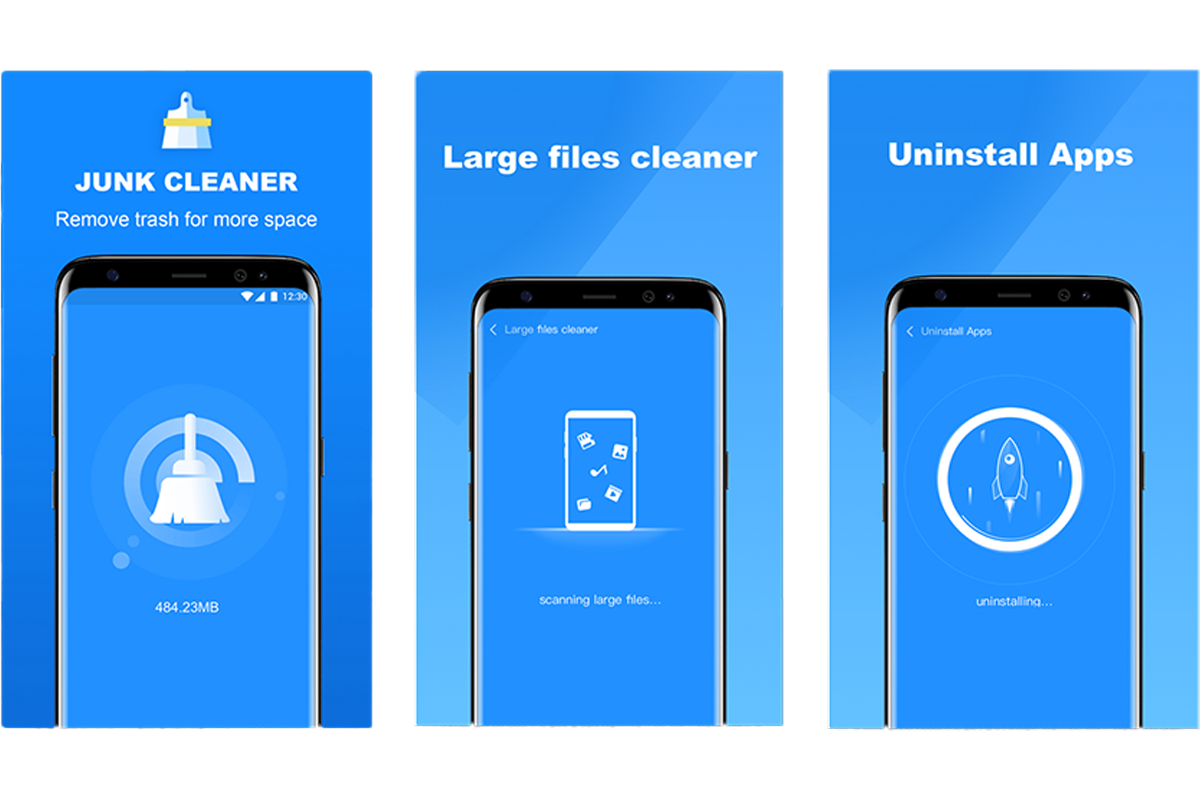
Junk File Cleanup
Fast Cleaner scans your device for unnecessary files, such as app caches, residual files, and obsolete APKs, and safely removes them. This helps free up valuable storage space on your device and can improve its overall performance.
RAM Booster
Fast Cleaner has a RAM-boosting feature that can free up your device’s RAM (Random Access Memory). This can help improve your device’s responsiveness and multitasking capabilities, as more available RAM means your device can handle multiple tasks more efficiently.
Battery Saver
Fast Cleaner identifies power-hungry apps and processes that may be draining your device’s battery. By managing and optimizing these apps, it helps extend your device’s battery life, allowing you to use it for longer periods between charges.
App Manager
With Fast Cleaner’s App Manager, you can efficiently manage your installed apps. You have the option to uninstall unwanted apps, move apps to an SD card to save storage space, and even back up your apps to prevent data loss.
CPU Cooler

Fast Cleaner monitors your device’s temperature and can cool down your CPU (Central Processing Unit) to prevent overheating. This feature is particularly useful when your device is running resource-intensive apps or tasks, such as gaming or video streaming, as it helps maintain optimal performance and prevents damage due to overheating.
User-Friendly Interface
Fast Cleaner is designed with an intuitive and user-friendly interface, making it easy for users of all tech levels to navigate and use the app effectively. The main features are easily accessible, and the app provides clear instructions for performing cleanup and optimization tasks.
Customization Options
Fast Cleaner offers customization options that allow you to tailor its operation to your specific needs and preferences. You can schedule automatic cleanups, specify which files or apps to exclude from cleaning, and set reminders for routine maintenance, giving you control over how the app works on your device.
How to Use Fast Cleaner?
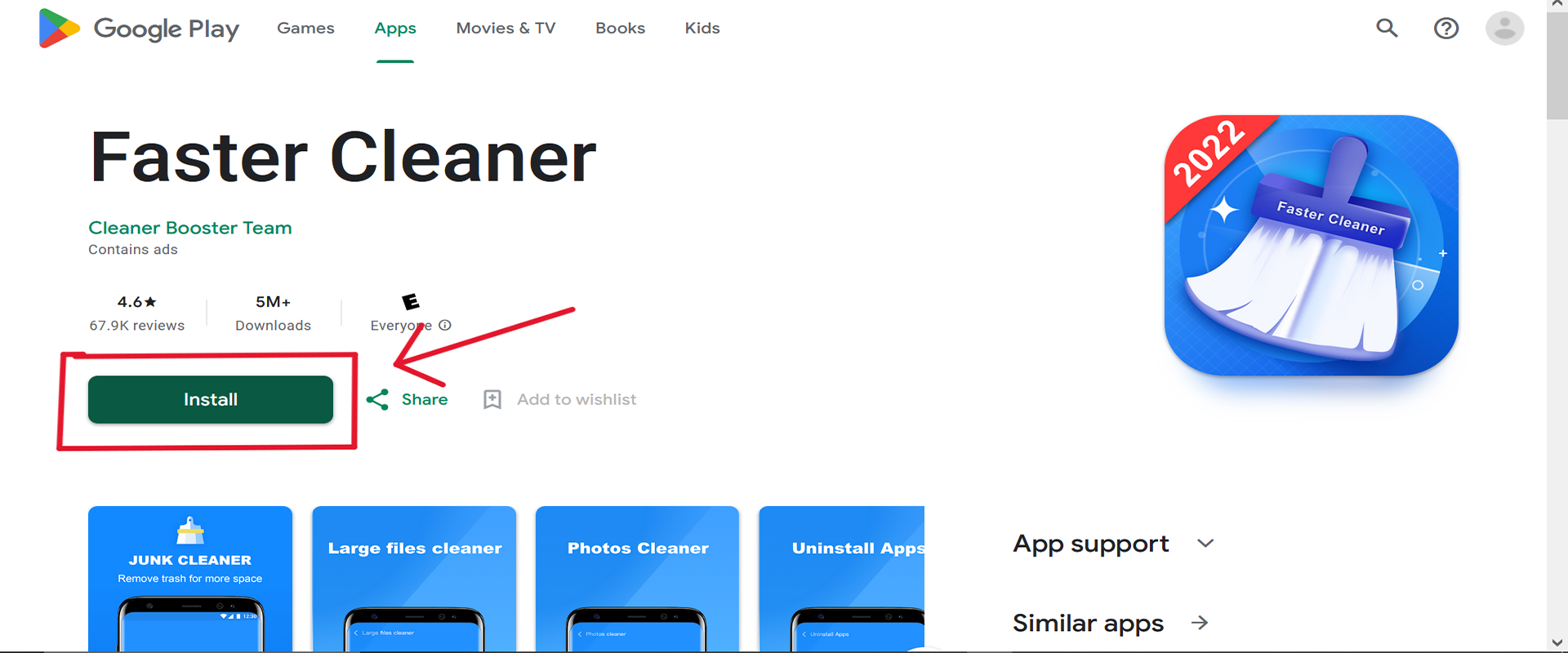
Fast Cleaner is designed with user-friendliness in mind. Here’s a step-by-step guide on how to use this versatile tool:
Step 1 – Download and Install
Start by downloading Fast Cleaner from the official website or your device’s app store. Install the application following the on-screen instructions.
Step 2 – Launch the Application
Once the installation is complete, launch the Fast Cleaner application from your device’s app menu.
Step 3 – Scan Your Device
Click on the “Scan” button to initiate the scanning process. Fast Cleaner will analyze your device’s storage, memory, and battery status.
Step 4 – Optimize Your Device
After the scan, Fast Cleaner will present a summary of issues found on your device. Click on the “Optimize” button to resolve these issues. The app will remove junk files, optimize memory, and save battery life.
Benefits of Using Fast Cleaner
Fast Cleaner offers several benefits that make it a must-have tool for device optimization:
1. Improved Performance
Fast Cleaner’s ability to remove junk files, optimize memory, and manage battery consumption translates to a noticeable improvement in your device’s overall performance. You’ll experience faster loading times, smoother app operation, and reduced lag.
2. Increased Storage Space
By getting rid of unnecessary files and data, Fast Cleaner can free up precious storage space on your device. This means you can store more photos, videos, and apps without worrying about running out of space.
3. Prolonged Battery Life
The battery-saving feature of Fast Cleaner is a game-changer for users who are always on the go. By optimizing your device’s battery usage, you’ll enjoy a longer-lasting battery, ensuring your device remains powered throughout the day.
In an era where data privacy is paramount, Fast Cleaner’s privacy protection feature ensures your sensitive information stays secure. It helps you maintain control over your personal data by erasing any traces left behind by your device’s activities.
Performance Impact:
- Speed Boost: After using Fast Cleaner to clean junk files and boost the RAM, you will notice a significant improvement in device speed. Apps loaded faster, and overall responsiveness increased.
- Battery Life: Fast Cleaner’s battery-saving feature extends the battery life on devices. You will enjoy more screen time without the need for frequent recharges.
- Device Temperature: The CPU Cooler feature works well in preventing overheating, especially during resource-intensive tasks like gaming or video streaming.
Pros and Cons:
Pros:
- Effective Cleaning: Fast Cleaner does an excellent job of cleaning up your device and improving its performance.
- User-Friendly: The app’s simple and intuitive interface makes it accessible for all users, regardless of their tech-savviness.
- Customization: Fast Cleaner’s customization options allow you to tailor its operation to your preferences.
Cons:
- Ads: The free version of Fast Cleaner includes ads, which can be a bit intrusive. You can remove them with a paid subscription.
- Resource Usage: While Fast Cleaner optimizes device performance, it does consume some system resources during operation.
Free vs. Premium:
Fast Cleaner offers a free version with limited features, which is perfect for basic cleanup. However, if you want an ad-free experience and access to all features, the premium version is available via a subscription plan.
Is Fast Cleaner Safe?
Fast Cleaner is designed with security in mind. It has been thoroughly tested and is free from harmful malware or spyware. Moreover, the app won’t access any personal information or data without your consent.
Conclusion:
Fast Cleaner emerges as a highly effective solution for enhancing your device’s performance and user experience. This versatile app offers powerful cleaning capabilities, battery-saving features, and efficient overheating prevention. Its intuitive interface and extensive customization options cater to users of all levels of tech proficiency. While the presence of ads in the free version and some resource consumption are minor drawbacks, the benefits it delivers far outweigh these concerns.
FAQs:
How user-friendly is Fast Cleaner?
Fast Cleaner is extremely user-friendly. It features an intuitive interface that’s easy to navigate, and it guides you through the cleanup process with clear instructions.
What kind of devices does Fast Cleaner support?
Fast Cleaner is available for both Android and iOS devices, making it accessible to a wide range of smartphone and tablet users.
How does Fast Cleaner affect device speed and performance?
Fast Cleaner significantly improves device speed by cleaning junk files and boosting RAM. Apps load faster, and overall responsiveness increases. It also extends battery life and helps prevent overheating, particularly during resource-intensive tasks.
Are there any downsides to using Fast Cleaner?
While Fast Cleaner offers numerous benefits, there are a couple of potential downsides. The free version includes ads, which can be intrusive, but you can remove them with a paid subscription. Additionally, like most cleaner apps, it consumes some system resources during operation.
What’s the difference between the free and premium versions of Fast Cleaner?
The free version of Fast Cleaner provides basic cleanup features, making it suitable for routine maintenance. However, if you want an ad-free experience and access to all of Fast Cleaner’s features, you can opt for the premium version through a subscription plan.
