Understanding Data Security Threats

Data security threats refer to the various risks and vulnerabilities that can compromise the confidentiality, integrity, and availability of sensitive data. These threats can come in many forms, such as cyberattacks, malware, phishing scams, insider threats, and physical theft or damage to hardware. To protect against data security threats, individuals and organizations must implement various security measures, such as firewalls, antivirus software, encryption, access controls, and regular backups.
Types of Data Security Threats
- Malware and viruses
- Phishing attacks
- Data breaches
- Physical theft or loss
Assessing Your Current Data Security Measures
To assess your current data security measures, you should start by conducting a thorough risk assessment. This involves identifying potential security threats, evaluating the likelihood and impact of those threats, and determining the adequacy of your current security measures. You should also review your security policies and procedures, as well as your employee training programs, to ensure they are up-to-date and effective. Regular testing and monitoring of your security systems can also help identify vulnerabilities and prevent potential breaches.
Importance of Strong Passwords

Strong passwords are crucial for protecting your personal and sensitive information from unauthorized access. A strong password should be at least 12 characters long and include a combination of upper and lowercase letters, numbers, and special characters. It should also be unique and not used for any other accounts. Using weak or easily guessable passwords, such as “password” or “123456,” can leave your accounts vulnerable to hacking and identity theft. It’s important to update your passwords regularly and avoid sharing them with anyone else.
Regular Software Updates and Patching
Regular software updates and patching are essential for maintaining the security of your computer and protecting it from potential vulnerabilities. Software updates often include important security fixes and patches that address known vulnerabilities and protect against new threats. It is important to regularly check for and install updates for your operating system, web browser, and any other software or applications you use. Additionally, it is important to keep your antivirus and firewall software up to date to ensure that your computer is protected against the latest threats.
Significance of Software Updates
Software updates are crucial for maintaining the security and functionality of your computer and other devices. They often include important security fixes and patches that address known vulnerabilities and protect against new threats. By regularly checking for and installing updates for your operating system, web browser, and other software or applications, you can ensure that your device is protected against the latest security threats and that it runs smoothly.
Configuring Automatic Updates
Configuring automatic updates is a great way to ensure that your device is always up-to-date with the latest security patches and software updates. This can be done by going into the settings of your device or software and selecting the option to automatically download and install updates. By enabling automatic updates, you can save time and effort by not having to manually check for updates and install them yourself. This also helps to ensure that you never miss an important update that could potentially leave your device vulnerable to security threats.
Updating Third-Party Applications
In addition to updating your device’s operating system and software, it’s also important to regularly update any third-party applications you have installed. These can include apps such as social media platforms, productivity tools, and games. To update these apps, simply go to the app store on your device and check for any available updates. Most app stores will automatically notify you when updates are available, but it’s a good practice to check for updates regularly.
Firewalls and Network Security
Firewalls and network security are essential for protecting your device and personal information from cyber threats. A firewall is a security system that monitors and controls incoming and outgoing network traffic based on predetermined security rules. It acts as a barrier between your device and the internet, blocking unauthorized access and potential threats. To ensure that your device is protected by a firewall, you can either use the built-in firewall that comes with your operating system or install a third-party firewall application.
Safe Internet Browsing Practices
Safe internet browsing practices are essential to protect yourself from cyber threats. Here are some tips to follow:
1. Use strong and unique passwords for all your accounts.
2. Keep your software and operating system up-to-date.
3. Avoid clicking on suspicious links or downloading attachments from unknown sources.
4. Use reputable antivirus software and keep it updated.
5. Enable two-factor authentication for your accounts.
6. Be cautious while using public Wi-Fi and avoid accessing sensitive information.
Secure File Transfer
Secure file transfer is crucial to protect sensitive information from cyber threats. Here are some tips to ensure secure file transfer:
1. Use a secure file transfer protocol (SFTP) or a virtual private network (VPN) to transfer files.
2. Encrypt files before transferring them.
3. Use strong passwords and change them frequently.
4. Limit access to files and only share them with authorized parties.
5. Use reputable file transfer software and keep it updated.
Secure File Transfer Protocols (SFTP, FTPS)
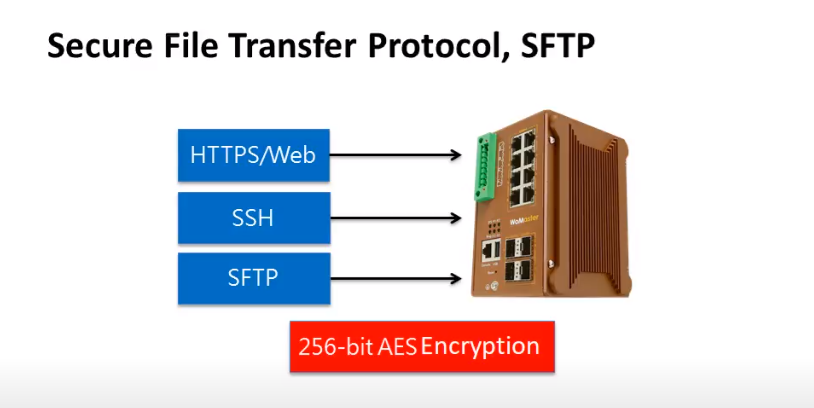
Secure file transfer protocols like SFTP and FTPS are essential for protecting sensitive information during file transfer. SFTP (SSH File Transfer Protocol) and FTPS (File Transfer Protocol Secure) both use encryption to secure data during transfer. SFTP uses SSH (Secure Shell) to encrypt data, while FTPS uses SSL/TLS (Secure Sockets Layer/Transport Layer Security) encryption. Both protocols require a username and password to access the files, and they can also support multi-factor authentication for added security.
Social Engineering Awareness
Social engineering is a tactic used by hackers to manipulate individuals into divulging sensitive information or performing actions that compromise security. This can include tactics such as phishing emails, phone calls, or even physical impersonation. It is important to be aware of these tactics and to never give out personal or sensitive information unless you are certain of the legitimacy of the request. It is also important to regularly update passwords and to use multi-factor authentication whenever possible to protect against social engineering attacks.
Recognizing Social Engineering Tactics
Recognizing social engineering tactics can be challenging, as they often involve manipulation and deception. However, there are some common signs to look out for. One tactic is urgency or pressure, where the attacker creates a sense of urgency or panic to get the victim to act quickly without thinking things through.
Another tactic is authority, where the attacker poses as someone in a position of power or authority to gain the victim’s trust and compliance.
Practising Caution With Sharing Personal Information
It is also crucial in preventing social engineering attacks. Attackers may try to gather personal information about their victims through various means, such as phishing emails or phone calls, to use against them in future attacks. It’s important to be wary of unsolicited requests for personal information and to verify the identity of the person or organization requesting it before sharing any information. Additionally, educating oneself and employees on common social engineering tactics and how to recognize and respond to them can greatly improve overall security measures.
Privacy Settings and Permissions

Privacy settings and permissions are important tools in protecting personal information online. It’s important to regularly review and update privacy settings on social media accounts and other online platforms to ensure that only necessary information is being shared and with whom it is being shared. Additionally, be cautious when granting permissions to apps and websites, as they may request access to sensitive information such as contacts, location, and camera. It’s important to only grant permission to trusted and reputable sources.
Data Destruction and Disposal
When it comes to data destruction and disposal, it’s important to take appropriate measures to protect sensitive information from falling into the wrong hands. This includes securely deleting files and wiping hard drives before disposing of electronic devices. For physical documents, shredding or burning may be necessary to ensure that sensitive information is not accessible to unauthorized individuals. It’s also important to properly dispose of electronic waste, as many devices contain hazardous materials that can be harmful to the environment if not disposed of correctly.
Securely Deleting Sensitive Files
To securely delete sensitive files, you can use various methods such as using file shredder software, encrypting the files before deleting them, or physically destroying the storage device. Some popular file shredder software includes CCleaner, Eraser, and File Shredder. Encrypting the files before deleting them ensures that even if someone gains access to the deleted files, they won’t be able to read them without the encryption key.
Data Wiping Tools And Techniques
Data wiping tools and techniques can be used to securely erase data from storage devices such as hard drives, solid-state drives, and USB drives. These tools use various methods such as overwriting the data multiple times with random characters, using magnetic force to erase the data, or physically destroying the storage device. Some popular data wiping tools include DBAN, CCleaner, and Eraser.
FAQs (Frequently Asked Questions)
What should I do if my computer is infected with malware?
If your computer is infected with malware, the first thing you should do is disconnect it from the internet to prevent the malware from spreading. Then, run a reputable anti-virus or anti-malware software to scan and remove the malware from your system. It’s also recommended to change any passwords you may have used on the infected computer, as the malware may have stolen this information.
Are free antivirus programs reliable enough?
Free antivirus programs can provide basic protection against common threats, but they may not offer the same level of protection as paid antivirus software. Paid antivirus software often includes additional features such as real-time scanning, firewall protection, and advanced threat detection. However, if you cannot afford a paid antivirus program, a free antivirus program is better than having no antivirus protection at all. It’s important to do your research and choose a reputable and well-reviewed free antivirus program.
How often should I back up my data?
It is recommended to back up your data regularly, ideally on a daily or weekly basis, depending on how frequently you create or modify files. This ensures that you have a recent copy of your important data in case of a hardware failure, malware attack, or accidental deletion. It’s also a good idea to keep multiple copies of your backups in different locations, such as an external hard drive and a cloud storage service, to protect against data loss due to theft or natural disasters.
Can cloud storage providers access my data?
Yes, cloud storage providers can access your data, but reputable providers have strict security measures in place to protect your privacy and data. It’s important to read the terms of service and privacy policy of any cloud storage provider you use to understand their policies on data access and security.
Conclusion
In conclusion, data security is crucial in today’s digital age, and encryption and data-wiping tools are essential to protect sensitive information. Encryption provides a secure way to transmit and store data, while data wiping tools ensure that data is permanently erased from storage devices. By using these tools and techniques, individuals and organizations can safeguard their data and prevent it from falling into the wrong hands.
