Introduction
When it comes to resetting a phone, many people wonder if a factory reset will remove all data, even if the phone has encryption and is backed up. This is an important question to consider, as it can impact the security and privacy of your personal information.
Understanding Factory Reset
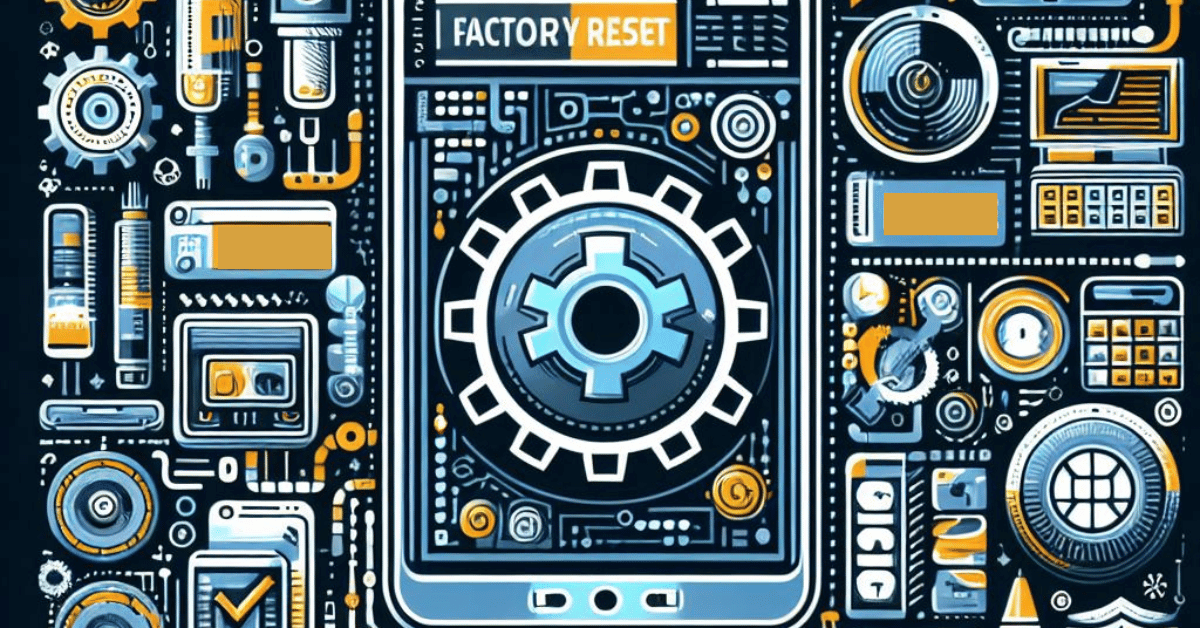
Factory reset is a process that erases all data from a device and restores it to its original settings. This is often done when a device is being sold or given away to ensure that the new owner does not have access to any personal information. It is important to note that a factory reset does not completely erase all data from a device if encryption is not enabled. In such cases, the data may still be recoverable. Therefore, it is important to enable encryption before performing a factory reset to ensure that your personal information is properly protected.
Encryption And Data Protection
Encryption is a powerful tool for protecting sensitive data from unauthorized access. When data is encrypted, it is transformed into a code that can only be deciphered with the correct encryption key. This ensures that even if a device is lost or stolen, the data on it remains secure. In addition to encryption, other data protection measures can be taken to safeguard personal information. These include using strong passwords, regularly backing up data, and being cautious when sharing personal information online.
It is important to remember that while encryption and other data protection measures are effective, they are not foolproof. It is still possible for determined hackers or other malicious actors to gain access to sensitive information. As such, it is always a good idea to remain vigilant and take steps to protect your personal information at all times.
Backup And Restore Options
Backing up your data is an essential step in protecting your information from loss or damage. There are several backup options available, including:
- External hard drives: These are physical devices that can be connected to your computer to store backups of your data.
- Cloud storage: This is a service that allows you to store your data on remote servers, accessible through the internet. Popular cloud storage services include Google Drive, Dropbox, and iCloud.
- Network-attached storage (NAS): This is a device that connects to your home network and allows you to store backups of your data in a central location that can be accessed by multiple devices.
Restoring your data from a backup is just as important as backing it up in the first place. Make sure you know how to restore your data from your chosen backup option before you need to do so.
Factory Reset And Data Erasure
Factory reset and data erasure are important steps to take when disposing of or selling an old device. These processes ensure that all of your data is completely removed from the device and cannot be accessed by someone else. A factory reset will restore the device to its original settings, erasing all data in the process. However, it is important to note that this does not completely erase the data from the device. It is still possible for someone with the right tools and knowledge to recover some or all of the data.
To ensure complete data erasure, it is recommended to use a data erasure tool or service. These tools will overwrite all of the data on the device multiple times, making it nearly impossible for anyone to recover any of the data.
Before performing a factory reset or data erasure, make sure to back up any important data that you want to keep. Once the process is complete, there is no way to recover the data that was erased.
Factors Influencing Data Removal
Several factors can influence the effectiveness of data removal. These include the type of device, the storage medium, the data erasure method used, and the level of security required. For example, solid-state drives (SSDs) and flash drives may require a different data erasure method than traditional hard disk drives (HDDs) due to their different storage technologies. Additionally, some data erasure methods may not be able to completely erase data from certain types of storage media.
The level of security required will also play a role in determining the appropriate data erasure method. For example, if the data contains sensitive or confidential information, a more thorough data erasure method may be necessary to ensure that the data cannot be recovered.
Is Data Totally Wiped After Encrypting And Factory Reset Android?
If encryption is enabled on an Android device before performing a factory reset, then the data will be completely wiped and cannot be recovered. This is because encryption scrambles the data on the device, making it unreadable without the encryption key. However, if encryption is not enabled before performing a factory reset, then some data may still be recoverable. It is always recommended to enable encryption before performing a factory reset to ensure that your personal information is properly protected.
Best Practices For Secure Data Erasure
Here are some best practices for secure data erasure:
- Determine the appropriate data erasure method based on the type of device and the level of security required.
- Use a reputable data erasure software or service to ensure that the data is effectively and securely removed.
- Follow the data erasure instructions carefully to ensure that all data is erased.
- Keep a record of the data erasure process for auditing purposes.
- Verify that the data has been completely erased before disposing of or repurposing the device.
- Consider physical destruction of the device if the data is highly sensitive or confidential.
- Train employees on proper data erasure procedures to ensure that sensitive data is not inadvertently left on devices.
Frequently Asked Questions (FAQs)
What is the purpose of encryption in smartphones?

The purpose of encryption in smartphones is to protect the data stored on the device from unauthorized access. Encryption uses complex algorithms to scramble data, making it unreadable to anyone without the proper encryption key. This helps to ensure that sensitive information, such as credit card numbers, passwords, and personal data, remains secure even if the device falls into the wrong hands.
Can A Factory Reset Bypass Encryption?
No, a factory reset cannot bypass encryption. Encryption is designed to protect data even if the device is lost or stolen, and it remains in place even after a factory reset. Performing a factory reset on an encrypted device will typically result in the loss of all data, as the encryption key is erased along with the data. So, it is important to back up any important data before performing a factory reset on an encrypted device.
How Can I Back Up My Encrypted Data Before A Factory Reset?
To back up your encrypted data before a factory reset, you can use a backup service that supports encrypted backups, such as Google Drive or iCloud. These services will allow you to back up your data while keeping it encrypted so that you can restore it after the factory reset. Alternatively, you can use a third-party backup tool that supports encrypted backups, such as Titanium Backup or Helium. These tools will allow you to create a backup of your encrypted data and store it on a separate device or cloud storage service.
It is important to note that you should only back up your encrypted data to a trusted and secure location, as any breach in security could compromise your data. Additionally, be sure to test your backup before performing the factory reset to ensure that you can restore your data successfully.
Will A Factory Reset Remove All Data, Including Backups?
Yes, a factory reset will remove all data, including backups, from your device. That’s why it’s important to store your backups in a separate location, such as a cloud storage service or an external hard drive, before performing a factory reset. This will ensure that you don’t lose your important data in case something goes wrong during the reset process.
Is It Possible To Recover Data After A Factory Reset?
It is possible to recover data after a factory reset, but it’s not always guaranteed. If you have previously backed up your data to a separate location, such as a cloud storage service or an external hard drive, you can easily restore your data after the reset. However, if you haven’t backed up your data, you may need to use specialized data recovery software to retrieve your lost files. Keep in mind that the success of data recovery depends on various factors, such as the type of device, the method of reset, and the extent of data overwritten during the reset process.
Conclusion
Understanding data security measures is crucial in today’s digital age. With the increasing amount of personal and confidential information stored on devices, it is essential to take proactive steps to protect your data from unauthorized access, theft, or loss. By implementing basic security practices such as password protection, encryption, and regular backups, you can significantly reduce the risk of data breaches and loss. Additionally, being aware of the potential risks and consequences of resetting your device without proper backup can help you avoid unnecessary data loss and inconvenience. Overall, taking the time to understand and implement data security measures can provide peace of mind and ensure the safety and privacy of your valuable information.
Resetting your device without proper backup can result in the loss of encrypted and backed-up data. It is important to understand the potential risks and consequences of a factory reset and take steps to protect your valuable information through regular backups and data security measures. It is crucial to take necessary precautions for secure data removal when disposing of or selling your device. Simply deleting files or performing a factory reset may not completely erase your data, leaving it vulnerable to potential breaches. Consider using data-wiping software or seeking professional assistance to ensure your personal information is securely removed from the device.
