Importance of Data Security in Cloud Storage
Data security is a critical concern for businesses and individuals who use cloud storage services. Dropbox, one of the most popular cloud storage providers, has implemented several security measures to protect user data. One of the primary security measures is encryption. Encryption is the process of encoding data so that it is unreadable without the appropriate decryption key. Dropbox uses a combination of encryption techniques to protect user data.
Brief History of Dropbox And Its Security Concerns
Dropbox was founded in 2007 by Drew Houston and Arash Ferdowsi. It quickly became one of the most popular cloud storage providers, with millions of users storing their files and documents on its servers. However, over the years, Dropbox has faced several security concerns. In 2012, Dropbox suffered a major security breach that resulted in the theft of over 68 million user account credentials.
Overview Of Dropbox’s Security Measures
To address the security concerns, Dropbox has implemented several security measures to protect its users’ data. These measures include:
- Two-factor authentication
- Password Requirements
- Session timeouts
- SSL/TLS encryption
- Two-step verification
- Device approvals
- Suspicious activity monitoring
How Dropbox Encrypts Data?
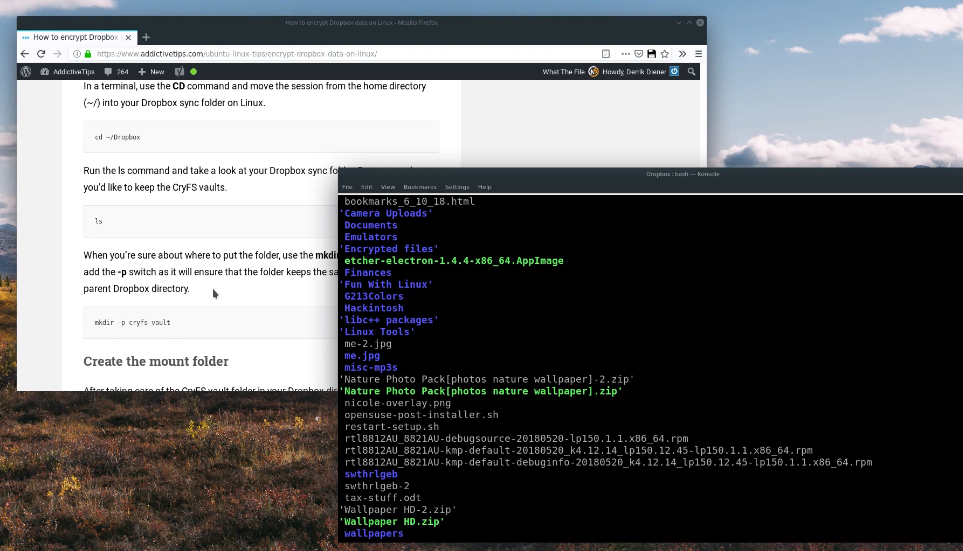
Dropbox encrypts data both at rest and in transit. At rest, data is encrypted using Advanced Encryption Standard (AES) with 256-bit keys, which is the industry standard for encryption. In transit, data is encrypted using SSL/TLS encryption, which ensures that data is protected while it is being transferred between Dropbox’s servers and the user’s device.
Data Encryption In Transit
Data encryption in transit refers to the process of securing data while it is being transferred between two devices or servers. This is typically done using SSL/TLS encryption, which creates a secure connection between the two devices and ensures that any data transmitted between them is protected from interception or tampering. SSL/TLS encryption works by using a combination of public and private keys to encrypt and decrypt data.
Data Encryption At Rest
Data encryption at rest refers to the process of securing data when it is stored on a device or server. This can be done using various encryption methods such as AES, which encrypts data using a secret key that is only known to authorized users. Encrypting data at rest becomes unreadable to anyone who does not have the key to decrypt it. This provides an additional layer of security against unauthorized access, theft, or data breaches.
Dropbox’s Use Of Aes-256 Encryption

Dropbox uses AES-256 encryption to secure data at rest on its servers. This encryption method is considered to be one of the most secure encryption algorithms available today. It uses a 256-bit key to encrypt and decrypt data, making it extremely difficult for anyone to crack the encryption and access the data without authorization. Additionally, Dropbox also uses SSL/TLS encryption to protect data in transit, further enhancing the security of its platform.
Comparison With Other Cloud Storage Providers’ Encryption Practices
Compared to other cloud storage providers, Dropbox’s encryption practices are considered to be quite strong. For example, Google Drive also uses AES 256-bit encryption for data at rest, but it only uses 128-bit SSL/TLS encryption for data in transit. Microsoft OneDrive also uses AES 256-bit encryption for data at rest, but it uses a combination of SSL/TLS and 128-bit AES encryption for data in transit.
Overview of Dropbox’s Privacy Policy
Dropbox’s privacy policy states that they are committed to protecting its users’ data and privacy. They use industry-standard security measures to protect data both in transit and at rest, including encryption, firewalls, and intrusion detection. Dropbox also provides two-factor authentication and encourages users to create strong passwords to further enhance security. Additionally, Dropbox has a transparency report that provides information on government data requests and they have a team dedicated to responding to these requests and protecting user privacy.
Dropbox’s Compliance and Certifications
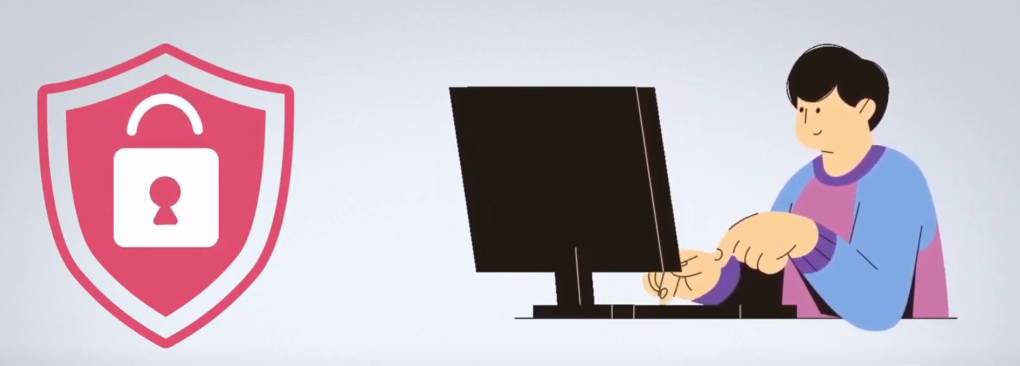
Dropbox has several compliance and certifications to ensure that they meet industry standards and regulations. These include:
- SOC 2 Type II: This certification verifies that Dropbox has the appropriate controls and safeguards in place to protect customer data.
- ISO 27001: This certification verifies that Dropbox has implemented a comprehensive information security management system.
- HIPAA: Dropbox offers a Business Associate Agreement (BAA) to customers in the healthcare industry to ensure compliance with HIPAA regulations.
Comparing Dropbox with Other Cloud Storage Providers
When comparing Dropbox with other cloud storage providers, it’s important to consider factors such as security, features, and pricing. While there are many options available, Dropbox stands out for its ease of use, collaboration tools, and robust security measures. For example, Google Drive is a popular alternative to Dropbox, but it may not offer the same level of security and privacy protection. Microsoft OneDrive is another option, but it may not have the same level of collaboration features as Dropbox.
Comparison with Google Drive
When comparing Dropbox with Google Drive, it’s important to note that both services offer similar features such as file storage, sharing, and syncing across devices. However, there are some key differences to consider. One advantage of Google Drive is its integration with other Google services such as Google Docs, Sheets, and Slides. This makes it easy to collaborate on documents in real time with others.
Comparison with OneDrive
When comparing Dropbox with OneDrive, both services offer similar features such as file storage, sharing, and syncing across devices. However, OneDrive offers more storage space for free, with 5GB compared to Dropbox’s 2GB. Additionally, OneDrive integrates well with Microsoft Office, allowing for easy collaboration on documents. However, Dropbox has a more user-friendly interface and offers better support for third-party apps and integrations.
Comparison with iCloud
When comparing Dropbox with iCloud, both services offer file storage and syncing across devices, but iCloud is more focused on Apple devices and their ecosystem. iCloud offers 5GB of free storage, which is the same as OneDrive but more than Dropbox’s 2GB. iCloud also offers seamless integration with Apple’s native apps, such as Pages, Numbers, and Keynote.
Advantages and Disadvantages of Using Dropbox
Advantages of Using Dropbox:
- Easy file sharing: Dropbox allows users to easily share files with others, even if they don’t have a Dropbox account.
- Cross-platform compatibility: Dropbox works on a variety of platforms, including Windows, Mac, Linux, iOS, and Android.
- Automatic syncing: Dropbox automatically syncs files across devices, ensuring that users always have the latest version of their files.
- Versatile storage options: Dropbox offers a variety of storage options, including personal and business plans, as well as integration with third-party apps.
Disadvantages of Using Dropbox:
- Limited free storage: Dropbox only offers 2GB of free storage, which may not be sufficient for some users.
- Security concerns: Dropbox has experienced security breaches in the past, which may raise concerns for some users.
- Limited collaboration features: While Dropbox allows for easy file sharing, its collaboration features are somewhat limited compared to other services like Google Drive.
- Cost: Dropbox’s paid plans can be expensive compared to other cloud storage services.
Conclusion
In conclusion, when it comes to choosing a cloud storage provider, it’s important to consider your individual needs and preferences. While Dropbox is a popular choice, there are other providers available that may better suit your specific requirements. By doing your research and weighing the pros and cons of each option, you can make an informed decision and choose a provider that meets your needs and helps you stay organized and productive.
Frequently Asked Questions (FAQs)
How does Dropbox encrypt data?
Dropbox uses a combination of encryption methods to protect user data. Files are encrypted both in transit and at rest using the AES 256-bit encryption standard. Additionally, Dropbox uses SSL/TLS to secure data during transmission, and two-factor authentication to protect user accounts.
Is Dropbox safe for sensitive data?
Dropbox uses multiple encryption methods and security measures to protect user data, making it safe for sensitive information. However, it is important to note that no cloud storage service can guarantee 100% security, so it is always recommended to use additional security measures such as strong passwords and two-factor authentication.
What is Dropbox’s privacy policy?
Dropbox’s privacy policy outlines how they collect, uses, and protects user data. They state that they only collect the necessary information to provide their services, and they do not sell user data to third parties. They also have strict security measures in place to protect user data from unauthorized access. You can read their full privacy policy on their website.
Has Dropbox ever had a security breach?
Yes, Dropbox has had a security breach in the past. In 2012, hackers gained access to over 68 million Dropbox user accounts. However, Dropbox took immediate action to address the breach, including resetting passwords for affected users and implementing additional security measures. Since then, Dropbox has not experienced any major security breaches.
Should I use Dropbox or another cloud storage provider?
The choice of cloud storage provider ultimately depends on your specific needs and preferences. Dropbox is a popular and reliable option that offers a range of features and integrations. However, other providers such as Google Drive, Microsoft OneDrive, and iCloud may better suit your needs, depending on factors such as storage capacity, pricing, and compatibility with other apps and devices. It’s important to do your research and choose a provider that meets your specific requirements.
