Yes, Apple encrypts data on MacBook Pro. This encryption is primarily facilitated through the FileVault feature, which is a disk encryption program available in macOS. When enabled, FileVault encrypts the entire system drive, providing robust protection for the data stored on the device.
In today’s digital age, data privacy and security have become paramount concerns for individuals and businesses alike. With the widespread use of laptops and the ever-increasing amount of sensitive information stored on them, it is crucial to know whether your data is secure. One question that arises is: Does Apple encrypt data on MacBook Pro? Let’s delve into this topic and explore the ins and outs of data encryption on Apple’s renowned MacBook Pro.
Understanding Data Encryption
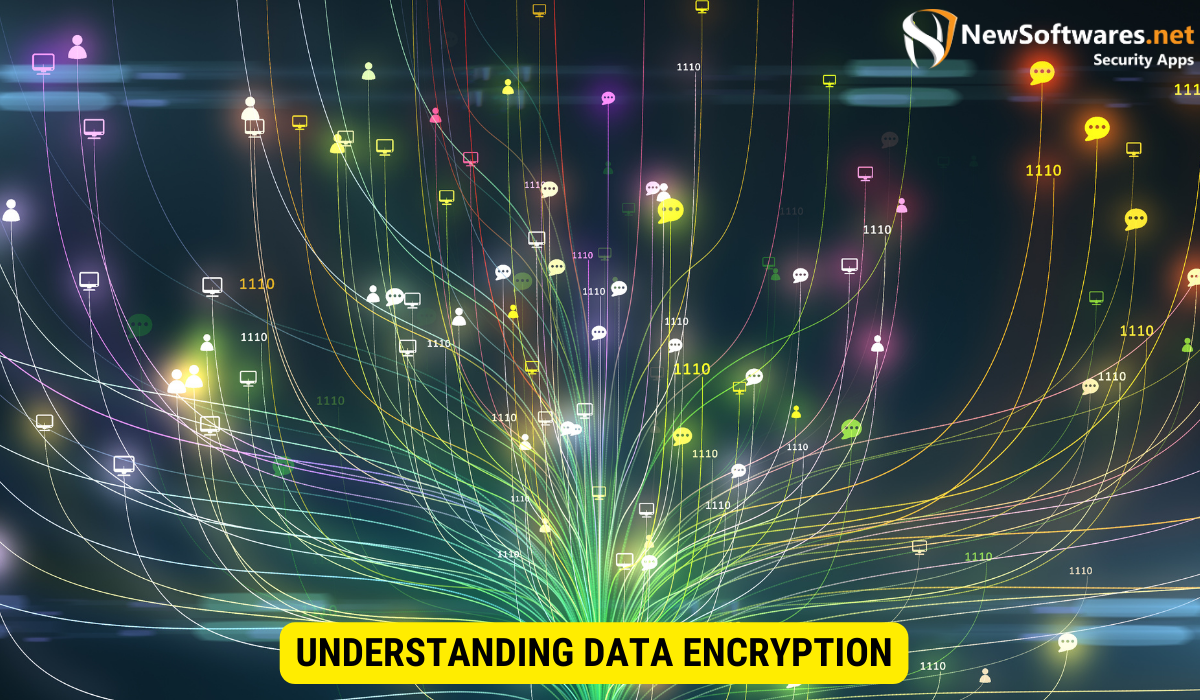
Data encryption forms the foundation of secure communication and storage. It involves the transformation of data into an unintelligible format known as ciphertext, which can only be decrypted with access to the decryption key. This process ensures that even if unauthorized individuals gain access to the data, it remains unreadable and protected.
What is Data Encryption?
Data encryption is a method used to protect information by converting it into a secure and unreadable form. It is an essential component of modern cryptography, keeping data confidential and safeguarded from unauthorized access.
When data is encrypted, it undergoes a series of mathematical operations that scramble the information, making it incomprehensible to anyone without the proper decryption key. This key is a unique and complex code that is required to reverse the encryption process and restore the data to its original form.
Data encryption algorithms are designed to be highly secure, using advanced mathematical techniques to ensure the confidentiality and integrity of the data. These algorithms are constantly evolving to keep up with the ever-changing landscape of cyber threats.
Importance of Data Encryption
The importance of data encryption cannot be overstated. Whether it is personal information or proprietary business data, encryption ensures that sensitive data remains secure, even in the event of a data breach or theft. It is an effective measure in mitigating the risks associated with cyber threats.
One of the key benefits of data encryption is that it provides an additional layer of protection for data at rest and in transit. Data at rest refers to data stored on physical devices, such as hard drives or servers, while data in transit refers to data being transmitted over networks or the internet. By encrypting data, organizations can prevent unauthorized access to sensitive information, reducing the likelihood of data breaches and unauthorized disclosures.
Data encryption also helps organizations comply with various data protection regulations and industry standards. Many regulatory frameworks, such as the General Data Protection Regulation (GDPR), require organizations to implement appropriate security measures, including encryption, to protect personal data. Failure to comply with these regulations can result in severe penalties and reputational damage.
Furthermore, data encryption instills trust and confidence among customers and clients. When individuals know that their personal information is being encrypted and protected, they are more likely to engage with organizations and share their data. This trust is crucial in building strong relationships and maintaining a positive reputation in the market.
Overall, data encryption is a fundamental aspect of data security. It provides a robust defense against unauthorized access and ensures the confidentiality, integrity, and availability of sensitive information. By implementing strong encryption measures, organizations can safeguard their data and protect themselves from the ever-present threat of cyber attacks.
Apple’s Approach to Data Security
Apple has prioritized user privacy and data security, aiming to provide a secure ecosystem for its customers. Let’s delve into their approach and understand how they ensure data protection on their MacBook Pro.
Apple’s Privacy Policies
Apple boasts a strong commitment to user privacy and has implemented policies that align with this ethos. They have a stringent privacy policy in place that clearly outlines how they handle user data and their commitment to protecting customer information.
Apple’s Security Features
Apple incorporates several security features into their devices, including the MacBook Pro, to safeguard user data. These features encompass various aspects, such as encryption, secure boot, and app sandboxing, ensuring comprehensive protection against potential threats.
Encryption on MacBook Pro
Now that we understand Apple’s dedication to data security, let’s explore how encryption works on the MacBook Pro and the types of encryption utilized.
How Does Encryption Work on MacBook Pro?
Apple’s MacBook Pro supports data encryption through a feature known as FileVault. When enabled, FileVault encrypts the entire storage drive, protecting all the data stored on it. This ensures that even if someone gains physical access to your MacBook Pro, the data remains encrypted and inaccessible without the decryption key.
Types of Encryption Used by Apple
Apple employs robust cryptographic algorithms for data encryption on MacBook Pro. These algorithms, such as AES (Advanced Encryption Standard) with 256-bit keys, ensure the highest level of security for your data. The use of industry-standard encryption further solidifies Apple’s commitment to protecting your information.
Setting Up Encryption on Your MacBook Pro
Enabling encryption on your MacBook Pro is a straightforward process, ensuring that your data remains secure against potential threats. Let’s walk through the steps to enable FileVault and manage encryption keys.
Steps to Enable FileVault
- Go to System Preferences on your MacBook Pro.
- Click on Security & Privacy.
- Select the FileVault tab.
- Click on the lock icon and enter your administrator password.
- Click on the Enable FileVault button.
- Follow the prompts to complete the setup process.
Managing Encryption Keys
Encryption keys are essential for accessing encrypted data. On MacBook Pro, the user’s login password serves as the encryption key. Apple ensures that encryption keys are securely managed, preventing unauthorized access to your data.
Pros and Cons of Using Encryption on MacBook Pro
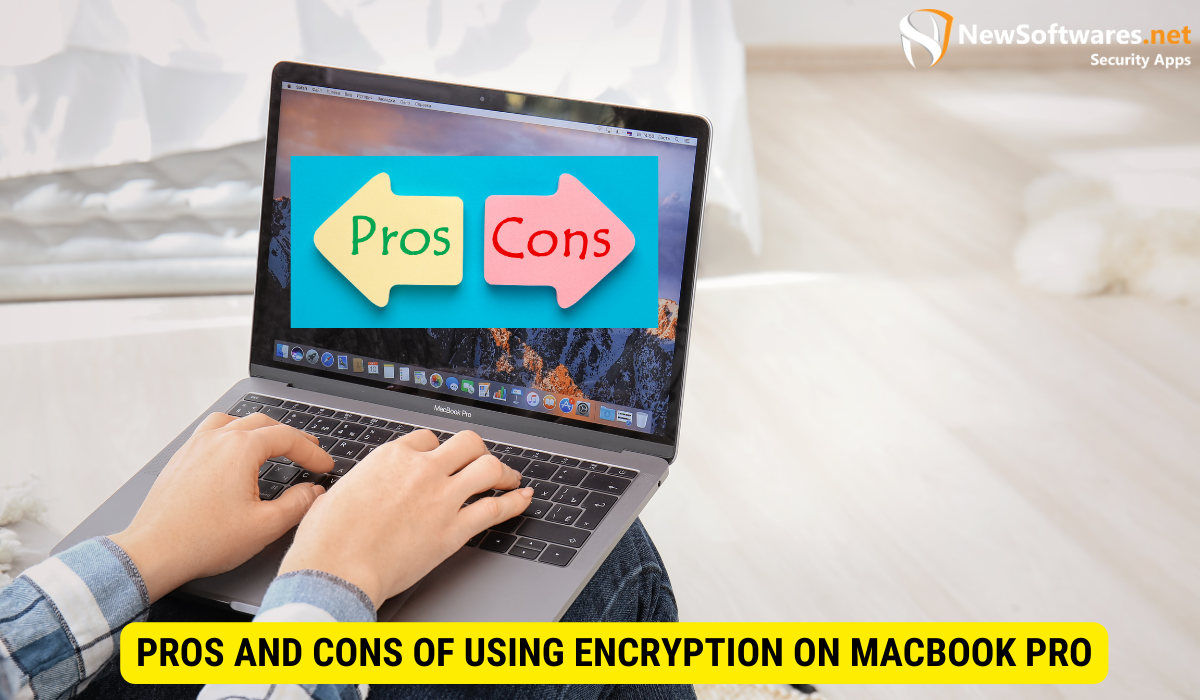
While encryption provides significant benefits in terms of data security, it is essential to consider both the advantages and potential drawbacks before implementing it on your MacBook Pro.
Benefits of Encryption
Encryption offers several advantages:
- Data Security: Encryption ensures that your data remains secure, even if your MacBook Pro falls into the wrong hands.
- Compliance: Encryption helps adhere to regulatory requirements and industry standards concerning data protection.
- Peace of Mind: Knowing that your sensitive information is encrypted provides peace of mind, relieving any concerns about unauthorized access.
Potential Drawbacks of Encryption
While the benefits of encryption are significant, there are a few potential downsides to consider:
- Performance Impact: Encrypting and decrypting data requires additional processing power, which might result in a slight decrease in performance.
- Data Recovery Difficulty: If you forget your encryption key, data recovery becomes challenging or even impossible.
- Password Security: Your encryption key is directly tied to your login password, so compromising your password could potentially compromise your encrypted data.
Key Takeaways
- Apple encrypts data on MacBook Pro using robust cryptographic algorithms.
- Enable FileVault to encrypt your entire storage drive on MacBook Pro.
- Apple prioritizes user privacy and implements various security features to protect customer data.
- Consider the benefits and potential drawbacks before enabling encryption on your MacBook Pro.
FAQs
Q: Does data encryption on MacBook Pro affect performance?
A: Encrypting and decrypting data does require additional processing power, which may result in a slight performance impact. However, modern encryption algorithms are designed to minimize performance degradation, and the impact is typically negligible for most users.
Q: Can Apple access my encrypted data on MacBook Pro?
A: No, Apple cannot access your encrypted data on MacBook Pro. The encryption process is designed in a way that only you, as the authorized user, can decrypt and access your encrypted data using your login password.
Q: Can I recover my data if I forget my encryption key?
A: Unfortunately, if you forget your encryption key, data recovery becomes challenging or even impossible. It is crucial to keep your encryption key secure and, if necessary, maintain a backup of the key in a safe location.
Conclusion
Apple takes data security seriously and prioritizes user privacy. With robust encryption algorithms and features like FileVault, MacBook Pro offers a secure environment for your sensitive information. By enabling encryption and adhering to best practices for managing your encryption key, you can ensure that your data remains protected and secure, even in the face of potential threats. So, does Apple encrypt data on MacBook Pro? The answer is a resounding yes!
