Definition of VPN And Its Growing Popularity
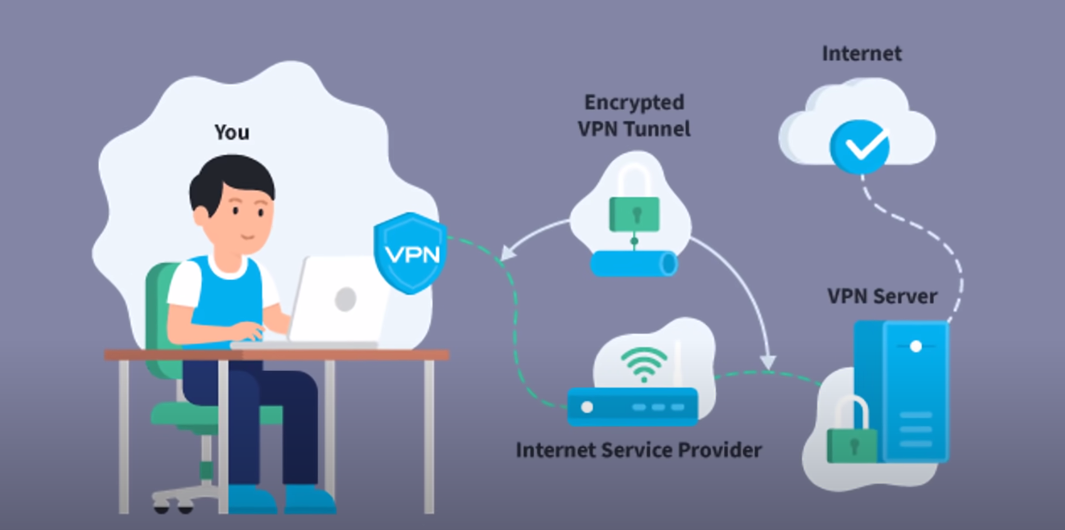
VPN stands for Virtual Private Network. It is a technology that allows users to create secure and encrypted connections over the internet. VPNs are used to protect online privacy, bypass internet censorship, and access geo-restricted content. The popularity of VPNs has been growing rapidly in recent years due to several factors. First, concerns about online privacy and security have increased as more people rely on the Internet for everyday activities such as banking, shopping, and communication.
Overview of How VPN Works
A VPN works by creating a secure and encrypted connection between a user’s device and a remote server. When a user connects to a VPN, their internet traffic is routed through the VPN server, which encrypts the data and makes it unreadable to anyone who intercepts it. This means that even if someone is able to access the user’s internet traffic, they won’t be able to read it.
The Anatomy of a VPN
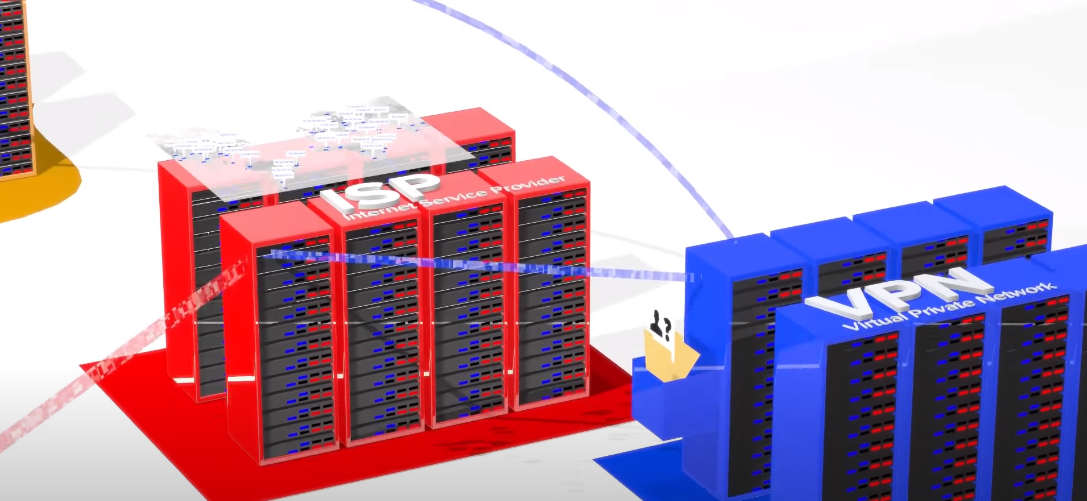
A VPN consists of three main components: the client, the server, and the tunnel. The client is the user’s device, such as their computer, smartphone, or tablet. The server is the remote computer that the client connects to, which is typically located in a different geographic location. The tunnel is the secure and encrypted connection that is created between the client and the server. When a user connects to a VPN, their device first authenticates with the VPN server to establish a secure connection.
Tunneling and Protocols
Tunnelling is a process by which data is encapsulated and transmitted securely between the client and the server over the Internet. This helps to protect the data from being intercepted or tampered with by unauthorized parties. There are several protocols used for VPN tunnelling, including Point-to-Point Tunneling Protocol (PPTP), Layer 2 Tunneling Protocol (L2TP), Secure Socket Tunneling Protocol (SSTP), and OpenVPN. Each protocol has its own strengths and weaknesses,
Understanding Tunnelling

Tunnelling refers to the process of encapsulating data within a secure “tunnel” that is created between a client and a server. This tunnel is established over an unsecured network, such as the Internet, and helps to protect the data from being intercepted or tampered with by unauthorized parties. Tunnelling is commonly used in Virtual Private Networks (VPNs), which allow remote users to securely access a private network over the Internet.
Tunnelling Protocols
There are several tunnelling protocols that are commonly used, including:
1. Point-to-Point Tunnelling Protocol (PPTP): This protocol is widely supported and easy to set up, but it has some security vulnerabilities.
2. Layer 2 Tunnelling Protocol (L2TP): This protocol is more secure than PPTP, but it can be slower and more difficult to configure.
VPN Server Location and Functionality
When selecting a VPN server, it’s important to consider its location and functionality. The location of the server can affect the speed and reliability of the connection, as well as the legal jurisdiction that governs the data privacy laws. In terms of functionality, VPN servers can be optimized for specific purposes, such as streaming, torrenting, or gaming. It’s important to choose a server that meets your specific needs in order to achieve the best performance and user experience.
VPN Logging and Privacy Policies
When choosing a VPN service, it’s important to consider the logging and privacy policies. VPN providers may keep logs of user activity, which can include information about websites visited, files downloaded, and IP addresses used. This information can potentially be used to identify users and their online activities, which can compromise their privacy. It’s important to choose a VPN provider that has a strict no-logging policy, meaning they don’t collect any user data.
VPN vs. Other Security Measures
When it comes to online security, VPNs are just one of many tools available. Other security measures include antivirus software, firewalls, and two-factor authentication. While these tools can provide additional layers of protection, they don’t necessarily offer the same level of privacy and anonymity as a VPN. Antivirus software can protect against malware and other threats, while firewalls can block unauthorized access to your network. Two-factor authentication can prevent unauthorized access to your accounts.
VPN Performance and Speed
When it comes to VPN performance and speed, there are a few factors to consider. One of the main factors is the location of the VPN server you are connecting to. The closer the server is to your physical location, the faster your connection will generally be. Additionally, the VPN provider’s network infrastructure and the quality of your own internet connection can also impact performance.
How to Test VPN Performance
There are several ways to test VPN performance:
1. Speedtest.net: This is a popular tool that measures your internet connection speed. You can use it to test your connection speed with and without a VPN. This will give you an idea of how much your connection speed is affected by the VPN.
2. Pingtest.net: This tool measures your latency or ping time. This is the time it takes for your computer to send a request to a server and receive a response.
Improving VPN Speed And Performance
Here are some tips to improve VPN speed and performance:
1. Choose a server location that is closer to your physical location. The farther the server, the slower the connection.
2. Use a wired connection instead of Wi-Fi. Wi-Fi can be slower and less stable than a wired connection.
3. Close any unnecessary programs or applications running in the background. These can slow down your computer and affect your VPN speed.
4. Upgrade your VPN subscription to a higher speed plan if available.
Streaming with a VPN
If you are streaming with a VPN, here are some additional tips to improve your experience:
1. Choose a server location that is optimized for streaming. Some VPN providers have specific servers for streaming services like Netflix, Hulu, and Amazon Prime.
2. Use a VPN with a high-speed connection and unlimited bandwidth to avoid buffering and interruptions.
3. Clear your browser cache and cookies before streaming to improve performance.
4. Disable any ad blockers or browser extensions that may interfere with your VPN connection.
Popular Streaming Services That Work With VPNs
Here are some popular streaming services that work with VPNs:1. Netflix
2. Hulu
3. Amazon Prime Video
4. BBC iPlayer
5. HBO Now
6. Disney+
7. Hotstar
8. Sling TV
9. Crunchyroll
10. YouTube TV
Please note that not all VPNs may work with these streaming services, and some may require specific server locations or configurations.
VPNs and Gaming
VPNs can also be used for gaming purposes. Here are some benefits of using a VPN for gaming:
1. Reduced lag: A VPN can help reduce lag by connecting you to a server closer to the game server, or by routing your traffic through a less congested network.
2. Protection against DDoS attacks: A VPN can protect you against DDoS attacks, which are common in online gaming.
3. Access to geo-restricted games.
Popular Gaming Platforms That Work With VPNs
Here are some popular gaming platforms that work with VPNs:
1. Steam: Steam is a popular gaming platform that allows users to purchase and play games online. You can use a VPN to access games that are not available in your country or region.
2. Xbox Live: Xbox Live is a popular gaming platform for Xbox users. You can use a VPN to access games that are not available in your country or region or to reduce lag during online gameplay.
Limitations of Gaming With a VPN
While using a VPN for gaming can have its benefits, there are also some limitations to consider:
1. Slower internet speeds: Using a VPN can slow down your internet speeds due to the added encryption and rerouting of your internet traffic.
2. Blocked VPNs: Some gaming platforms may block VPNs, making it impossible to access certain games or features.
3. Increased latency: Depending on the VPN server location, you may experience increased latency or lag during online gameplay.
VPNs and Mobile Devices
When it comes to using VPNs on mobile devices, there are a few things to keep in mind:
1. Compatibility: Not all VPNs are compatible with all mobile devices, so it’s important to choose a VPN that works with your specific device.
2. Battery life: Using a VPN can drain your mobile device’s battery faster, especially if you’re using it for extended periods of time.
3. Limited data plans: If you have a limited data plan, using a VPN can eat your data.
Advantages of Mobile VPN Usage
Advantages of using a mobile VPN:
1. Security: A mobile VPN encrypts your internet traffic, making it more difficult for hackers to intercept and steal your data.
2. Privacy: A mobile VPN can hide your IP address and location, making it harder for advertisers and other third parties to track your online activity.
3. Access to restricted content: A mobile VPN can allow you to access content that may be restricted in your location, such as streaming services or social media platforms.
Mobile VPN Compatibility With Different Operating Systems
Mobile VPNs are compatible with various operating systems, including Android, iOS, and Windows. However, it’s important to check the specific VPN provider’s compatibility with your device and operating system before subscribing. Some VPNs may also have additional features or limitations depending on the operating system, so it’s important to do your research and choose a VPN that meets your needs.
Factors to Consider When Choosing A VPN Service
When choosing a VPN service, there are several factors to consider. Here are some key considerations:
1. Security: Look for a VPN that uses strong encryption protocols and has a no-logging policy to ensure your online activity is kept private.
2. Speed: A good VPN should not slow down your internet connection significantly. Look for a VPN with fast servers and low latency.
3. Server locations: The more server locations a VPN has, the better.
Popular VPN Services And Their Features
Here are some popular VPN services and their features:
1. ExpressVPN: Offers high-speed servers in over 90 countries, with strong encryption and a no-logging policy. It also has a user-friendly interface and excellent customer support.
2. NordVPN: Has over 5,000 servers in 59 countries, with strong encryption and a no-logging policy. It also offers additional security features such as a kill switch and double VPN.
Conclusion
Using a VPN can provide you with privacy and security while browsing the internet. To set up a VPN on your device, you need to choose a VPN service provider that suits your needs and budget, and then download and install their software on your device. The process may vary depending on the type of device and the VPN service you choose.
FAQs
What are the legal implications of using a VPN?
The legal implications of using a VPN depend on the country you are in and the laws of that country. In some countries, using a VPN is completely legal and there are no restrictions on its use. However, in other countries, the use of VPNs may be restricted or completely banned. It is important to research the laws of your country and any countries you may be travelling to before using a VPN.
Can a VPN be traced back to the user?
In general, a VPN connection can be traced back to the user, but it depends on the level of anonymity provided by the VPN service. A good VPN service will use strong encryption and have a no-logging policy, which makes it difficult for anyone to trace the connection back to the user. However, if the VPN service does not have these features, it may be possible for the connection to be traced back to the user.
Are free VPNs safe to use?
In general, free VPNs are not as safe to use as paid VPNs. Free VPNs often have limited features and may not use strong encryption or have a no-logging policy, which can put your online privacy and security at risk. Additionally, some free VPNs may sell your data to third parties or inject ads into your browsing experience. It’s important to do your research and choose a reputable VPN service that prioritizes your privacy and security.
How does a VPN affect internet speed?
Using a VPN can potentially affect your internet speed. This is because your internet traffic is being routed through a server that may be located far away from your physical location. This can create additional latency and slower speeds. However, a good VPN service will have optimized servers and protocols to minimize any speed loss. In some cases, a VPN can even improve your internet speed by bypassing internet congestion or throttling your internet service provider.
What is a kill switch in a VPN?
A kill switch is a feature in a VPN that automatically disconnects your internet connection if the VPN connection drops unexpectedly. This is important because if your VPN connection drops, your internet traffic may be exposed to potential hackers or surveillance. The kill switch ensures that your internet connection is immediately cut off, preventing any potential leaks of your data. It is a crucial feature for users who prioritize their privacy and security while using a VPN.
How do I set up a VPN on my device?
The process of setting up a VPN on your device may vary depending on the type of device and the VPN service you choose. However, here are some general steps you can follow:
1. Choose a VPN service provider: Research and choose a VPN service provider that suits your needs and budget.
2. Download and install the VPN software: Once you have chosen a VPN service provider, download and install their software on your device.
