Introduction to Samsung Phones And Their Popularity

Samsung is a South Korean multinational technology company that has been producing high-quality smartphones for over a decade. Samsung phones have gained immense popularity globally due to their outstanding features, sleek design, and user-friendly interface. Samsung has a wide range of smartphones that cater to different budgets and preferences, ranging from high-end flagship devices to mid-range and budget-friendly phones. The company has also been at the forefront of innovation, introducing cutting-edge technologies such as foldable screens and 5G connectivity.
Overview of Samsung Privacy Policy

Samsung takes privacy very seriously and is committed to protecting the personal information of its customers. The company collects personal information such as name, address, email address, and phone number when you register for an account or make a purchase. Samsung may also collect information about your device, such as your location, usage patterns, and software version.
Understanding Diagnostic Data
Samsung may collect diagnostic data from your device to improve its products and services. This data may include information about your device’s hardware, software, and performance, as well as usage patterns and error reports. Samsung uses this data to identify and resolve issues, improve product design, and develop new features.
Definition And Purpose of Diagnostic Data
Diagnostic data refers to information collected from a device to diagnose and troubleshoot issues related to its hardware, software, and performance. The purpose of collecting diagnostic data is to improve product and service quality by identifying and resolving issues, improving product design, and developing new features. It helps manufacturers to understand user behaviour and usage patterns, which in turn helps them to enhance the user experience. The data collected is usually anonymous and does not contain any personally identifiable information.
Types of Diagnostic Data Collected By Samsung Phones
Samsung phones collect various types of diagnostic data to improve product and service quality. Some of the types of diagnostic data collected by Samsung phones include:
1. Hardware information: This includes data about the phone’s model, serial number, battery health, and other hardware components.
2. Software information: This includes data about the phone’s operating system, software versions, and installed applications.
3. Performance information: This includes data about the phone’s performance, such as CPU usage, memory usage, and battery usage.
Consent and Privacy Policies
It’s important to note that Samsung collects this diagnostic data with the user’s consent and by their privacy policies. Users can choose to opt out of sharing this data at any time, and Samsung takes measures to protect the confidentiality and security of the data collected. It’s always a good practice to read and understand a company’s privacy policies before using their products or services.
Need For User Consent In Data Collection
In today’s world, data collection is a common practice for companies to improve their products and services. However, it’s essential to obtain user consent before collecting any personal data. This ensures that users are aware of the data being collected and how it will be used. Without consent, data collection can be seen as an invasion of privacy and can result in legal issues for the company.
Transparency in Data Collection
Transparency in data collection is crucial for building trust with users. Companies should clearly communicate what data they collect, how it is collected, and how it will be used. This can be done through privacy policies, terms of service agreements, and user-friendly interfaces that explain data collection practices. By being transparent, companies can demonstrate their commitment to user privacy and help users make informed decisions about sharing their personal information.
Samsung’s Commitment To Transparency
Samsung is committed to being transparent about its data collection practices. They have a dedicated privacy policy that clearly outlines what data they collect, how it is collected, and how it is used. They also provide user-friendly interfaces that allow users to manage their privacy settings and control the data that Samsung collects. By being transparent, Samsung is able to build trust with its users and demonstrate its commitment to protecting user privacy.
How Users Can Access And Review Their Diagnostic Data
Users can access and review their diagnostic data on Samsung devices by following these steps:
1. Go to the Settings app on your Samsung device.
2. Scroll down and tap on “Privacy and safety.”
3. Tap on “Send diagnostic and usage data.”
4. Here, you can review the types of data that Samsung collects and choose whether or not to send this data to Samsung.
Measures Taken By Samsung To Protect User Data

Samsung takes several measures to protect user data, including:
1. Encryption: Samsung devices use encryption to protect user data both in transit and at rest.
2. Secure boot: Samsung devices have a secure boot process that ensures only authorized software is loaded during startup.
3. Knox: Samsung’s Knox platform provides additional security features, including secure storage, app isolation, and secure boot.
4. Regular updates: Samsung regularly releases software updates to address security vulnerabilities and protect user data.
Impact on User Experience
The security features provided by Samsung have a positive impact on the user experience. Users can feel confident that their data is protected from unauthorized access and that their device is running only authorized software. Regular updates also ensure that any security vulnerabilities are addressed promptly, further enhancing the overall security of the device. This can lead to a more enjoyable and stress-free experience for the user, knowing that their personal data is safe and secure.
Samsung’s Policy on Sharing Diagnostic Data
Samsung takes the privacy and security of its users’ data very seriously. The company’s policy on sharing diagnostic data is to only collect and share data that is necessary to improve the performance and functionality of its products. This data is collected anonymously and is used to identify and resolve issues that may arise with Samsung devices. Samsung also provides users with the ability to control what diagnostic data is shared with the company. Users can choose to opt out of sharing certain types of data or all data altogether.
Third-Party Involvement And Safeguards
Samsung takes third-party involvement and safeguards very seriously. The company has strict policies in place to ensure that third-party vendors and partners adhere to the same privacy and security standards as Samsung. These policies include contractual agreements that require vendors and partners to comply with all applicable laws and regulations, as well as to implement appropriate technical and organizational measures to protect the confidentiality, integrity, and availability of personal data.
Legal And Ethical Considerations
When it comes to legal and ethical considerations, Samsung takes a proactive approach to ensure compliance with applicable laws and regulations. The company has a dedicated legal team that monitors and assesses changes in data protection laws and regulations around the world. Samsung also has a code of conduct that outlines the company’s commitment to ethical business practices. This includes respecting human rights, promoting fair competition, and avoiding conflicts of interest.
Samsung’s Initiatives To Educate Users About Privacy
Samsung also takes the initiative to educate its users about privacy. The company provides information about its privacy policies and practices through its website, product manuals, and other communication channels. Samsung also offers tools and settings that allow users to manage their privacy preferences and control the collection and use of their personal data. For example, users can adjust privacy settings on their Samsung devices to limit data sharing with third-party apps or services. Samsung also provides guidance on how to protect personal information from unauthorized access or misuse.
Recent Privacy Updates
Samsung has recently made several updates to its privacy policies and practices in order to provide greater transparency and control to its users. One of the key changes is the introduction of the Samsung Privacy Dashboard, which allows users to easily manage their privacy settings across all Samsung devices and services. The dashboard provides a clear overview of the data that Samsung collects and how it is used, as well as options to adjust privacy settings and delete data.
Future Trends and Considerations
As technology continues to advance, privacy concerns will become increasingly important. Samsung and other companies will need to stay ahead of the curve by implementing robust privacy policies and practices that prioritize user control and transparency. One trend to watch is the rise of data privacy regulations, such as the European Union’s General Data Protection Regulation (GDPR) and the California Consumer Privacy Act (CCPA). These regulations are designed to give users greater control over their personal data and require companies to be more transparent about their data collection and usage practices.
Another trend to consider is the growing importance of data security. As more and more sensitive information is stored online, companies will need to take extra precautions to protect their users’ data from cyber threats and breaches.
Overall, Samsung and other companies will need to continue to prioritize user privacy and security in order to build trust with their customers and stay competitive in the ever-evolving tech landscape.
Frequently Asked Questions (FAQs)
Can I trust Samsung with my personal information?
Samsung and other companies should prioritize user privacy and security to build trust with their customers. It is important to review the company’s privacy policy and take necessary precautions to protect your personal information when using any online service.
What steps can I take to protect my privacy while using a Samsung phone?
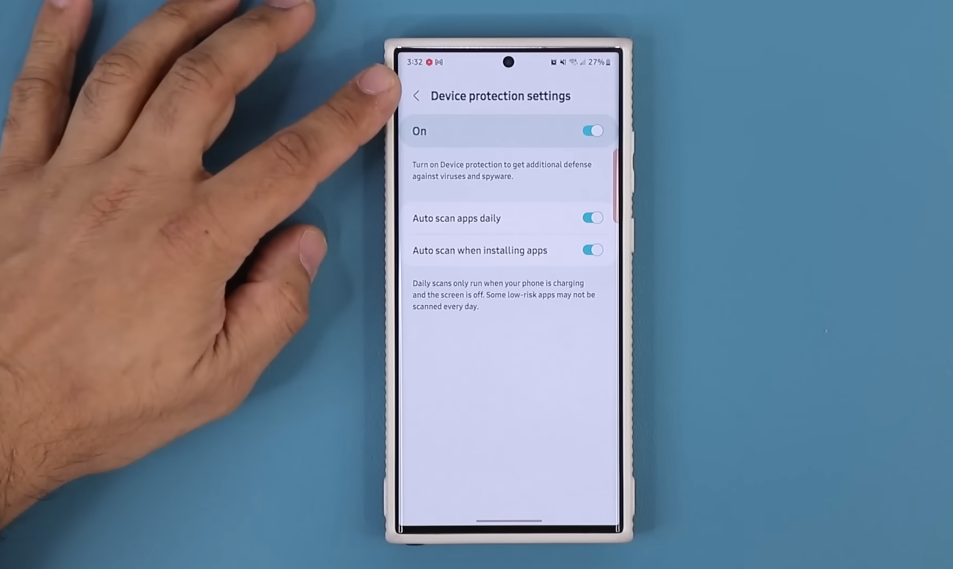
There are several steps you can take to protect your privacy while using a Samsung phone, including:
1. Set a strong password or PIN to lock your phone.
2. Enable two-factor authentication for your Samsung account.
3. Review and adjust your privacy settings in the phone’s settings menu.
4. Be cautious when downloading apps and only download from trusted sources.
5. Keep your phone’s software up-to-date to ensure any security vulnerabilities are addressed.
Is it possible to completely disable diagnostic data collection on my Samsung phone?
Yes, it is possible to disable diagnostic data collection on your Samsung phone. To do so, go to the Settings menu, select Privacy, and then select Diagnostics and Usage. From there, you can turn off the option for sending diagnostic and usage data to Samsung. Keep in mind that disabling this feature may prevent Samsung from being able to diagnose and fix any issues with your device.
How often does Samsung update its privacy policy?
The frequency of Samsung’s privacy policy updates can vary. Generally, updates are made when there are changes to laws and regulations, new features or services are added, or if there are any changes to the way user data is collected, used, or shared. It’s important to regularly review the privacy policy to stay informed about any changes that may affect your privacy and data security.
Conclusion
In conclusion, it is important to keep up with Samsung’s privacy policy updates to stay informed about any changes that may affect your privacy and data security.
