Introduction
Data security is of utmost importance in Amazon Elastic Block Store (EBS) as it is where the data is stored at rest. EBS provides persistent block-level storage volumes for use with Amazon EC2 instances. While EBS is designed to be highly available and durable, it is still vulnerable to security threats. Therefore, it is crucial to implement best practices and security measures to safeguard data at rest in EBS.
Amazon Elastic Block Store (EBS) is a cloud-based storage service that provides block-level storage volumes for use with Amazon EC2 instances. EBS is designed to be highly available and durable, with the ability to automatically replicate data within a single Availability Zone. EBS provides different types of storage volumes, including General Purpose SSD, Provisioned IOPS SSD, and Magnetic, to cater to different workloads. EBS also allows users to take snapshots of their volumes, which can be used to create new volumes or restore data in case of data loss or corruption.
Understanding Data at Rest in EBS
Data at rest in EBS refers to the data stored on EBS volumes when they are not being actively accessed or modified. This data is typically stored in the form of blocks on the underlying physical storage device. EBS provides several features to ensure the security and integrity of data at rest, including encryption and snapshotting. EBS volumes can be encrypted using AWS Key Management Service (KMS) or customer-managed keys. This helps protect sensitive data from unauthorized access or theft. Additionally, EBS allows users to take snapshots of their volumes, which can be encrypted and stored in Amazon S3. Snapshots can be used to restore data in case of data loss or corruption or to create new volumes for testing or development purposes.
It is important to note that while EBS is designed to be highly available and durable, it is not a backup solution. Users should still implement a backup strategy to protect against data loss or corruption caused by accidental deletion, software bugs, or hardware failure.
Encryption in EBS: Protecting Data at Rest
Encryption is an important aspect of protecting data at rest in EBS. EBS supports the encryption of data at rest using AWS Key Management Service (KMS). When encryption is enabled, all data written to the EBS volume is encrypted before it is written to disk, and all data read from the volume is decrypted before it is returned to the user. This helps to prevent unauthorized access to data in case of theft or unauthorized access to the underlying storage.
Encryption can be enabled when creating a new EBS volume, or it can be added to an existing volume by creating a snapshot of the volume and then encrypting the snapshot using KMS.
It is important to note that enabling encryption can have a performance impact on the EBS volume, as data must be encrypted and decrypted on the fly. However, the benefits of encryption in terms of data security often outweigh the performance impact.
In summary, encryption is a critical aspect of protecting data at rest in EBS, and users should consider enabling encryption for their EBS volumes to ensure the security and privacy of their data.
Which of the following is true about data-at-rest encryption?
The passage states that encryption is a critical aspect of protecting data at rest in EBS and that enabling encryption can have a performance impact on the EBS volume. It also mentions that the benefits of encryption in terms of data security often outweigh the performance impact. Therefore, it can be concluded that data-at-rest encryption is important for ensuring the security and privacy of data stored in EBS volumes.
Implementing Access Controls and Security Policies

Yes, that is correct. The passage emphasizes the importance of implementing data-at-rest encryption in EBS volumes to ensure the security and privacy of data. It also acknowledges that enabling encryption may have a performance impact, but the benefits in terms of data security outweigh this potential downside. Additionally, implementing access controls and security policies are other important measures to protect data in EBS volumes.
EBS Snapshots: Protecting Data Backups at Rest
The passage suggests that protecting data backups at rest is also crucial for ensuring the security and privacy of data. It recommends using EBS snapshots, which are point-in-time copies of EBS volumes, to create backups of data. It emphasizes the importance of encrypting these backups to prevent unauthorized access and data breaches. The passage also highlights the need for implementing access controls and security policies for EBS snapshots to further enhance the security of data backups.
Implementing Auditing and Monitoring Measures
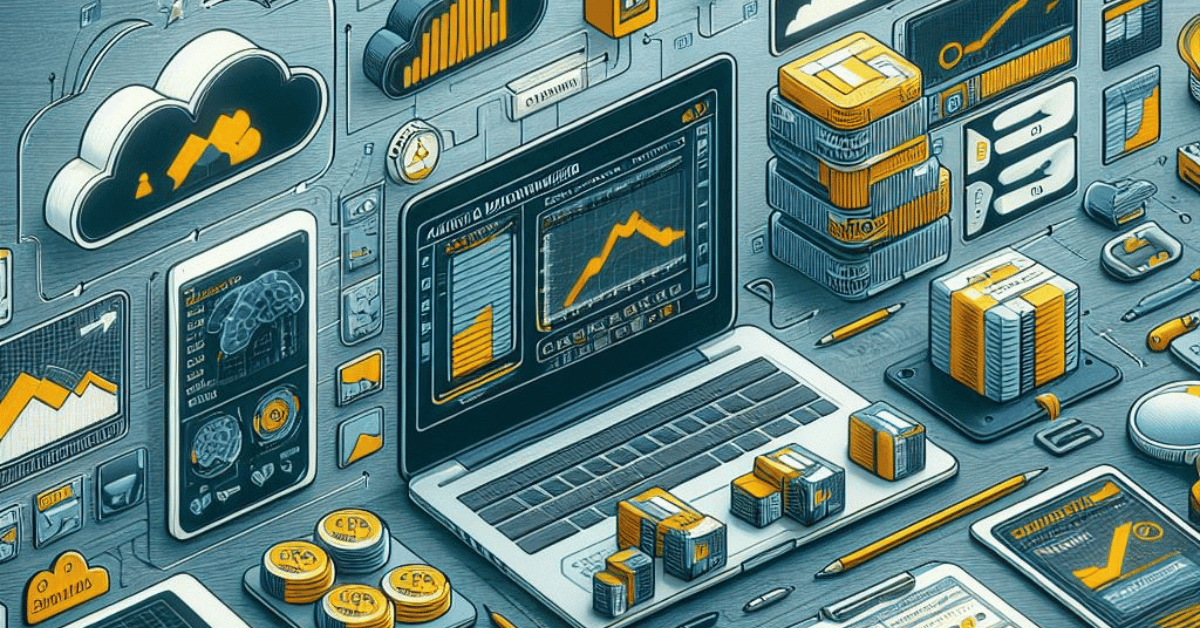
Implementing auditing and monitoring measures is another crucial aspect of ensuring the security and integrity of data. AWS recommends using CloudTrail to monitor and log all API calls made to EBS volumes and snapshots. This allows for easy tracking of changes and access to data, as well as detecting any unauthorized or suspicious activity. Additionally, setting up alarms and notifications through CloudWatch can help alert administrators to any potential security issues or breaches. AWS also suggests regularly reviewing and analyzing logs and metrics to identify any patterns or anomalies that may indicate a security threat.
By implementing auditing and monitoring measures, organizations can proactively detect and respond to security incidents, reducing the risk of data loss or compromise.
Backup and Disaster Recovery Strategies for EBS Data
One important aspect of securing EBS data is having a backup and disaster recovery strategy in place. AWS offers several options for backing up EBS volumes, including snapshots and replicas. Snapshots are point-in-time copies of EBS volumes that can be used to restore data in the event of a failure or data loss. Replicas, on the other hand, are copies of EBS volumes that are created in another Availability Zone for redundancy and disaster recovery purposes. Organizations should also consider implementing disaster recovery measures, such as replicating EBS volumes across different regions or using AWS services like AWS Backup and AWS Disaster Recovery to automate the backup and recovery process. It’s important to regularly test backup and disaster recovery procedures to ensure they are effective and can be executed quickly in the event of an emergency.
By implementing a robust backup and disaster recovery strategy, organizations can ensure that their EBS data is secure, available, and protected against unexpected events.
Compliance and Best Practices
When it comes to compliance and best practices for EBS data storage, there are several guidelines that organizations should follow. These include:
- Encrypting data at rest: EBS data should be encrypted using AWS KMS or another encryption solution to ensure that it is protected from unauthorized access.
- Implementing access controls: Organizations should implement appropriate access controls to ensure that only authorized personnel have access to their EBS data.
- Monitoring and logging: Organizations should monitor their EBS data for suspicious activity and enable logging to track any changes or modifications.
- Regularly updating software and security patches: It’s important to keep EBS software and security patches up to date to ensure that any vulnerabilities are addressed promptly.
- Following AWS best practices: AWS provides several best practices for EBS data storage, including recommendations for optimizing performance and minimizing costs.
By following these guidelines, organizations can ensure that their EBS data is secure, compliant, and accessible when needed.
Frequently Asked Questions (FAQs)
How does EBS encryption work?
EBS encryption works by encrypting data at rest using industry-standard AES-256 encryption. When EBS volumes are created, users can choose to enable encryption and a unique encryption key is generated for each volume. This key is then used to encrypt all data written to the volume and decrypt all data read from the volume. The encryption keys are managed by AWS Key Management Service (KMS), which provides a highly secure and scalable key management solution. EBS encryption helps to ensure the confidentiality and integrity of data stored in EBS volumes, and can also help organizations meet compliance requirements for data protection.
Can I encrypt existing EBS volumes?
Yes, you can encrypt existing EBS volumes. However, the process for encrypting an existing EBS volume is slightly different than creating a new encrypted volume. You will need to create a snapshot of the existing volume, copy the snapshot to a new encrypted volume, and then delete the original unencrypted volume. This process can be done using the AWS Management Console, CLI, or SDKs. It’s important to note that encrypting an existing EBS volume can be time-consuming and may impact performance, so it’s recommended to plan accordingly and schedule the process during off-peak hours if possible.
What happens if I lose the encryption key for my EBS volume?
If you lose the encryption key for your EBS volume, you will not be able to access the data on the volume. AWS does not store or manage customer encryption keys, so it’s important to keep a backup of your encryption key in a safe and secure location. If you do lose your encryption key, you can’t recover the data on the volume, and you will need to restore from a backup or create a new volume and copy the data from a snapshot. It’s important to keep your encryption key safe and secure to avoid any potential data loss.
How can I control access to EBS snapshots?
You can control access to EBS snapshots by using AWS Identity and Access Management (IAM) policies. IAM policies allow you to specify who has access to your EBS snapshots and what actions they can perform on them. You can create IAM policies that allow specific users or groups to create, delete, modify, or share snapshots. You can also use IAM policies to control access to the underlying EBS volumes that the snapshots are based on. By using IAM policies, you can ensure that only authorized users have access to your EBS snapshots and that they can only perform the actions that you have explicitly allowed.
Does enabling encryption affect EBS performance?
Enabling encryption on EBS volumes can have a slight impact on performance, as it requires additional processing power to encrypt and decrypt data. However, the impact is generally minimal and should not significantly affect the overall performance of your EBS volumes. It is important to note that enabling encryption can provide an additional layer of security for your data at rest, which may outweigh any potential performance impact. Additionally, AWS offers hardware-accelerated encryption for EBS volumes, which can help minimize any performance impact.
Are EBS snapshots encrypted by default?
No, EBS snapshots are not encrypted by default. However, you can enable encryption when you create a snapshot or encrypt an existing snapshot using AWS KMS. It is recommended to encrypt your snapshots to ensure the security of your data at rest.
How long are EBS snapshots retained?
EBS snapshots are retained indefinitely until you manually delete them. However, you can set up lifecycle policies to automate the deletion of snapshots after a certain period or when they are no longer needed. This can help you manage your snapshot storage costs and ensure that you are only retaining snapshots that are necessary for your business needs.
Can I restore an EBS snapshot to a different AWS region?
Yes, you can restore an EBS snapshot to a different AWS region. However, you will need to copy the snapshot to the desired region first before you can restore it. This can be done using the AWS Management Console, CLI, or SDKs. Keep in mind that there may be additional costs associated with copying the snapshot to a different region.
How often should I back up my EBS volumes?
The frequency of EBS volume backups depends on your specific business needs and the amount of data that can be affordably lost in the event of a disaster. It is recommended to back up your EBS volumes regularly, especially if you have critical data that cannot be easily replicated or replaced. AWS offers automated backup options, such as EBS snapshots, which can be scheduled to run daily, weekly, or monthly. It is also important to regularly test your backups to ensure they are working properly and can be used in a disaster recovery scenario.
What compliance standards does EBS meet?
EBS meets several compliance standards, including HIPAA, SOC 1, SOC 2, SOC 3, PCI DSS Level 1, and ISO 9001, 27001, 27017, and 27018. These compliance standards ensure that EBS is secure, reliable, and meets the requirements for handling sensitive data. AWS also provides compliance reports and certifications that can be used to demonstrate compliance to auditors and regulators.
How can I monitor EBS volumes and snapshots for security?
There are several ways to monitor EBS volumes and snapshots for security:
- Use AWS CloudTrail to monitor API calls related to EBS volumes and snapshots. CloudTrail can provide you with a detailed history of all API calls made to your AWS account, including who made the call when it was made, and what resources were accessed.
- Enable Amazon CloudWatch Logs to monitor EBS volume and snapshot events. CloudWatch Logs can capture and store log data from your EBS volumes and snapshots, allowing you to analyze and monitor their activity.
- Use AWS Config to track changes to EBS volumes and snapshots. AWS Config can provide you with a detailed history of changes made to your EBS volumes and snapshots, including when they were made, who made them, and what was changed.
- Implement security best practices, such as using strong passwords, regularly updating software and firmware, and restricting access to EBS volumes and snapshots to only authorized users.
By implementing these monitoring and security best practices, you can help ensure the security and integrity of your EBS volumes and snapshots.
Can I restore an EBS volume from a snapshot taken in a different AWS account?
Yes, you can restore an EBS volume from a snapshot taken in a different AWS account as long as the snapshot is shared with your account. You can share a snapshot with another AWS account by modifying the snapshot’s permissions and adding the account ID of the account you want to share with. Once the snapshot is shared, you can create a new EBS volume from it in your account. However, it’s important to note that the snapshot owner retains control over the snapshot and can modify or delete it at any time, which could affect your ability to restore the volume.
What happens if I delete an EBS volume with encryption enabled?
If you delete an EBS volume with encryption enabled, the data on the volume will be permanently lost and cannot be recovered. However, the encryption key will still exist, so it’s important to keep it in a secure location in case you need to recover the data in the future. Additionally, if you are using AWS Key Management Service (KMS) to manage your encryption keys, you may incur additional charges for storing the key after the volume has been deleted.
How can I ensure compliance and auditing for EBS activities?
To ensure compliance and auditing for EBS activities, you can use AWS CloudTrail. It provides a record of all API calls made in your AWS account, including EBS-related activities such as creating, deleting, and modifying volumes. CloudTrail logs can be used to monitor and audit EBS activity, as well as to investigate security incidents and troubleshoot operational issues. You can also use AWS Config to monitor and enforce compliance with EBS-related policies and rules. AWS Config provides a detailed inventory of your AWS resources and can be used to track changes to EBS volumes and snapshots.
Conclusion
AWS provides various tools and services such as CloudTrail and AWS Config to monitor and audit EBS activity, enforce compliance with policies and rules, and track changes to EBS volumes and snapshots. These tools can help investigate security incidents and troubleshoot operational issues related to EBS.
