
How To Password Protect A Folder On Macos & Window?
To password protect a folder on MacOS, right-click the folder, select “Encrypt,” and create a strong password. On Windows Pro ...
Read More
To password protect a folder on MacOS, right-click the folder, select “Encrypt,” and create a strong password. On Windows Pro ...
Read More
An external HDD, or External Hard Disk Drive, is a portable storage device separate from your computer’s internal hard drive, ...
Read More
Cloud storage is a service that enables users to store and manage digital data on remote servers via the Internet, ...
Read More
Password protection for USB memory is essential for safeguarding your data. It adds an extra layer of security, preventing unauthorized ...
Read More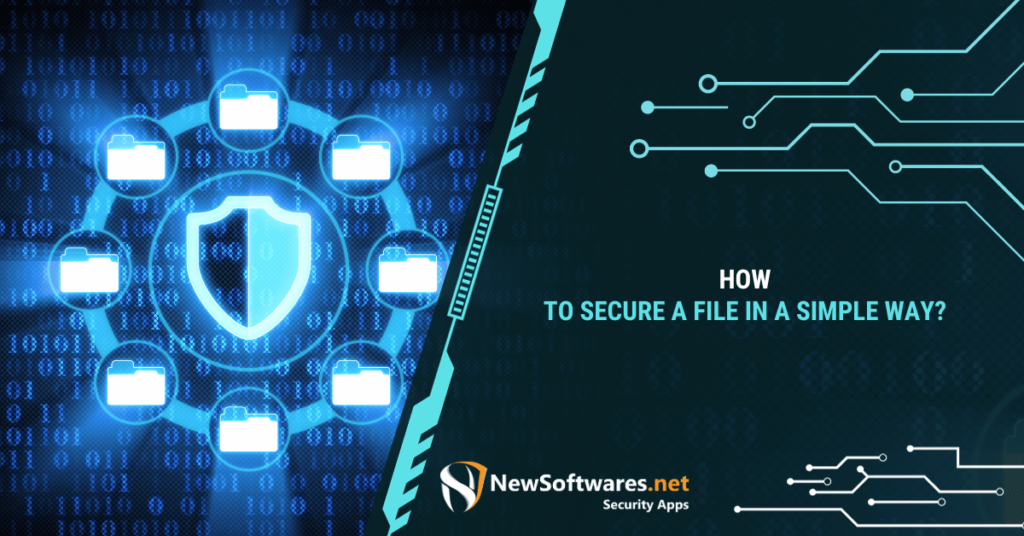
Securing files in a simple way involves password protecting them with strong passwords, utilizing reliable encryption software, regularly backing up ...
Read More
Data loss can occur for various reasons, but the most common ones include accidental deletion, hardware failures, software corruption, human ...
Read More
Locking folders adds an extra layer of security, safeguarding financial records and personal documents. It also helps maintain an organized ...
Read More
USB Secure is a software solution that protects your USB drives by encrypting the data stored on them and offering ...
Read MoreIf you own a Xiaomi phone and want to enhance your smartphone experience, consider downloading the Speaking SMS and Call ...
Read More
Folder encryption is a security technique that transforms the contents of a folder into an unreadable format, ensuring that unauthorized ...
Read More
To safeguard your computer fromUnauthorized USB Drives, you can employ multiple strategies, including enabling built-in encryption tools like BitLocker or ...
Read More
To password-protect PDF files, you can use built-in features in applications like Adobe Acrobat and macOS Preview or third-party software ...
Read More
Call recording laws vary based on your location, with one-party consent and two-party consent states being the main categories. In ...
Read More
To password-protect files in Windows, use Folder Lock, a versatile software that creates secure virtual vaults for your sensitive data. ...
Read More
A data leak, also known as a data breach, is the unauthorized exposure of sensitive or confidential information, which can ...
Read More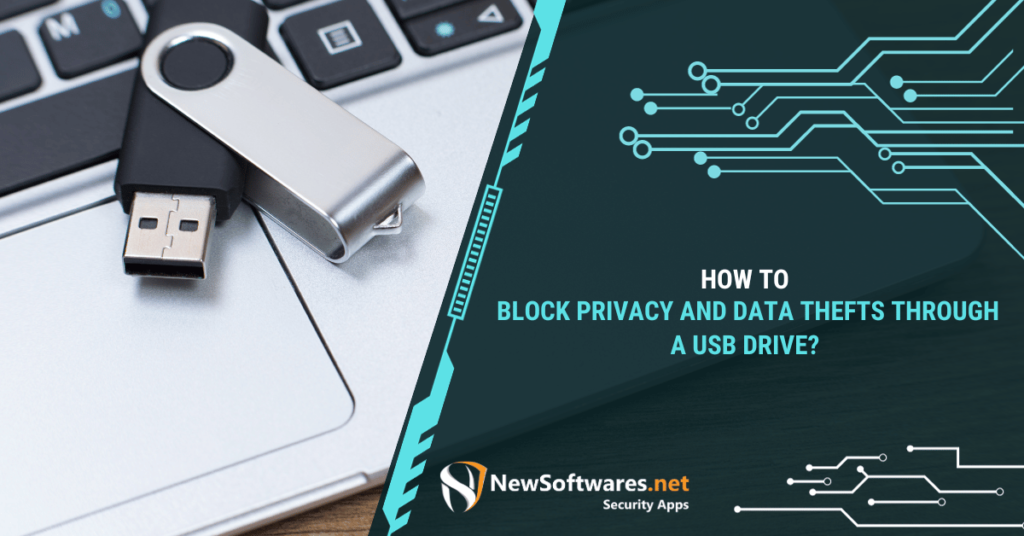
A USB drive, also known as a USB flash drive, is a portable data storage device that uses flash memory ...
Read More
WhatsApp’s popularity can be attributed to its user-friendly interface, cross-platform compatibility, and versatile features like free international messaging, voice and ...
Read More
To secure your PC, use strong passwords, enable Two-Factor Authentication (2FA), utilize Windows Defender for antivirus protection, employ BitLocker encryption ...
Read More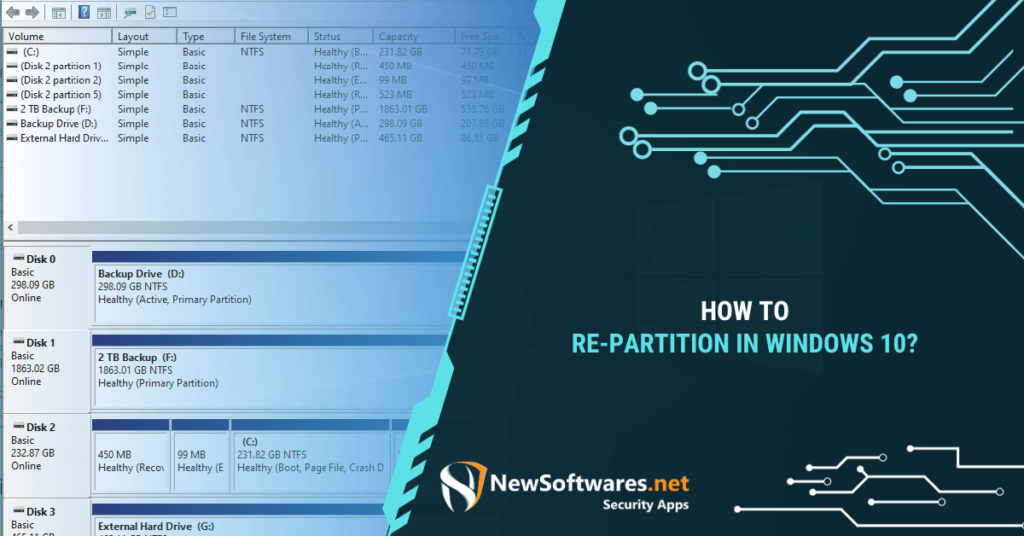
Re-partitioning your hard drive in Windows 10 is a crucial task that can enhance your computer’s performance and data organization. ...
Read More
To protect your creative work from copy/paste and piracy, start by copyrighting your content, using watermarks for visuals, employing digital ...
Read More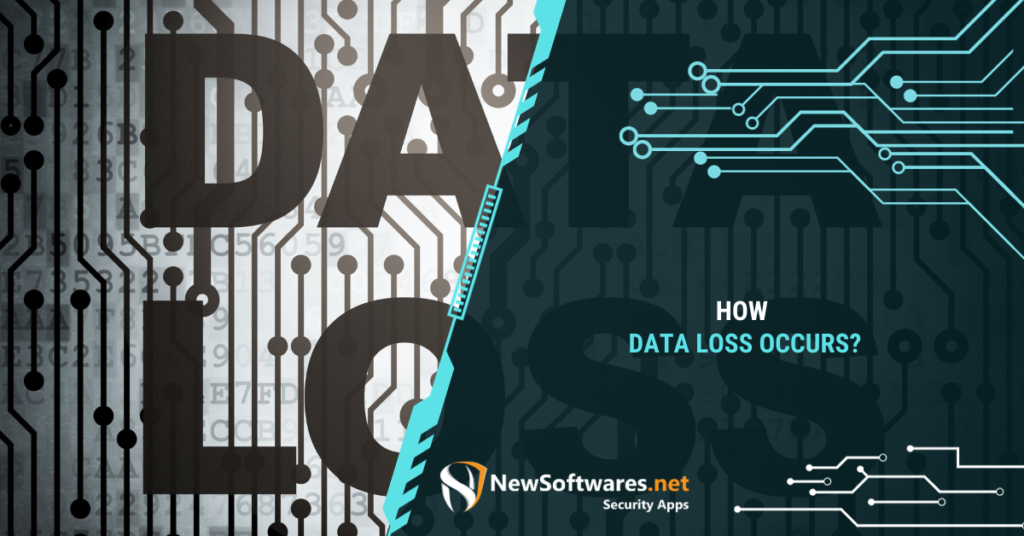
Data loss can occur due to various reasons, including human error, hardware failures, software issues, viruses, and natural disasters. To ...
Read More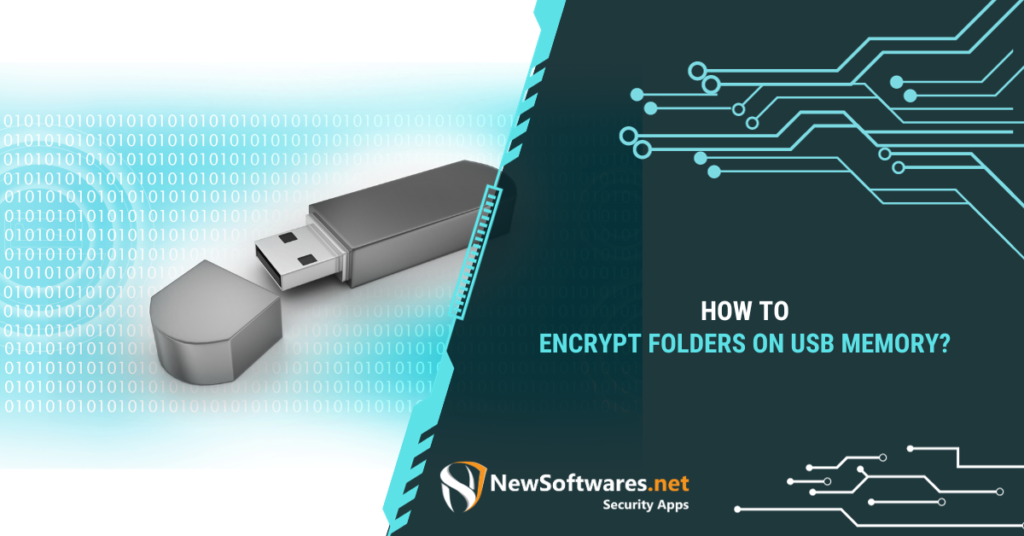
Encrypting your USB memory stick is crucial to provide robust protection against data loss and theft, a common risk due ...
Read More
To address privacy leaks and improve data security, start by assessing the extent of the damage if a breach occurs. ...
Read More
Keeping your data safe while traveling is of great importance in today’s digital age. To ensure your information remains secure, ...
Read More
To password protect a USB flash drive, you can use Windows BitLocker, a built-in security feature. Simply connect your USB ...
Read More
When you encounter files that cannot be deleted on your computer, it’s often due to a few common reasons. To ...
Read More
To password protect ZIP files in Windows, right-click the file, select “Send to,” then choose “Compressed (zipped) folder,” and set ...
Read More
To securely delete and obliterate files and folders, you can rely on Folder Lock’s file shredding feature. Unlike standard deletion ...
Read More
Using flash drives securely involves encrypting your drive with a strong password, regularly updating your antivirus software, and employing a ...
Read More
Securing your photos and videos on Android devices is essential for protecting your privacy and data security. Built-in features like ...
Read More
To automatically record incoming and outgoing calls on your Android device, you’ll need a reliable call recording app like “Auto ...
Read More
If you’ve forgotten your Folder Lock password, there are ways to recover it. Registered users can locate their serial number ...
Read More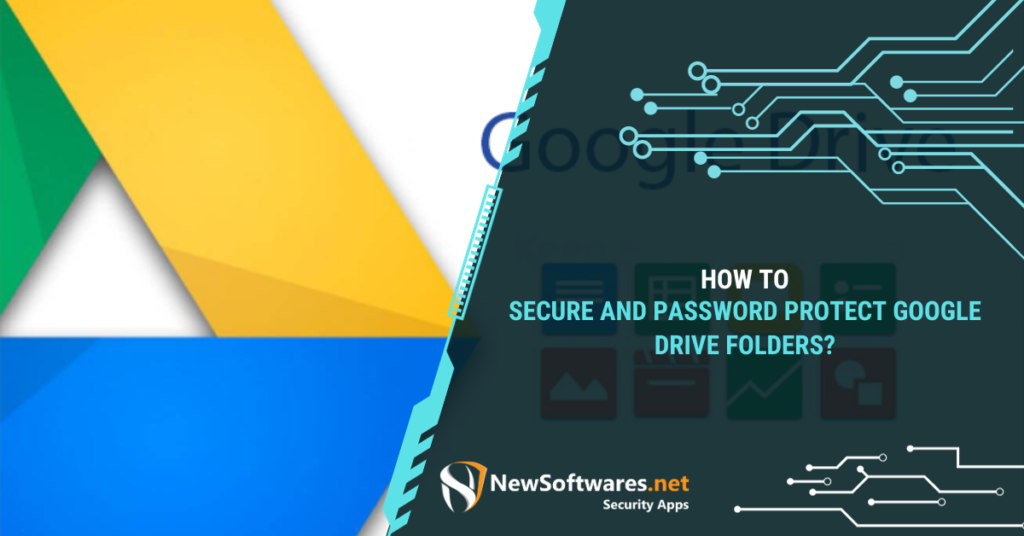
Google Drive folders mimic the structure of physical folders, allowing users to categorize and group related files together. They facilitate ...
Read More
The latest online hacks pose a serious threat, with ransomware being one of the most malicious forms. It encrypts your ...
Read More
To password protect Google Drive folders; create a new folder, upload your files, right-click on the folder, select “Share,” go ...
Read More
Creating a partition in Windows 10 involves using the Disk Management tool. You can open it by right-clicking the Start ...
Read More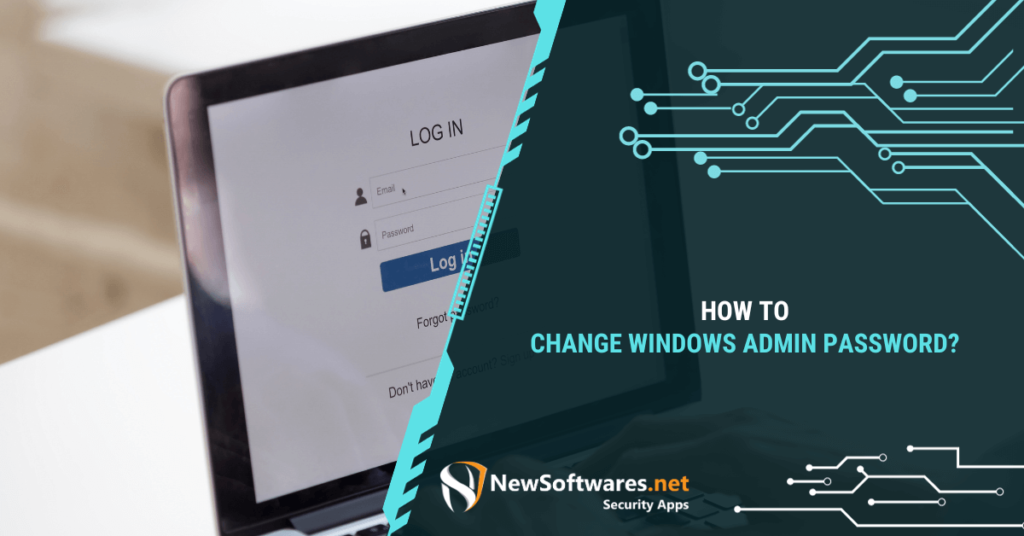
Changing the Windows administrator password is essential for enhancing system security. This practice safeguards your computer or network from unauthorized ...
Read More
To delete a Windows partition, use Windows’s built-in “Disk Management” tool. First, back up any important data on the partition ...
Read More
Lock files and Put it in an Encrypted container: Folder lock is our improved file locking software like no other. ...
Read More
Background: The term known as cryptography came into presence a long time ago and the introduction of cryptanalysis has equaled ...
Read More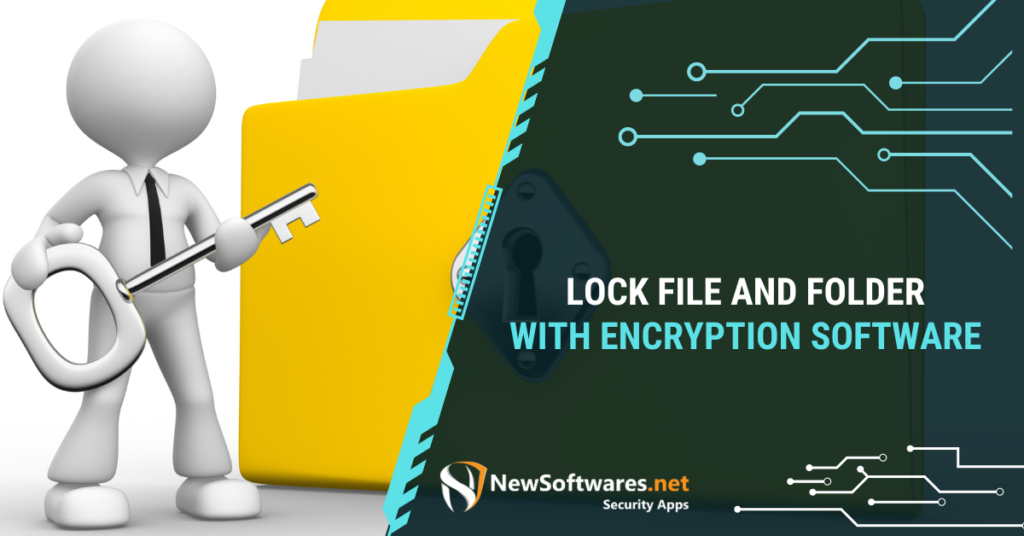
Most people, who hear about encryption, often express symptoms of confusion. They don’t know how encryption works. They know that ...
Read More
Keeping data safe is not everyone’s priority, but it should be because the value of personal data is increasing by ...
Read More
An insider threat is exactly what it sounds like, a threat within inside, in other words, this article is themed ...
Read More
USB data storage devices are tiny, yet powerful and sturdy enough for everyday use, they are capable of storing information ...
Read More
If you are a small business owner, you are least likely to be concerned whether it would be beneficial for ...
Read More
Take that USB stick and shove it in your computer – it is that simple to transfer data from one ...
Read More
Do you have some secret videos stored on your smartphone and you fear that they can be viewed by all? ...
Read More
I’m definitely not the first person on this planet who uses an iPhone, but doesn’t own a Mac. Those who ...
Read More
Over the course of using your Apple device, you’ve probably downloaded dozens of social media applications. Facebook, Twitter, Instagram, Skype, ...
Read More
I’m definitely not the first person on this planet who uses an iPhone, but doesn’t own a Mac. Those who ...
Read More

Data Security and Encryption Softwares.