
How To Break Password Protected RAR Files ?
To break password-protected RAR files, follow these steps: Use reputable RAR password cracker software, assess password complexity, and let the ...
Read More
To break password-protected RAR files, follow these steps: Use reputable RAR password cracker software, assess password complexity, and let the ...
Read More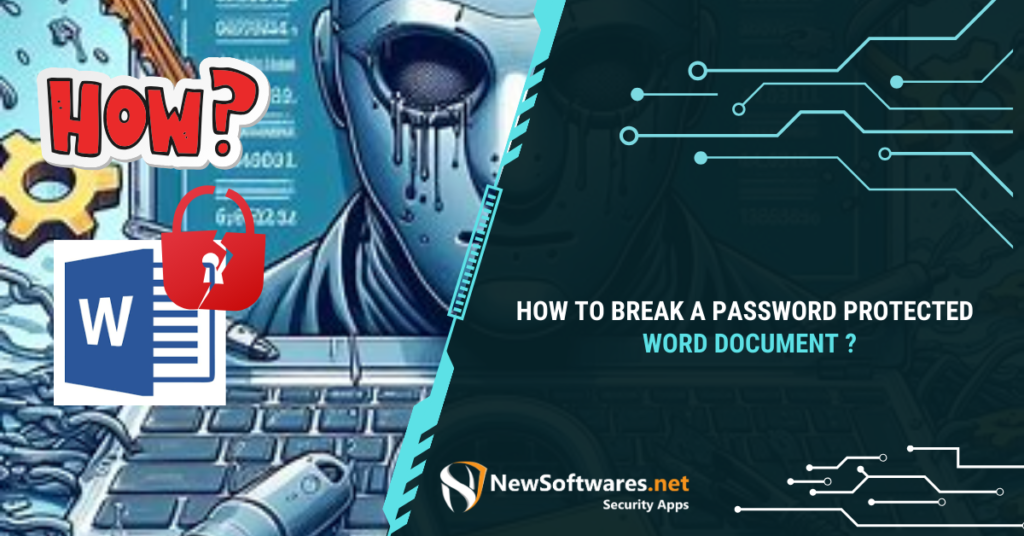
If you find yourself unable to access a password-protected Word document, there are steps you can take to resolve the ...
Read More
Package-lock.json files are crucial for project security, ensuring consistency and stability by specifying dependency versions. In today’s digital landscape, security ...
Read More
Creating password protected files in Android programmatically involves understanding the importance of file security, grasping the basics of Android programming ...
Read More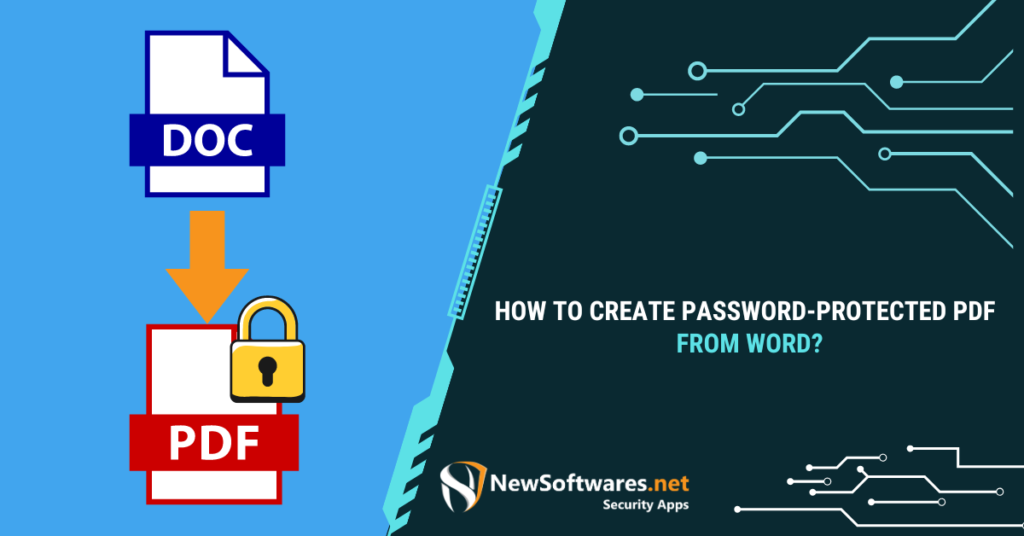
Learn to safeguard sensitive data by creating password protected PDFs from Word docs. Explore encryption basics, conversion steps, and effective ...
Read More
To access password-protected WiFi, seek permission, use public hotspots, or employ legal methods. In today’s digital age, staying connected is ...
Read MoreAccessing a locked folder in Google Photos involves setting it up, managing its contents, and using authentication methods. Follow these ...
Read More
To access locked files on Windows 10, you can use built-in tools like Resource Monitor or third-party software solutions like ...
Read More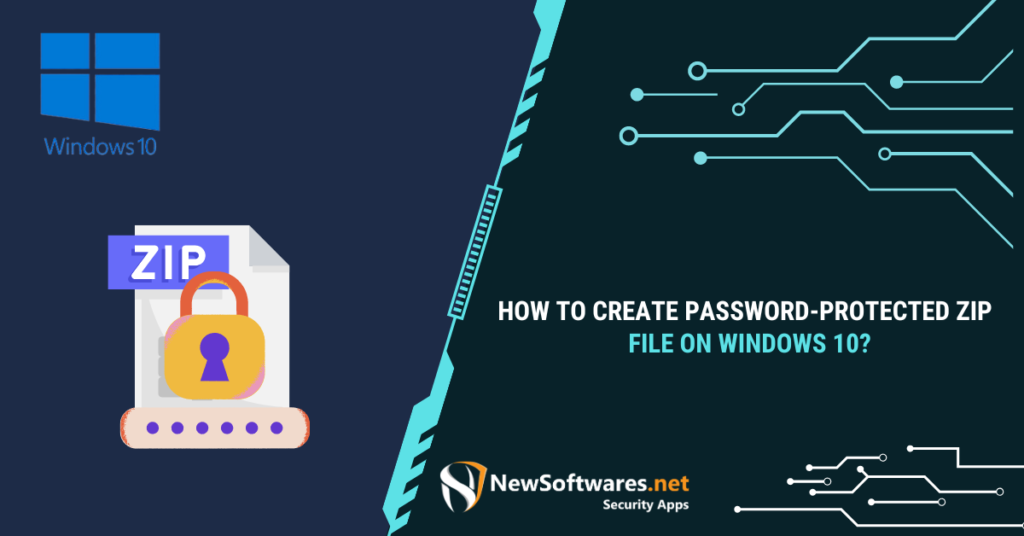
Learn how to enhance file security in Windows 10 by creating password protected zip files. Safeguard your sensitive information with ...
Read More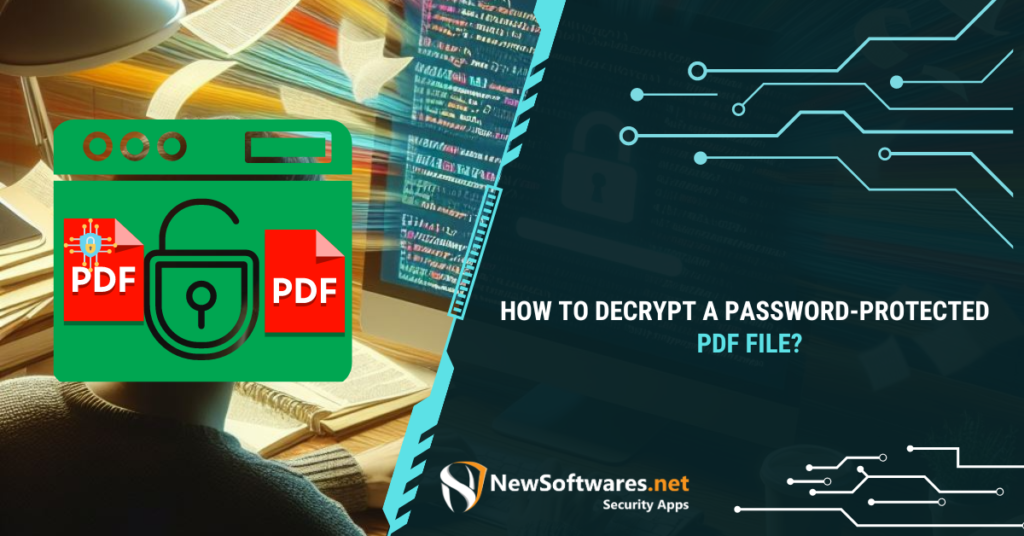
Decrypting password-protected PDF files is a crucial skill when it comes to accessing confidential information. By understanding the basics of ...
Read More
Customizing password protected pages in WordPress enhances website security, controls content access, and requires regular maintenance for optimum protection. In ...
Read More
Google Smart Lock is a password management tool that securely stores your passwords across devices, making it easier to log ...
Read MoreTo access the Google Photos Locked Folder on your PC, ensure you have a stable internet connection and the latest ...
Read More
To access the Google Photos Locked Folder on your iPhone, set it up through the Google Photos app, configure privacy ...
Read More
To access files on a locked Android phone, understand its security measures and explore software solutions or hardware tools cautiously. ...
Read More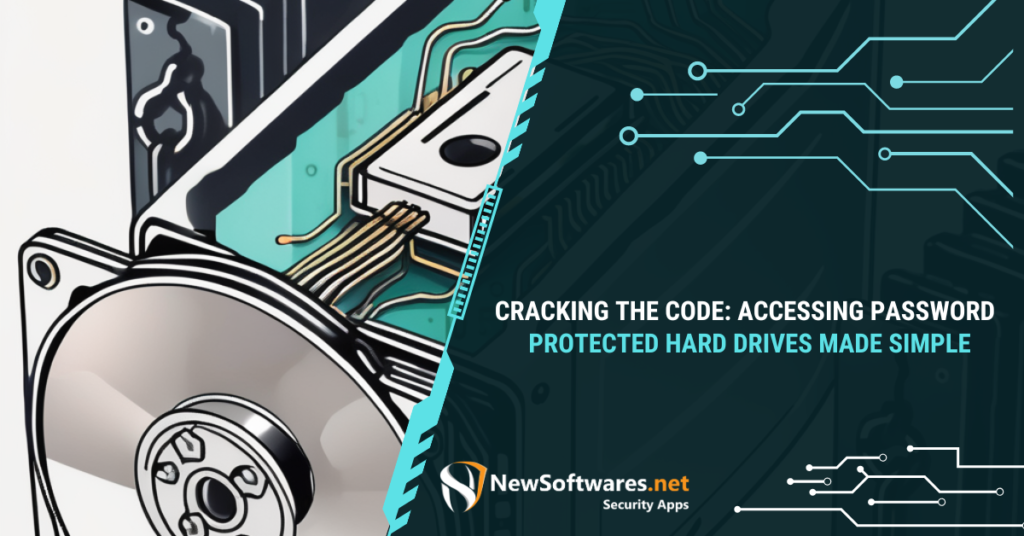
Accessing password-protected hard drives involves understanding the basics of password protection, legal and ethical considerations, utilizing software and hardware tools, ...
Read More
To access a locked folder easily, utilize built-in operating system features or third-party software solutions. Follow a step-by-step guide, gather ...
Read More
To ensure the security of password protected PDFs, it is important to understand the basics of PDF encryption, the role ...
Read More
Password protected Excel files are generally safe, but their security depends on the strength of the password chosen by the ...
Read More
OneNote’s password protection feature utilizes strong encryption algorithms to secure data, but Microsoft does not provide an official password recovery ...
Read More
Protecting your documents through password encryption is crucial in today’s digital age. By understanding the importance of document protection and ...
Read More
Removing password protection from PDFs involves using tools or software solutions to unlock the document for easy access. This process ...
Read More
Password protecting CDs is a crucial step in safeguarding sensitive data. It involves encrypting the contents of the CD with ...
Read More
Removing a fingerprint lock without a password is possible by following a step-by-step guide that involves rebooting your device into ...
Read MoreFollow a step-by-step guide to remove password protection from Excel spreadsheets, ensuring legal authorization and backing up files before proceeding. ...
Read More
Removing password protection from Word documents is a relatively simple process. However, it’s important to exercise caution and consider the ...
Read More
Opening password-protected ZIP files requires understanding ZIP basics, password protection, and using appropriate tools. Choose strong passwords and respect legal ...
Read More
To secure your network with a Linksys wireless router: Understand the importance of network security. Choose Linksys for reliability and ...
Read More
Password protecting your computer is crucial for safeguarding personal data. Learn its importance, create strong passwords, follow step-by-step instructions, and ...
Read More
Removing password protection in Windows 10 can be done by following a step-by-step guide in the Settings menu. Consider precautions, ...
Read More
Sending email with password protection enhances security by encrypting content. Choose a compatible provider, set up protection, and maintain security ...
Read More
To unlock a locked folder, you can try using the built-in “Properties” dialog in Windows or using command-line tools like ...
Read MoreProtecting your email attachments with password protection adds an additional layer of security, ensuring that only authorized recipients can access ...
Read More
To password protect your Word documents in Word 2013: Open your document and click on the “File” tab. Select “Info” ...
Read More
To password protect your WinZip files: Open WinZip and select the files you want to protect. Click on the “Encrypt” ...
Read More
Locking your credit file is a proactive measure that restricts access to your credit information, adding an extra layer of ...
Read More
Crafting a password protected chest in Minecraft involves creating an extra layer of security to safeguard your valuable items. This ...
Read More
Unlocking password protected PDFs can be hassle-free with the right guidance and tools. This article provides insights into the basics ...
Read More
To password protect your video files: Choose the right software offering password protection and advanced security features. Set up a ...
Read More
Password protecting your text files is an effective way to secure your sensitive information, adding an additional layer of security ...
Read More
To password protect PDFs in emails, follow these steps: Choose reliable PDF software like Adobe Acrobat. Set a strong and ...
Read More
Learn how to password protect folders in Windows 11 seamlessly . Understand the significance of password protection, explore the Windows ...
Read More
Folder Lock is a popular software that provides an extra layer of security to your sensitive files and folders. It ...
Read More
Passwords serve as keys to unlock encrypted data, ensuring only authorized access. They act as gatekeepers, making encryption meaningful. Strong ...
Read More
To password protect folders in Windows 8, follow these steps: Locate the folder you want to protect using File Explorer. ...
Read More
Password protecting your folders is an essential step in safeguarding your sensitive information. By understanding the risks associated with unprotected ...
Read More
To password protect your Xfinity WiFi network, access your Xfinity WiFi settings through your router’s IP address, locate the WiFi ...
Read More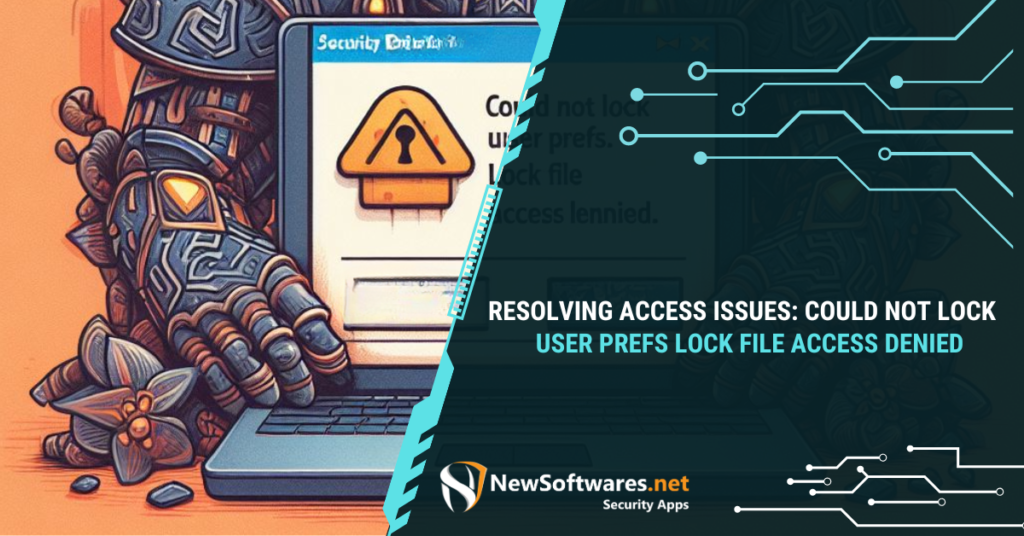
Access denied errors can be frustrating and disruptive, especially when they prevent you from locking user prefs lock files. I ...
Read More
Excel password protection ensures the security and privacy of sensitive information. When you forget or lose the password to your ...
Read More
To ensure the security of your Excel files, it’s crucial to implement password protection and enable read-only access. Password protection ...
Read More

Data Security and Encryption Softwares.