
How To Lock The Firefox Browser With A Password?
To lock your Firefox browser with a password, follow these steps: Open Firefox and click on the menu button (three ...
Read More
To lock your Firefox browser with a password, follow these steps: Open Firefox and click on the menu button (three ...
Read More
Use reliable software like WinZip or WinRAR to open protected zip files without passwords. Ensure legal and ethical considerations. Do ...
Read More
To open an Access database that is password-protected, launch Microsoft Access, select the database file, and enter the correct password ...
Read More
To open Gallery Lock files on Android, use file manager apps or third-party tools. Ensure device compatibility and follow the ...
Read More
You can lock files on Windows 10 using built-in features like encryption and password protection, or opt for third-party software ...
Read More
Locking files on iPhone ensures privacy & prevents unauthorized access. Use passcodes, biometric authentication, & file locking techniques. If you ...
Read More
To lock files in Google Drive, access the file’s sharing settings, choose the “Advanced” option, and enable the “Lock” feature. ...
Read More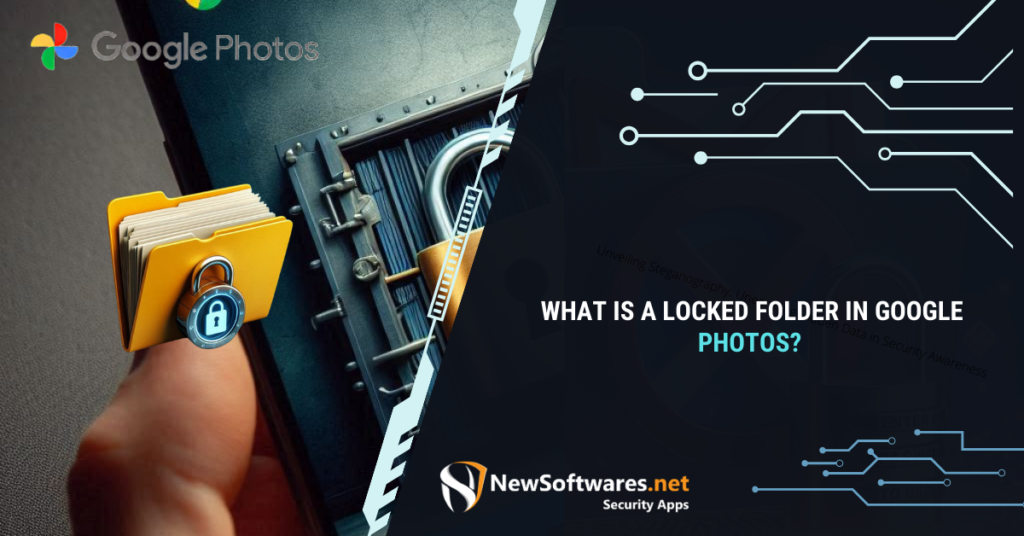
A Locked Folder in Google Photos is a security feature designed to provide an extra layer of privacy for storing ...
Read MoreUnlocking another person’s app without their permission can result in legal repercussions. Always prioritize respecting privacy and ownership rights. Are ...
Read More
To open a locked computer without a password, you can use safe mode, a password reset disk, or third-party software ...
Read More
To set an Excel file to read-only, you can either use Excel’s built-in features or adjust the file properties in ...
Read More
To lock a file on Windows, right-click on the file, select “Properties,” go to the “General” tab, and check the ...
Read More
To password protect your external hard drive, first, understand the risks of leaving it unsecured, such as potential data breaches ...
Read More
To open a password-protected email attachment, download the attachment and enter the correct password when prompted. In this digital age, ...
Read More
To open a password-protected Word document on Mac, double-click the file, input the correct password, and troubleshoot any issues if ...
Read More
To open a password-protected zip file on your Mac, double-click the file and enter the password when prompted. Use third-party ...
Read More
To lock a Windows 10 computer with a password, follow these steps: Click on the Start button and select ‘Settings’. ...
Read More
Locking apps on your iPad with a password is important for safeguarding your personal information. You can use the Screen ...
Read MoreHow to Lock a Google Sheet with a Password Google Sheets is a powerful tool for organizing and analyzing data. ...
Read More
To password-protect your Outlook account, follow these steps: Open Outlook: Start by launching your Outlook application. Go to Account Settings: ...
Read More
To password-protect a PDF in Foxit Reader, open the PDF, go to ‘File’ > ‘Properties’, select the ‘Security’ tab, choose ...
Read More
To password-protect your internet, access your router’s settings by entering its IP address in a web browser, navigate to the ...
Read More
To lock app folders on your iPhone, you can use either the Screen Time feature or third-party apps like Folder ...
Read MoreHow to Lock a Website with a Password Do you want to add an extra layer of security to your ...
Read More
To lock a PowerPoint file, follow these steps: Open your PowerPoint presentation. Click on the “File” tab in the top-left ...
Read More
To make your Tumblr password-protected, log into your Tumblr dashboard, select the blog you want to protect, go to ‘Settings,’ ...
Read More
To open a password-protected 7zip file, launch the 7zip application, navigate to the file, right-click it, select ‘Open Archive’, and ...
Read More
To open a password-protected Excel file, launch Excel, open the file, enter the correct password when prompted, and access the ...
Read More
Google Sheets doesn’t support locking individual sheets with a password. However, you can protect your entire Google Sheet by setting ...
Read MoreHow to Lock a PDF File on Mac PDF files are a popular format for sharing documents securely, but sometimes ...
Read MoreHow to Lock a PDF Without a Password Are you looking for a way to secure your PDF documents without ...
Read More
To lock a folder in Linux, you can use the “chmod” command to change the permissions of the folder to ...
Read More
Learn how to secure your files with OneDrive by locking folders. Discover why file security matters, the role of OneDrive, ...
Read More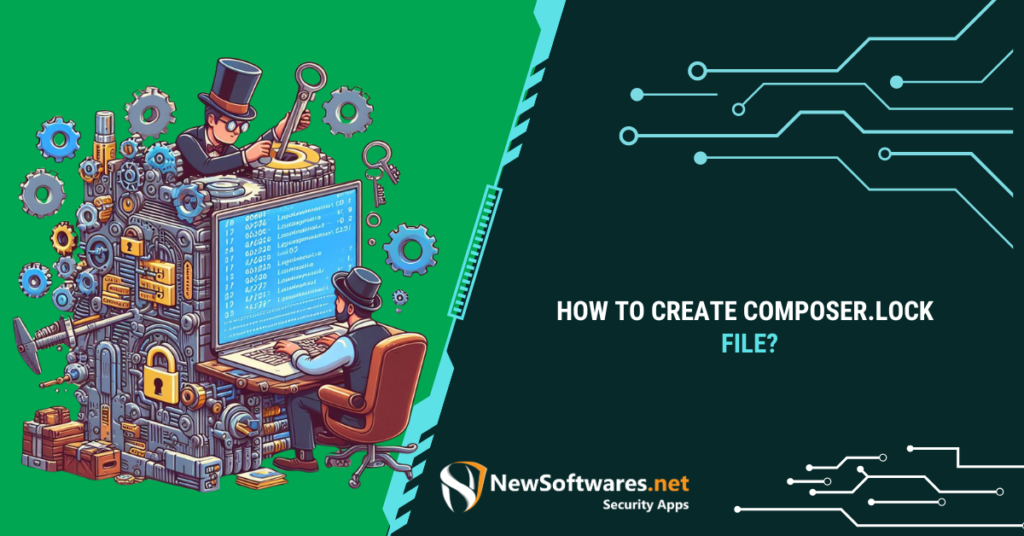
To create a composer.lock file, navigate to the root directory of your project and run composer install. This will install ...
Read More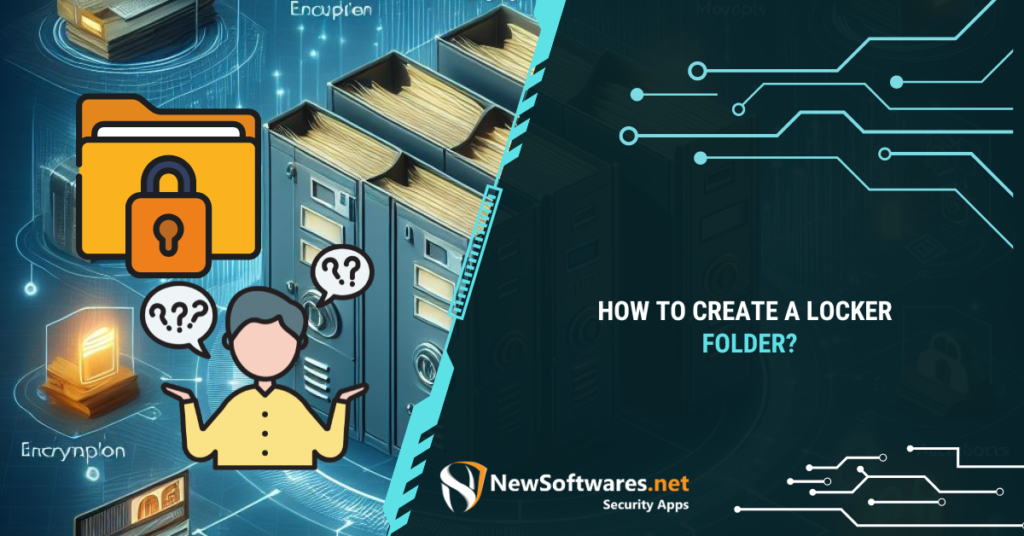
Locker folders are essential in today’s digital landscape for safeguarding sensitive information from unauthorized access. These folders act as virtual ...
Read More
To protect your privacy on your iPhone, set up locked picture folders using a reliable app from the App Store. ...
Read More
Securing files by locking folders in Samsung Notes is a crucial step in protecting your sensitive information from unauthorized access. ...
Read More
In SharePoint, safeguarding your files is of utmost importance to protect sensitive information from unauthorized access or modifications. To add ...
Read More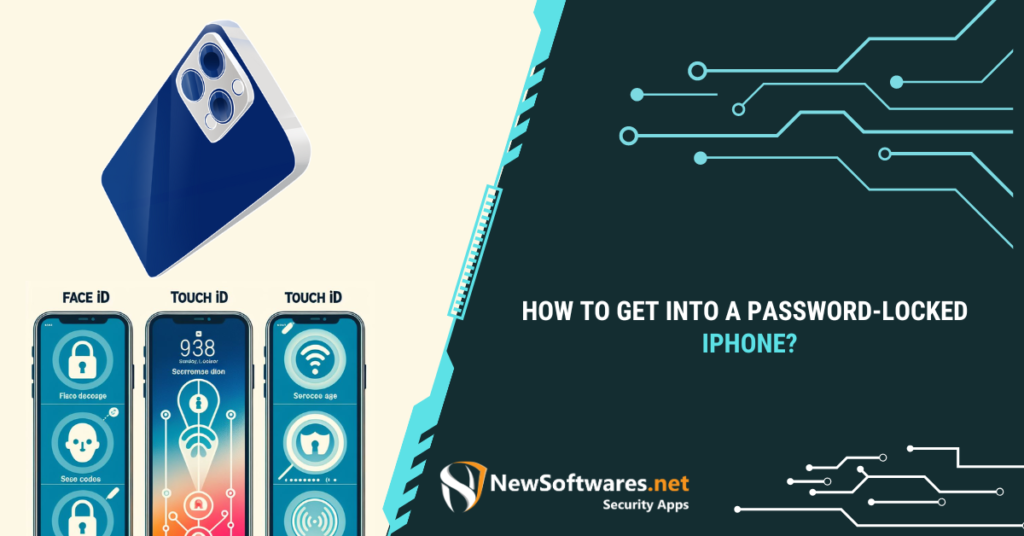
Together, we will explore the intricate world of unlocking iPhones that are password locked. iPhones have become an essential ...
Read MoreTo crack a Word file password, various techniques like brute force attacks, dictionary attacks, and phishing are employed. However, legality ...
Read More
Cracking WinZip password-protected files requires a comprehensive understanding of WinZip encryption, the science behind password cracking techniques, and the proper ...
Read More
To crack a password-protected PDF online, use specialized websites or tools offering decryption services. Upload the file, follow instructions, and ...
Read More
Protecting your data through password protected hard drives requires thorough understanding and proper implementation of secure storage practices. Formatting a ...
Read More
Unlocking password protected computers requires an understanding of computer security, the legal and ethical considerations surrounding unauthorized access, knowledge of ...
Read More
Discover methods to access a locked iPad without the password, including using iTunes, iCloud’s Find My iPhone, and Recovery Mode. ...
Read More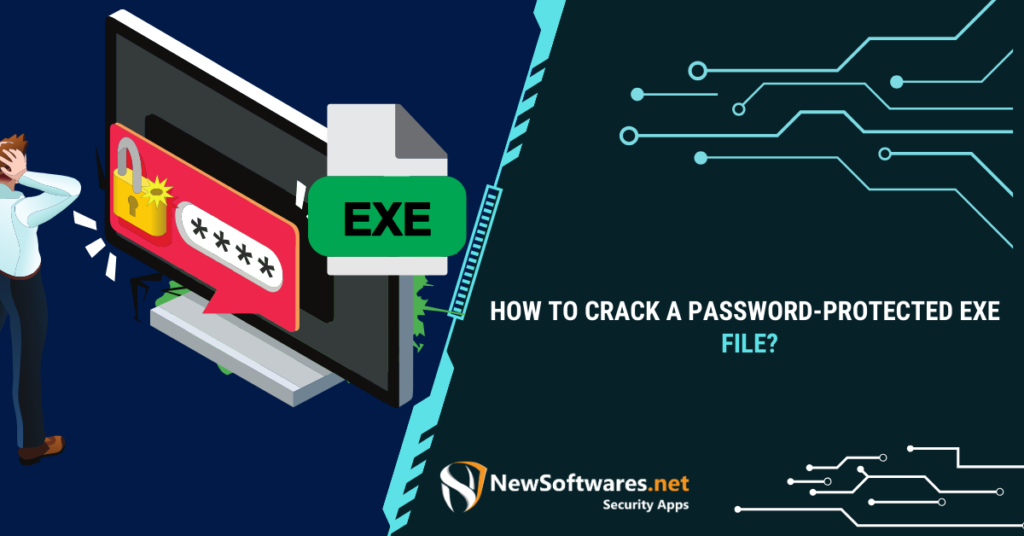
Cracking password-protected EXE files involves understanding their encryption and employing techniques like brute force or dictionary attacks with caution and ...
Read More
File locking in SharePoint is a vital tool for maintaining document integrity and facilitating smooth collaboration within teams. Understanding the ...
Read More
To secure personal data on Android, create locked folders using third-party apps. Set up a password, add content, and manage ...
Read More
Yes, you can lock multiple folders simultaneously on a Mac by applying the lock feature individually to each folder. In ...
Read More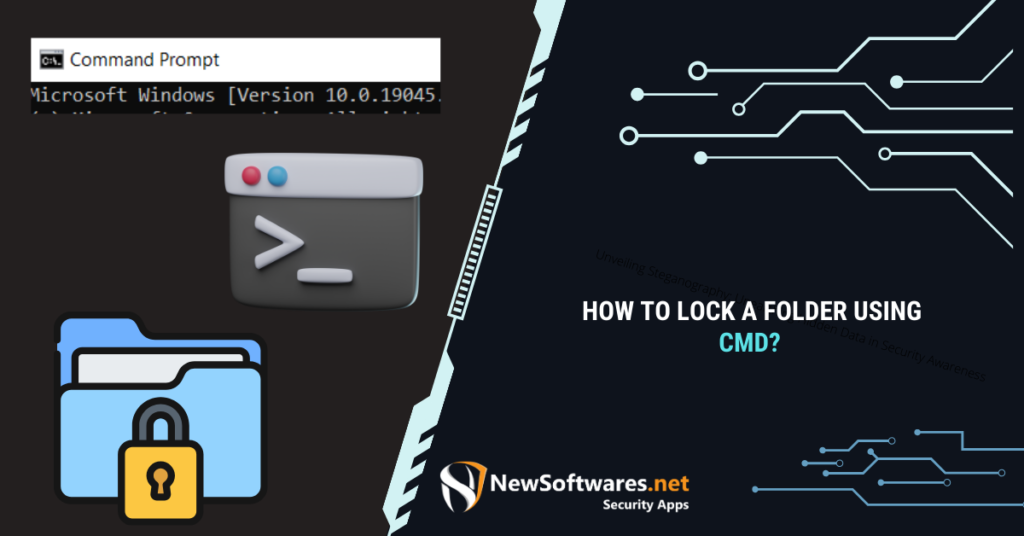
To lock a folder using CMD (Command Prompt) in Windows: Open Command Prompt as an administrator. Navigate to the directory ...
Read More

Data Security and Encryption Softwares.