
How to Password-Protect a Digitally Signed PDF?
You can password-protect a digitally signed PDF to enhance its security and confidentiality. Here’s how !! In today’s digital age, ...
Read More
You can password-protect a digitally signed PDF to enhance its security and confidentiality. Here’s how !! In today’s digital age, ...
Read More
To lock WhatsApp with a password on your iPhone, you can use the built-in Face ID or Touch ID feature. ...
Read More
To lock a PDF file with a password, you can use various methods depending on the tools available: Adobe Acrobat ...
Read More
Locking a RAR file involves using software like WinRAR or 7-Zip to compress and encrypt the file, adding a password ...
Read More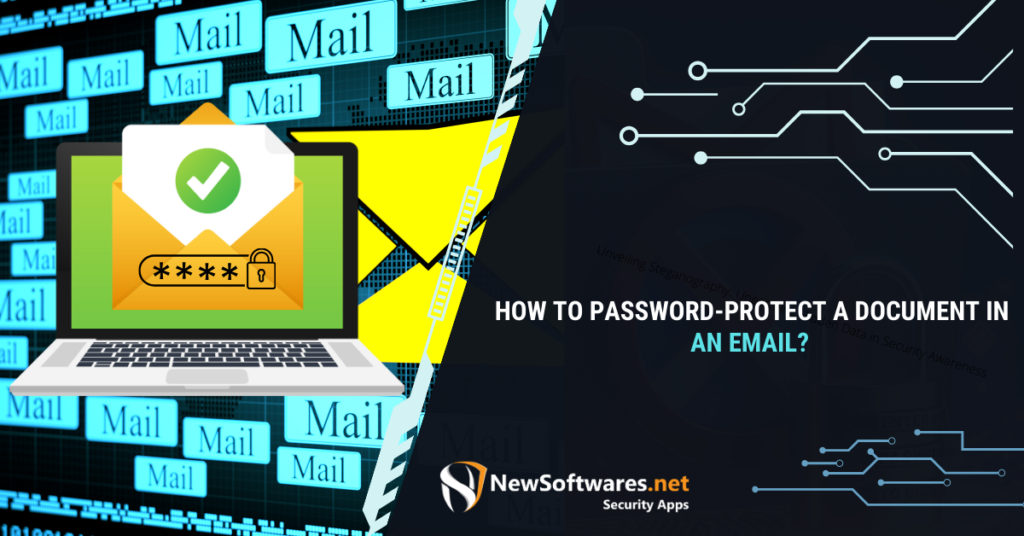
You can password-protect a document in an email to enhance its security and safeguard sensitive information. In today’s digital age, ...
Read More
Password-protecting a document in Word is crucial for securing sensitive information. Follow these steps to enhance document security and prevent ...
Read More
Password-protecting a DVD adds an extra layer of security to safeguard personal and sensitive data. Follow these steps to enhance ...
Read More
To lock your saved passwords in Chrome, go to Chrome Settings > Privacy and security > Passwords. Toggle on “Lock ...
Read More
Yes, you can use software like BitLocker, VeraCrypt, or DiskCryptor to password protect multiple SD cards on your PC. In ...
Read More
To lock Snapchat with a password, open the app, go to your profile, select “Settings,” then “Password,” and create a ...
Read More
Securing files in Linux through password protection is essential for data security. Learn how to implement this using tools like ...
Read More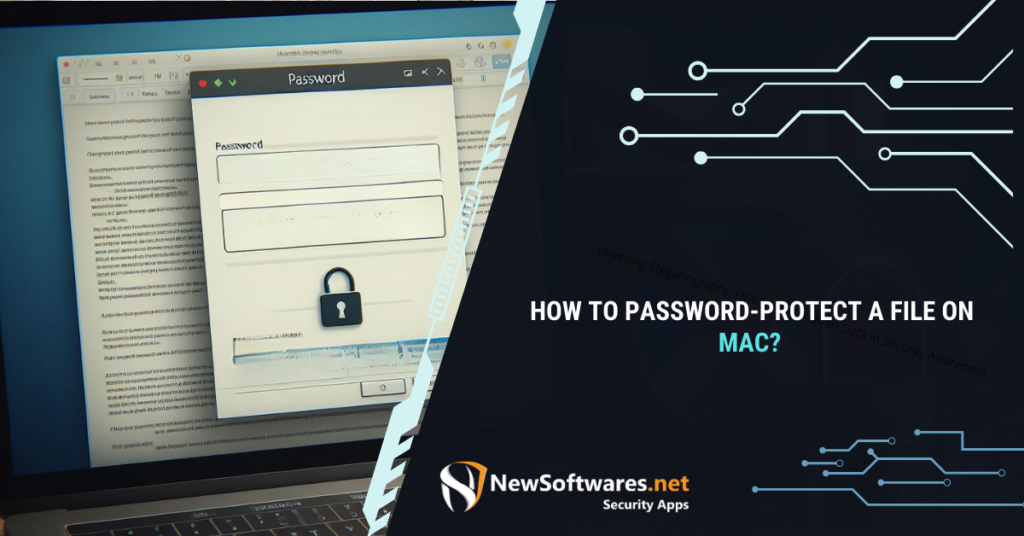
To password-protect a file on Mac, utilize built-in encryption tools. Ensure security, avoid mistakes, and safeguard files effectively. In today’s ...
Read More
Protect files on your iPhone with password protection. Utilize iOS security features and strong passwords for enhanced privacy and security. ...
Read More
To lock WhatsApp with a password, you can enable either two-step verification or fingerprint lock within the app’s settings for ...
Read More
To lock a PDF file with a password: Open Adobe Acrobat Pro: Launch the program and open your PDF file. ...
Read More
To lock a Word file with a password: Open the Word document. Click on “File” > “Info”. Select “Protect Document” ...
Read More
Secure your flash drive on Mac with password protection using Disk Utility. Follow a step-by-step guide for encryption and maintain ...
Read More
To password-protect a flash drive on Windows 10 Home, you can use third-party encryption software like VeraCrypt or BitLocker. These ...
Read More
To password-protect a folder in Excel, you can encrypt the workbook. Go to File > Info > Protect Workbook > ...
Read More
To lock YouTube with a password on Windows, Mac, and iPhone: Windows & Mac: Open a web browser and go ...
Read More
Password-protecting links is a crucial security measure that controls access to sensitive information by requiring a password to view the ...
Read More
To make a hidden album password-protected, follow these steps: Create a Hidden Album: Use your device’s photo management app to ...
Read More
Unlocking a locked RAR file without the password may require specialized software tools. Ensure legal permission and be cautious of ...
Read MoreTo open a password-protected bank statement, you’ll need to enter the correct password associated with the statement. In this digital ...
Read More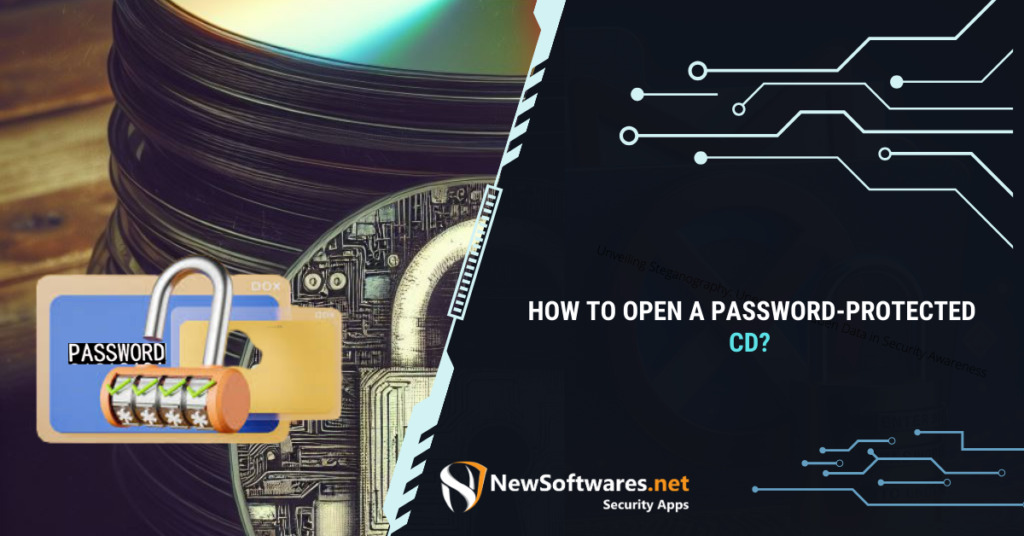
To open a password-protected CD, you’ll need decryption software compatible with the CD’s encryption method. Follow the software’s instructions, enter ...
Read More
To lock your Google Chrome browser with a password, follow these steps: Install a Password Extension: Search for and install ...
Read More
To lock a Google Drive folder in Android: Open the Google Drive app. Navigate to the folder you want to ...
Read More
To lock Google Photos with a password: Open the app, go to settings, and select “Privacy & Security.” Choose “Lock ...
Read More
To open a password-protected Excel file when the password is forgotten, you can use built-in recovery options or third-party software. ...
Read More
You can open password-protected Excel files in Google Sheets by importing the file, entering the password, and following compatibility checks. ...
Read More
To open a password-protected file in Gmail, configure Gmail settings for file access, receive and download the file, then enter ...
Read More
To lock a hidden folder: Locate the folder you want to hide. Right-click on the folder and select “Properties.” In ...
Read More
To lock the Google Play Store with a password: Open the Google Play Store app. Tap on the menu icon ...
Read More
To lock a hard drive with a password in Windows 11: Enable BitLocker encryption. Create a strong password. Encrypt the ...
Read More
To open a password-protected JPG file, follow these steps: understand its purpose and structure, prepare with necessary tools and software, ...
Read More
To open a password-protected PDF file if you’ve forgotten the password, first try Adobe’s official password recovery. If unsuccessful, consider ...
Read More
Learn how to open password-protected PDF files on your Android device step-by-step, ensuring security and accessibility of your sensitive documents. ...
Read More
To lock iCloud files on your iPhone, follow these steps: Open the Files App: Launch the Files app on your ...
Read More
In today’s digital world, protecting our personal data is more important than ever. And when it comes to our iPhones, ...
Read More
To open a password-protected RAR file in Android, use a file manager app, input the correct password, and troubleshoot any ...
Read More
To open a password-protected video file, use compatible software, enter the correct password, and troubleshoot any issues that arise. Are ...
Read More
To open a password-protected Word document, launch Microsoft Word, select the document, enter the correct password, and troubleshoot any issues ...
Read More
Locking a folder on your iPad is a simple process that involves creating a new folder, setting up a password, ...
Read More
To lock a folder on Windows 10, you can use built-in features like EFS in File Explorer for individual folders ...
Read More
To lock a folder on an SD card in Android, use built-in Android features or third-party apps, following device-specific instructions. ...
Read More
To open a locked PDF file, use reputable software like Adobe Acrobat Pro or online tools like Smallpdf to remove ...
Read More
To open a zip password-protected file, use compatible software like WinRAR or 7-Zip, input the correct password, and follow a ...
Read More
Password-protecting an Adobe PDF is crucial for document security. Use Adobe Acrobat to set up passwords and additional security features ...
Read More
To lock a folder on your Mac, you can use built-in tools like Disk Utility or Terminal commands. These methods ...
Read More
Unfortunately, Apple’s built-in functionality does not allow for a folder-specific password. However, there are several highly secure third-party apps available ...
Read More

Data Security and Encryption Softwares.