
Can You Password Protect a Vimeo Video?
To password protect your Vimeo videos, follow these steps: Upload Your Video: Prepare and upload your video to Vimeo. Access ...
Read More
To password protect your Vimeo videos, follow these steps: Upload Your Video: Prepare and upload your video to Vimeo. Access ...
Read More
To password protect your Linksys router, you can follow these general steps: Access the Router Settings: Open a web browser ...
Read More
To password protect messages on your Android device, follow these steps: Use a Third-Party App: Download and install a security ...
Read More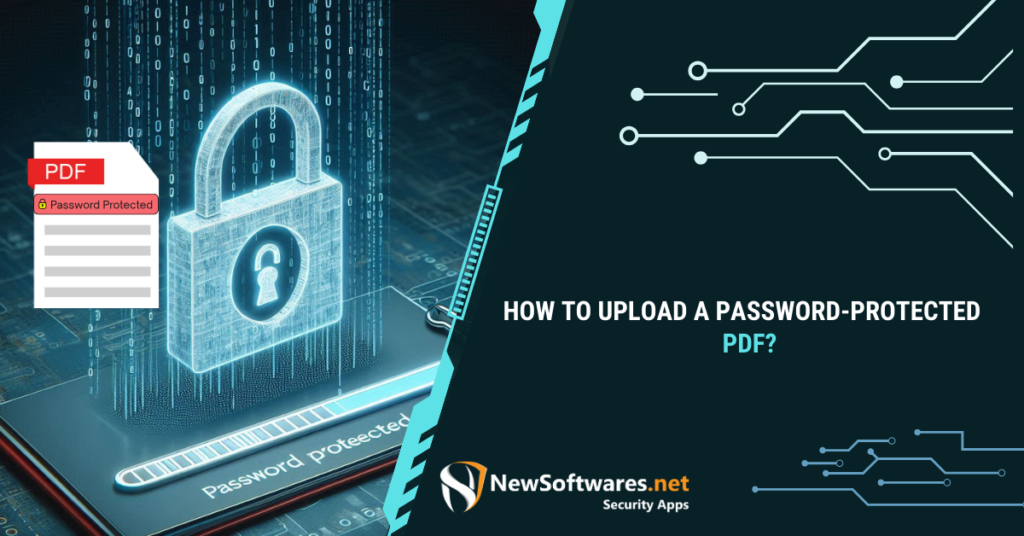
To upload a password-protected PDF, follow these steps: Create a Password-Protected PDF: Use Adobe Acrobat or an online service to ...
Read More
To password protect a Seagate external hard drive, you can use the Seagate Toolkit software. Here’s a brief guide: Connect ...
Read More
To password protect a PDF in Adobe Reader XI, follow these steps: Open the PDF in Adobe Reader XI. Click ...
Read More
To password protect a Chrome profile, follow these steps: Create a new Chrome profile by clicking on the profile icon, ...
Read More
To password protect your Local Disk D drive in Windows 10 using BitLocker, follow these steps: Open BitLocker: Go to ...
Read More
Follow below steps to Password Protect a Drive Using BitLocker in Windows: Open This PC, right-click the drive you want ...
Read More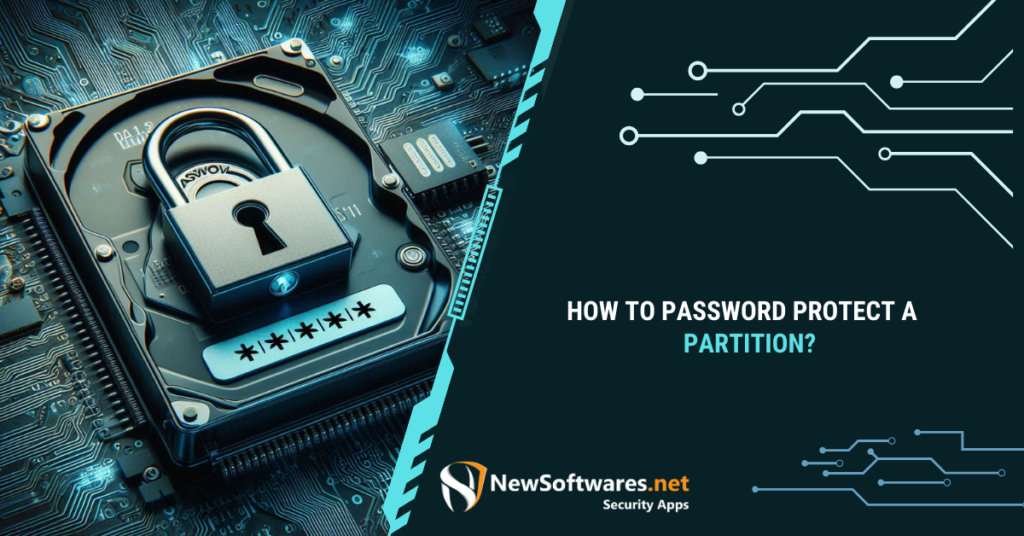
To password protect a partition, you can use the built-in BitLocker feature in Windows. Here’s a step-by-step guide: Open This ...
Read More
To password protect a Pages document, follow these steps: Open your document in Pages. Click on File in the Menu ...
Read More
To password protect a page in WordPress, follow these steps: Access Your WordPress Admin Panel: Log in to your WordPress ...
Read More
To Password Protect Email on iPad, follow steps below: Open the Settings app on your iPad. The icon is usually ...
Read More
To password protect an external hard drive on a Mac, you can use the built-in Disk Utility to encrypt the ...
Read More
To password protect your Facebook Messenger account, follow these steps: 1. Ensure your Facebook account is secure with a strong ...
Read More
To password protect a OneDrive folder, you can use the following methods: Share with Specific People: Go to the OneDrive ...
Read More
To password protect a Numbers spreadsheet, follow these steps: Open the Numbers spreadsheet you wish to protect. Click on File ...
Read More
To password protect a Numbers file on a Mac, you can follow these steps: Open the Numbers file you want ...
Read More
To password protect Firefox, you can set a Primary Password (formerly known as a Master Password). This will protect your ...
Read More
To password protect folders in Windows 7, you can use the built-in encryption feature. Here’s a general guide: Right-click the ...
Read More
To password protect folders on Mac, you can use Disk Utility to create an encrypted disk image of the folder. ...
Read More
To password protect a Nuance PDF, you can follow these steps: Open the document in Nuance PowerPDF and select the ...
Read More
To password protect a Notion page, you can follow these steps: Encrypt content within a Notion page: You can select ...
Read More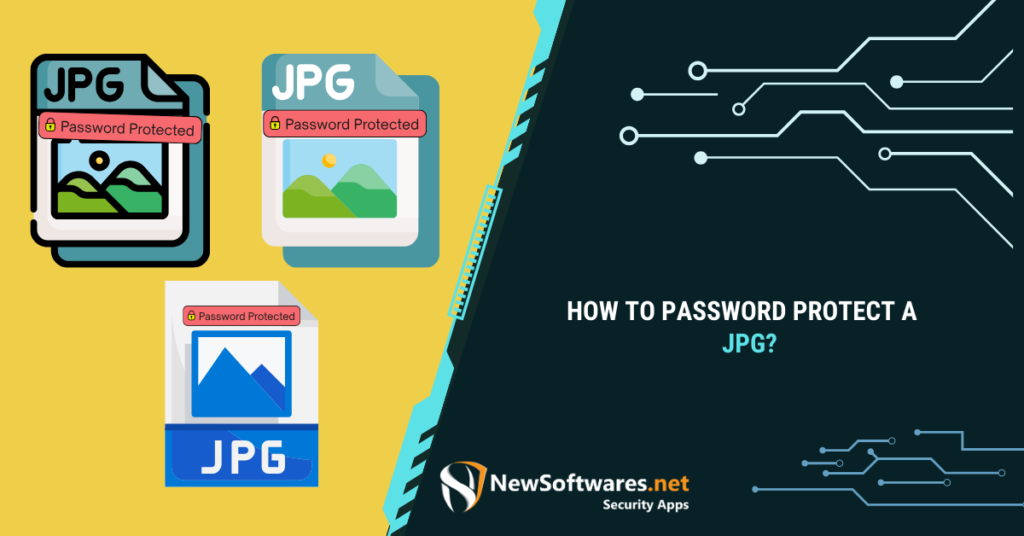
To password protect a JPG file, you can use an online service like Jumpshare: Go to the Jumpshare JPG lock ...
Read More
To password protect a Google Doc, follow these steps: Open the desired Google Doc. Click on “File,” select “Protect Document,” ...
Read More
To view a password-protected PDF, you generally need to know the password set by the creator of the document. Here’s ...
Read More
Google Smart Lock for Passwords is a feature provided by Google that securely stores your passwords and allows you to ...
Read MoreIn today’s digital age, it’s more important than ever to protect our sensitive information. One simple yet effective way to ...
Read More
To password protect a hard drive in Windows 7, you can use the built-in BitLocker feature. BitLocker allows you to ...
Read More
To password protect a PDF in Foxit PDF Editor, you can follow these steps: Open the PDF in Foxit PDF ...
Read More
To password protect an SD card on Windows using BitLocker, follow these steps: Insert the SD card into your computer. ...
Read More
To password protect an Excel file on Mac, follow these steps: To encrypt the entire Excel file: Open the Excel ...
Read More
To password protect an external hard drive in Windows 11, you can use the built-in BitLocker encryption tool. Here’s a ...
Read More
To password protect a folder on Mac Monterey, you can use the built-in Disk Utility to create an encrypted disk ...
Read More
To password protect a folder on an external hard drive, you can use various methods depending on your operating system. ...
Read MoreTo password protect a folder on a website, follow these steps: Create a .htaccess file: Open a text editor and ...
Read More
To password protect apps on your iPad, utilize the built-in security features like Screen Time and Privacy Settings. Additionally, consider ...
Read More
To password protect attachment in Gmail, follow below mentioned steps: Sign in to your Gmail account. Access the settings menu. ...
Read More
To zip and password protect a file on a Mac, follow these steps using the Terminal application: Locate the file ...
Read More
In today’s digital age, where data and information are increasingly vulnerable to cyber threats, it is crucial to prioritize the ...
Read More
To password protect a folder on a shared drive, follow these steps: Encrypt the Folder: Right-click on the folder you ...
Read More
To password protect a folder in Windows 11, right-click on the folder, select “Properties,” click on the “Advanced” button, check ...
Read More
To password-protect a folder in Gmail, you need to follow these steps: understand Gmail’s security features, prepare your Gmail account ...
Read More
To password protect a folder in Linux Mint, follow these steps: Ensure your Linux Mint environment is up to date. ...
Read More
To password protect a folder in SharePoint, follow these steps: Access Folder Settings: Login to SharePoint and navigate to the ...
Read More
To lock your Instagram account with a password, access security settings, change your password to a strong one, and consider ...
Read More
In today’s digital age, securing our personal and sensitive files has become more important than ever. One such file format ...
Read More
Locking your phone with a password is an essential step to secure your personal information. Here’s how you can set ...
Read More
Protecting bookmark folders in Chrome adds a privacy layer. Follow steps to secure them effectively. If you use Google Chrome ...
Read More
Safeguard your CSV files with password protection. Learn how to implement it effectively here. In today’s digital age, data security ...
Read More

Data Security and Encryption Softwares.