Guarding Your Financial Identity: Step-by-Step Guide to Locking Your Credit File
Guarding Your Financial Identity: Step-by-Step Guide to Locking Your Credit File In today’s digital age, protecting your financial identity is ...
Read MoreGuarding Your Financial Identity: Step-by-Step Guide to Locking Your Credit File In today’s digital age, protecting your financial identity is ...
Read More
Introduction Data security is a critical concern for any organization that handles sensitive information. With the increasing reliance on digital ...
Read More
There are several methods to save a password-protected PDF file without the password. Using online services, PDF password remover tools, ...
Read More
OneNote password protection offers a reasonably secure way to safeguard your notebooks and the information within them. With strong encryption ...
Read More
While strong passwords are an essential component of information protection, they cannot single-handedly guarantee complete security. Passwords play a critical ...
Read More
To add a lock to a folder in Windows, you can use the built-in encryption feature if you have the ...
Read More
Protecting your username and password information is crucial for ensuring the security of your online accounts and personal information. Neglecting ...
Read More
To password protect a Zoom meeting, follow these steps: Schedule a new meeting and enable password protection. Add a password ...
Read More
To password protect an email on a Mac, you can use the Mail app’s built-in encryption feature, which requires a ...
Read More
To password protect a Windows file, right-click on the file, choose “Properties,” click on the “Advanced” button, and select the ...
Read More
The Locked Folder in Google Photos can be found by opening the app or website, signing in to your Google ...
Read More
Password protection is important because it acts as a barrier between your sensitive information and unauthorized access. By creating strong ...
Read More
To password protect an email in Outlook 2013, follow these steps: Click on File at the top and select Account ...
Read More
In today’s digital age, the security of our personal and sensitive information is more important than ever. One way to ...
Read More
To password protect an app on your Mac, you can either utilize the built-in security features or opt for third-party ...
Read More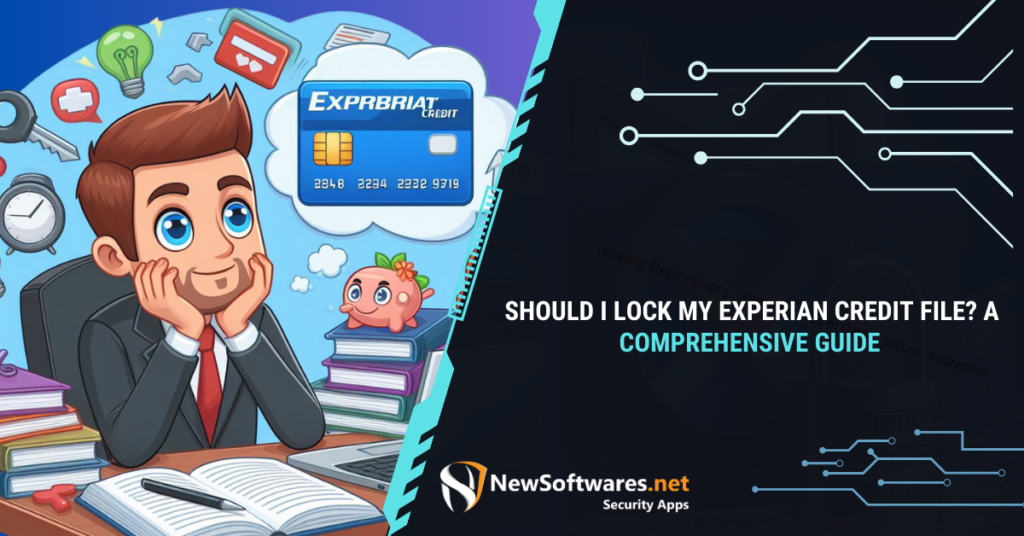
It depends on your need for added security. Locking your Experian credit file can provide protection against unauthorized access, but ...
Read More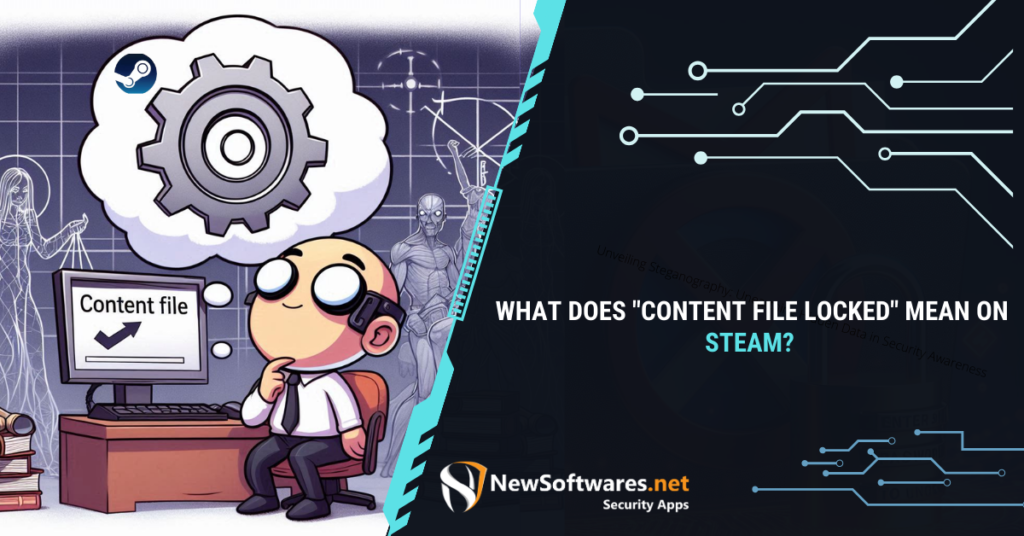
Content File Locked on Steam refers to the state where essential game files are inaccessible due to locks placed on ...
Read More
Password-protected Excel files offer a level of security by restricting unauthorized access and maintaining data integrity. However, they are not ...
Read MorePassword protecting an app on your iPhone is essential to safeguard your sensitive and personal information. By exploring iPhone’s built-in ...
Read More
To password protect Amazon purchases, you can set up parental controls or require a password for purchases. Here’s how: Sign ...
Read More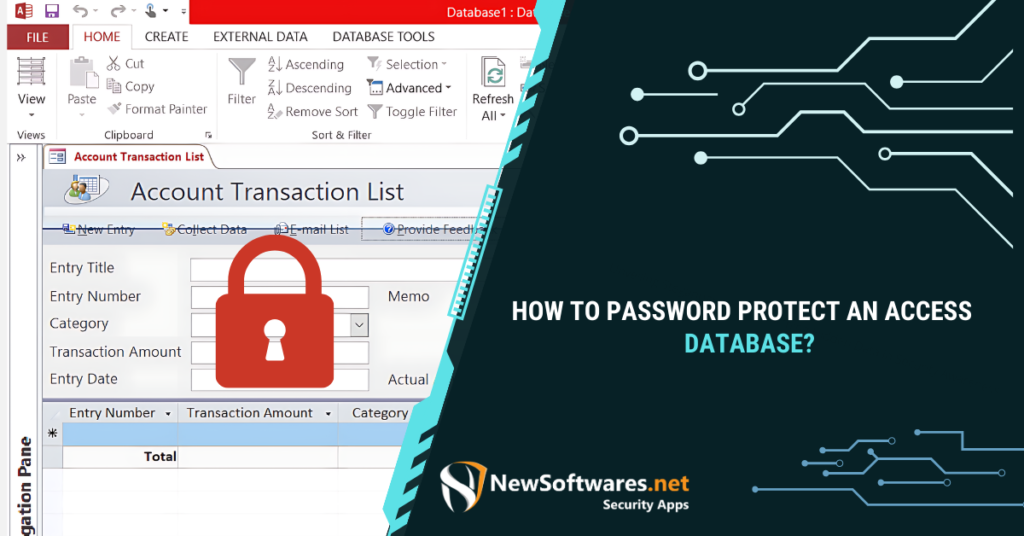
To password protect an Access database, follow these steps: Open the database in Exclusive mode. Go to the File tab, ...
Read More
To password protect messages on your iPhone, follow these steps: Enable Screen Time: Go to Settings > Screen Time. Tap ...
Read More
In today’s digital age, data security has become more crucial than ever. Whether you work with sensitive financial information, confidential ...
Read More
To password protect multiple PDF files at once, you can use Adobe Acrobat’s Action Wizard or third-party software. Here’s a ...
Read More
A PDF might be password protected for several reasons. It’s often done to secure sensitive information and restrict access to ...
Read More
The most effective way to password protect your Yahoo email account is by enabling two-step verification. This feature adds an ...
Read More
To password protect a worksheet in Excel, follow these steps: Open your Excel workbook and go to the worksheet you ...
Read More
To password protect a Netflix profile, you can set up a Profile Lock PIN. Here’s how you can do it: ...
Read More
To password protect a Netgear router, you need to access the router’s settings through its administrative interface. From there, you ...
Read More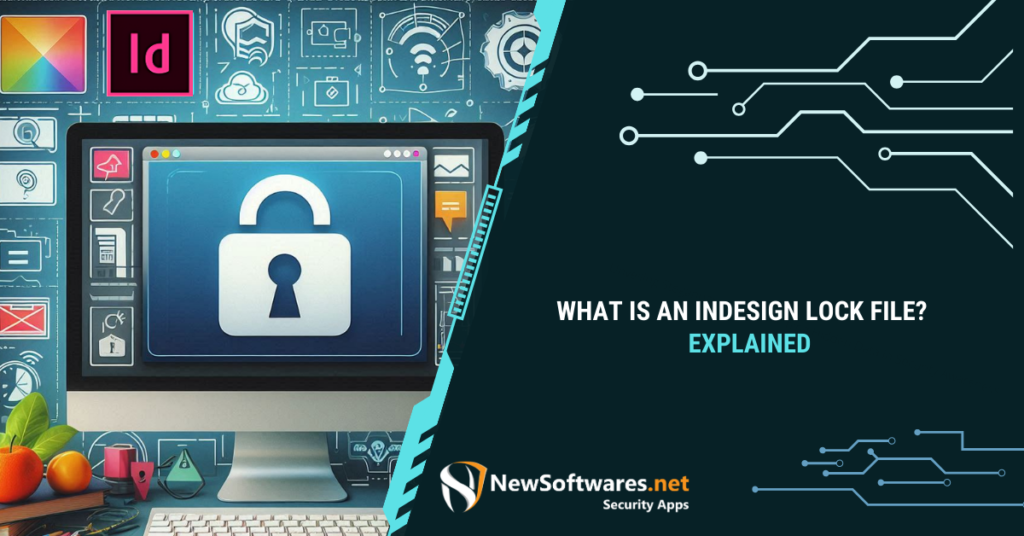
An InDesign Lock File, with the .idlk extension, is created when an Adobe InDesign document (.indd file) is opened. It ...
Read More
To password protect a WordPress site, you can use plugins or server-level configurations. Here’s a brief guide using a plugin: ...
Read More
To password protect a Word folder, follow these steps: Open the folder you wish to protect in Word. Click on ...
Read More
Password protection and encryption are both security measures, but they function differently: Password Protection: • Acts like a gatekeeper to ...
Read More
To send password-protected emails in Gmail, follow these steps: Configure your Gmail account for password protection by enabling the “Confidential ...
Read More
If you’re locked out of your iPhone, you can reset your password using iTunes, iCloud, or Recovery Mode. Make sure ...
Read More
When passwords are not protected, it can lead to a variety of serious consequences, including: • Data breaches, where sensitive ...
Read More
To password protect a Word document on Mac, follow these steps: Open the Word document you want to protect. Go ...
Read More
To password protect a website, you can use several methods depending on your hosting environment. Here’s a general guide: 1. ...
Read More
To password protect the Gmail app, you can use the built-in security features of your device, such as setting up ...
Read More
To password protect a Google Drive folder on your Mac, follow these steps: 1. Locate the folder you want to ...
Read More
To password protect your Google Play account, open the Google Play app, navigate to “Settings” > “User controls,” and enable ...
Read More
Yes, Folder Lock App can be considered a safe security application that offers robust protection for your sensitive files and ...
Read More
To password protect a Seagate external hard drive, you can use the Seagate Toolkit software to enable security and create ...
Read More
To password protect a video, you can use various methods such as: Using Encryption Software: Programs like VeraCrypt or BitLocker ...
Read More
You can use the Photos app or the Notes app to password protect hidden photos on your iPhone or iPad. ...
Read More
To password protect an iCloud folder, follow these steps: Set up an iCloud account and enable two-factor authentication. Select the ...
Read More
Password protecting iMessage on Mac is crucial to ensure your privacy and security. By setting up a password and enabling ...
Read More
To password protect a USB drive without BitLocker, you can consider the following methods: Use USB Encryption Software: Tools like ...
Read More
To password protect a USB drive in Windows 11 : Insert the USB drive and open File Explorer. Right-click the ...
Read More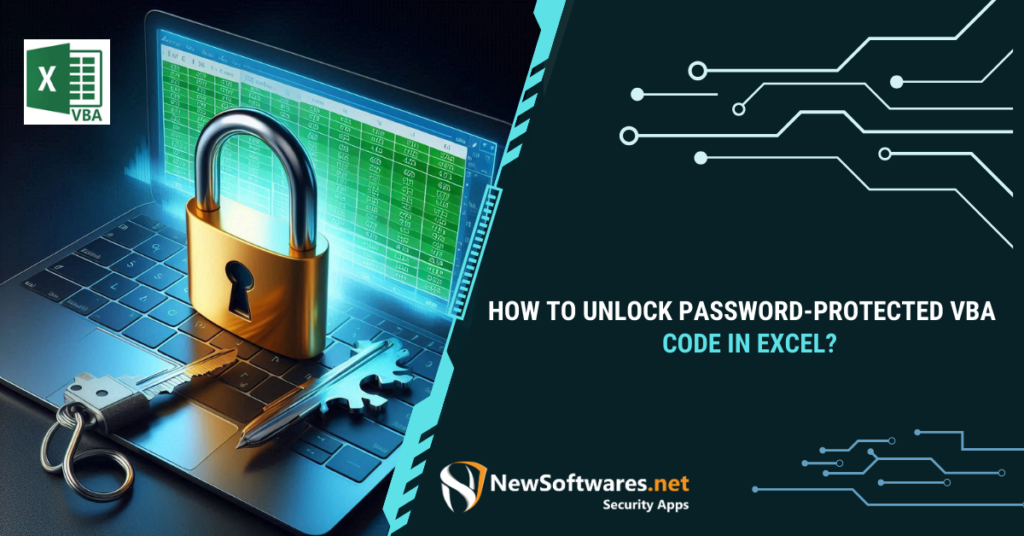
To unlock password-protected VBA code in Excel, you can try these methods: Use a VBA Code: Online VBA scripts can ...
Read More

Data Security and Encryption Softwares.