Yes, you can use field level encrypted data in Journey Builder. Field level encrypted data adds an extra layer of security, protecting sensitive information within your customer journeys. In this comprehensive guide, we’ll cover the importance of field level encryption, integration steps, potential challenges, and the impact of using encrypted data in Journey Builder.
Field level encrypted data is a powerful feature in Journey Builder that provides an added layer of security to protect sensitive information. Together, we will explore what field level encrypted data is, its importance, how to integrate it with Journey Builder, potential challenges, and evaluating its impact on the overall functionality of Journey Builder.
Understanding Field Level Encrypted Data
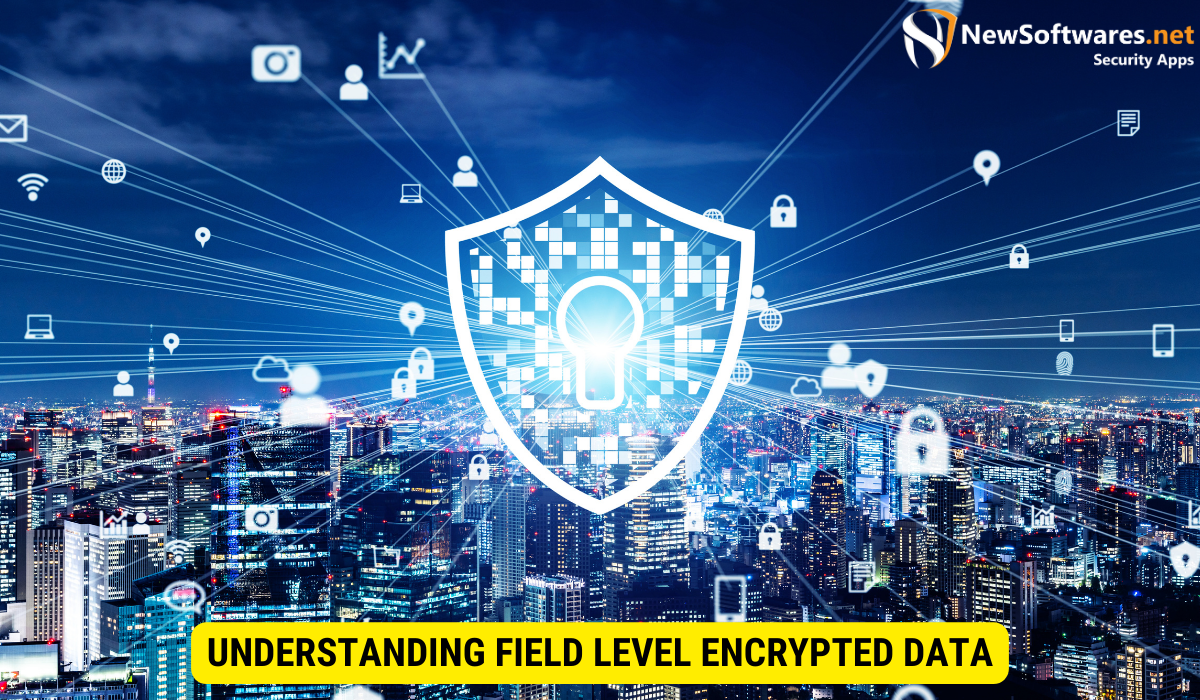
Field level encrypted data refers to the technique of encrypting specific fields or data elements within a database or system. This encryption ensures that the data remains secure, even in the event of unauthorized access or breaches. The encryption process involves converting plain text data into encoded, unreadable data using various cryptographic algorithms and keys.
The primary goal of using field level encrypted data is to protect sensitive information, such as personally identifiable information (PII), financial details, or any other confidential customer data.
What is Field Level Encrypted Data?
In the context of Journey Builder, field level encrypted data involves encrypting specific data fields that are used within the journey. This ensures that any sensitive data captured or utilized during the journey remains encrypted and unreadable to unauthorized users.
Importance of Field Level Encryption
Field level encryption provides numerous benefits, especially when used in conjunction with Journey Builder:
- Data Security: By encrypting sensitive data fields, you add an extra layer of protection, reducing the risk of unauthorized access or data breaches.
- Compliance: Many industries and regions have strict data protection regulations, such as GDPR and HIPAA. Field level encryption helps businesses comply with these regulations by ensuring the data is secure.
- Customer Trust: Ensuring the security of customer data builds trust and enhances the reputation of your brand.
- Transparent Data Handling: Field level encryption allows businesses to demonstrate transparency in handling customer data, which can be a crucial factor in earning customer trust.
Journey Builder: A Brief Overview
Journey Builder is a powerful tool provided by Salesforce that allows businesses to create and automate customer journeys across various channels. It enables personalized and targeted communication with customers at every step of their journey, leading to enhanced customer engagement, improved conversion rates, and increased customer satisfaction.
Key Features of Journey Builder
Journey Builder offers several key features that empower businesses to create and manage customer journeys effectively:
- Drag-and-drop Journey Creation: With an intuitive interface, Journey Builder allows users to design customer journeys without any coding knowledge.
- Multi-Channel Integration: Journey Builder seamlessly integrates with multiple channels, including email, SMS, social media, and mobile apps, enabling businesses to reach customers through their preferred communication channels.
- Automation: Journey Builder automates various marketing tasks, such as sending personalized messages, assigning leads, and triggering actions based on customer behavior.
- Real-Time Tracking and Reporting: Businesses can track the progress of customer journeys in real-time and gain valuable insights through detailed reports and analytics.
How Journey Builder Works
Journey Builder follows a step-by-step process to create and execute customer journeys:
- Define the Journey: Start by defining the purpose and goals of the customer journey, along with the target audience and communication channels.
- Create Journey Stages: Break down the journey into stages, defining the entry point, interactions, and exit criteria for each stage.
- Build Decision Points: Incorporate decision points within the journey to personalize the journey flow based on customer behavior or preferences.
- Design Content and Messaging: Create engaging content and messaging at each stage of the journey to communicate with customers effectively.
- Configure Triggers and Actions: Define triggers and actions to automate the journey flow based on customer interactions or events.
- Test and Launch: Thoroughly test the journey for any issues or errors before launching it to the target audience.
- Monitor and Optimize: Continuously monitor the performance of the journey and optimize it based on customer feedback and analytics.
Integrating Field Level Encrypted Data with Journey Builder
Integrating field level encrypted data with Journey Builder requires following specific steps and meeting certain prerequisites.
Prerequisites for Integration
Before integrating field level encrypted data with Journey Builder, ensure that you have:
- Encrypted Data Source: Make sure you have a reliable and secure source for the encrypted data that you wish to use in the customer journey.
- Encryption Key Management: Implement a robust key management system to generate, store, and manage encryption keys securely.
- Relevant Permissions: Ensure that you have the necessary permissions and access rights to integrate encrypted data with Journey Builder.
Step-by-step Guide to Integration
To integrate field level encrypted data with Journey Builder, follow these steps:
- Identify Encrypted Data Fields: Determine which specific data fields within the customer journey need to be encrypted. These could include fields such as email addresses, phone numbers, or Social Security numbers.
- Encrypt the Data: Use the appropriate encryption technique or algorithm to encrypt the identified data fields.
- Securely Store Encryption Keys: Store the encryption keys in a secure location, ensuring they are not accessible to unauthorized individuals.
- Configure Data Sources: Set up the encrypted data source within Journey Builder, ensuring it is connected to the encrypted fields.
- Define Encryption Rules: Specify the encryption rules within Journey Builder, mapping the encrypted data fields to their corresponding encrypted values.
- Test the Integration: Thoroughly test the integration by running sample customer journeys, ensuring the encrypted data is correctly decrypted and utilized.
- Monitor and Maintain: Regularly monitor the integration to ensure continued compatibility and security. Make updates or modifications as required.
Potential Challenges and Solutions
While integrating field level encrypted data with Journey Builder, you may encounter certain challenges. However, with the right approach and best practices, these challenges can be overcome effectively.
Common Issues with Field Level Encrypted Data in Journey Builder
Some common issues that organizations face when integrating field level encrypted data with Journey Builder include:
- Data Mapping: Mapping the encrypted data fields accurately within Journey Builder can be complex, especially if you have multiple data sources or complex data structures.
- Performance Impact: Encrypting and decrypting data can impact the overall performance of customer journeys, causing delays or slower execution.
- Key Management: Proper key management is crucial for the security of encrypted data. Inadequate key management can lead to potential security vulnerabilities.
Best Practices to Overcome Challenges
To overcome the challenges associated with field level encrypted data in Journey Builder, consider implementing the following best practices:
- Data Standardization: Ensure that the encrypted data is standardized across all data sources, making it easier to map and integrate within Journey Builder.
- Caching and Optimization: Implement caching mechanisms and optimize data retrieval to mitigate any performance impact caused by encryption and decryption.
- Robust Key Management: Establish a robust key management system that includes encryption key rotation, secure storage, and proper access controls.
Evaluating the Impact of Field Level Encrypted Data on Journey Builder

Integrating field level encrypted data with Journey Builder can have a significant impact on the overall functionality and security of your customer journeys. It is essential to evaluate both the benefits and potential drawbacks.
Benefits of Using Encrypted Data
Using field level encrypted data within Journey Builder offers several benefits:
- Enhanced Security: By encrypting sensitive data fields, you significantly reduce the risk of unauthorized access or data breaches.
- Regulatory Compliance: Field level encryption helps organizations comply with stringent data protection regulations, such as GDPR, HIPAA, and PCI-DSS.
- Customer Trust and Brand Reputation: Ensuring the security and privacy of customer data fosters trust and enhances the reputation of your brand.
- Competitive Advantage: Demonstrating a commitment to data security and privacy can give you a competitive edge over competitors who do not prioritize encryption.
Potential Drawbacks and How to Mitigate Them
While integrating field level encrypted data with Journey Builder, consider the following potential drawbacks and their mitigation strategies:
- Performance Impact: Encryption and decryption processes may introduce a slight performance impact. However, optimizing data retrieval and implementing caching mechanisms can help minimize this impact.
- Increased Complexity: Integrating encrypted data may introduce additional complexity, especially during data mapping and configuration. Staying organized and following industry best practices can mitigate this challenge.
- Key Management: Proper key management is crucial to ensure the security of encrypted data. Employing a robust key management system and regularly reviewing and updating security protocols can address key management challenges.
Key Takeaways
- Field level encrypted data enhances security by protecting sensitive information in customer journeys.
- Journey Builder empowers businesses to create automated, personalized customer journeys across multiple communication channels.
- To integrate field level encrypted data, follow specific steps and meet prerequisites such as a secure data source and proper key management.
- Challenges like data mapping, performance impact, and key management can be addressed through best practices.
- Evaluate the impact of field level encrypted data to understand its benefits and potential drawbacks.
FAQs (Frequently Asked Questions)
Can I encrypt any data within Journey Builder?
You can encrypt specific data fields in Journey Builder, especially those containing sensitive information like personally identifiable information (PII) or financial data. However, assess the necessity and impact of encryption for each field.
How does field level encryption impact customer journey performance?
Field level encryption may introduce a slight performance impact due to the additional processing required for encryption and decryption. Optimization techniques like caching can help mitigate this impact.
Does field level encryption ensure compliance with data protection regulations?
Field level encryption is a crucial component of data protection but does not guarantee compliance on its own. Compliance involves various aspects like data security policies, access controls, and overall data handling practices.
What are the benefits of using encrypted data in Journey Builder?
Benefits include enhanced data security, compliance with data protection regulations, improved customer trust, and a competitive advantage in demonstrating commitment to data privacy.
How can I mitigate potential challenges with field level encrypted data integration?
Common challenges like data mapping, performance impact, and key management can be mitigated by staying organized, optimizing data retrieval, implementing caching mechanisms, and employing a robust key management system.
Conclusion
Integrating field level encrypted data with Journey Builder is a powerful way to secure sensitive information and comply with data protection regulations. By following the integration steps and best practices, organizations can enhance data security and build trust with customers while optimizing their customer journeys.
