After a secure erase on an Android tablet, traditional data recovery methods are generally ineffective. However, depending on various factors, such as the device’s memory structure and the thoroughness of the overwriting process, there’s a slight chance that some data might be recoverable, especially with the help of professional data recovery services. But full recovery is not guaranteed.
Losing data from your Android device can be a nerve-wracking experience, especially if you’ve performed a secure erase. However, there may still be hope to recover what you’ve lost. I will shed some light on the concepts of data erasure, how it affects your data, and the potential ways how you can recover your data after a secure erase.
Understanding Data Erasure on Android Tablets
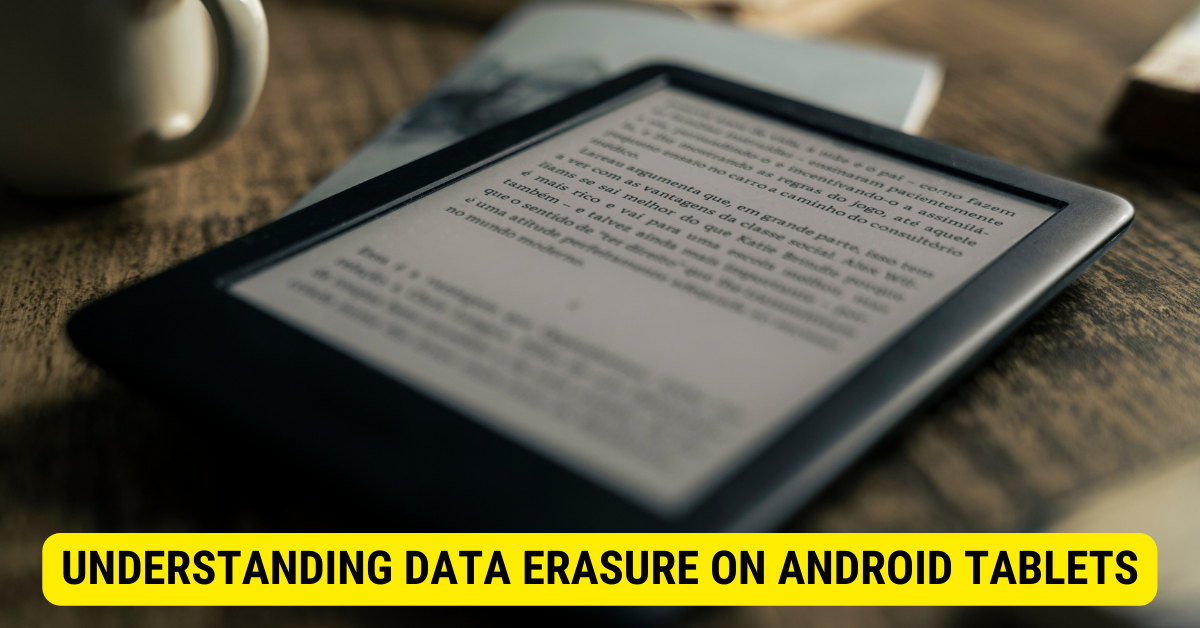
Let’s first understand the situation before we set out to recover your data. Data erasure, particularly with Android devices, isn’t as straightforward as it may seem.
When completely removing sensitive information from your Android tablet, a ‘Secure Erase’ operation is the way to go. This data deletion methodology not only deletes data but is also designed to prevent any trace of that data from being retrieved or recovered. It provides an added layer of security, especially in situations where sensitive information needs to be thoroughly wiped from a device.
But how does this ‘Secure Erase’ actually work on Android tablets? Let’s dive into the details.
What Does Secure Erase Mean?
A ‘Secure Erase’ operation is a robust and comprehensive data erasure method. It goes beyond basic file deletion, offering a more thorough approach to ensure the complete removal of data from your Android tablet. When you perform a secure erase, it’s not just about marking the data as deleted; it’s about making the old data irretrievable.
You might be wondering how exactly this process makes your data irretrievable. Let’s explore the inner workings of secure erase on Android tablets.
How Does Secure Erase Work on Android Tablets?
When you initiate a secure erase on your Android tablet, the process involves more than just deleting the files. Instead, it incorporates a series of steps that overwrite the data areas with new information, effectively making the old data unrecoverable.
The secure erase process begins by identifying the data areas on your tablet where your files are stored. These data areas are typically spread across various sectors of the tablet’s storage, making it challenging to recover the complete file even if fragments of it remain. Once the data areas are identified, the secure erase algorithm kicks in.
The algorithm used for secure erase employs advanced techniques to overwrite the identified data areas with random or meaningless data. This overwriting process ensures the original data is no longer accessible or recoverable. By replacing the original data with random or meaningless bits, the secure erase operation effectively obliterates any traces of the previous information.
Depending on the sensitivity of the data and the level of security required, the secure erase process may involve multiple passes of overwriting. Each pass further enhances the level of data obfuscation, making it even more challenging for any potential data recovery attempts.
It’s important to note that the effectiveness of the secure erase operation can vary depending on the specific tablet model and its underlying hardware. Some tablets may have built-in encryption features that further strengthen the data erasure process. In contrast, others may require additional steps or software tools to achieve the same level of security.
Now that we have a deeper understanding of how secure erase works on Android tablets, we can proceed confidently in recovering your data. By comprehending the intricacies of data erasure, we can ensure that your sensitive information remains protected throughout the recovery process.
The Possibility of Data Recovery After Secure Erase
At a glance, a secure erase may seem like the end of the line for your data, but that’s not entirely the case. Let’s delve deeper into the factors affecting data recovery after a secure erase and explore the role of overwriting in this process.
Factors Affecting Data Recovery
Various factors can influence the recoverability of data after a secure erase. One crucial factor is how the device’s memory is structured. Different devices employ various memory architectures, such as NAND flash or solid-state drives (SSDs), which can impact the effectiveness of a secure erase. For example, some SSDs use wear-leveling algorithms that distribute data across multiple memory cells, making it more challenging to recover overwritten data.
Another factor to consider is the time elapsed since the secure erase. Over time, the chances of recovering any remaining data fragments decrease significantly. This is because the device’s memory cells may undergo wear and tear, leading to potential data corruption or loss.
Additionally, the effectiveness of data recovery depends on the specific method used for the secure erase. Secure erase techniques exist, from simple file deletion to more advanced methods like data wiping or disk shredding. The thoroughness of the chosen method can impact the recoverability of data after the process.
The Role of Overwriting in Data Recovery
In a secure erase, the data is overwritten with random or predefined patterns, making them seemingly irretrievable. The purpose of overwriting is to replace the original data with meaningless information, rendering it extremely difficult to recover.
However, not all data types or parts of the data may have been overwritten during the secure erase. Depending on the specific device and its memory structure, there is always that sliver of chance that some data might be recoverable. This is especially true when dealing with fragmented data, where information may have been scattered throughout the memory cells.
Moreover, the efficiency of the overwriting process itself plays a significant role. Suppose the secure erase method did not fully overwrite all parts of the memory or left residual traces of the original data. In that case, skilled data recovery specialists might be able to reconstruct fragments of the overwritten information.
It’s essential to note that the possibility of data recovery after a secure erase should not undermine the importance of properly implementing secure erase procedures. Secure erase remain a vital step in protecting sensitive information and preventing unauthorized access to data.
In conclusion, while a secure erase significantly reduces the chances of data recovery, it is not a foolproof method. Data recoverability depends on various factors, including the device’s memory structure, the time elapsed since the secure erase, and the thoroughness of the overwriting process. Understanding these factors can help individuals and organizations make informed data security and privacy decisions.
Tools and Techniques for Data Recovery
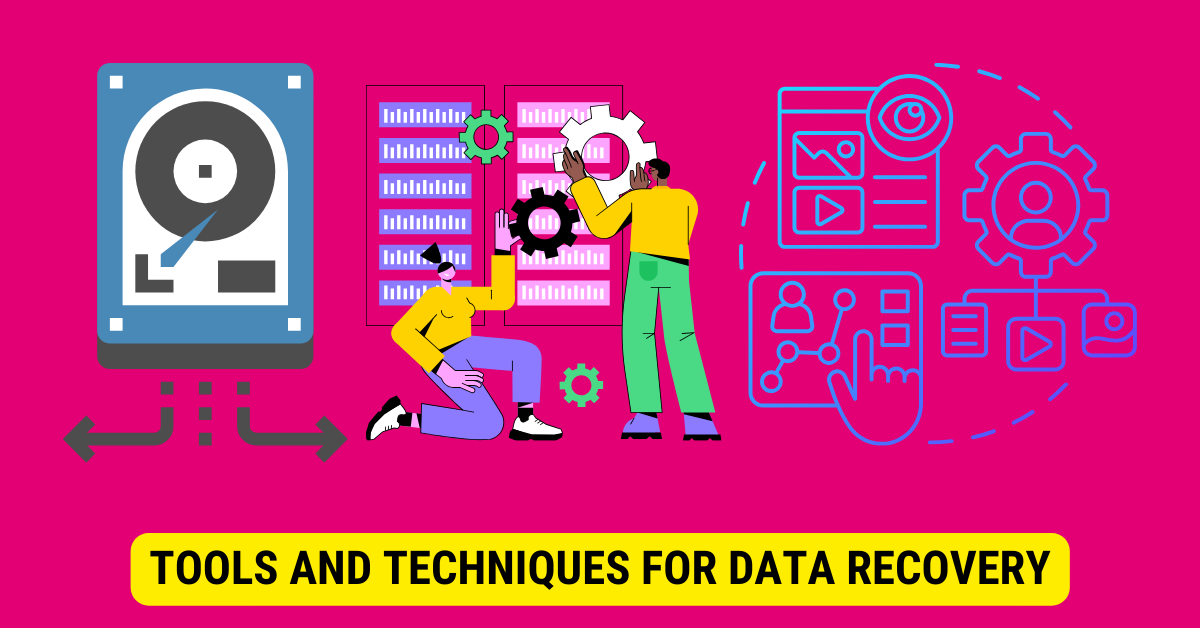
Given the chance that your data could be recovered, several methods are worth exploring.
Professional Data Recovery Services
Professional data recovery services may be your best bet if your data is extremely valuable or you lack experience in data recovery. These services have the expertise and tools necessary to salvage your data potentially.
Professional data recovery services employ highly skilled technicians who specialize in retrieving lost or damaged data from various storage devices such as hard drives, solid-state drives (SSDs), USB flash drives, and even mobile devices. They can access specialized hardware and software tools that bypass common data loss scenarios like accidental deletion, formatting errors, physical damage, and severe logical corruption.
When you opt for professional data recovery services, you can expect a thorough assessment of your storage device to determine the extent of the damage and the chances of successful data retrieval. The technicians will utilize advanced techniques like sector-by-sector imaging, file carving, and specialized algorithms to extract every possible piece of recoverable data from your device.
Moreover, professional data recovery labs maintain strict confidentiality and security measures to protect your sensitive information throughout the recovery process. They understand the importance of privacy and take necessary precautions to safeguard your data from unauthorized access or leaks.
However, it’s important to note that professional data recovery services can be expensive, especially for complex cases or when dealing with physically damaged storage devices. The cost can vary depending on factors such as the type of device, the severity of the damage, and the amount of data to be recovered. Nevertheless, investing in professional data recovery services can be worth it if your data is irreplaceable or critical for your business.
DIY Data Recovery Software
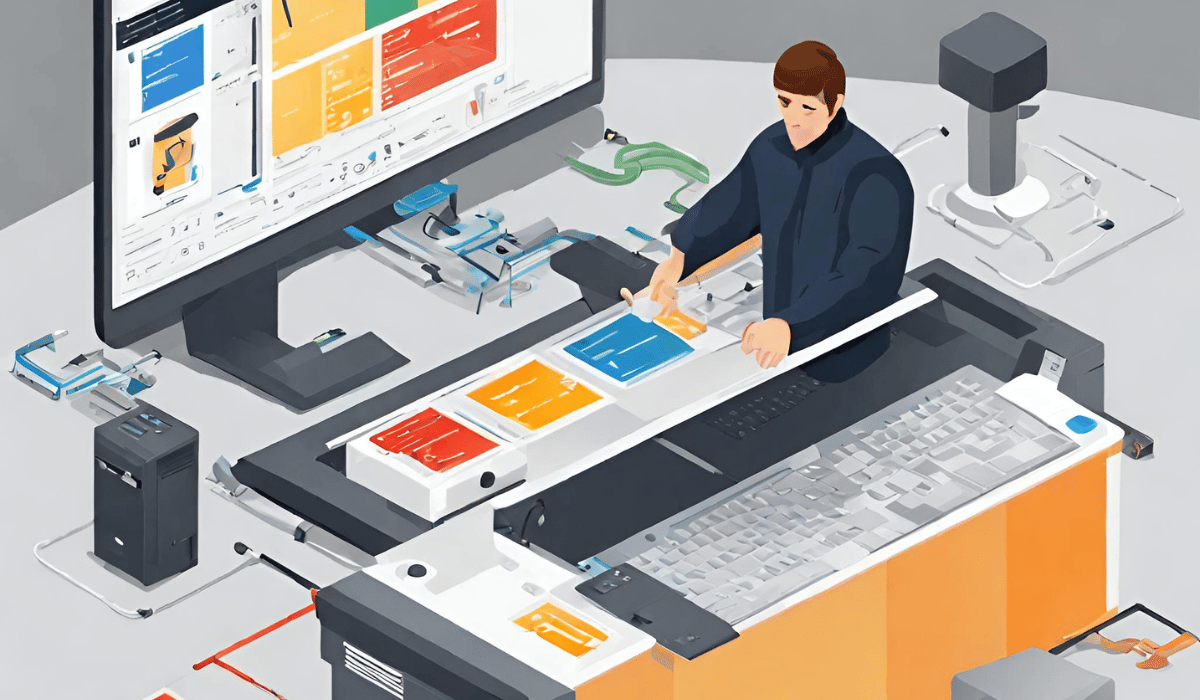
For a less expensive option, there is do-it-yourself (DIY) software that can assist in recovering your data. However, remember that successful recovery is not guaranteed, and the process may require a fair amount of technical understanding.
DIY data recovery software is designed to provide users with a user-friendly interface and step-by-step instructions to recover lost or deleted data from various storage devices. These software solutions employ powerful algorithms to scan the storage device for remnants of lost or damaged files and attempt to reconstruct them.
One advantage of DIY data recovery software is that it allows you to regain control over your data recovery process. You can choose which files to recover, preview the recoverable files before restoring them, and perform the recovery at your own pace. This can be particularly useful when you understand the file system and the nature of the data loss.
However, it’s important to note that the effectiveness of DIY data recovery software largely depends on the specific data loss scenario and the condition of the storage device. While these software solutions can handle common data loss situations like accidental deletion or formatted drives, they may struggle with more complex cases such as physical damage or severe logical corruption.
Additionally, using DIY data recovery software requires certain technical proficiency. You need to understand the basic concepts of file systems, disk structures, and data recovery techniques to make informed decisions during the recovery process. Without proper knowledge, there is a risk of further data loss or permanent damage to the storage device.
Therefore, weighing the pros and cons before opting for DIY data recovery software is crucial. It can be a cost-effective solution if your data is not critical and you are comfortable with the potential risks involved. However, for valuable or irreplaceable data, seeking professional assistance is advisable to maximize the chances of successful recovery.
Steps to Recover Data from a Securely Erased Android Tablet
If you’re ready to brave the recovery process, these steps could help guide you.
Preparing Your Device for Data Recovery
Before starting the recovery process, ensure that your device is properly prepared. This usually includes charging your device to a considerable degree to prevent abrupt shutdowns, and removing any external memory cards, if any.
Using Data Recovery Software: A Step-by-Step Guide
Among the choices for data recovery, a popular option is to use data recovery software. Here is a step-by-step guide:
- (1) Install the data recovery software of your choice.
- (2) Connect your Android tablet to your computer.
- (3) Launch the software and follow its instructions accordingly.
Best Practices for Data Management on Android Tablets
Finally, adopting best practices for managing your data on Android tablets can be immensely helpful. This can include regularly clearing out unnecessary files and managing your storage to help prevent unwanted data loss or the need for a secure erase.
Key Takeaways
- Secure erasure is designed to overwrite data, making it irretrievable.
- Traditional data recovery methods are ineffective after a secure erase.
- Always back up data before performing such operations.
- If data loss occurs, stop using the device immediately to prevent further overwriting.
- Professional services might assist but can’t guarantee recovery.
FAQs
Q: What does a secure erase do?
A: It overwrites the data on the device, making it nearly impossible to recover.
Q: Can standard recovery software retrieve data after a secure erase?
A: No, traditional methods are generally ineffective after such an operation.
Q: How can I avoid data loss from a secure erase?
A: Always maintain backups before performing any erase operations.
Q: Should I use my tablet if I accidentally perform a secure erase?
A: Stop using it immediately to prevent overwriting and seek professional help.
Q: Can any service guarantee data recovery after a secure erase?
A: While some services may assist, they can’t guarantee full recovery.
Conclusion
In conclusion, a secure erase on an Android tablet overwrites data, making retrieval extremely challenging. While it’s designed for thorough data protection, the slim chance of recovery depends on the device’s memory structure and the efficiency of the erasure. Traditional recovery methods are often ineffective post-erase, but specialized services might offer some hope, though not guaranteed. Always backup vital data and consult professionals if accidental data loss occurs.
