To password protect your Vimeo videos, follow these steps:
-
Upload Your Video: Prepare and upload your video to Vimeo.
-
Access Video Settings: Navigate to the video management page and select the video you want to protect.
-
Set Password: Go to the “Settings” tab, find the “Privacy” section, and choose the password protection option. Set a strong, unique password.
-
Share Securely: Share the password securely with your intended viewers.
In today’s digital age, privacy and security are of utmost importance, especially when it comes to personal content such as videos. Vimeo, a popular video-sharing platform, offers various privacy settings to protect your videos. One of these options is password protection. Together, we will delve into the process of password protecting your Vimeo videos, as well as discuss the importance of video privacy and explore alternative security measures.
Understanding Vimeo’s Privacy Settings
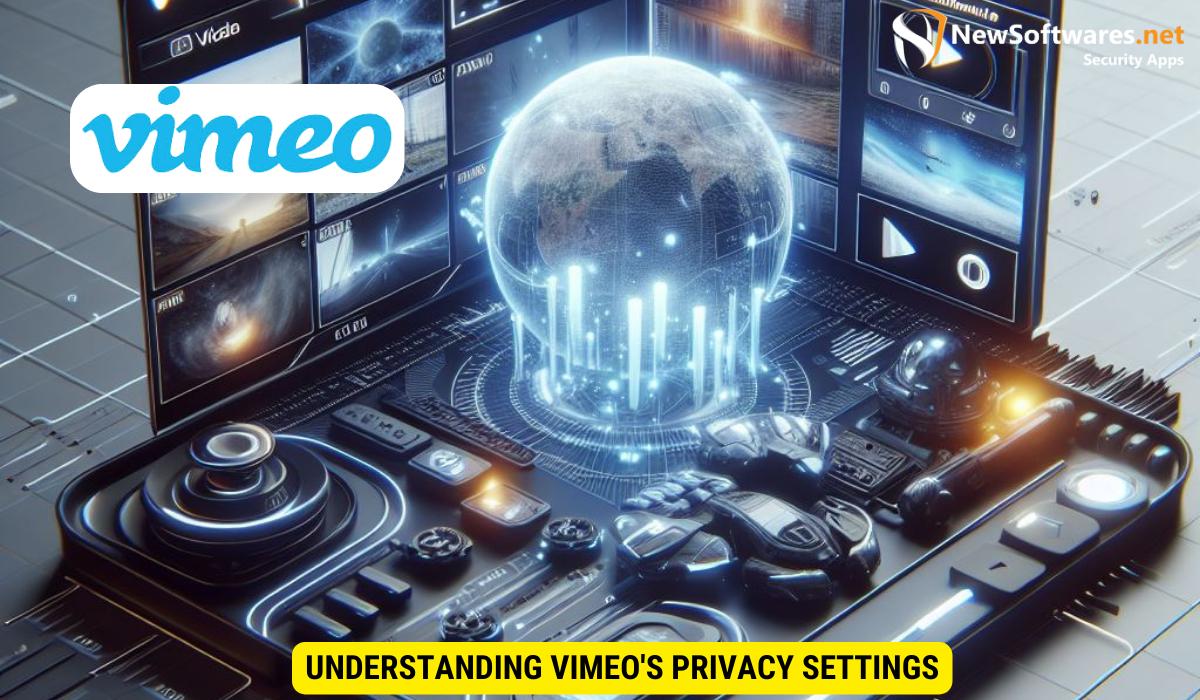
Vimeo provides users with a range of privacy settings to control who can access their videos. These settings allow you to decide whether your videos should be public, private, or password protected.
When it comes to video privacy, understanding the nuances of each setting is essential. Public videos are ideal for content that you want to share with a wide audience, such as promotional material or public announcements. On the other hand, private videos are perfect for sensitive content that should only be viewed by a select group of people, like internal company updates or personal videos meant for family and friends.
The Importance of Video Privacy
Video privacy is crucial for several reasons. First and foremost, it ensures that only intended viewers can access your content, keeping it away from unauthorized individuals. Secondly, privacy protects copyrighted material from being distributed without permission. Lastly, it allows creators to maintain control over their videos and determine who can view them.
Ensuring the privacy of your videos also helps in maintaining a professional image. By carefully selecting the appropriate privacy settings, you can showcase your content in a way that aligns with your brand and message. This level of control not only safeguards your videos but also enhances the overall viewing experience for your audience.
Overview of Vimeo’s Privacy Options
Vimeo offers different privacy options to suit varying needs. The available settings include public, which makes your video accessible to anyone, private, which limits access to only those with the video link, and password protected, which further restricts access by requiring a password.
Additionally, Vimeo provides advanced privacy features such as domain-level privacy, which allows you to restrict video access to specific websites, and the ability to hide videos from Vimeo’s public directory. These options give you a high level of customization to tailor the privacy settings according to your specific requirements, ensuring that your videos are seen only by the intended audience.
Steps to Password Protect Your Vimeo Video
Now that we understand the importance of video privacy and the available privacy options, it’s time to explore the process of password protecting your Vimeo videos.
Ensuring the security and privacy of your videos is crucial, especially when sharing sensitive or exclusive content. By password protecting your Vimeo videos, you can control who has access to view them, adding an extra layer of protection to your valuable content.
Preparing Your Video for Upload
The first step is to prepare your video for upload. This involves editing and finalizing the video content, ensuring it meets your desired standards. You can use video editing software to add effects, trim footage, or make any necessary adjustments.
Consider adding a custom thumbnail or introductory screen to make your video more engaging and professional. This visual element can attract viewers and set the tone for your content, enhancing the overall viewing experience.
Setting a Password for Your Video
Once your video is ready, log in to your Vimeo account and navigate to the video management page. Select the video you want to password protect and click on the “Settings” tab. Under the “Privacy” section, choose the option to password protect your video. Set a strong and unique password that you can share with only the intended viewers.
It’s recommended to use a combination of letters, numbers, and special characters in your password to enhance its security. Avoid using easily guessable passwords to prevent unauthorized access to your video content. Remember to store your password securely and share it only with trusted individuals to maintain the confidentiality of your videos.
Managing Your Password-Protected Videos

After successfully password protecting your Vimeo video, it’s essential to understand how to manage and share it securely.
When it comes to managing your password-protected videos, it’s not just about setting a password and forgetting about it. Regularly reviewing your video settings can help ensure that your content remains secure. Consider implementing a schedule to update passwords or review access permissions to maintain tight control over who can view your videos.
Changing or Removing Your Video Password
If you need to change or remove the password for a video, you can do so by accessing the video settings page again. Select the option to change or remove the password, and make sure to inform your viewers if any changes occur.
Additionally, when changing your video password, it’s a good practice to choose a strong, unique password to enhance security. Avoid using easily guessable passwords or reusing passwords from other accounts to prevent unauthorized access to your content.
Sharing Your Password-Protected Video Safely
When sharing a password-protected video, it’s crucial to prioritize security. Avoid sharing passwords via public platforms or unencrypted communication channels. Instead, use secure methods such as encrypted messaging apps or private email communication to provide the password to your intended viewers.
Furthermore, consider implementing multi-factor authentication for an added layer of security when sharing sensitive content. This extra step can help verify the identity of the recipient before granting access to your password-protected videos, reducing the risk of unauthorized viewing.
Potential Issues and Solutions with Vimeo Password Protection
While Vimeo’s password protection offers an added layer of security, it’s essential to be aware of potential issues and their solutions.
Troubleshooting Common Problems
In some instances, viewers may encounter issues when attempting to access a password-protected Vimeo video. These can include forgotten passwords, browser compatibility, or technical glitches. In such cases, it’s advisable to provide clear instructions for password retrieval or direct viewers to contact Vimeo support for assistance.
Contacting Vimeo Support for Help
If you experience any technical difficulties or have specific questions regarding password protection or any other aspect of Vimeo, the platform’s support team is readily available to assist you. Reach out to them for prompt help and guidance.
Other Ways to Secure Your Vimeo Videos
While password protection is an effective measure, Vimeo offers other security options worth exploring.
Using Private Links
Private links allow you to share videos with specific individuals or groups without the need for a password. This method is useful when sharing with a limited audience, such as clients, team members, or collaborators.
Restricting Video Embedding
If you want to prevent your videos from being embedded on external websites without permission, Vimeo allows you to restrict embedding. This ensures that your content remains within the intended context and audience.
Limiting Viewer Access by Region
Vimeo provides a feature that allows you to limit viewer access based on geographical regions. This can be useful if you want to restrict certain videos to specific locations or comply with regional regulations or licenses.
Key Takeaways
- Video privacy is essential for protecting your content and controlling viewer access.
- Vimeo offers password protection as one of its privacy settings, allowing you to further restrict video access.
- To password protect your Vimeo video, prepare the video for upload, set a password in the video settings, and securely share the password with intended viewers.
- Ensure you manage and share password-protected videos securely, and be aware of potential issues and their solutions.
- Consider alternative security measures such as private links, video embedding restrictions, and geographical access limits to enhance video privacy on Vimeo.
FAQs
Can I change the password for a password-protected Vimeo video?
Yes, you can change the password for your password-protected Vimeo video by accessing the video settings and selecting the option to change the password. Make sure to inform your intended viewers if you modify the password.
Can I remove the password from a password-protected Vimeo video?
Absolutely. If you no longer wish to password protect your Vimeo video, you can remove the password by accessing the video settings and selecting the option to remove the password. This will make the video accessible to anyone with the video link.
How secure is password protection on Vimeo?
Vimeo’s password protection provides a solid level of security for your videos. However, it’s important to set a strong and unique password and share it securely with intended viewers. Additionally, consider alternative security measures for added protection.
What should I do if viewers encounter issues accessing my password-protected Vimeo video?
If viewers experience difficulties accessing your password-protected Vimeo video, such as forgotten passwords or technical glitches, provide clear instructions for password retrieval. You can also direct viewers to contact Vimeo support for further assistance.
Are there other ways to secure my Vimeo videos?
Absolutely. In addition to password protection, Vimeo offers features such as private links, video embedding restrictions, and geographical access limits. Exploring these options can further enhance the security and privacy of your videos on the platform.
Conclusion
Password protecting your Vimeo videos is a simple yet effective way to enhance video privacy. By following the steps outlined in this article, you can ensure that only intended viewers can access your content. Additionally, exploring other security measures such as private links, video embedding restrictions, and geographical access limits can further safeguard your videos. Prioritizing video privacy not only protects your content but also empowers you to maintain control over your creative work.
